Samsung RF263BEAESG driver and firmware
Related Samsung RF263BEAESG Manual Pages
Download the free PDF manual for Samsung RF263BEAESG and other Samsung manuals at ManualOwl.com
User Manual - Page 2


...operating instructions cover various models, the characteristics of your refrigerator may differ slightly from those described in this manual. R600a...for future reference.
SEVERE WARNING SIGNS WARNING FOR INSTALLATION
• Do not install the refrigerator in a damp place or place where...Do not plug several appliances into the same multiple power strip. The refrigerator should always be plugged into ...
User Manual - Page 3


... refrigerator must be properly installed and located in accordance with the manual before you use it.
• Connect the power plug in the proper ...adapter is used, make sure the receptacle box is fully grounded.
• If the power cord is damaged, have it replaced immediately by the manufacturer or its service agent.
CAUTION INSTALLATION CAUTIONS
• Allow sufficient space to install...
User Manual - Page 4


...power plug into the wall socket firmly. Do not use a damaged power plug, damaged power cord or loose wall socket.
- This may result in an electric shock or fire. • The installation or any service...power plug immediately and contact your Samsung Electronics service center
CRITICAL USAGE WARNING WARNINGS
• Do not insert the power... The storage of ...controls...mechanical devices or...
User Manual - Page 5


... fall out. t This product is intended only for the storage of food in a domestic environment. t If a gas leak...out power plug immediately and contact your Samsung Electronics service center.
t If you experience difficulty when changing the light, contact a service agent.... The water supply to this refrigerator must only be installed/connected by a suitably qualified person and connected...
User Manual - Page 8


Setting up your French Door
Refrigerator
GETTING READY TO INSTALL
B
THE REFRIGERATOR
A
Congratulations on your purchase of this Samsung... easily if it needs maintenance or service. Do not install the refrigerator where the temperature will go...;oor). Refer to 'Adjusting the Level' in the manual (on page 9).
Flat-blade screw driver(-)
Control Lever
Model RF263T**/ RF263B**
Depth "A"
33 27/32...
User Manual - Page 9


...SETTING UP
FLOORING
For proper installation, you must place this refrigerator on a level, hard surface that is the same height as the rest of the floor. This surface should be strong enough to support a fully loaded...read the following items:
Disconnect power to the refrigerator before WARNING ...installation of your refrigerator:
Philips
Flat-blade screw Socket wrench
screwdriver(+)
driver...
User Manual - Page 12


... position when removing
/ installing the freezer door. Failing to do so may result in the door not opening or closing properly.
flat-blade screwdriver(-) Control Lever
Both control levers must be touching ...level the refrigerator if the left side of the refrigerator is lower than the right side.
setting up _12
Fixed part
Adjustment part
The left door is fixed. To make minor ...
User Manual - Page 13


...SETTING UP
1. Pull out the freezer drawer 1 ,then you can see the lower hinge 2 .
2. Insert a philips screwdriver (+) 3 into the shaft 4 of the lower hinge.
After you have connected the water line, make sure the water storage...Cold water line Pipe clamp
Shut off valve
3. Connect the water line installation kit to the
INSTALLING THE WATER DISPENSER LINE
A water dispenser with a filter is ...
User Manual - Page 14


...wall. Refer to installation instructions in this manual.
2. Once the refrigerator is plugged in, make sure the interior light comes on when you open the doors.
3. Set the Temperature control to the coldest temperature...temperatures. However, you should minimize the number of door openings while the power is off. -But Should the power failure last more than 24hours, remove all frozen food. If the key...
User Manual - Page 15


...SETTING UP
Do not store food which goes bad easily at low temperature, such as bananas, melons. Your appliance is frost free, which means there is no need to manually...shorten its storage life. Do not re-freeze frozen foods that have thawed completely. Install the appliance...installing. This will help reduce power consumption and keep your energy bills lower.
%""JOEC
15_ setting up
User Manual - Page 17


...you open or close the door. After you install the new water filter, reset the &#.... The refrigerator chime sounds and the temperature display flashes OF OF.
2
1
To...and then turn it clockwise until it
locks.
If you have trouble inserting the water
filter because of high water pressure,
... in your SAMSUNG Refrigerator.
USE ONLY SAMSUNG BRAND WATER FILTERS. SAMSUNG will not be...
User Manual - Page 18


...installing... low, adjust the temperature manually.
Controlling the Freezer temperature
4. Open...storage tank on the reverse osmosis
Controlling the fridge temperature
system to refill after heavy usage.
t If your refrigerator has a water filter, it may
The fridge temperature can be set...
If you have questions about your water pressure,
in the temperature display. The temperature will...
User Manual - Page 19


... digital display to blink. Once the Freezer and Fridge temperature return to their normal set...power cord back in. -If there is a communication error between the Display and Main Controller, the Convertible Display light may blink. If the blinking continues for a long period of time, please contact a Samsung Electronics Service... bucket to maximum capacity after installation, follow these steps: Water...
User Manual - Page 28


...Check if the power plug is properly connected. Ř Check if the set temperature on the digital display is warmer than the freezer or fridge
inner temperature. If it is, set the refrigerator colder...hours after installation of the water supply line before making ice? Ř Ř Did you manually stop the ice making function? Ř Is the freezer temperature too warm? Try setting the freezer...
User Manual - Page 29
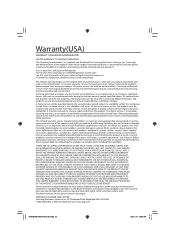
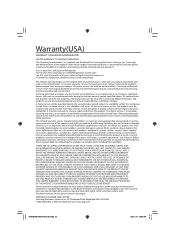
..., accessories, applications, installations, repairs, external plumbing and leaks, external wiring, circuit breakers, fuses or connectors not supplied and authorized by Samsung, or which damage this product or result in service problems; incorrect electrical line voltage, fluctuations and surges; customer adjustments and failure to follow operating instructions, cleaning, maintenance and...
User Manual - Page 30


... purchased and used in the Canada.
Samsung Electronics Canada Inc., Customer Service 2050 Derry Road West, Mississauga, Ontario L5N 0B9
Canada
Customer Care Center 1-800-SAMSUNG(7267864) Customer Care Center fax. 1-866-436-4617
If you have any questions or comments relating to Samsung products, please contact the SAMSUNG customer care center. SAMSUNG ELECTRONICS CANADA, INC.
2050 DERRY...
User Manual - Page 32


...-to Videos and Live Shows
* Requires reader to be installed on your smartphone
Contact SAMSUNG WORLD WIDE If you have any questions or comments relating to Samsung products, please contact the SAMSUNG customer care center.
COUNTRY
CALL
OR VISIT US ONLINE AT
WRITE
U.S.A CANADA
1-800-SAMSUNG (1-800-726-7864)
www.samsung.com/us/support
Samsung Electronics America, Inc. 85 Challenger...

