Samsung RF26HFENDWW driver and firmware
Related Samsung RF26HFENDWW Manual Pages
Download the free PDF manual for Samsung RF26HFENDWW and other Samsung manuals at ManualOwl.com
User Manual - Page 3


... refrigerator must be properly installed and located in accordance with the manual before you use it.
• Connect the power plug in the proper ...adapter is used, make sure the receptacle box is fully grounded.
• If the power cord is damaged, have it replaced immediately by the manufacturer or its service agent.
CAUTION INSTALLATION CAUTIONS
• Allow sufficient space to install...
User Manual - Page 4
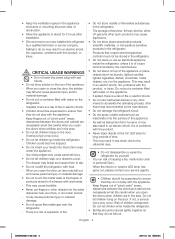
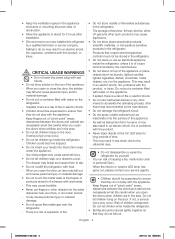
...installed this refrigerator by a qualified technician or service company.
- Failing to do so may result in an electric shock, fire, explosion, problems with the product, or injury.
WARNING CRITICAL USAGE WARNINGS
• Do not insert the power...the refrigerator.
- The storage of benzene, thinner, ... strict temperature controls must not be...Do not use mechanical devices or any other
means...
User Manual - Page 5
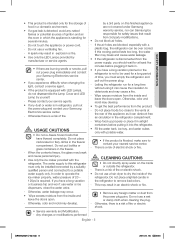
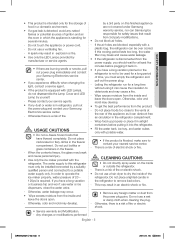
...storage of food in a domestic environment.
• If a gas leak is detected, avoid any naked flames or potential sources of ignition and air the room in which the appliance is standing for several minutes.
- Do not touch the appliance or power...service agents. • If any dust or water is in refrigerator, pull out
the power plug and contact your Samsung Electronics service...be installed/...
User Manual - Page 7
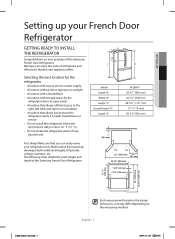
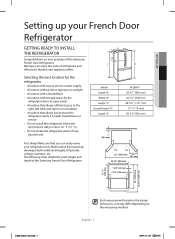
SETTING UP
Setting up your French Door Refrigerator
GETTING READY TO INSTALL THE REFRIGERATOR
Congratulations on your purchase of this Samsung French Door ...air circulation. • A location that allows you to move the
refrigerator easily if it needs maintenance or service. • Do not install the refrigerator where the
• Do not locate the refrigerator where it may become wet.
B A ...
User Manual - Page 8
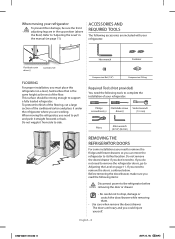
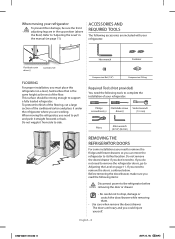
...in the manual (on page 11).
ACCESSORIES AND REQUIRED TOOLS
The following accessories are included with your refrigerator:
Hex wrench
Fastener
Flat-blade screw driver(-)
Control Lever
FLOORING
For proper installation, you ... Before removing the door/drawer, make sure you read the following items:
Disconnect power to the refrigerator before WARNING removing the door or drawer.
• Be careful...
User Manual - Page 11
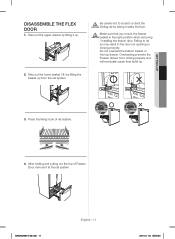
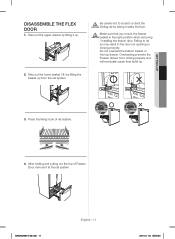
SETTING UP
DISASSEMBLE THE FLEX DOOR
1. Take out the upper drawer by lifting it up.
Be careful not to scratch or dent the CAUTION Sliding rail by letting it strike the floor.
Make sure that you mount the freezer CAUTION basket in the right position when removing
/ installing the freezer door. Failing...
User Manual - Page 23


... power plug is properly connected. • Check if the set temperature on the digital display is warmer than the freezer or fridge
inner temperature. If it is, set ...installation of the water supply line before making ice? • Is the water line connected and the shut-off valve opened? • Did you manually stop the ice making function? • Is the freezer temperature too warm? Try setting...
User Manual - Page 24


..., accessories, applications, installations, repairs, external plumbing and leaks, external wiring, circuit breakers, fuses or connectors not supplied and authorized by Samsung, or which damage this product or result in service problems; incorrect electrical line voltage, fluctuations and surges; customer adjustments and failure to follow operating instructions, cleaning, maintenance and...
User Manual - Page 25
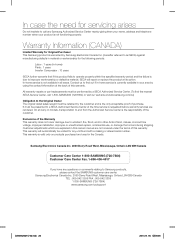
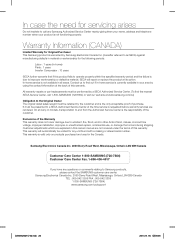
...-436-4617
If you have any questions or comments relating to Samsung products, please contact the SAMSUNG customer care center.
Samsung Electronics Canada Inc. 2050 Derry Road West, Mississauga, Ontario L5N 0B9 Canada TEL : 905-542-3535 FAX : 905-542-3835 1-800-SAMSUNG (726-7864) www.samsung.com/us/support
DA68-02601C-00.indb 25
2014. 8. 18. 8:46
User Manual - Page 26
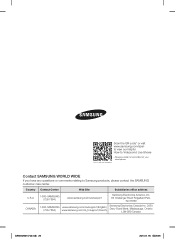
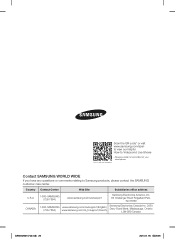
... and Live Shows
* Requires reader to be installed on your smartphone
Contact SAMSUNG WORLD WIDE
If you have any questions or comments relating to Samsung products, please contact the SAMSUNG customer care center.
Country Contact Center
Web Site
Subsidiaries office address
U.S.A CANADA
1-800-SAMSUNG (726-7864)
www.samsung.com/us/support
Samsung Electronics America, Inc. 85 Challenger...

