Samsung SCH a950 - Cell Phone - Verizon Wireless driver and firmware
Drivers and firmware downloads for this Samsung item

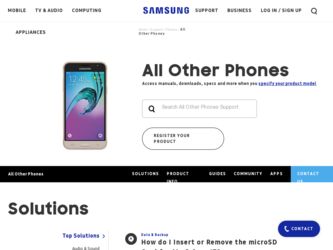
Related Samsung SCH a950 Manual Pages
Download the free PDF manual for Samsung SCH a950 and other Samsung manuals at ManualOwl.com
User Manual (ENGLISH) - Page 2


... the Intellectual Property shall remain with SAMSUNG and its suppliers.
Samsung Telecommunications America (STA), L.P.
Headquarters: 1301 E. Lookout Drive Richardson, TX 75082 Tel: 972.761.7000 Fax: 972.761.7001
Customer Care Center: 1000 Klein St. Plano, TX 75074 Toll Free Tel: 1.888.987.HELP (4357) Fax: 972.801.6065
Internet Address: http://www.samsungusa.com
©2005...
User Manual (ENGLISH) - Page 26
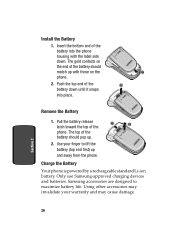
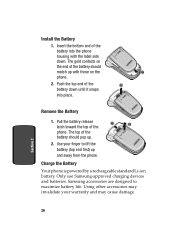
Install the Battery 1. Insert the bottom end of the battery into the phone housing with the label side down. The gold contacts on the end of the battery should match up with those on the phone...up and away from the phone.
Charge the Battery Your phone is powered by a rechargeable standard Li-ion battery. Only use Samsung-approved charging devices and batteries. Samsung accessories are designed to ...
User Manual (ENGLISH) - Page 28
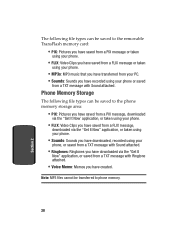
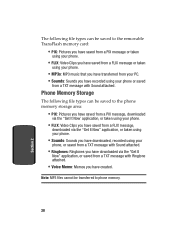
... you have transferred from your PC. • Sounds: Sounds you have recorded using your phone or saved
from a TXT message with Sound attached.
Phone Memory Storage
The following file types can be saved to the phone memory storage area:
• PIX: Pictures you have saved from a PIX message, downloaded
via the "Get It Now' application, or taken using your...
User Manual (ENGLISH) - Page 33
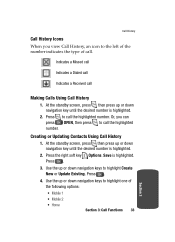
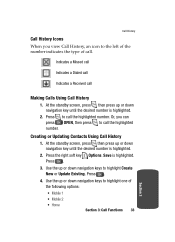
...Or, you can press OPEN, then press to call the highlighted number.
Creating or Updating Contacts Using Call History 1. At the standby screen, press then press up or down ... navigation keys to highlight Create New or Update Existing. Press .
4. Use the up or down navigation keys to highlight one of the following options:
• Mobile 1
• Mobile 2
• Home
Section 3: Call Functions...
User Manual (ENGLISH) - Page 36


... Off • TTY Full • TTY Hearing • TTY Voice
5. Press to make your selection. The TTY Mode Set screen displays.
VoiceSignal
VoiceSignal is advanced speech recognition software that can be used to activate a wide-variety of functions on your phone. VoiceSignal software automatically voice activates all contacts for voice dialing and searching, no pre...
User Manual (ENGLISH) - Page 42


...Contacts List.
• Lookup : Open the contact record for any name in
your Contacts list.
• Go to : Open any application installed on your device. • Check : Provides details of your ... list of optional commands appears
in the display and the audio prompt "Say a command" plays through the earpiece.
3. Say "Call" at a distance of 3-12 inches from the phone in a natural voice.
4. "Say the...
User Manual (ENGLISH) - Page 56


... to display the following options:
• Add: Allows you to add more information or multimedia
items to your message. • Graphics: Lists preloaded and downloaded graphics to...downloaded animations to add to the message. • Sounds: Lists preloaded and downloaded sounds to add to the message. • Quick Text: Choose from up to 12 messages. • Name Card: Select from My Name Card...
User Manual (ENGLISH) - Page 64


...new numbers to the Contacts by simply entering the number while the phone is in standby mode, then following the necessary prompts to complete ..., or to append the number to Update Existing.
3. If you selected Create New, the following types are
available.
•
Mobile 1
•
Mobile 2
•
Home
•
Work
•
Fax
4. If you selected Update Existing, proceed to step 8.
5. ...
User Manual (ENGLISH) - Page 65


...UPDATE EXISTING pop-up screen with a selection list of entry types displays.... Use the up or down navigation keys to highlight the desired type then press . The number is appended to the selected entry and saved to your Contacts.
Adding Pauses
Calls to automated systems often require a password or account number. Instead of manually...in mind pauses count as digits towards the 48digit maximum.
...
User Manual (ENGLISH) - Page 71


... time, length of call and phone number appears in the display.
2. Press the right soft key Save. You're prompted to confirm this as a Create New, or Update Existing.
3. Follow the on-... dialing; 1-touch, 2-touch, and 3-touch dialing.
Note: Memory location 001 is reserved for voicemail.
1-touch dialing Call phone numbers assigned to memory locations 002 009 by pressing and holding the any of the ...
User Manual (ENGLISH) - Page 78


... the right soft key Options to display the following options:
• Add: Add information from the following categories. • Graphics: Lists preloaded and downloaded graphics. • Animations: Lists preloaded and downloaded animations. • Sounds: Lists preloaded and downloaded sounds. • Quick Text: Choose from up to 12 pre-loaded messages.
You can add additional messages...
User Manual (ENGLISH) - Page 81
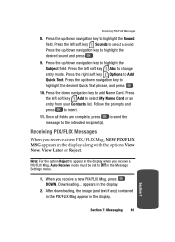
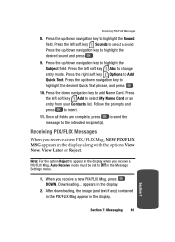
...press .
10. Press the down navigation key to add Name Card. Press the left soft key Add to select My Name Card or an entry from your Contacts list. Follow the prompts and ... the display when you receive a
PIX/FLIX Msg, Auto Receive mode must be set to Off in the Message
Settings menu.
1. When you receive a new PIX/FLIX Msg, press DOWN. Downloading... appears in the display.
2. After downloading, the...
User Manual (ENGLISH) - Page 87
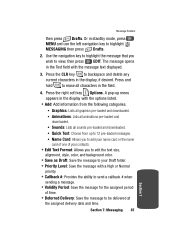
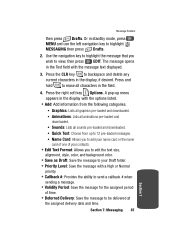
... appears in the display with the options listed.
• Add: Add information from the following categories. • Graphics: Lists all graphics pre-loaded and downloaded. • Animations: Lists all animations pre-loaded and
downloaded. • Sounds: Lists all sounds pre-loaded and downloaded. • Quick Text: Choose from up to 12 pre-loaded messages. • Name Card: Allows you...
User Manual (ENGLISH) - Page 103


... the right navigation key to highlight SETTINGS & TOOLS. Press System. The System Settings menus are listed in the display.
2. Press Device Info. My Number is highlighted. Press to display the Mobile Device and Identification numbers.
3. Press SW Version to view the software, PRL, ERI, Browser, Get it Now, and Hardware versions available on your phone.
4. Press Icon Glossary to view the...
User Manual (ENGLISH) - Page 133
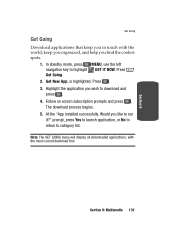
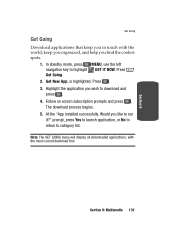
...
press . 4. Follow on screen subscription prompts and press .
The download process begins. 5. At the "App installed successfully. Would you like to run
it?" prompt, press Yes to launch application, or No to return to category list.
Note: The GET GOING menu will display all downloaded applications, with the most current download first.
Section 9: Multimedia 133
User Manual (ENGLISH) - Page 191
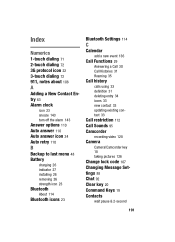
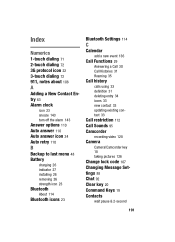
...to last menu 48 Battery
charging 26 indicator 27 installing 26 removing 26 strength icon 23
Bluetooth
About 114
Bluetooth icons 23
Bluetooth Settings 114
C
Calendar
add a new event 136
...contact 33 updating existing contact 33
Call restriction 112 Call Sounds 95 Camcorder
recording video 128
Camera
Camera/Camcorder key 18 taking pictures 126
Change lock code 107 Changing Message Settings 88 Chat ...
User Manual (ENGLISH) - Page 127
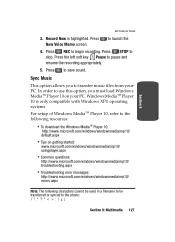
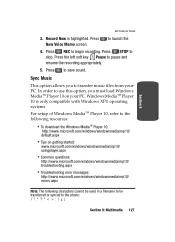
... PC. In order to use this option, you must load Windows MediaTM Player 10 on your PC. Windows MediaTM Player 10 is only compatible with Windows XP® operating systems.
For setup of Windows MediaTM Player 10, refer to the following resources:
• To download the Windows MediaTM Player 10:
http://www.microsoft.com/windows/windowsmedia/mp10/ default.aspx
• Tips on getting...
User Manual (ENGLISH) - Page 128
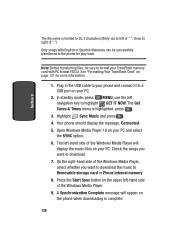
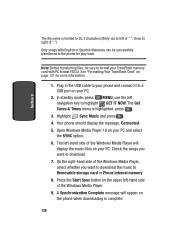
...
the SYNC option. 6. The left-hand side of the Windows Media Player will
display the music files on your PC. Check the songs you want to download. 7. On the right-hand side of the Windows Media Player, select whether you want to download the music to Removable storage card or Phone internal memory. 8. Press the Start Sync button on the upper...
User Manual (ENGLISH) - Page 142


Section 9
Get Going
Download applications that keep you in touch with the world, keep you organized, and help you...Get New App. is highlighted. Press . 3. Highlight the application you wish to download and press
. 4. Follow on screen subscription prompts and press .
The download process begins. 5. At the "App installed successfully. Would you like to run
it?" prompt, press Yes to launch application...
User Manual (ENGLISH) - Page 195
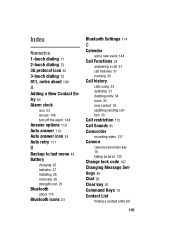
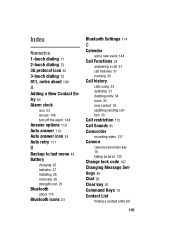
...to last menu 48 Battery
charging 26 indicator 27 installing 26 removing 26 strength icon 23
Bluetooth
about 114
Bluetooth icons 23
Bluetooth Settings 114
C
Calendar
add a new event 144
...contact 33 updating existing contact 33
Call restriction 112 Call Sounds 95 Camcorder
recording video 137
Camera
camera/camcorder key 18 taking pictures 135
Change lock code 107 Changing Message Settings 88 Chat...
