Samsung SGH-M919 driver and firmware
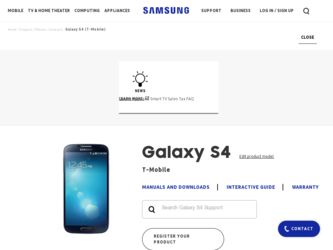
Related Samsung SGH-M919 Manual Pages
Download the free PDF manual for Samsung SGH-M919 and other Samsung manuals at ManualOwl.com
User Manual T-mobile Sgh-m919 Galaxy S4 English User Manual Ver.mdd_f5 (English(north America)) - Page 3
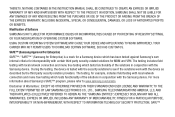
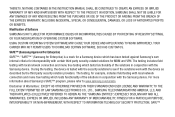
... IN THE INSTRUCTION MANUAL SHALL BE CONSTRUED TO CREATE AN EXPRESS OR IMPLIED WARRANTY OF ANY KIND WHATSOEVER WITH RESPECT TO THE PRODUCT. IN ADDITION, SAMSUNG SHALL NOT...Software
SAMSUNG IS NOT LIABLE FOR PERFORMANCE ISSUES OR INCOMPATIBILITIES CAUSED BY YOUR EDITING OF REGISTRY SETTINGS, OR YOUR MODIFICATION OF OPERATING SYSTEM SOFTWARE.
USING CUSTOM OPERATING SYSTEM SOFTWARE MAY CAUSE YOUR DEVICE...
User Manual T-mobile Sgh-m919 Galaxy S4 English User Manual Ver.mdd_f5 (English(north America)) - Page 10
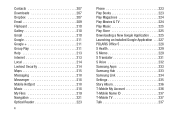
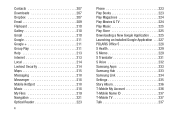
... 219 Navigation 221 Optical Reader 223
4
Phone 223 Play Books 223 Play Magazines 224 Play Movies & TV 224 Play Music 225 Play Store 225 Downloading a New Google Application . . . . .225 Launching an Installed Google Application . . .227 POLARIS Office 5 228 S Health 229 S Memo 229 S Translator 231 S Voice 232 Samsung Apps 233 Samsung Hub 233 Samsung Link 234 Settings 235 Story...
User Manual T-mobile Sgh-m919 Galaxy S4 English User Manual Ver.mdd_f5 (English(north America)) - Page 12


... Card & Device Storage 330 Date and Time 332 About Device 332 Software Update 333 Section 11: Health and Safety Information 335 Exposure to Radio Frequency (RF) Signals . . . 335 Specific Absorption Rate (SAR) Certification
Information 340 FCC Part 15 Information to User 342 Commercial Mobile Alerting System (CMAS) . 342 Smart Practices While Driving 342 Battery Use and Safety 344 Samsung...
User Manual T-mobile Sgh-m919 Galaxy S4 English User Manual Ver.mdd_f5 (English(north America)) - Page 13
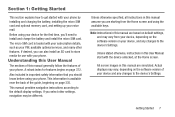
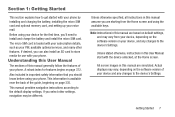
... your phone by installing and charging the battery, installing the micro SIM card and optional memory card, and setting up your voice mail.
Before using your device for the first time, you'll need to install and charge the battery and install the micro SIM card.
The micro SIM card is loaded with your subscription details, such as your PIN, available optional services, and...
User Manual T-mobile Sgh-m919 Galaxy S4 English User Manual Ver.mdd_f5 (English(north America)) - Page 31
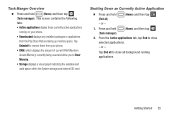
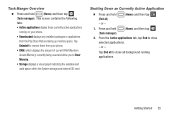
... active applications
running on your phone.
• Downloaded displays any installed packages or applications from the Play Store that are taking up memory space. Tap Uninstall to remove them from your phone.
• RAM, which displays the amount of current RAM (Random Access Memory) currently being used and allow you to Clear Memory.
• Storage displays a visual graph indicating the...
User Manual T-mobile Sgh-m919 Galaxy S4 English User Manual Ver.mdd_f5 (English(north America)) - Page 40
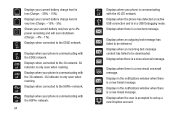
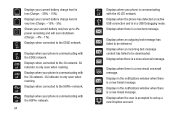
... HSPA+ network.
34
Displays when your phone is communicating with the 4G LTE network. Displays when the phone has detected an active USB connection and is in a USB Debugging mode. Displays when there is a new text message.
Displays when an outgoing text message has failed to be delivered. Displays when an incoming text message content has failed to be downloaded. Displays when there...
User Manual T-mobile Sgh-m919 Galaxy S4 English User Manual Ver.mdd_f5 (English(north America)) - Page 42
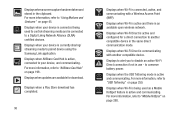
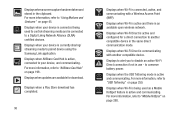
... to control streaming media and is connected to a Digital Living Network Alliance (DLNA) certified devices. Displays when your device is currently sharing/ streaming media to paired device using the Samsung Link application. Displays when AllShare Cast Hub is active, connected to your device, and communicating. For more information, refer to "AllShare Cast Hub" on page 196. Displays when updates...
User Manual T-mobile Sgh-m919 Galaxy S4 English User Manual Ver.mdd_f5 (English(north America)) - Page 63
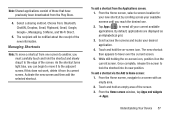
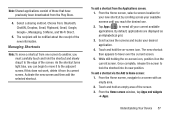
...reach the desired one. 2. Tap Apps ( ) to reveal all your current available applications. By default, applications are displayed as an Alphabetical grid. 3. Scroll across the screens and locate your desired application. 4. Touch and hold the on-screen...area. 2. Touch and hold an empty area of the screen. 3. From the Home screen window, tap Apps and widgets ➔ Apps.
Understanding Your Device 57
User Manual T-mobile Sgh-m919 Galaxy S4 English User Manual Ver.mdd_f5 (English(north America)) - Page 117
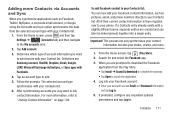
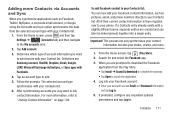
...the Home screen, press and then tap
Settings ➔
(Accounts tab) and then ...phone numbers directly to your Contacts list. All of their current contact information is then migrated over to your phone...Install ➔ Accept & download to complete the process. • Tap Open to launch the application. 4. Log into your Facebook account: • Enter your account's access Email and Password...
User Manual T-mobile Sgh-m919 Galaxy S4 English User Manual Ver.mdd_f5 (English(north America)) - Page 213
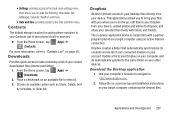
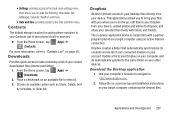
...contents across all of your connected devices on your account. Update a file to your Dropbox on your computer, and its automatically updated to the same folder on your other devices.
Download the Desktop application
1. Use your computer's browser to navigate to: http://www.dropbox.com/.
2. Follow the on-screen setup and installation instructions on your target computer containing the desired files...
User Manual T-mobile Sgh-m919 Galaxy S4 English User Manual Ver.mdd_f5 (English(north America)) - Page 260
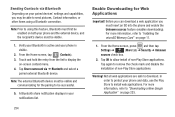
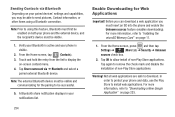
...share notification displays in your notifications list.
Enable Downloading for Web Applications
Important! Before you can download a web application you must insert an SD into the phone and enable the Unknown sources feature (enables downloading). For more information, refer to "Installing the microSD Memory Card" on page 11.
1. From the Home screen, press and then tap
Settings ➔
(More...
User Manual T-mobile Sgh-m919 Galaxy S4 English User Manual Ver.mdd_f5 (English(north America)) - Page 261
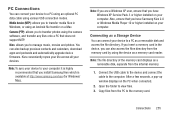
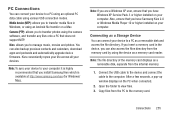
... (for Windows/ Mac).
Note: If you are a Windows XP user, ensure that you have Windows XP Service Pack 3 or higher installed on your computer. Also, ensure that you have Samsung Kies 2.0 or Windows Media Player 10 or higher installed on your computer.
Connecting as a Storage Device
You can connect your device to a PC as a removable disk and access the file directory. If you insert a memory card in...
User Manual T-mobile Sgh-m919 Galaxy S4 English User Manual Ver.mdd_f5 (English(north America)) - Page 265
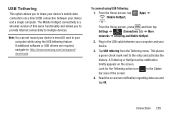
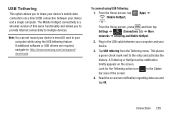
... computer. The Mobile HotSpot connectivity is a wireless version of this same functionality and allows you to provide Internet connectivity to multiple devices.
Note: You can not mount your device's microSD card to your computer while using the USB tethering feature. If additional software or USB drivers are required, navigate to: http://www.samsung.com/us/support/ downloads.
To connect using USB...
User Manual T-mobile Sgh-m919 Galaxy S4 English User Manual Ver.mdd_f5 (English(north America)) - Page 282


... via a direct USB connection between your phone and computer. A wireless version of this same functionality would be the Mobile AP feature.
Note: You can not mount your device's microSD card to your computer while using the USB tethering feature. If additional software or USB drivers are required, navigate to: http://www.samsung.com/us/support/ downloads.
Ⅲ From the main Settings page, tap...
User Manual T-mobile Sgh-m919 Galaxy S4 English User Manual Ver.mdd_f5 (English(north America)) - Page 315


...settings. • Register now: allows you register for the Swype Connect service which allows you to backup your Swype dictionary and sync your Swype dictionary across multiple devices.
- Follow the on-screen instructions to backup and sync your
dictionary based on an email address... familiar names.
8. Tap Updates to update the application if new software is available.
Changing Your Settings 309
User Manual T-mobile Sgh-m919 Galaxy S4 English User Manual Ver.mdd_f5 (English(north America)) - Page 338
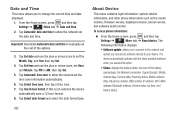
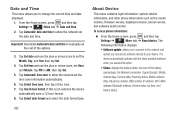
... your device. The
device automatically updates with the latest available software
when you access this option.
• Status: displays the battery status, the level of the battery (percentage), the Network connection, Signal strength, Mobile network type, Service state, Roaming status, Mobile network state, My phone number, IMEI number, IP address, Wi-Fi MAC address, Bluetooth address, Serial...
User Manual T-mobile Sgh-m919 Galaxy S4 English User Manual Ver.mdd_f5 (English(north America)) - Page 339
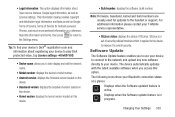
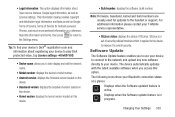
...; Kernel version: displays the kernel version loaded on this
device.
• Build number: displays the software, build number.
Note: Firmware, baseband, kernel and build numbers are usually used for updates to the handset or support. For additional information please contact your T-Mobile service representative.
• SELinux status: displays the status of SELinux. SELinux is a set of security...
User Manual T-mobile Sgh-m919 Galaxy S4 English User Manual Ver.mdd_f5 (English(north America)) - Page 340
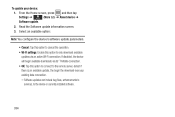
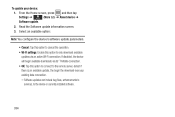
...: You configure the device's software update parameters.
• Cancel: Tap this option to cancel the operation. • Wi-Fi settings: Enable this option to only download available
updates via an active Wi-Fi connection. If disabled, the device will begin available downloads via its' T-Mobile connection. • OK: Tap this option to connect to the remote server, detect if there...
User Manual T-mobile Sgh-m919 Galaxy S4 English User Manual Ver.mdd_f5 (English(north America)) - Page 371


....com/membership/pp.
5. SOFTWARE UPDATES. Samsung may provide to you or make available to you updates, upgrades, supplements and add-on components (if any) of the Software, including bug fixes, service upgrades (parts or whole), products or devices, and updates and enhancements to any software previously installed (including entirely new versions), (collectively "Update") after the date you obtain...
User Manual T-mobile Sgh-m919 Galaxy S4 English User Manual Ver.mdd_f5 (English(north America)) - Page 372


... by your network carrier, and such Software updates will be governed by your contractual relationship with your network carrier.
With the "Automatic Update" function enabled (as in the default setting in the System Update menu in the Setting), your device downloads some Updates automatically from time to time. Your device will, however, ask for your consent before installing any Update If you...

