Samsung SPH-M390 driver and firmware
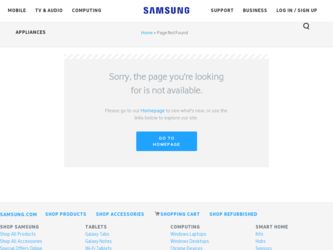
Related Samsung SPH-M390 Manual Pages
Download the free PDF manual for Samsung SPH-M390 and other Samsung manuals at ManualOwl.com
User Manual Ver.fg2_f2 (English(north America)) - Page 2
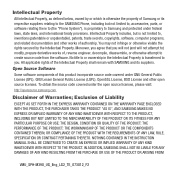
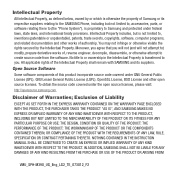
... not limited to, accessories, parts, or software relating there to (the "Phone System"), is proprietary to Samsung and protected under federal laws, state laws, and international treaty provisions. Intellectual Property includes, but is not limited to, inventions (patentable or unpatentable), patents, trade secrets, copyrights, software, computer programs, and related documentation and other works...
User Manual Ver.fg2_f2 (English(north America)) - Page 3
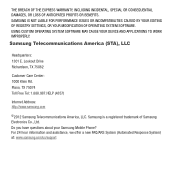
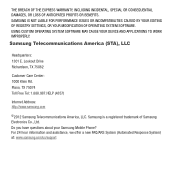
...EDITING OF REGISTRY SETTINGS, OR YOUR MODIFICATION OF OPERATING SYSTEM SOFTWARE. USING CUSTOM OPERATING SYSTEM SOFTWARE MAY CAUSE YOUR DEVICE AND APPLICATIONS TO WORK IMPROPERLY.
Samsung Telecommunications America (STA), LLC
Headquarters: 1301 E. Lookout Drive Richardson, TX 75082
Customer Care Center: 1000 Klein Rd. Plano, TX 75074 Toll Free Tel: 1.888.987.HELP (4357)
Internet Address: http://www...
User Manual Ver.fg2_f2 (English(north America)) - Page 6
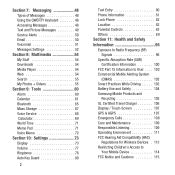
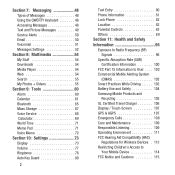
... Downloads 54 Media Player 54 Web 54 Search 55 My Photos + Videos 55
Section 9: Tools 60
Alarm 60 Calendar 61 Bluetooth 65 Mass Storage 67 Voice Service 68 Calculator 69 World Time 71 Memo Pad 71 Voice Memo 72
Section 10: Settings 73
Display 73 Volume 77 Ringtones 78 Auto Key Guard 80
2
Text Entry 80 Phone...
User Manual Ver.fg2_f2 (English(north America)) - Page 7
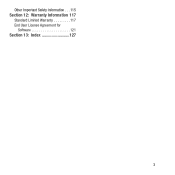
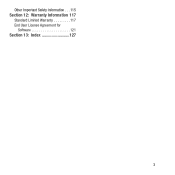
Other Important Safety Information . . .115
Section 12: Warranty Information 117
Standard Limited Warranty 117 End User License Agreement for
Software 121
Section 13: Index 127
3
User Manual Ver.fg2_f2 (English(north America)) - Page 8
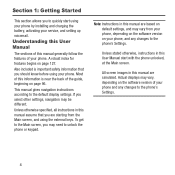
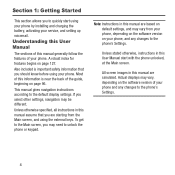
...settings, and may vary from your phone, depending on the software version on your phone, and any changes to the phone's Settings.
Unless stated otherwise, instructions in this User Manual start with the phone unlocked, at the Main screen.
All screen images in this manual are simulated. Actual displays may vary, depending on the software version of your phone and any changes to the phone's Settings...
User Manual Ver.fg2_f2 (English(north America)) - Page 10
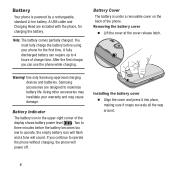
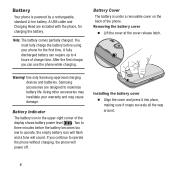
... icon in the upper-right corner of the display shows battery power level . Two to three minutes before the battery becomes too low to operate, the empty battery icon will flash and a tone will sound. If you continue to operate the phone without charging, the phone will power off.
Installing the battery cover Ⅲ Align the cover...
User Manual Ver.fg2_f2 (English(north America)) - Page 11
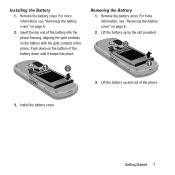
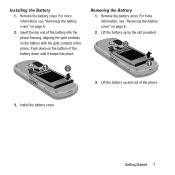
... with the gold contacts in the phone. Push down on the bottom of the battery down until it snaps into place.
Removing the Battery
1. Remove the battery cover. For more information, see "Removing the battery cover" on page 6.
2. Lift the battery up by the slot provided.
3. Install the battery cover.
3. Lift the...
User Manual Ver.fg2_f2 (English(north America)) - Page 13
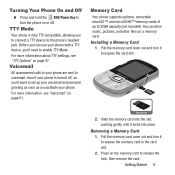
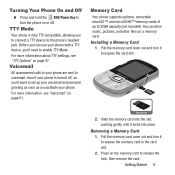
... to set up your voicemail and personal greeting as soon as you activate your phone.
For more information, see "Voicemail" on page 51.
Memory Card
Your phone supports optional, removable microSD™ and microSDHC™memory cards of up to 32GB capacity (not included). You can store music, pictures, and other files on a memory card.
Installing a Memory Card
1. Pull the memory card cover out...
User Manual Ver.fg2_f2 (English(north America)) - Page 23
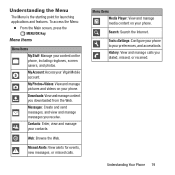
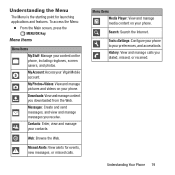
...phone, including ringtones, screen savers, and photos.
My Account: Access your Virgin Mobile account.
My Photos+Videos: View and manage pictures and videos on your phone.
Downloads: View and manage content you downloaded... calls.
Menu Items Media Player: View and manage media content on your phone. Search: Search the Internet. Tools+Settings: Configure your phone to your preferences, and ...
User Manual Ver.fg2_f2 (English(north America)) - Page 27
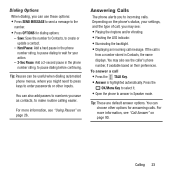
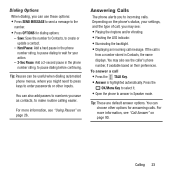
...Save the number to Contacts, to create or
update a contact.
- Hard Pause: Add a hard pause in the phone
number string, to pause dialing to wait ...phone alerts you to incoming calls. Depending on the phone's status, your settings, and the type of call, you may see:
• Playing the ringtone and/or vibrating. • Flashing the LED indicator. • Illuminating the backlight. • Displaying...
User Manual Ver.fg2_f2 (English(north America)) - Page 39
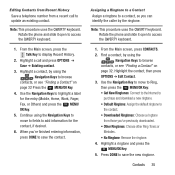
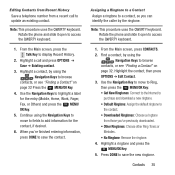
... from Recent History Save a telephone number from a recent call to update an existing contact.
Note: This procedure uses the QWERTY keyboard. Rotate the phone and slide it open to access the QWERTY keyboard.
1. From the Main screen, press the Talk Key to display Recent History.
2. Highlight a call and press OPTIONS ➔ Save ➔...
User Manual Ver.fg2_f2 (English(north America)) - Page 58
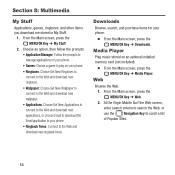
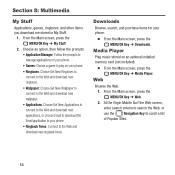
... applications, or choose Email to download the Email application to your phone. • Ringback Tones: Connect to the Web and download new ringback tones.
Downloads
Browse, search, and purchase items for your phone.
Ⅲ From the Main screen, press the MENU/OK Key ➔ Downloads.
Media Player
Play music stored on an optional installed memory card (not included).
Ⅲ From...
User Manual Ver.fg2_f2 (English(north America)) - Page 63
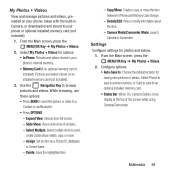
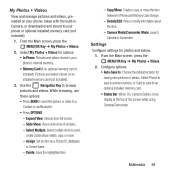
... settings for photos and videos. 1. From the Main screen, press the MENU/OK Key ➔ My Photos + Videos. 2. Configure options: • Auto-Save to: Choose the default location for saving new pictures or videos. Select Phone to save to phone memory, or Card to save to an optional installed memory card.
• Status Bar: When On, Camera Options icons display...
User Manual Ver.fg2_f2 (English(north America)) - Page 72
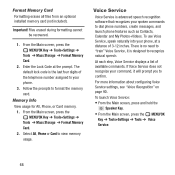
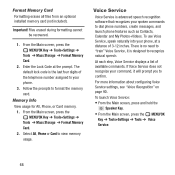
...3. Follow the prompts to format the memory card.
Memory Info
View usage for All, Phone, or Card memory. 1. From the Main screen, press the MENU/OK Key ➔ Tools+Settings ➔ Tools ➔ Mass Storage ➔ Format Memory Card. 2. Select All, Phone or Card to view memory usage.
Voice Service
Voice Service is advanced speech recognition software that recognizes your spoken commands to...
User Manual Ver.fg2_f2 (English(north America)) - Page 77
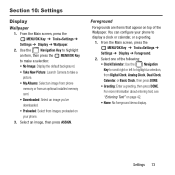
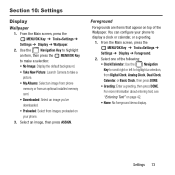
...; Tools+Settings ➔
Settings ➔ Display ➔ Wallpaper. 2. Use the Navigation Key to highlight
an item, then press the MENU/OK Key to make a selection: • No Image: Display the default background. • Take New Picture: Launch Camera to take a
picture. • My Albums: Select an image from phone
memory or from an optional installed memory card. • Downloaded: Select...
User Manual Ver.fg2_f2 (English(north America)) - Page 78
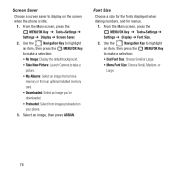
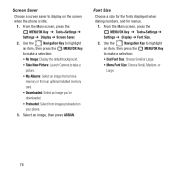
...+Settings ➔
Settings ➔ Display ➔ Screen Saver.
2. Use the Navigation Key to highlight
an item, then press the to make a selection:
MENU/OK Key
• No Image: Display the default background.
• Take New Picture: Launch Camera to take a
picture.
• My Albums: Select an image from phone
memory or from an optional installed memory
card.
• Downloaded...
User Manual Ver.fg2_f2 (English(north America)) - Page 106
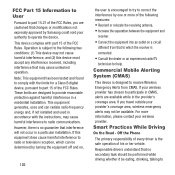
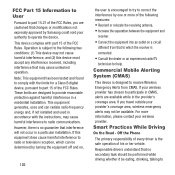
...Class B digital device, pursuant to part 15 of the FCC Rules. These limits are designed to provide reasonable protection against harmful interference in a residential installation. This ...wireless emergency alerts may not be available. For more information, please contact your wireless provider.
Smart Practices While Driving
On the Road - Off the Phone
The primary responsibility of every driver...
User Manual Ver.fg2_f2 (English(north America)) - Page 121
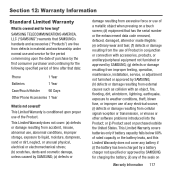
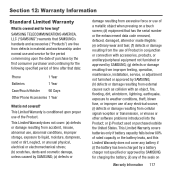
... Product in conjunction or connection with accessories, products, or ancillary/peripheral equipment not furnished or approved by SAMSUNG; (g) defects or damage resulting from improper testing, operation, maintenance, installation, service, or adjustment not furnished or approved by SAMSUNG; (h) defects or damage resulting from external causes such as collision with an object, fire, flooding, dirt...
User Manual Ver.fg2_f2 (English(north America)) - Page 126
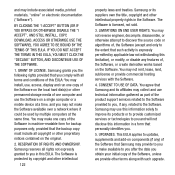
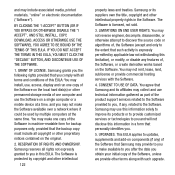
... of this EULA: You may install, use, access, display and run one copy of the Software on the local hard disk(s) or other permanent storage media of one computer and use the Software on a single computer or a mobile device at a time, and you may not make the Software available over a network where it could be used by multiple computers at the same time. You...
User Manual Ver.fg2_f2 (English(north America)) - Page 127


...Software and destroy all copies, full or partial, of the Software.
9. THIRD-PARTY APPLICATIONS. Certain third-party applications may be included with, or downloaded to this mobile device. SAMSUNG makes no representations whatsoever about any of these applications. Since SAMSUNG has no control...nature. References on this mobile device to any names, marks, products, or services of any third-parties ...

