Samsung SWD-M100 driver and firmware
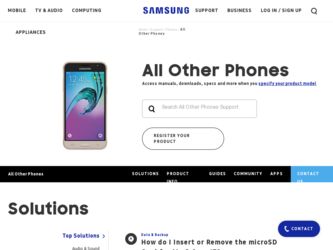
Related Samsung SWD-M100 Manual Pages
Download the free PDF manual for Samsung SWD-M100 and other Samsung manuals at ManualOwl.com
Quick Guide (easy Manual) (ver.f14) (English) - Page 53


... port (1.0 or higher) • Optical drive: DVD-ROM drive
• Video card: VGA graphics card or compatible video graphics adapter supporting 256 colors or more.
Note: It is recommended that you either setup a Outlook relationship between your Mondi and computer via ActiveSync (direct connection or wireless) and not from within Outlook.
Installation of ActiveSync on Your Computer 1. Download...
Quick Guide (easy Manual) (ver.f14) (English) - Page 56


... music), you will need to set up a sync partnership between your device and your computer's Windows Media Player.
Note: The MP4 video format, although not recognized by Windows Media Player, can be played back via the MultiMedia Player available from the Applications panel.
It is recommended that you have the latest version of Windows Media Player installed (at the time of print...
Quick Guide (easy Manual) (ver.f14) (English) - Page 58


... Double-click the My Windows Mobile-Based Device icon to
reveal all the device contents (both storage card and internal device folders). 8. Double-click the Storage Card folder, then navigate to MEDIA. 9. Open the MEDIA folder, copy your selected video files and paste them into this folder.
For detailed information about using ActiveSync to setup your exchange email services, see "Using ActiveSync...
Quick Guide (easy Manual) (ver.f14) (English) - Page 61


... Storage Card (microSD card) as the destination.
6. Touch ok to save your setting and initiate USB Mass Storage Mode. (Wait for the connection to be completed. When connected, your computer will automatically detect your device.)
7. Once your computer has detected the device and properly installed the USB Drivers, return to your Windows desktop, open Windows Explorer and locate the removable drive...
Installation Guide (user Manual) (ver.f1) (English) - Page 60


...port (1.0 or higher) • Optical drive: DVD-ROM drive 57
• Video card: VGA graphics card or compatible video graphics adapter supporting 256 colors or more.
Note: It is recommended that you either setup a Outlook relationship between your Mondi and computer via ActiveSync (direct connection or wireless) and not from within Outlook.
Installation of ActiveSync on Your Computer 1. Download...
Installation Guide (user Manual) (ver.f1) (English) - Page 63
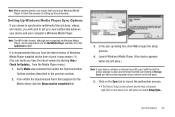
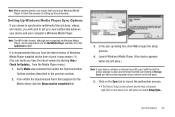
... music), you will need to set up a sync partnership between your device and your computer's Windows Media Player.
Note: The MP4 video format, although not recognized by Windows Media Player, can be played back via the MultiMedia Player available from the Applications panel.
It is recommended that you have the latest version of Windows Media Player installed (at the time of print...
Installation Guide (user Manual) (ver.f1) (English) - Page 65


... Double-click the My Windows Mobile-Based Device icon to
reveal all the device contents (both storage card and internal device folders). 8. Double-click the Storage Card folder, then navigate to MEDIA. 9. Open the MEDIA folder, copy your selected video files and paste them into this folder.
For detailed information about using ActiveSync to setup your exchange email services, see "Using ActiveSync...
Installation Guide (user Manual) (ver.f1) (English) - Page 68


... Storage Card (microSD card) as the destination.
6. Touch ok to save your setting and initiate USB Mass Storage Mode. (Wait for the connection to be completed. When connected, your computer will automatically detect your device.)
7. Once your computer has detected the device and properly installed the USB Drivers, return to your Windows desktop, open Windows Explorer and locate the removable drive...
Installation Guide (user Manual) (ver.f1) (English) - Page 108


...PC Studio software via the application:
1. On your computer, click Start > Programs > Samsung New PC Studio > Samsung New PC Studio.
2. Click
(Update tool).
3. From the Update popup, click the NPS Update tab.
4. Follow the onscreen instructions to automatically update the application to the latest available version.
To manually update the application using the exe file: 1. Download the latest...
Installation Guide (user Manual) (ver.f1) (English) - Page 110
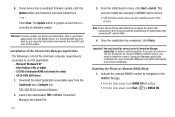
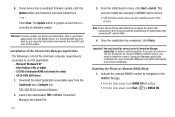
... this update.
Installation of the Connection Manager Application The following is a list of the minimum computer requirements necessary to run this application:
- Microsoft Windows® XP - Intel Pentium 2 GHz or higher - 512 MB of dedicated RAM (not shared for video) - 4X CD-ROM (DVD drive) 1. Download the latest application executable (exe) from the
Downloads tab > Software link: TWC SWD-M100...
User Manual (user Manual) (ver.f3) (English) - Page 54


... music), you will need to set up a sync partnership between your device and your computer's Windows Media Player.
Note: The MP4 video format, although not recognized by Windows Media Player, can be played back via the MultiMedia Player available from the Applications panel.
It is recommended that you have the latest version of Windows Media Player installed (at the time of print...
User Manual (user Manual) (ver.f3) (English) - Page 59
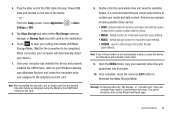
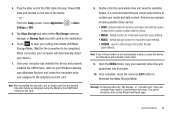
... Storage Card (microSD card) as the destination.
6. Touch ok to save your setting and initiate USB Mass Storage Mode. (Wait for the connection to be completed. When connected, your computer will automatically detect your device.)
7. Once your computer has detected the device and properly installed the USB Drivers, return to your Windows desktop, open Windows Explorer and locate the removable drive...
User Manual (user Manual) (ver.f5) (English) - Page 63


... music), you will need to set up a sync partnership between your device and your computer's Windows Media Player.
Note: The MP4 video format, although not recognized by Windows Media Player, can be played back via the MultiMedia Player available from the Applications panel.
It is recommended that you have the latest version of Windows Media Player installed (at the time of print...
User Manual (user Manual) (ver.f5) (English) - Page 68


... Storage Card (microSD card) as the destination.
6. Touch ok to save your setting and initiate USB Mass Storage Mode. (Wait for the connection to be completed. When connected, your computer will automatically detect your device.)
7. Once your computer has detected the device and properly installed the USB Drivers, return to your Windows desktop, open Windows Explorer and locate the removable drive...
User Manual (user Manual) (ver.f5) (English) - Page 108


...PC Studio software via the application:
1. On your computer, click Start > Programs > Samsung New PC Studio > Samsung New PC Studio.
2. Click
(Update tool).
3. From the Update popup, click the NPS Update tab.
4. Follow the onscreen instructions to automatically update the application to the latest available version.
To manually update the application using the exe file: 1. Download the latest...
User Manual (user Manual) (ver.f5) (English) - Page 110


... this update.
Installation of the Connection Manager Application The following is a list of the minimum computer requirements necessary to run this application:
- Microsoft Windows® XP - Intel Pentium 2 GHz or higher - 512 MB of dedicated RAM (not shared for video) - 4X CD-ROM (DVD drive) 1. Download the latest application executable (exe) from the
Downloads tab > Software link: TWC SWD-M100...
User Manual (user Manual) (ver.f7) (English) - Page 64


... music), you will need to set up a sync partnership between your device and your computer's Windows Media Player.
Note: The MP4 video format, although not recognized by Windows Media Player, can be played back via the MultiMedia Player available from the Applications panel.
It is recommended that you have the latest version of Windows Media Player installed (at the time of print...
User Manual (user Manual) (ver.f7) (English) - Page 69


... Storage Card (microSD card) as the destination.
6. Touch ok to save your setting and initiate USB Mass Storage Mode. (Wait for the connection to be completed. When connected, your computer will automatically detect your device.)
7. Once your computer has detected the device and properly installed the USB Drivers, return to your Windows desktop, open Windows Explorer and locate the removable drive...
User Manual (user Manual) (ver.f7) (English) - Page 109


...PC Studio software via the application:
1. On your computer, click Start > Programs > Samsung New PC Studio > Samsung New PC Studio.
2. Click
(Update tool).
3. From the Update popup, click the NPS Update tab.
4. Follow the onscreen instructions to automatically update the application to the latest available version.
To manually update the application using the exe file: 1. Download the latest...
User Manual (user Manual) (ver.f7) (English) - Page 111


...this update.
Installation of the Connection Manager Application The following is a list of the minimum computer requirements necessary to run this application:
- Microsoft Windows® XP - Intel Pentium 2 GHz or higher - 512 MB of dedicated RAM (not shared for video) - 4X CD-ROM (DVD drive) 1. Download the latest application executable (exe) from the
Downloads tab > Software link: CLEAR SWD-M100...

