Sony BDP-S5000ES - Blu-ray Disc™ Player driver and firmware
Drivers and firmware downloads for this Sony item

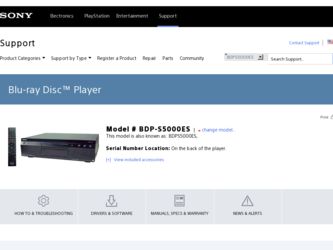
Related Sony BDP-S5000ES Manual Pages
Download the free PDF manual for Sony BDP-S5000ES and other Sony manuals at ManualOwl.com
Operating Instructions - Page 2
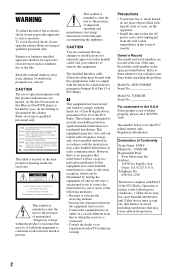
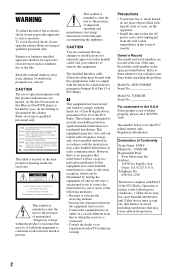
... or batteries installed apparatus shall not be exposed to excessive heat such as sunshine, fire or the like.
Keep the external memory away from children. If swallowed, promptly see a doctor.
CAUTION The use of optical instruments with this product will increase eye hazard. As the laser beam used in this Blu-ray Disc/DVD player is harmful...
Operating Instructions - Page 3


... on for about half an hour until the moisture evaporates.
• Do not install the player in an inclined position. It is designed to be operated in a horizontal position only.
• Keep the player and the discs away from equipment with strong magnets, such as microwave ovens, or large loudspeakers.
• Do not place...
Operating Instructions - Page 5
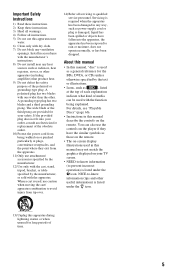
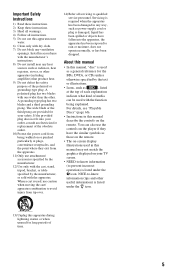
... explained. For details, see "Playable Discs" (page 66).
• Instructions in this manual describe the controls on the remote. You can also use the controls on the player if they have the similar symbols as those on the remote.
• The on-screen display illustrations used in this manual may not match the graphics displayed on your TV screen.
• NEED-to...
Operating Instructions - Page 6


... (OPTICAL/COAXIAL 22 Connecting to 7.1 channel jacks 23 Connecting to audio L/R jacks 24 Step 3: Inserting the External Memory 25 Step 4: Connecting to the Network 26 When connecting to a broadband router directly 26 When connecting via a wireless LAN router 27 Step 5: Connecting the AC Power Cord 27 Step 6: Preparing the Remote 28 Controlling TVs with the remote 28 Step 7: Easy Setup...
Operating Instructions - Page 7


... 61 Self-Diagnosis Function 65 Playable Discs 66 Video Output Resolution 69 Audio Output Signals 70 Specifications 71 Language Code List 72 Parental Control/Area Code 72 Terms and Conditions of Use and End User License Agreement 73 Software License Information 75 Glossary 84 Index 86 Before operating the player, please read "Terms and Conditions of...
Operating Instructions - Page 11


... CD Elapsed time of the current track r Remaining time of the current track r Elapsed time of the current disc r Remaining time of the current disc
z "T" (Title or Track), "C" (Chapter), or "D" (Disc) may be displayed depending on the disc.
F Network connection indicator Lights up when downloading the player's software. For details on downloading the player's software, see page 44.
,continued 11
Operating Instructions - Page 26
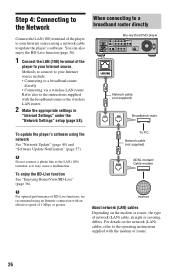
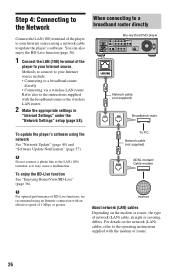
... wireless LAN router.
2 Make the appropriate settings in
"Internet Settings" under the "Network Settings" setup (page 58).
When connecting to a broadband router directly
Blu-ray Disc/DVD player
Network cable (not supplied)
Broadband router
To update the player's software using the network See "Network Update" (page 44) and "Software Update Notification" (page 57).
b
Do not connect a phone line...
Operating Instructions - Page 44


...-related settings.
Network Settings (page 58) Makes detailed settings for Internet and network.
Easy Setup (page 60) Re-runs the Easy Setup to make the basic settings.
Resetting (page 60) Resets the player to the factory settings.
Network Update
You can update and improve the functions of the player. For information about update functions, refer to the following website; http://esupport.sony.com...
Operating Instructions - Page 45


... the current software version by selecting "System Information" in the "System Settings" setup (page 58). • The "Setup" settings remain after updating. • For information about other software update methods, refer to the following website or consult your nearest Sony dealer or local authorized Sony Service facility; http://esupport.sony.com
b
• Do not disconnect the AC power cord...
Operating Instructions - Page 57


... menu, is displayed on your TV screen. The screen saver image helps prevent your display device from becoming damaged (ghosting).
On
Turns on the screen saver
function.
Off
Turns off the function.
Software Update Notification
Informs you of newer software version information. Network connections and settings are required when using this function (page 58).
On
Sets the player to inform you...
Operating Instructions - Page 61


... Sony dealer.
Power
The power does not turn on.
, Check that the AC power cord is connected securely.
, It takes a short while before the player turns on.
The message "A new software version has been found on the network. Perform update under "Network Update."" appears on the screen when turning the player on.
, See "Network Update" (page 44) to update the player to a newer software version.
Disc...
Operating Instructions - Page 73


... End User
License Agreement
The Sony Blu-ray Disc player ("Product") and associated software ("Software") are provided and maintained by Sony Electronics Inc. and its affiliates ("Sony"). Sony also provides and maintains associated service (the "Service"), including any subsite accessible through the Service's Internet homepage (the "Site"). The Software includes software embedded in the Product...
Operating Instructions - Page 74
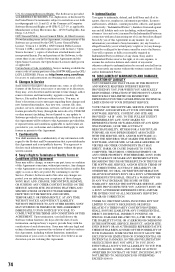
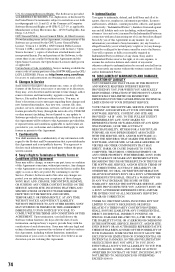
..., upgrade or modify the Service, Site and/or Software without notice. You may, at Sony's discretion, receive messages regarding these changes and new features/functionality. Any new text, content, file, data, product, services, information, software, software tool or other feature provided by Sony (through the network or by CD-ROM or other means) (including, but not limited to, any update to...
Operating Instructions - Page 75
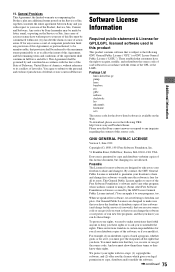
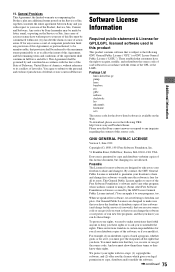
... available on the Web. To download, please access the following URL: http://www.sony.net/Products/Linux Please note that Sony cannot answer or respond to any inquiries regarding the content of this source code.
GNU GENERAL PUBLIC LICENSE
Version 2, June 1991
Copyright (C) 1989, 1991 Free Software Foundation, Inc.
51 Franklin Street, Fifth Floor, Boston...
Operating Instructions - Page 76
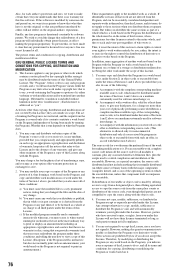
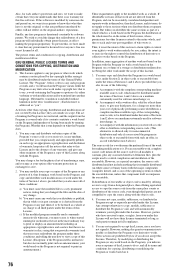
...any free program is threatened constantly by software patents. We wish to avoid the ...modification".) Each licensee is addressed as "you".
Activities other than copying, distribution and modification are...the most ordinary way, to print or display an announcement including an appropriate copyright notice...files, plus the scripts used to control compilation and installation of the executable. However, as...
Operating Instructions - Page 79
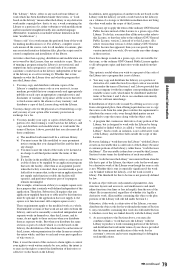
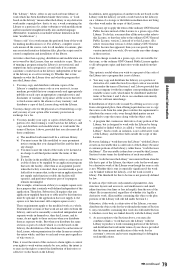
...to control compilation and installation of the library.
Activities other than copying, ... a function in a library to compute square roots has a purpose that ...Library) on a volume of a storage or distribution medium does not bring ...version 2, instead of to this License. (If a newer version than version 2 of the ordinary GNU General Public License has appeared, then you can specify that version...
Operating Instructions - Page 80
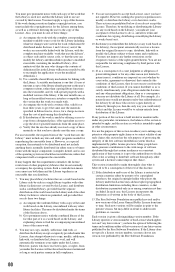
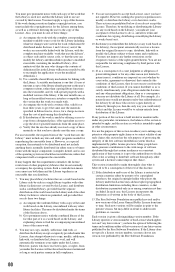
... that (1) uses at run time a copy of the library already present on the user's computer system, rather than copying library functions into the executable, and (2) will operate properly with a modified version of the library, if the user installs one, as long as the modified version is interface-compatible with the version that the work was made with...
Operating Instructions - Page 82
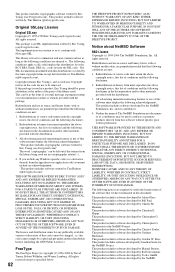
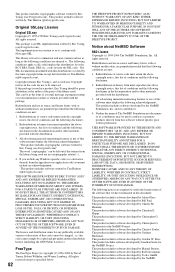
...) ARISING IN ANY WAY OUT OF THE USE OF THIS SOFTWARE, EVEN IF ADVISED OF THE POSSIBILITY OF SUCH DAMAGE.
The licence and distribution terms for any publically available version or derivative of this code cannot be changed. i.e. this code cannot simply be copied and put under another distribution licence [including the GNU...
Operating Instructions - Page 86
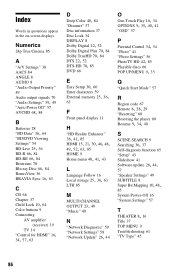
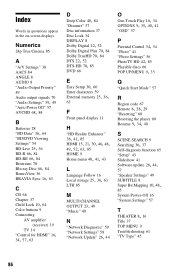
... 66, 84
Bitstream 70
Blu-ray Disc 66, 84
BonusView 36
BRAVIA Sync 16, 63
C
CD 66 Chapter 37
Child Lock 10, 64
Color buttons 9 Connecting
AV amplifier (receiver) 19
TV 14
"Control for HDMI" 16, 34, 57, 63
D Deep Color 48, 84
"Dimmer" 57 Disc information 37 Disc Lock 34 DISPLAY 8
Dolby Digital 22, 52 Dolby Digital Plus 70, 84...
Marketing Specifications - Page 1


... out over HDMI™ RS-232C & IR Input for Flexible Custom Installation R-Core Transformer 14 bit/ 296MHz Video DAC Converter Precision Cinema HD Upscale BD-ROM (Profile2.0)/R/RE & BD-Live™ Playback capability Precision Drive™ HD xross media bar™ GUI DVD Video/+-R/RW CD Playback AVC HD Playback JPEG Playback Firmware Update via Ethernet with...
