Sony CCD-TR51 driver and firmware
Related Sony CCD-TR51 Manual Pages
Download the free PDF manual for Sony CCD-TR51 and other Sony manuals at ManualOwl.com
Operation Manual - Page 2
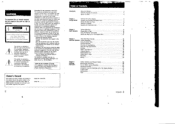
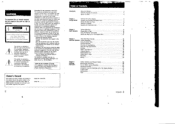
...Sony dealer regarding this product.
Model No. D,CD7R51 Serial No.
2
Table of Contents
Introduction
About this Manual.
Checking &AVM Before You Start.
Ac.""4"".
Chapter 1: Getting Started
Inserting the Lithium Battery.
..
Charging and Installing the Battery Pack
Setting the Date and Time..
Inserting a Cassette
Adjusting the Viewfinder Lens
Chapter 2: Basic Operation
Camera Recording...
Operation Manual - Page 3
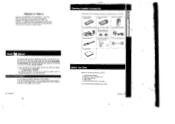
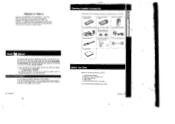
...; As you read through this manual. please remember that buttons and settings
on the camcorder are in capital letters: e. g. Slide POWER to CAMERA.
• Use "Identifying the Parts" at the end of this manual as a guide to look for a functions and operations on the camcorder itself.
Note on TV Color Systems TV color systems am different depending on...
Operation Manual - Page 4
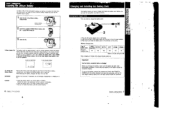
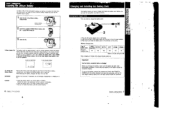
... 1 year in normal operation. When the lithium
battery becomes weak, the time indication keeps flashing in the display window and the AT, indication flashes inside the viewfinder for about 5 seconds when POWER is set to CAMERA. In thts case. replace the battery with a Sony CR2025 en Duracell D-L2025 lithium battery. Use of any other battery may present a risk...
Operation Manual - Page 5
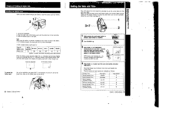
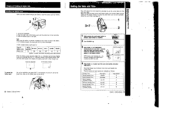
... video. Make sure that the power source and lithium battery are instalkyd. Metre settings looking at the display window. To check the area name, look into the viewfinder.
About the world clods, see page 33.
3 to7
0
i=r.dtan
1
I
2
1 While pleasing the small wean button on
POWER, slide POWER to CAMERA.
2 Turn STANDBY up.
POWER rtgi i6.a Ut
§, 'er...
Operation Manual - Page 6
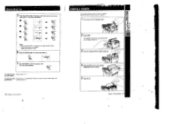
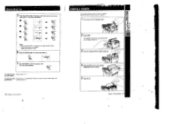
.... the digits advance faster. • 12,00:02 AM stands for midnight
12'.00:W PM stands for noon.
6 Adjust the flashing digits of minute using DATE (*).
DATE 1.4
7 Press TIME (NEXT) to set the second...power source is attached.
1 Lift up the lid et the Indentation point.
2 Press EJECT.
The cassette compartment automatically lifts up and opens toward you.
.-. 3
3 Insert the cassette with the window...
Operation Manual - Page 12
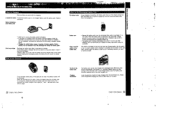
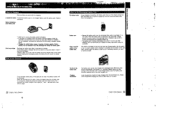
...recording is completed before the battery Indication appears inside the
viewfinder, we recommend you remove the tape, slide POWER to CAMERA, turn up STANDBY, and leave the camcorder until the battery indication flashes rapidly. • Charging the usable battery causes a lowering of battery capacity. Battery capacity can be recovered...to the camcorder even if POWER is set to OFF. It
causes ...
Operation Manual - Page 15
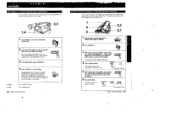
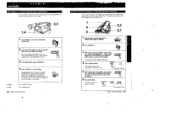
... a Scene in the Middle of a Recorded Tape (Insert Recording)
You can insert a scene in the middle of a recorded tape. Set the starting and ending point of the insert using EDITSEARCH. The previously recorded portion will be replaced by the inserted scene.
1
4
3,5
6
2,7
1 While pressing the small green button on POWER, slide POWER to CAMERA.
POWER
CREa
rti
2 Tum STANDBY up...
Operation Manual - Page 17
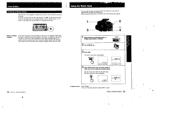
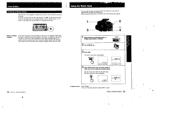
... button. Before using the world clock, set the date and lime settings (see page P.
1
2
DST
3
1 WNW pressing the small green button on POWER, slide POWER to CAMERA.
POWER C_raca_Ij W -I
2 Turn STANDBY up. ' ,-",,,,
3 Press TIME.
The time in your home area appears. TIME (NEXT)
., 2,00, 15
PM 200,5 Inside the viewtinde
I the display window
4 Press AREA until the area...
Operation Manual - Page 18
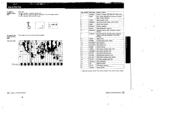
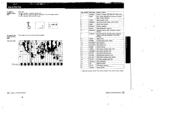
... Clock
To adios, to daylight savings time
Press DST. The time changes to daylight savings time. The * indication appears Inside the viewfinder and in the display window. To set to standard time, press DST again.
DST
"" 9,30, (B
A61,3015
To meet to your Press AREA until your home area name appears.
home area...
Operation Manual - Page 27
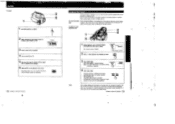
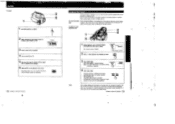
1". Recording
To record
2
Ara
6
1
1 Set INPUT/OUTPUT to INPUT.
i
19 t
2 While pressing the small green boron on POWER, slide POWER to VTR.
POWER LCALNEFFFE VTR
3 Insert a tape in the camcorder.
4 Turn on the VCR or TV.
5 Play back the tape (In another VCR) or select the TV channel to be recorded.
6 Slide • REC in the direction of the arrow...
Operation Manual - Page 29
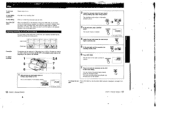
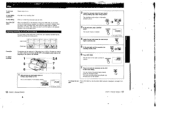
... the EDIT switch
a Repeat slaps 6 Io
Press II an the recording VCR
Press L3 on both the camcorder ...Recording from a VCR or TV Wage 51)". Before you begin replacing recordings set the VCR to the playback pause mode at the beginning of the scene to be recorded.
1
2,4
5
7
6
3
1 While pressing the small given button on POWER. slide POWER to VTR.
The counter appears in the display window. POWER...
Operation Manual - Page 30
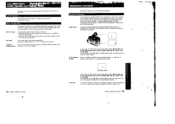
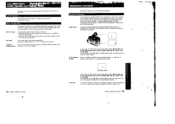
... AFM
Hi-Fi monaural video recorder.
Dual sound
Foreign prerecorded software
You can play back a dual sound recorded tape. Set the HI-FI SOUND switch to "1" or "2". For details. see page 50.
You may not be able to play beck foreign premcatled software because of the difference in the TV color systems.
Maintenance Information
This section...
Operation Manual - Page 32
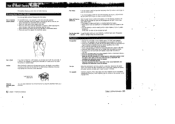
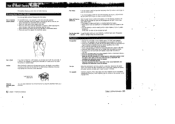
...to support It. When adjusting the
focus manually. make...manufactured by Sony, the length of the camera mounting ...set to CLOSE when not using the camera....power source and remove the tape. Periodically turn on the power, operate the camera and player sections and play back a tape for about 3 minutes.
Television programs, films, video tapes and other materials may be copyrighted. Unauthorized recording...
Operation Manual - Page 35
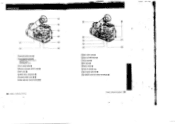
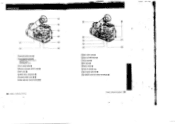
... RESET button •
['ZERO MEM (zero memory) button •. •
• ,•
25
31 27 29
• ['BACK LIGHT button ®DAZE and TIME buttons •
2l AREA button •
g DST button •
['Display window • ®Hooks lot shoulder strap
g • BAIT (battery eject) knob g e REMOTE control jselt (stereo mini-mint-Oak) •
69...
Operation Manual - Page 37
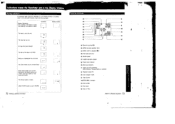
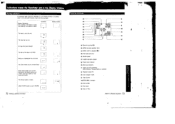
... flashing. The battery is dead.
viewfinder
display window
The tape is near the end.
The tape has run out. No tape has been inserted.
L 7
The tab on the tape la out (red). Moisture condensation has occurred. The at heads may be contaminated.
Some other trouble has occured. Disconnect the power source and contact your Sony dealer...
Operation Manual - Page 38
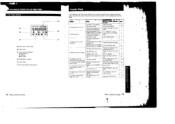
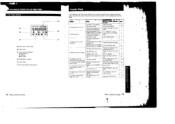
...Window In the Display Window
COUNTER LEK) MEM
tel
'4;B118800
- -*- o IDalai
ell! cla
Eel
laj Date. time or tape counter
World clock
lc] Tape transport Indications N. Playing beck • Pausing • Recording
[d] ZERO MEM is pressed.
[a] Area number
[II Warning indiCatIons (See page 72.1
Idi --- tel
Trouble... tape does not trove when
POWER is set to CAMERA or OFF.
Set a to VTR.
17
a...
Operation Manual - Page 39


... lootonall does not function.
The REMOTE COMMANDER ON/OFF svelMII is set to ON
Set the switch to OFF
31
There le dust inside the viewfinder.
Pull out IN viewfinder and
clean the viewfinder screen
61
cover or viewfinder lens.
System
Video recording system Four Rotary heads. Helical
scanning FM system
Audio recording system Remy head, FM...

