Sony HDR UX7 - 6MP AVCHD DVD High Definition Camcorder driver and firmware
Drivers and firmware downloads for this Sony item

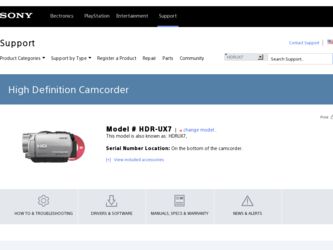
Related Sony HDR UX7 Manual Pages
Download the free PDF manual for Sony HDR UX7 and other Sony manuals at ManualOwl.com
Instruction Manual - Page 3
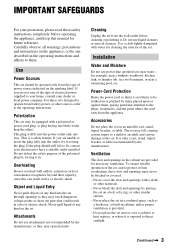
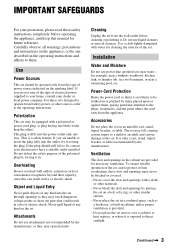
...instructions completely before operating the appliance, and keep this manual for future reference. Carefully observe all warnings, precautions and instructions on the appliance, or the one described in the operating instructions and adhere to them.
Use
Power Sources
This set... the exterior of the set.
Installation
Water and Moisture
Do not use power-line operated sets near water - for example...
Instruction Manual - Page 6
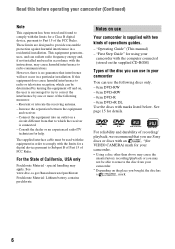
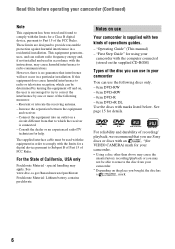
... supplied with two kinds of operations guides.
- "Operating Guide" (This manual) - "First Step Guide" for using your
camcorder with the computer connected (stored on the supplied CD-ROM)
Types of the disc you can use in your camcorder
You can use the following discs only. - 8cm DVD-RW - 8cm DVD+RW - 8cm DVD-R - 8cm DVD+R DL Use the discs with marks listed...
Instruction Manual - Page 11
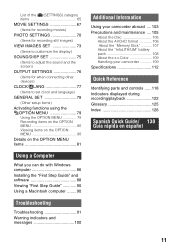
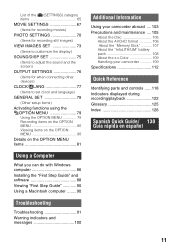
... set clock and language) GENERAL SET 78 (Other setup items) Activating functions using the OPTION MENU 79 Using the OPTION MENU 79 Recording items on the OPTION MENU 80 Viewing items on the OPTION MENU 80 Details on the OPTION MENU items 81
Using a Computer
What you can do with Windows computer 86 Installing the "First Step Guide" and software...
Instruction Manual - Page 14
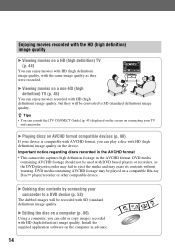
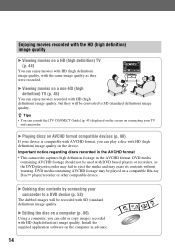
...Guide] (p. 43) displayed on the screen on connecting your TV
and camcorder.
B Playing discs on AVCHD format compatible devices (p. 60)
If your device is compatible with AVCHD format, you can play a disc with HD (high definition) image quality on the device. Important notice regarding discs recorded in the AVCHD format • This camcorder captures high definition footage in the AVCHD format. DVD...
Instruction Manual - Page 20
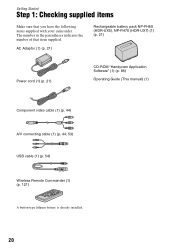
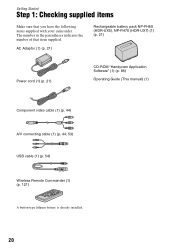
....
AC Adaptor (1) (p. 21)
Rechargeable battery pack NP-FH60 (HDR-UX5), NP-FH70 (HDR-UX7) (1) (p. 21)
Power cord (1) (p. 21)
CD-ROM "Handycam Application Software" (1) (p. 86)
Operating Guide (This manual) (1)
Component video cable (1) (p. 44)
A/V connecting cable (1) (p. 44, 53) USB cable (1) (p. 54)
Wireless Remote Commander (1) (p. 121) A button-type lithium battery is already installed.
20
Instruction Manual - Page 35
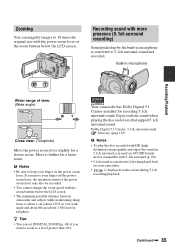
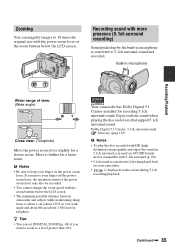
...set [DIGITAL ZOOM] (p. 68) if you
want to zoom to a level greater than 10 ×.
Your camcorder has Dolby Digital 5.1 Creator installed for recording 5.1ch surround sound. Enjoy realistic sound when playing the disc on devices that support 5.1ch surround sound.
Dolby Digital 5.1 Creator, 5.1ch surround sound Glossary (page 125)
b Notes
• To play the disc recorded with HD (high definition...
Instruction Manual - Page 53
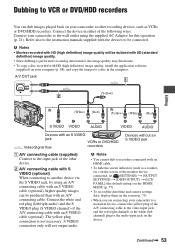
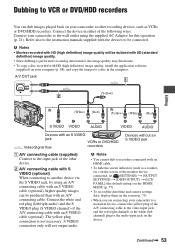
...(high definition) image quality, install the application software
(supplied) on your computer (p. 88), and copy the images to a disc in the computer.
A/V OUT jack
Editing
(Yellow)
IN
(White) (Red)
IN (Yellow) (White)
(Red)
S VIDEO VIDEO
AUDIO
VIDEO
AUDIO
Devices with an S VIDEO
jack VCRs or DVD/HDD
: Video/Signal flow
recorders
Devices without an S VIDEO jack
A A/V connecting cable...
Instruction Manual - Page 60
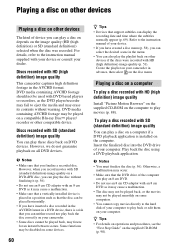
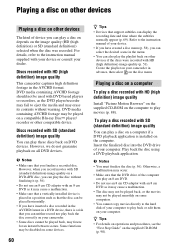
...)) selected when the disc was recorded. For details, refer to the instruction manual supplied with your device or consult your dealer.
Discs recorded with HD (high definition) image quality
This camcorder captures high definition footage in the AVCHD format. DVD media containing AVCHD footage should not be used with DVD based players or recorders, as the DVD player/recorder may fail to eject the...
Instruction Manual - Page 79


...
The OPTION MENU appears just like the pop-up window that appears when you right-click the mouse on a computer. Various functions are displayed in the context of the operation.
Using the OPTION MENU
1 While using your camcorder,
touch (OPTION) on the screen.
(OPTION)
3 Change the setting, then touch
.
When the item you want is...
Instruction Manual - Page 83


...
Fireworks are recorded in all their splendor. LANDSCAPE*( )
Shoots distant subjects clearly. This setting also prevents your camcorder from focusing on glass or metal mesh in windows that comes in between the camcorder and the ... 3 Touch [ ].
flashes quickly. When the white balance has been adjusted and stored in the memory, the indicator stops flashing.
Continued , 83
Customizing Your Camcorder
Instruction Manual - Page 86
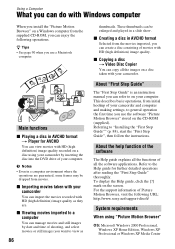
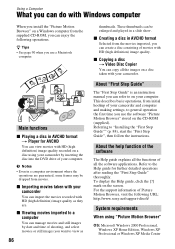
... you install the "Picture Motion Browser" on a Windows computer from the supplied CD-ROM, you can enjoy the following operations. z Tips • See page 90 when you use a Macintosh
computer.
Main functions x Playing a disc in AVCHD format
t Player for AVCHD
You can view movies with HD (high definition) image quality recorded on a disc using your camcorder by inserting the disc into the DVD drive...
Instruction Manual - Page 87
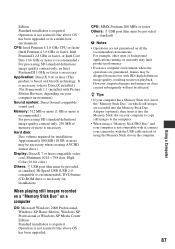
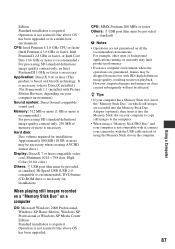
... creating AVCHD format discs.)
Display: DirectX 7 or later-compatible video card, Minimum 1024 × 768 dots, High Color (16 bit color)
Others: USB port (this must be provided as standard, Hi-Speed USB (USB 2.0 compatible) is recommended), DVD burner (CD-ROM drive is necessary for installation)
When playing still images recorded on a "Memory Stick Duo" on a computer
OS: Microsoft Windows 2000...
Instruction Manual - Page 88


...8226; Close all applications running on the computer
before installing the software.
3 Place the supplied CD-ROM in the
disc drive of your computer. The installation screen appears.
If the screen does not appear 1 Click [Start], then click [My
Computer]. (For Windows 2000, double-click [My Computer].) 2 Double-click [SONYPICTUTIL (E:)] (CD-ROM) (disc drive).*
* Drive names (such as (E:)) may vary...
Instruction Manual - Page 89
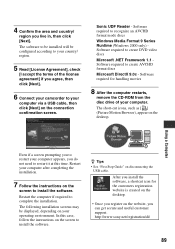
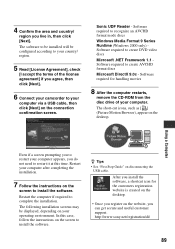
... case, follow the instructions on the screen to install the software.
z Tips • See "First Step Guide" on disconnecting the
USB cable.
After you install the software, a shortcut icon for the customers registration website is created on the desktop.
• Once you register on the website, you can get secure and useful customer support. http://www.sony.net/registration/di/
89
Instruction Manual - Page 90


...
To copy still images from a "Memory Stick Duo" OS: Mac OS 9.1/9.2 or Mac OS X (v10.1/
v10.2/v10.3/v10.4). Others: USB port (this must be provided
as standard)
About "First Step Guide"
The "First Step Guide" is an instruction manual you can refer to on your computer. This describes basic operations, from initial hookup of your camcorder and computer and making setting. Referring to "Installing the...
Instruction Manual - Page 99


... movies on a disc, a computer does not recognize your camcorder.
• Install Picture Motion Browser (p. 88). • Disconnect the USB device other than the
keyboard, the mouse, and the camcorder from the computer. • Disconnect the cable from the computer and camcorder, restart the computer, then connect them again correctly.
Cannot use the supplied software, Picture Motion Browser, on...
Instruction Manual - Page 107


...."
*2 The types of "Memory Stick" that support high speed data transfer. The speed of data transfer varies depending on the device to be used.
*3 "MagicGate" is a copyright protection technology that records and transfers the contents in an encrypted format. Note that data that uses "MagicGate" technology cannot be recorded or played on your camcorder.
• Still image...
Instruction Manual - Page 116


...• Dolby Digital 5.1 Creator is a trademark of
Dolby Laboratories.
• Microsoft, Windows, and Windows Media are
trademarks or registered trademarks of U.S.
Microsoft Corporation in the U.S. and other
countries.
• Macintosh and Mac OS are registered
trademarks of Apple Computer, Inc in the U.S.
and other countries.
• HDMI, the HDMI logo and High-Definition
Multimedia...
Instruction Manual - Page 117


... source code. Read "license2.pdf" in the "License" folder on the CD-ROM. You will find licenses (in English) of "GPL," and "LGPL" software. To view the PDF, Adobe Reader is needed. If it is not installed on your computer, you can download it from the Adobe Systems web page: http://www.adobe.com/
117
Additional...
Instruction Manual - Page 127
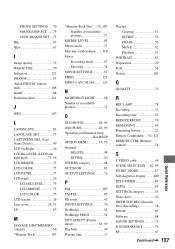
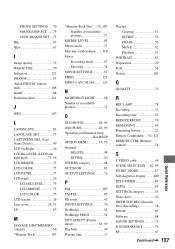
...108 Install 88 Insulation sheet 121
J
JPEG 107
L
LANDSCAPE 83 LANGUAGE SET 77 ...Remote Commander .....92, 121 REMOTE CTRL (Remote control 78
S
S VIDEO cable 46 SCENE SELECTION.....82, 99 SD REC MODE 67 Self-diagnosis display.........100 SELF-TIMER 85 SEPIA 85 SETTINGS category 65 Slide show 42 SMTH SLW REC (Smooth Slow Recording 38 SNOW 83 Software 88 SOUND SETTINGS 75 SOUND/DISP SET...
