Sony DSC-WX350 driver and firmware
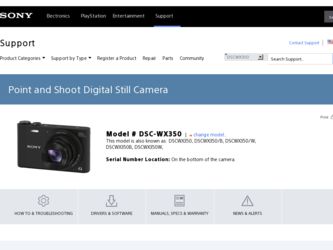
Related Sony DSC-WX350 Manual Pages
Download the free PDF manual for Sony DSC-WX350 and other Sony manuals at ManualOwl.com
User Guide - Page 1


...474-035-21(1)
Digital Still Camera Cámara fotografía digital
Instruction Manual Manual de instrucciones
DSC-WX350
©2014 Sony Corporation Printed in China
English
Learning more about the camera ("Help Guide")
"Help Guide" is an on-line manual. Refer to it for in-depth instructions on the many functions of the camera. Access the Sony support page.
http://www.sony.net/SonyInfo...
Help Guide - Page 4


Changing settings...6 Setup menu...50
Using Wi-Fi functions...7 Connecting this product and a Smartphone 53 Controlling this product using a Smartphone 54 Transferring images to a Smartphone 55 Transferring images to a computer 56 Transferring images to a TV 57 Changing the settings of Wi-Fi functions 58
Viewing on computers...8 Recommended computer environment 59 Using the software...60 ...
Help Guide - Page 12


Help Guide
How to Use
Digital Still Camera
DSC-WX350 Viewing on computers Recommended computer environment Using the software Connecting this product and a computer Creating a movie disc
Notes on use
4 - 529 - 851 - 11(1) Copyright 2014 Sony Corporation
8
Help Guide - Page 22


...Send to Computer Transferring images to a TV View on TV Changing the settings of Wi-Fi functions Airplane Mode WPS Push Access Point Set. Edit Device Name Disp MAC Address SSID/PW Reset Reset Network Set.
Viewing on computers Recommended computer environment
Recommended computer environment Using the software
PlayMemories Home Installing PlayMemories Home Software for Mac computers Connecting this...
Help Guide - Page 26


Help Guide
Digital Still Camera
DSC-WX350
Notes on use
June 2013
Before use
To make full use of this content, please read the following notes thoroughly. Please note that they are subject to change without prior notice.
Recommended system environment
The following system environments are recommended for displaying this content. You may not be able to...
Help Guide - Page 56


...Display Media Info.
Displays the recordable time of movies and the number of recordable still images for the inserted memory card.
Version
Displays the version of this product's software.
Certification Logo (Overseas model only)
Displays some of the certification logos for this product.
Setting Reset
Resets the product to the default settings.
Notes on use
4 - 529 - 851 - 11(1) Copyright 2014 Sony...
Help Guide - Page 57


Help Guide
How to Use
Digital Still Camera
DSC-WX350 Connecting this product and a Smartphone PlayMemories Mobile
To use [Ctrl w/ Smartphone] or [Send to Smartphone], etc., the application PlayMemories Mobile should be installed on your smartphone.
Connecting an Android smartphone to this product Connecting the product to an iPhone or iPad
Notes on use
4 - 529 - 851 - 11(1) Copyright 2014 Sony ...
Help Guide - Page 64


Help Guide
How to Use
Digital Still Camera
DSC-WX350 Using the software PlayMemories Home
Installing PlayMemories Home
Software for Mac computers
Notes on use
4 - 529 - 851 - 11(1) Copyright 2014 Sony Corporation
60
Help Guide - Page 147


Help Guide
How to Use
Digital Still Camera
DSC-WX350 File Format (movie) Selects the movie file format.
1. MENU → (Camera Settings) → [ File Format] → desired setting. Menu item details AVCHD (default setting): Records high-definition movies. This file format is suitable for viewing movies on a high-definition TV. You can create a Blu-ray Disc, an AVCHD recording disc, or a DVD-...
Help Guide - Page 176


Help Guide
How to Use
Digital Still Camera
DSC-WX350
Rotate
Rotates a recorded still image counter-clockwise.
1. MENU →
(Playback) → [Rotate].
2. Press on the center of the control wheel. The image is rotated... viewing rotated images on a computer, the images may be displayed in their original orientation depending on the software.
Notes on use
4 - 529 - 851 - 11(1) Copyright ...
Help Guide - Page 196


...
Digital Still Camera
DSC-WX350
USB Connection Selects the appropriate USB connection method for each computer or USB device connected to this product.
1. MENU → (Setup) → [USB Connection] → desired setting. Menu item details Auto (default setting): Establishes a Mass Storage or MTP connection automatically, depending on the computer or other USB devices to be connected. Windows...
Help Guide - Page 209


Help Guide
How to Use
Digital Still Camera
DSC-WX350 Version Displays the version of this product's software.
1. MENU → (Setup) → [Version]. Notes on use
4 - 529 - 851 - 11(1) Copyright 2014 Sony Corporation
205
Help Guide - Page 212


...Use
Digital Still Camera
DSC-WX350 PlayMemories Mobile To use [Ctrl w/ Smartphone] or [Send to Smartphone], etc., the application PlayMemories Mobile should be installed on your smartphone. Download and install the application PlayMemories Mobile from your smartphone's application store. If PlayMemories Mobile is already installed on your smartphone, be sure to update it to the latest version. For...
Help Guide - Page 216


Help Guide
How to Use
Digital Still Camera
DSC-WX350 Ctrl w/ Smartphone You can use a smartphone as the remote controller for this product, and shoot still images. Still images shot via remote control are sent to the smartphone from the product. The application PlayMemories Mobile must be installed on your smartphone.
1. MENU → (Wireless) → [Ctrl w/ Smartphone]. 2. When the product is ...
Help Guide - Page 217


must register the smartphone again. Depending on future version upgrades, the operational procedures or screen displays are subject to change without notice. Related Topic Connecting an Android smartphone to this product Connecting the product to an iPhone or iPad PlayMemories Mobile
Notes on use
4 - 529 - 851 - 11(1) Copyright 2014 Sony Corporation
213
Help Guide - Page 239


Help Guide
How to Use
Digital Still Camera
DSC-WX350 Software for Mac computers For details on software for Mac computers, access the following URL: http://www.sony.co.jp/imsoft/Mac/ Wireless Auto Import "Wireless Auto Import" is required if you are using a Mac computer and want to import images to the computer using WiFi function. Download "Wireless Auto Import" from the URL above, and install it...
Help Guide - Page 246


...-on software. For details, see the following URL: http://support.d-imaging.sony.co.jp/BDUW/ To install, your computer must be connected to the Internet. For detailed operations, see the Help of PlayMemories Home.
Note
To play back a Blu-ray Disc that was created using movies recorded in [60p 28M(PS)]/[50p 28M(PS)], you must use a device...
Help Guide - Page 263


Help Guide
How to Use
Digital Still Camera
DSC-WX350
License
Notes on the License
This product comes with software that are used based on licensing agreements with the owners of that software. Based on requests by the owners of copyright of these software applications, we have an obligation to inform you of the following. Please read the following...
Help Guide - Page 264


Help Guide
How to Use
Digital Still Camera
DSC-WX350
Trademarks
The following marks are registered trademarks or trademarks of Sony Corporation.
, Cyber-shot,
, Memory Stick,
, Memory Stick PRO,
, Memory Stick Duo,
, Memory Stick PRO Duo,
, Memory Stick PRO-HG Duo,
, Memory Stick XC-
HG Duo,
, Memory Stick Micro,
, MagicGate, BRAVIA, PhotoTV
HD, PlayMemories Online, PlayMemories ...
Specifications - Page 3


... Edition is not supported) Windows®7 SP1; Windows®8; Mac OS X (10.6-10.8)
1year limited parts / 90days labor
Rechargeable Battery Pack (NP-BX1) AC Adaptor (AC-UB10C / UB10D) Micro USB cable Wrist Strap Instruction Manual
1. Records in 29 minute segments 2. Requires compatible 4K/HDTV and HDMI cable sold separately 3. Requires NFC-compatible mobile device. Check device's user manual for...

