Sony DSC T900 - Cyber-shot Digital Camera driver and firmware
Drivers and firmware downloads for this Sony item

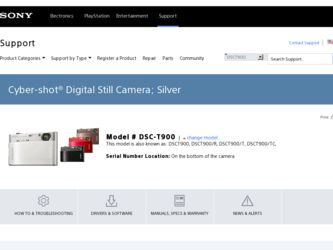
Related Sony DSC T900 Manual Pages
Download the free PDF manual for Sony DSC T900 and other Sony manuals at ManualOwl.com
Instruction Manual - Page 2
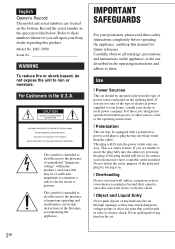
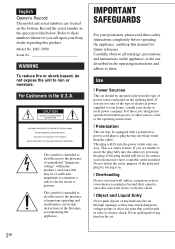
English Owner's Record
The model and serial numbers are located on the bottom. Record the serial number in the space provided below. Refer to these numbers whenever you call upon your Sony dealer regarding this product. Model No. DSC-T900
Serial No
WARNING
To reduce fire or shock hazard, do not expose the unit to rain or moisture.
For...
Instruction Manual - Page 3


... from the wall outlet and disconnect the antenna or cable system. This will prevent damage to the set due to lightning and power-line surges.
Service
[ Damage Requiring Service
Unplug the set from the wall outlet and refer servicing to qualified service personnel under the following conditions: - When the power cord or plug is damaged or
frayed. - If liquid...
Instruction Manual - Page 5
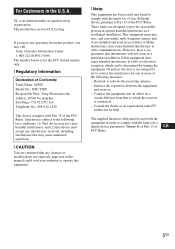
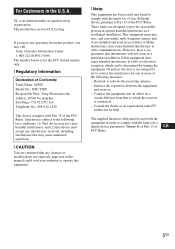
... any questions about this product, you may call:
Sony Customer Information Center 1-800-222-SONY (7669) The number below is for the FCC related matters only.
[ Regulatory Information
Declaration of Conformity Trade Name: SONY Model No.: DSC-T900 Responsible Party: Sony Electronics Inc. Address:16530 Via Esprillo, San Diego, CA 92127U.S.A. Telephone No.: 858-942-2230
This device complies...
Instruction Manual - Page 12


...ROM (1) - Cyber-shot application software - "Cyber-shot Handbook" - "Cyber-shot Step-up Guide"
• Instruction Manual (this manual) (1)
• Power cord (mains lead) (1) (not supplied in the USA and Canada)
x Using the wrist strap
The camera...8226; USB Cable (1) • AV Cable (1) • Multi-output stand (1)
Note
• Do not carry the camera by holding the paint pen. The camera may ...
Instruction Manual - Page 36


... end the display.
Viewing still images with music (Slideshow)
1 Press the (Playback) button to display a still...camera to play back during slideshow. To transfer music files, install the "Music Transfer" software (supplied) to your computer (page 45), then follow the steps below.
1 Touch
t (Slideshow) t [Music Tool] t [Download Music].
2 Make a USB connection between the camera and your computer...
Instruction Manual - Page 43
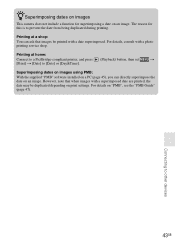
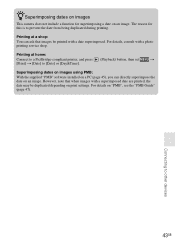
... printed with a date superimposed. For details, consult with a photo printing service shop.
Printing at home:
Connect to a PictBridge-compliant printer, and press (Playback) button, then set
t
[Print] t [Date] to [Date] or [Day&Time].
Superimposing dates on images using PMB:
With the supplied "PMB" software installed on a PC (page 45), you can directly superimpose the date...
Instruction Manual - Page 44
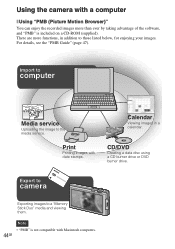
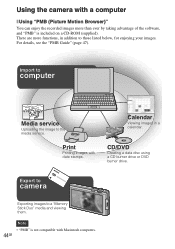
... images. For details, see the "PMB Guide" (page 47).
Import to
computer
Media service
Uploading the image to the media service.
Print
Printing images with date stamps.
Calendar
Viewing images in a calendar.
CD/DVD
Creating a data disc using a CD burner drive or DVD burner drive.
Export to
camera
Exporting images to a "Memory Stick Duo" media and viewing them...
Instruction Manual - Page 45


... 500 MB Display: Screen resolution: 1,024 × 768 dots or more Video memory: 32 MB or more (Recommended: 64 MB or more) *1 64-bit editions and Starter (Edition) are not supported. *2 Starter (Edition) is not supported.
2 Turn on your computer, and insert the CD-ROM (supplied) into the CD-ROM drive. The installation menu screen appears.
3 Click [Install]. The "Choose Setup Language...
Instruction Manual - Page 47
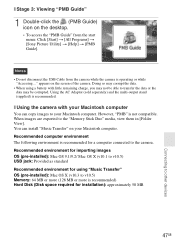
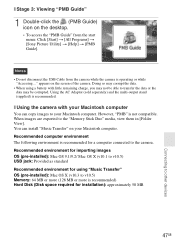
... for a computer connected to the camera. Recommended environment for importing images OS (pre-installed): Mac OS 9.1/9.2/ Mac OS X (v10.1 to v10.5) USB jack: Provided as standard Recommended environment for using "Music Transfer" OS (pre-installed): Mac OS X (v10.3 to v10.5) Memory: 64 MB or more (128 MB or more is recommended) Hard Disk (Disk space required for installation): approximately 50...
Instruction Manual - Page 49
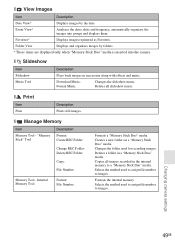
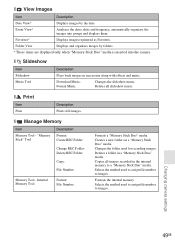
... on a "Memory Stick Duo" media. Changes the folder used for recording images. Deletes a folder in a "Memory Stick Duo" media. Copies all images recorded in the internal memory to a "Memory Stick Duo" media. Selects the method used to assign file number to images.
Formats the internal memory. Selects the method used to assign file number to images.
Changing camera settings
49GB
Instruction Manual - Page 56
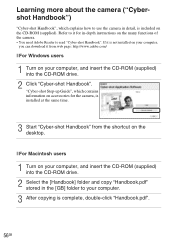
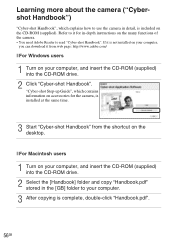
... in-depth instructions on the many functions of the camera. • You need Adobe Reader to read "Cyber-shot Handbook". If it is not installed on your computer,
you can download it from web page: http://www.adobe.com/
x For Windows users
1 Turn on your computer, and insert the CD-ROM (supplied) into the CD-ROM drive.
2 Click "Cyber-shot Handbook". "Cyber-shot Step-up Guide", which contains...
Instruction Manual - Page 58
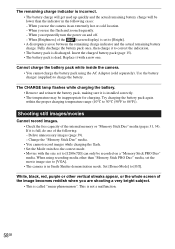
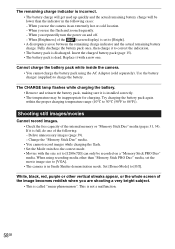
...; You cannot record images while charging the flash. • Set the Mode switch to the correct mode. • Movies with the size set to [1280×720] can only be recorded on a "Memory Stick PRO Duo" media. When using recording media other than "Memory Stick PRO Duo" media, set the movie image size to [VGA]. • The camera is in Smile...
Instruction Manual - Page 62
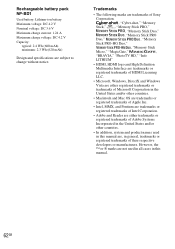
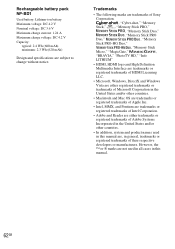
... Sony
Corporation.
, "Cyber-shot," "Memory
Stick," , "Memory Stick PRO,"
, "Memory Stick Duo,"
, "Memory Stick PRO
Duo,"
, "Memory
Stick PRO-HG Duo,"
, "Memory Stick
Micro," "MagicGate,"
,
"BRAVIA," "PhotoTV HD," "Info
LITHIUM"
• HDMI, HDMI logo and High Definition
Multimedia Interface are trademarks or
registered trademarks of HDMI Licensing
LLC.
• Microsoft, Windows...
