Sony CCD-VX3 driver and firmware
Related Sony CCD-VX3 Manual Pages
Download the free PDF manual for Sony CCD-VX3 and other Sony manuals at ManualOwl.com
Operation Manual - Page 2
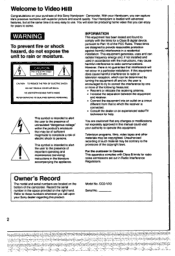
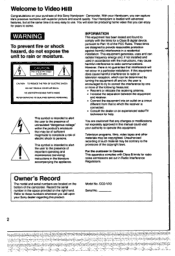
... for radio noise emmissions set out in Radio Interference Regulations.
Owner's Record
The model and serial numbers are located on the bottom of the camcorder. Record the serial number in the space provided on the right hand. Refer to these numbers whenever you call upon your Sony dealer regarding this product.
Model No. CCD-VX3 Serial No.
2
tit
...i.. .'1..VI...
Operation Manual - Page 3
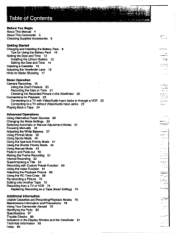
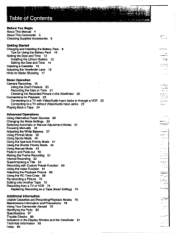
... Time 21 Checking the Recorded Picture in the Viewfinder 22 Connections for Playback 23 Connecting to a TV with Video/Audio Input Jacks or through a VCR 23 Connecting to a TV without Video/Audio Input Jacks 23 Playing Back a Tape 24
Advanced Operations Using Alternative Power Sources 28 Changing the Mode Settings 29 Selecting Automatic or Manual Adjustment Modes 31...
Operation Manual - Page 7
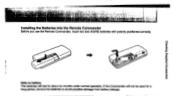
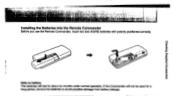
Installing the Batteries into the Remote Commander
Before you use the Remote Commander, insert two size AA(R6) batteries with polarity positioned correctly.
0
00`
tQ
0
0
Note on battery The batteries will last for about six months under normal operation. If the Commander will not be used for a long period, remove the batteries to avoid possible damage from battery leakage.
Operation Manual - Page 9


...the white line on the camcorder. Slide the battery pack to the right.
Charging and Installing the Battery Pack
Removing the Battery Pack
While pressing BATT, slide the battery pack out... to help you remember the charging status of the battery. Set the switch to the "no mark" position after charging. (When detached from the AC power adaptor, expose "no mark". When detached from your camcorder,...
Operation Manual - Page 10
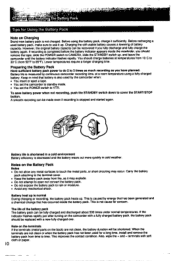
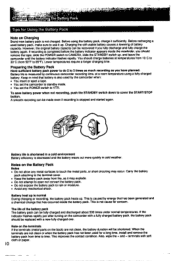
...recovered if you fully discharge and fully charge the battery again. If recording is completed before the battery indicator appears inside the viewfinder, you should remove the tape, slide the POWER switch to CAMERA...times under normal temperatures. If the indicator flashes rapidly just after turning on the camcorder...has not been used for a long time, install and remove the battery pack from time to ...
Operation Manual - Page 11


... MI indicator in the viewfinder. The decreasing black bar indicates decreasing battery power. Note that the indicator shows an approximate amount of remaining battery capacity....flashing, replace the battery
pack. Set the POWER switch to OFF, and replace the battery pack. Leave the tape in the camcorder in order to obtain a smooth transition when you begin recording again.
Charging and installing...
Operation Manual - Page 12
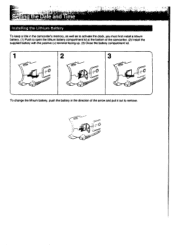
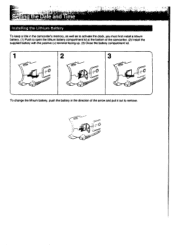
... Lithium Battery
To keep a title in the camcorder's memory, as well as to activate the clock, you must first install a lithium battery. (1) Push to open the lithium battery compartment lid at the bottom of the camcorder. (2) Install the supplied battery with the positive (+) terminal facing up. (3) Close the battery compartment lid.
1
2
3
rep
0
c0...
Operation Manual - Page 13


... times inside the viewfinder and the tape counter, or the date or time indicator keeps flashing in the display window when you set the POWER switch to CAMERA. Replace the battery with the Sony CR2025 or Duracell DL-2025 lithium battery. Using another battery may present a risk of fire or explosion.
\\ I//
JUL 4 1993
/
I
- 17\.
I 4.93-
/ I
While replacing...
Operation Manual - Page 14
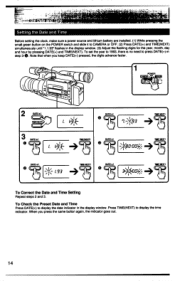
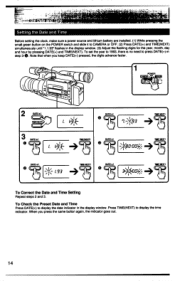
-
t 74• a to i
r yt
C'' '
Setting the Date and Time
Before setting the clock, make sure a power source and lithium battery are installed. (1) While pressing the small green button on the POWER switch and slide it to CAMERA or OFF. (2) Press DATE(+) and TIME(NEXT) simultaneously until "1.1.93" flashes in the display window. (3) Adjust the flashing digits for the year. month. day and...
Operation Manual - Page 15
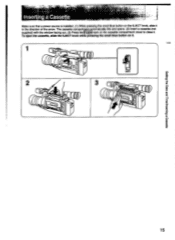
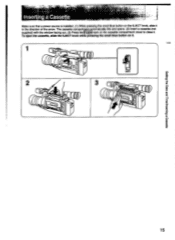
...;
;if • .
•
n• a Cassette
Make sure that a power source is installed. (1) While pressing the small blue button on the EJECT knob, slide it in the direction of the arrow. The cassette compartment automatically lifts and opens. (2) Insert a cassette (not supplied) with the window facing out. (3) Press the PUSH mark on the cassette...
Operation Manual - Page 18
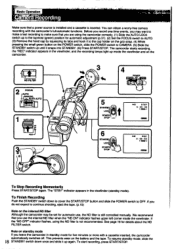
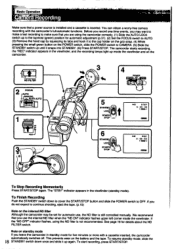
... the POWER switch to OFF. If you do not expect to continue shooting, eject the tape. (p.15)
Note on the internal ND filter Although the camcorder may be set for automatic use, the ND filter is still controlled manually. We recommend that you use the internal ND filter when the "ND ON" indicator flashes upper...
Operation Manual - Page 24
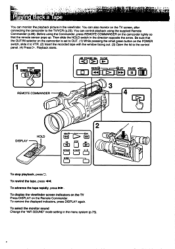
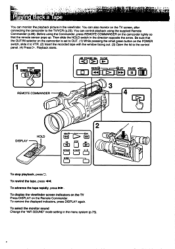
... camcorder is set to OUT. (1) While pressing the small green button on the POWER switch, slide it to VTR. (2) Insert the recorded tape with the window facing out. (3) Open the lid to the control panel. (4) Press D. Playback starts.
POWER !AL 0ffs VTR
FRAME OPP SLOW
E2 11:13
REVS -%
FF PAUSE •REC-
REMOTE COMMANDER
DISPLAY
HOLD
nEwa...
Operation Manual - Page 26
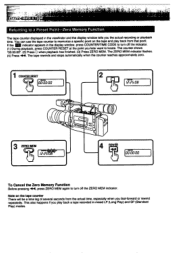
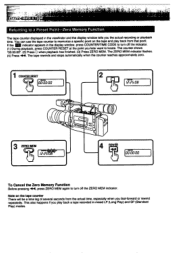
...SI "
Returning to a Preset Point-Zero Memory Function
The tape counter displayed in the viewfinder and the display window tells you the actual recording or playback time. You can use the ...flashes. (4) Press N. The tape rewinds and stops automatically when the counter reaches approximately zero.
COUNTER RESET
COMM
1
I
3 ZERO MEM
fe25'O
f2:25:O8
O O
0 0
REWO
00:013:0C
To Cancel the Zero Memory...
Operation Manual - Page 27
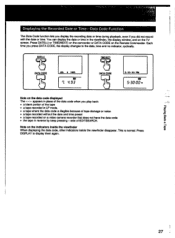
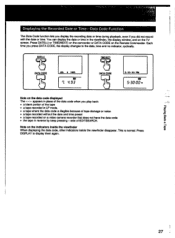
... Code function lets you display the recording date or time during playback, even if you did not record with the date or time. You can display the date or time in the viewfinder, the display window, and on the TV screen. Press DATE(+) or TIME(NEXT) on the camcorder or DATA CODE on the Remote Commander. Each time...
Operation Manual - Page 30
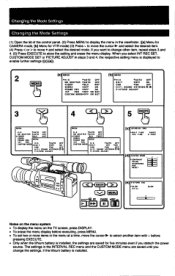
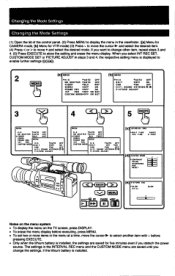
Changing the Mode Settings
Changing the Mode Settings
(1) Open the lid of the control panel. (2) Press MENU to display the menu in the viewfinder. ([a] Menu for CAMERA mode, [b] Menu for VTR mode) (3) Press v ...installed, the settings are saved for five minutes even if you detach the power
source. The settings in the INTERVAL REC menu and the CUSTOM MODE menu are saved until you change the settings....
Operation Manual - Page 33


...the viewfinder ( in the display window). Select the
desired shutter speed with the CONTROL dial.
To Lock the Manual Settings
3
Slide the AUTO ...CONTROL dial do not function.
About the previous settings
The lithium battery must be installed to temporarily save manual settings if you detach the battery. (The settings
are saved for five minutes.)
....
Notes on recording in Program AE/Manual...
Operation Manual - Page 54
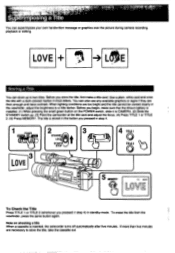
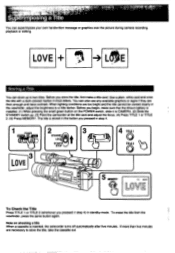
... you begin, make sure that the lithium battery is installed. (1) While pressing the small green button on the POWER switch, slide it to CAMERA. (2) Slide the STANDBY switch up. (3) Point the camcorder at the title card and adjust the focus. (4) Press TITLE 1 or TITLE 2. (5) Press MEMORY. The title is stored in the button you pressed...
Operation Manual - Page 61


... that the remote sensor pops up.
To mark an index signal at the beginning of recording or playback Press INDEX MARK on the camcorder or the Commander in recording standby or playback standby mode. The INDEX MARK indicator appears in the viewfinder with the MARK indicator flashing. The MARK indicator flashes in the display window. When recording or...
Operation Manual - Page 68


... of a tape with hour. minute, second and frame. The code is automatically recorded during camera recording or video recording, and can be displayed in the viewfinder, the display window and the TV screen during playback. You can easily locate a desired program as an accurate tape counter.
Displaying the RC Time Code during Playback
Press COUNTER/TIME CODE. The RC...
Operation Manual - Page 91
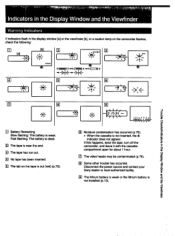
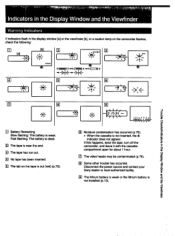
... rs in the Display Window and the Viewfinder
Warning Indicators
If indicators flash in the display window [a] or the viewfinder [b], or a caution lamp on the camcorder flashes, check the following:
[a]
•l e
0 f
el •
=MI
' 0>=1111I 0 . 0%
't'
I e ♦
.0*
Trouble Checks/Indicators in the Display Window and the Viewfinder
El Battery Remaining Slow flashing: The battery is...

