Sony ICD-PX370 driver and firmware
Related Sony ICD-PX370 Manual Pages
Download the free PDF manual for Sony ICD-PX370 and other Sony manuals at ManualOwl.com
Help Guide Printable PDF - Page 5


... a computer to the IC recorder Playing music files on the IC recorder that were copied from a computer Using the IC recorder as a USB storage device Software What you can do with Sound Organizer 2 (for Windows only) System requirements for Sound Organizer 2 Installing Sound Organizer 2 (for Windows only) The Sound Organizer 2 window (for Windows only) Specifications Compatible memory cards System...
Help Guide Printable PDF - Page 7


... The clock setting is reset.
Display
The remaining recording time on the display window is shorter than the one displayed on the computer.
Files
The "Memory Full" message appears and you cannot start recording. The "File Full" message appears and you cannot operate the IC recorder. The microSD card is not detected.
Computer
A folder or file name appears in unreadable characters. Copying a file...
Help Guide Printable PDF - Page 11


... the IC recorder that were copied from a computer 128 Using the IC recorder as a USB storage device 129 Software...v What you can do with Sound Organizer 2 (for Windows only 130 System requirements for Sound Organizer 2 132 Installing Sound Organizer 2 (for Windows only 134 The Sound Organizer 2 window (for Windows only 137 Specifications...v Compatible memory cards...139 System requirements...
Help Guide Printable PDF - Page 13


... You cannot copy a file to a different folder 181 The folder or file you created is not displayed 182 Clock...vii The recording date of a file appears as or 183 The clock setting is reset...184 Display...vii The remaining recording time on the display window is shorter than the one displayed on the computer 185 Files...vii The "Memory Full" message...
Help Guide Printable PDF - Page 136


Help Guide
IC Recorder
ICD-PX370
Structure of folders and files
You can use a computer to view the structure of folders and files on the built-in memory of your IC recorder or the microSD card. Connect the IC recorder to the computer and use the Explorer (Windows) or the Finder (Mac) to open "IC RECORDER" or "MEMORY CARD." The following illustrates the structure of folders...
Help Guide Printable PDF - Page 140
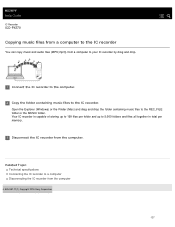
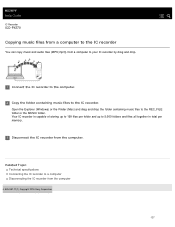
Help Guide
IC Recorder
ICD-PX370
Copying music files from a computer to the IC recorder
You can copy music and audio files (MP3(.mp3)) from a computer to your IC recorder by drag and drop.
1 Connect the IC recorder to the computer.
2 Copy the folder containing music files to the IC recorder. Open the Explorer (Windows) or the Finder (Mac) and drag and drop the folder containing music files...
Help Guide Printable PDF - Page 143
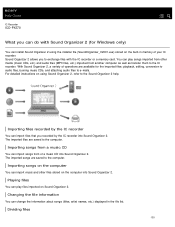
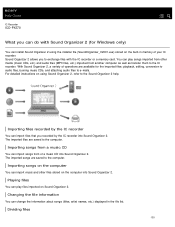
... Guide
IC Recorder
ICD-PX370
What you can do with Sound Organizer 2 (for Windows only)
You can install Sound Organizer 2 using the installer file (SoundOrganizer_V2001.exe) stored on the built-in memory of your IC recorder. Sound Organizer 2 allows you to exchange files with the IC recorder or a memory card. You can play songs imported from other media (music CDs, etc.) and audio...
Help Guide Printable PDF - Page 144
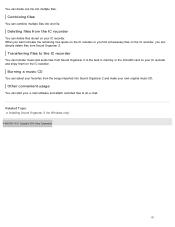
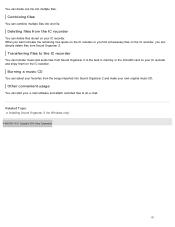
... card on your IC recorder and enjoy them on the IC recorder.
Burning a music CD
You can select your favorites from the songs imported into Sound Organizer 2 and make your own original music CD.
Other convenient usage
You can start your e-mail software and attach recorded files to an e-mail.
Related Topic Installing Sound Organizer 2 (for Windows...
Help Guide Printable PDF - Page 145
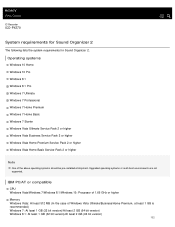
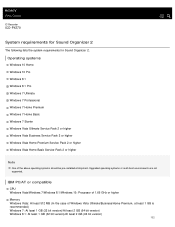
... be pre-installed at shipment. Upgraded operating systems or multi-boot environments are not supported.
IBM PC/AT or compatible
CPU Windows Vista/Windows 7/Windows 8.1/Windows 10: Processor of 1.66 GHz or higher Memory Windows Vista: At least 512 MB (In the case of Windows Vista Ultimate/Business/Home Premium, at least 1 GB is recommended.) Windows 7: At least 1 GB (32 bit version)/At least...
Help Guide Printable PDF - Page 147


...Guide
IC Recorder
ICD-PX370
Installing Sound Organizer 2 (for Windows only)
Install Sound Organizer 2 on a computer. Note
Be sure to install Sound Organizer 2 on the computer that has already Sound Organizer 1.6 installed as well. When installing Sound Organizer 2, log in to an account with administrator privileges. Also, if you are using Windows 7/Windows 8.1 and the [User Account Control] window...
Help Guide Printable PDF - Page 149
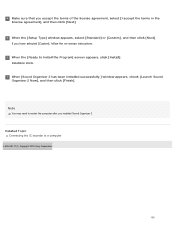
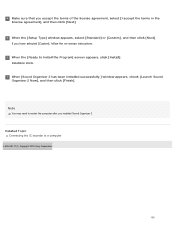
...to Install the Program] screen appears, click [Install]. Installation starts.
7 When [Sound Organizer 2 has been installed successfully.] window appears, check [Launch Sound Organizer 2 Now], and then click [Finish].
Note
You may need to restart the computer after you installed Sound Organizer 2.
Related Topic Connecting the IC recorder to a computer
4-595-551-11(1) Copyright 2016 Sony Corporation...
Help Guide Printable PDF - Page 153
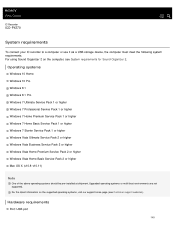
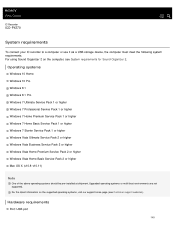
Help Guide
IC Recorder
ICD-PX370
System requirements
To connect your IC recorder to a computer or use it as a USB storage device, the computer must meet the following system requirements. For using Sound Organizer 2 on the computer, see System requirements for Sound Organizer 2.
Operating systems
Windows 10 Home Windows 10 Pro Windows 8.1 Windows 8.1 Pro Windows 7 Ultimate Service Pack 1 or higher...
Help Guide Printable PDF - Page 154
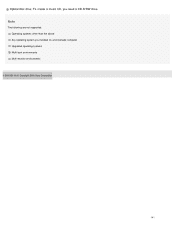
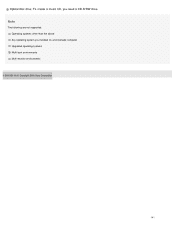
Optical disc drive: To create a music CD, you need a CD-R/RW drive. Note
The following are not supported: Operating systems other than the above Any operating system you installed on a homemade computer Upgraded operating systems Multi-boot environments Multi-monitor environments
4-595-551-11(1) Copyright 2016 Sony Corporation
141
Help Guide Printable PDF - Page 164
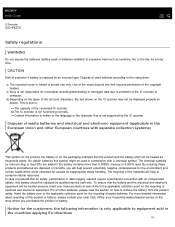
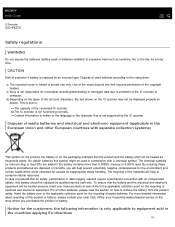
Help Guide
IC Recorder
ICD-PX370
Safety regulations
WARNING
Do not expose the batteries (battery pack or batteries installed) to excessive heat such as sunshine, fire or the like for a long time.
CAUTION
Risk of explosion if battery is replaced by an incorrect type. Dispose of used batteries according to the instructions.
The recorded music is limited to...
Help Guide Printable PDF - Page 166
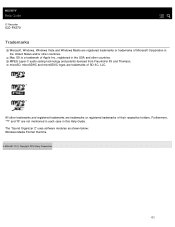
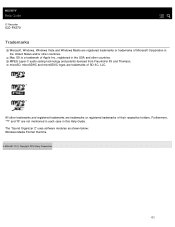
Help Guide
IC Recorder
ICD-PX370
Trademarks
Microsoft, Windows, Windows Vista and Windows Media are registered trademarks or trademarks of Microsoft Corporation in the United States and/or other countries. Mac OS is a trademark of Apple Inc., registered in the USA and other countries. MPEG Layer-3 audio coding technology and patents licensed from Fraunhofer IIS and Thomson. microSD, microSDHC and...
Help Guide Printable PDF - Page 168
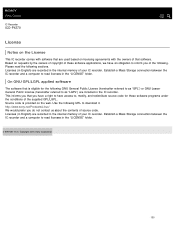
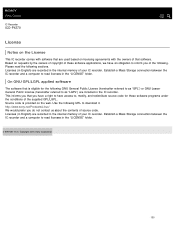
... the web. Use the following URL to download it. http://www.sony.net/Products/Linux/ We would prefer you do not contact us about the contents of source code. Licenses (in English) are recorded in the internal memory of your IC recorder. Establish a Mass Storage connection between the IC recorder and a computer to read licenses in the "LICENSE...
Help Guide Printable PDF - Page 207
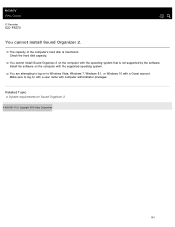
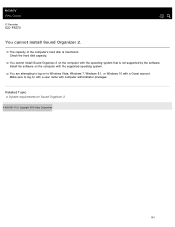
...Guide
IC Recorder
ICD-PX370
You cannot install Sound Organizer 2.
The capacity of the computer's hard disk is insufficient. Check the hard disk capacity. You cannot install Sound Organizer 2 on the computer with the operating system that is not supported by the software. Install the software on the computer with the supported operating system. You are attempting to log on to Windows Vista, Windows...
Help Guide Printable PDF - Page 208
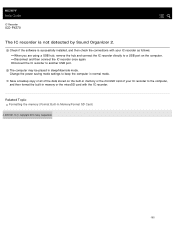
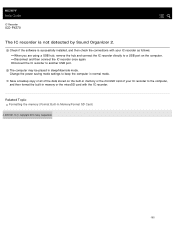
... recorder directly to a USB port on the computer. Disconnect and then connect the IC recorder once again. Connect the IC recorder to another USB port.
The computer may be placed in sleep/hibernate mode. Change the power saving mode settings to keep the computer in normal mode. Save a backup copy of all of the data stored on the built-in memory or the microSD card...
Help Guide Printable PDF - Page 210
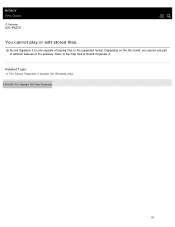
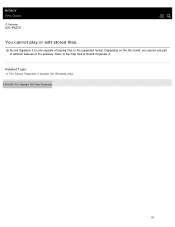
Help Guide
IC Recorder
ICD-PX370
You cannot play or edit stored files.
Sound Organizer 2 is only capable of playing files in the supported format. Depending on the file format, you cannot use part of editorial features of the software. Refer to the help files of Sound Organizer 2. Related Topic The Sound Organizer 2 window (for Windows only)
4-595-551-11(1) Copyright 2016 Sony Corporation
197
Operating Instructions - Page 1
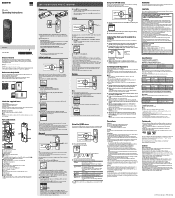
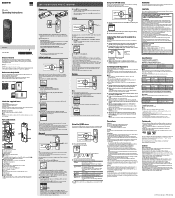
... USB connector into the USB port of a running computer.
Drag and drop the files or folders you want to copy from "IC RECORDER" or "MEMORY CARD" to the local disk on the computer.
To copy a file or folder (Drag and drop)
1 Click and hold, 2 drag, 3 and then drop.
IC RECORDER or Your computer MEMORY CARD
Make sure that "Accessing" is not displayed on the display window...

