Sony PDWU1 driver and firmware

Related Sony PDWU1 Manual Pages
Download the free PDF manual for Sony PDWU1 and other Sony manuals at ManualOwl.com
Family Brochure (New XDCAM HD422 Family (PDW-F800/700/F1600/HD1500/HR1-MK1/U2/U1/XDS-1000/PD1000/PD2000/Archive)) - Page 8


...HD422 mode only. Audio recording is not supported with the Slow & Quick Motion function. The following features cannot function with Slow & Quick Motion:
1. Picture Cache Recording 2. Interval Recording 3. Disc Exchange Cache 4. Clip Continuous Recording 5. Live logging
User Gamma
The PDW-F800 allows users to customize gamma curves with the supplied CvpFileEditor software for Windows PCs. An easy...
Family Brochure (New XDCAM HD422 Family (PDW-F800/700/F1600/HD1500/HR1-MK1/U2/U1/XDS-1000/PD1000/PD2000/Archive)) - Page 22
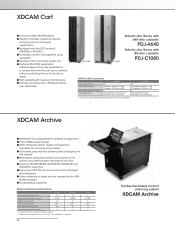
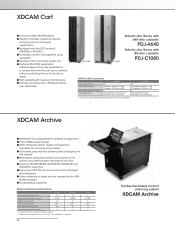
... with a barcode reader unit n Optional PDJ-CS10 application software allows third-party applications to transfer files from the cart over a network, without controlling the cart's robotics...upgradeable hardware configuration n Online HDD-based storage n Offline Professional Disc media management
capability for archiving using shelves n Generates proxy data for browsing and cataloging via
the network...
Family Brochure (All XDCAM Family) - Page 3


... PRO Memory Card
Data File Recording by User Data Folder
USB
MP4 -> MXF conversion
HD-SDI
PDW-U1 Drive Unit
.
XDCAM EX Deck
XDCAM HD/HD422 Deck SD-SDI
XDCAM SD Deck
XDCAM AV Files XDCAM EX AV Files
PDW-700
i.Link(FAM)
/Ethernet
USB
PDW-HD1500
Still Pictures
PC
*This Capability for PDW-U1 requires a VFAM driver software upgrade...
Family Brochure (All XDCAM Family) - Page 16


... easily browse and storyboard video clips recorded by an XDCAM system. It runs on Windows-based PCs and supports three types of interface: i.LINK (File Access Mode), Ethernet and USB*. Once Proxy Data recorded on Professional Disc media is transferred to a PC with the PDZ-1 software installed, users can conveniently view and storyboard recorded footage right on the PC...
Family Brochure (All XDCAM Family) - Page 17


... file formats. The Clip Browser software is available for both Windows based PCs and Macintosh computers.
Features
● Browsing of video clips recorded by the XDCAM EX products ● Copy XDCAM EX's clip files from the SxS PRO memory card
to hard disk drive ● Combine segmented clips recorded across two SxS PRO
memory cards ● File format conversion from...
Product Brochure (XDCAM and XDCAM EX Product Brochure) - Page 16


... browse and storyboard video clips recorded by an XDCAM system. It runs on Windows®-based PCs and supports three types of interface: i.LINK (File Access Mode), Ethernet and USB*. Once Proxy Data recorded on Professional Disc media is transferred to a PC with the PDZ-1 software installed, users can conveniently view and storyboard recorded footage right on the PC...
Product Brochure (XDCAM and XDCAM EX Product Brochure) - Page 17


... file formats. The Clip Browser software is available for both Windows based PCs and Macintosh computers.
Features
● Browsing of video clips recorded by the XDCAM EX products ● Copy XDCAM EX's clip files from the SxS PRO memory card
to hard disk drive ● Combine segmented clips recorded across two SxS PRO
memory cards ● File format conversion from...
Family Brochure (XDCAM HD Family) - Page 15


... when recording is remotely controlled via RS-442A or RS-232C interface, or during Trigger REC mode via an HD-SDI interface. *6: The latest versions of software can be downloaded from the Sony Website. Please contact your nearest Sony office for details.
Interface Options
Four types of optional boards are available for the deck: • PDBK-101: Provides a Gigabit Ethernet...
Family Brochure (XDCAM HD Family) - Page 18


... on Windows Media Player) and EDL data in various EDL formats, plus the transfer of high-resolution clips selected in the edited sequence.
PDZ-1 Features
I Supported interfaces: i.LINK (File Access Mode), Ethernet, and USB (only for connection with the PDW-U1)
I High-speed ingestion of Proxy Data from the XDCAM devices I Browsing of Proxy Data recorded by the...
Family Brochure (XDCAM HD Family) - Page 19
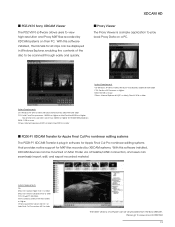
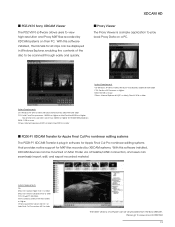
... editing systems that provides native support for MXF files recorded by XDCAM systems. With this software installed, XDCAM devices can be mounted on Mac Finder via a FireWire/i.LINK connection, and users can seamlessly import, edit, and export recorded material.
System Requirements
OS: Mac OS X version Tiger 10.4.11 or later Mac OS X version Leopard 10.5 or later CPU: PowerPC G5 2GHz, Intel...
User Manual (PDW-U1 Professional Disc Drive Unit Operation Manual For Firmware Version 2.10 (Ed. 2 Rev. 1)) - Page 7


... 12
Chapter 2 Names and Functions of Parts 2-1 Front Panel 14 2-2 Rear Panel 15
Chapter 3 Preparations 3-1 Software Installation 17 3-1-1 Windows Installation 17 3-1-2 Macintosh Installation 18 3-2 Connections and Settings 19 3-2-1 Connecting to a Computer 19 3-3 Power Preparations 20 3-4 Handling Discs 20 3-4-1 Discs Used for Reading and Writing 20 3-4-2 Notes on Handling 20...
User Manual (PDW-U1 Professional Disc Drive Unit Operation Manual For Firmware Version 2.10 (Ed. 2 Rev. 1)) - Page 9


... very widely used highspeed USB (USB 2.0), enabling easy connection to a computer. The PDW-U1
can be used in the same way that an external drive is used to load data files from the drive into the computer, and to write data files from the computer to the drive.
High data transfer rates
The newly-developed optical drive allows high-speed access...
User Manual (PDW-U1 Professional Disc Drive Unit Operation Manual For Firmware Version 2.10 (Ed. 2 Rev. 1)) - Page 10


....
Menu operation from a computer using the utility software
By installing the supplied utility software in a computer connected to this unit, you can make settings or upgrade the unit by means of menu operations on the computer.
1-2 Example of Use
The following figure shows an example system for reading or writing material recorded with a XDCAM camcorder on a computer connected to this...
User Manual (PDW-U1 Professional Disc Drive Unit Operation Manual For Firmware Version 2.10 (Ed. 2 Rev. 1)) - Page 11


...audio data to 17 be handled as files on a computer connected to this unit.
Utility software
Windows/ Macintosh
Provides the following functions on a computer connected to this unit. • Displaying device information • Disc format and recovery • Firmware updates • Making settings (Windows
only)
17, 30, Help
PDZ-1 Proxy
Windows
Browsing Software
Organizes clips recorded...
User Manual (PDW-U1 Professional Disc Drive Unit Operation Manual For Firmware Version 2.10 (Ed. 2 Rev. 1)) - Page 12


Chapter 1 Overview
1-3-2 System Requirements
Using any of the supplied software requires a computer meeting the following conditions.
Windows
Item Processor
Memory
Free hard disk space
Monitor
Operating system
Software
Requirement
XDCAM Drive Software
Intel Core 2 Duo1.83 GHz or higher
Utility Software
PDZ-VX10 XDCAM Viewer
Intel Pentium 4 3 GHz or higher or Intel Core Duo1.83 GHz or ...
User Manual (PDW-U1 Professional Disc Drive Unit Operation Manual For Firmware Version 2.10 (Ed. 2 Rev. 1)) - Page 31


... to a Computer" (page 19).
With the computer connected to this unit, carry out any of the following. • Copying Data to the PC Before
Operation (File Download Mode): Click the Windows Start button, then select "All Programs" > "PDZ-1" > "PDZ-1". If the PDZ-1 software is started for the first time after installation, the Browse for Folder window appears. Select...
User Manual (PDW-U1 Professional Disc Drive Unit Operation Manual For Firmware Version 2.2x (Ed. 2 Rev. 5)) - Page 34


...computer to the drive.
User data recording mode
User data (files other than XDCAM AV files) can be recorded on Professional Discs as PC data via the USB interface. This allows Professional Discs to be used as data recording media, with a data storage... computer using the utility software
By installing the utility software in a computer connected to this unit, you can make settings or upgrade the unit...
User Manual (PDW-U1 Professional Disc Drive Unit Operation Manual For Firmware Version 2.2x (Ed. 2 Rev. 5)) - Page 36


... on a computer connected to this unit. • Displaying device information • Disc format and recovery • Firmware updates • Making settings
Download from the Sony Professional Products site a)
Note
The Utility Software is installed automatically when you install the XDCAM Drive Software.
Content Browser
Windows/ Macintosh
Allows you to view and operate on clips recorded on...
User Manual (PDW-U1 Professional Disc Drive Unit Operation Manual For Firmware Version 2.2x (Ed. 2 Rev. 5)) - Page 40


... or Remove Programs" on the Control Panel to remove the old version of the Sony XDCAM Drive Software. After doing so, be sure to restart the computer. • After installation, the previous settings return to their default values.
3-1-2 Macintosh Installation
To install the XDCAM Drive Software and utility software
Download the Content Browser from the Sony Professional products web site (page...
Family Brochure (XDCAM Family Brochure) - Page 22


... Cut Pro nonlinear editing systems that provides native support for MXF files recorded by XDCAM systems. With this software installed, XDCAM devices can be mounted on Mac Finder via a FireWire/i.LINK connection, and users can seamlessly import, edit, and export recorded material.
System requirements OS: Mac OS X version 10.4.10 or later CPU: PowerPC G5 2GHz, Intel Core2Duo 2GHz, Intel...

