Sony PMW100 driver and firmware

Related Sony PMW100 Manual Pages
Download the free PDF manual for Sony PMW100 and other Sony manuals at ManualOwl.com
Product Brochure (PMW-100 Brochure) - Page 5


... Recording to Internal Storage and Professional Disc Media
Archive
Note: Proxy operation in not supported by the PMW-100.
Ingest to PC
PMW- 100
SxS Memory Card
USB Reader/ Writer SBAC-US10
SxS Memory Card USB 2.0(DEVICE)
XDCAM Browser Browsing Viewing Copying
Non-Linear Editor Sony Vegas® Software 3rd Party Software
Optional Accessories for PMW-100
SBP-64A/32 SxS Pro Memory Card...
Product Brochure (PMW-100 Brochure) - Page 6


... the IR Remote Commander) (x1), CD-ROM: Utility software (x1) and Operating instructions in PDF (x1), Operating instructions (x1)
1 Varies based on setting conditions and usage. Capacity decreases over time and use. 2 Recording time may vary depending on models being used and shooting settings. 1 GB = one billion bytes. Actual formatted capacity will be less.
©2012 Sony Electronics Inc...
User Manual (PMW-100 Memory Camcorder Operation Manual for Firmware Version 1.10) - Page 2
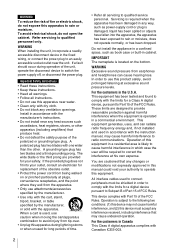
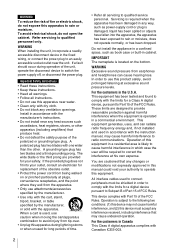
... for a Class A digital device, pursuant to Part 15 of the FCC Rules. These limits are designed to provide reasonable protection against harmful interference when the equipment is operated in a commercial environment. This equipment generates, uses, and can radiate radio frequency energy and, if not installed and used in accordance with the instruction manual, may cause...
User Manual (PMW-100 Memory Camcorder Operation Manual for Firmware Version 1.10) - Page 8


Menu Configuration and Detailed Settings
Overview of the Setup Menus 79 Setup Menu Layers 79
Basic Menu Operations 80
Setup Menu List 82 CAMERA SET Menu 82 AUDIO SET Menu 88 VIDEO SET Menu 90 LCD/VF SET Menu 91 TC/UB SET Menu 94 OTHERS Menu 96
Connecting External Devices
Connecting External Monitors and Recording Devices .... 105
Operating Clips With a Computer 106
Connecting via i....
User Manual (PMW-100 Memory Camcorder Operation Manual for Firmware Version 1.10) - Page 14
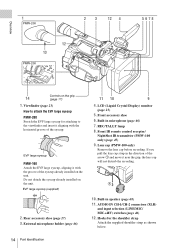
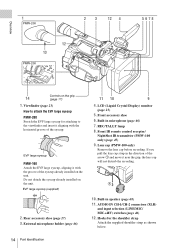
...installed on the unit.
EVF large eyecup (supplied)
2. Rear accessory shoe (page 27) 3. External microphone holder (page 46)
11 10
9
4. LCD (Liquid Crystal Display) monitor
(page 23)
5. Front accessory shoe 6. Built-in microphone (page 46)
7. REC/TALLY lamp 8. Front IR remote control... lens cap will not disturb the recording.
10. Built-in speaker (page 68)
11. AUDIO IN CH-1/CH-2 connectors (XLR)...
User Manual (PMW-100 Memory Camcorder Operation Manual for Firmware Version 1.10) - Page 27
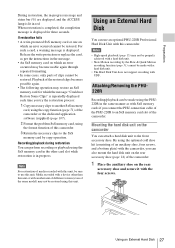
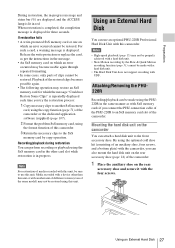
...) cannot be made with a hard disk unit.
• The Hard Disk Unit does not support recording with UDF.
Attaching/Removing the PHU220R
Recording/playback can be made using the PHU220R in the same manner as with SxS memory cards if you connect the PHU connection cable of the PHU-220R to an SxS memory card slot of the camcorder.
Mounting...
User Manual (PMW-100 Memory Camcorder Operation Manual for Firmware Version 1.10) - Page 36


Preparations
To display the Wi-Fi remote commander
To display the Wi-Fi remote commander on a device screen, settings are required on both the device and camcorder.
Camcorder settings
1 Set OTHERS > Wi-Fi > Wi-Fi to
[Enable] in the setup menu.
2 Set OTHERS > Wi-Fi > Wi-Fi Remote
to [On] in the setup menu.
Device settings Set the smartphone, tablet, PC, etc., to be used as the...
User Manual (PMW-100 Memory Camcorder Operation Manual for Firmware Version 1.10) - Page 38


... has been segmented into multiple files. A long clip can be recorded crossing over two memory cards in slot A and B. When you copy recorded clips to a hard disk, etc., via computer, it is recommended to use the dedicated application software, which you need to download, to maintain the continuity of recorded materials. For details, see "Software Downloads" (page 136).
38 Basic Operation Procedure
User Manual (PMW-100 Memory Camcorder Operation Manual for Firmware Version 1.10) - Page 39


Note
If copying is done using Explorer (Windows) or Finder (MAC), the continuity and relationships of recorded materials may not be maintained.
Maximum duration ...and HDMI OUT connectors are also output according to the format selected with this menu.
ND Filter (PMW-200 only)
ND filters are available for keeping the aperture in a proper range. 2: 1/64ND 1: 1/8ND
Changing Basic Settings 39
Recording
User Manual (PMW-100 Memory Camcorder Operation Manual for Firmware Version 1.10) - Page 53
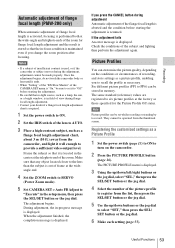
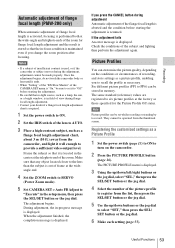
... ZOOM switch to SERVO
(Power Zoom mode).
5 Set CAMERA SET > Auto FB Adjust to
"Execute" in the setup menu, then press the SEL/SET button or the jog dial.
The adjustment begins. During adjustment, the in-progress message is displayed. When the adjustment finished, the completion message is displayed.
If you press the CANCEL button during adjustment Automatic...
User Manual (PMW-100 Memory Camcorder Operation Manual for Firmware Version 1.10) - Page 64
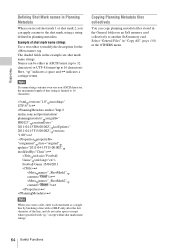
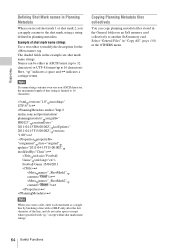
... Mark names in Planning Metadata
When you record shot mark 1 or shot mark 2, you can apply a name to the shot mark, ...sp," except within shot mark name strings.
Copying Planning Metadata files collectively
You can copy planning metadata files stored in the General folder on an SxS memory card collectively to another SxS memory card. Select "General Files" in "Copy All" (page 101) in the OTHERS ...
User Manual (PMW-100 Memory Camcorder Operation Manual for Firmware Version 1.10) - Page 100


... to exit the
Character Set screen.
Number Set 0001 to 9999
Set the second 4-numeric part of the clip name. Set a five-digit number for a planning metadata file.
Update Media(A) / Media(B)
To update the managerial file on the SxS memory card in the selected slot.1)
Last Clip DEL Execute / Cancel
Select "Execute" to delete the last recorded clip.
All Clips...
User Manual (PMW-100 Memory Camcorder Operation Manual for Firmware Version 1.10) - Page 104


...
Execute / Cancel
Contents The current software version of the camcorder is displayed.
The current lens version of the camcorder is displayed.
Select "Execute" to update the camcorder. Use when updating is required.
Note
Menu Scroll Setting the menu scroll operation
Normal / Loop
This item cannot be selected when no SxS memory card has been loaded.
Select the method for menu scrolling...
User Manual (PMW-100 Memory Camcorder Operation Manual for Firmware Version 1.10) - Page 106


... driver, visit the following URL: http://www.sony.net/SxS-Support/ With a Windows computer, check that a Removable Disk appears in My Computer. This indicates normal status. With a Macintosh computer, an icon is displayed on the menu bar.
To connect with a USB cable
When you connect the camcorder or the SBACUS10 SxS Memory Card USB Reader/Writer (optional) using the supplied USB cable, the memory...
User Manual (PMW-100 Memory Camcorder Operation Manual for Firmware Version 1.10) - Page 107
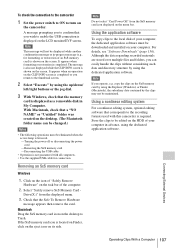
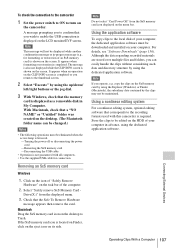
... its side.
Note
Do not select "Card Power Off" from the SxS memory card icon displayed on the menu bar.
Using the application software
To copy clips to the local disk of your computer, the dedicated application software must be downloaded and installed on your computer. For details, see "Software Downloads" (page 136). Although the data regarding recorded materials are stored over multiple files...
User Manual (PMW-100 Memory Camcorder Operation Manual for Firmware Version 1.10) - Page 109


... may not be displayed on the computer screen, depending on the nonlinear editing software in use.
Setting on this camcorder Set "SDI/HDMI/i.LINK I/O Select" (page 90) in the VIDEO SET menu to "HDV" or "DVCAM."
Recording External Input Signals
The HDV stream input from a device connected via the i.LINK connector can be recorded on an SxS memory card in this camcorder...
User Manual (PMW-100 Memory Camcorder Operation Manual for Firmware Version 1.10) - Page 128


...L.L.C., 250 STEELE STREET, SUITE 300, DENVER, COLORADO 80206. "PACKAGED MEDIA" means any storage media storing MPEG-2 video information such as DVD movie which are sold/distributed to general ... for these software programs under the conditions of the GPL version 2. The source code is provided on the internet. Use the following URL and follow the download instructions. http://www.sony.net/Products/...
User Manual (PMW-100 Memory Camcorder Operation Manual for Firmware Version 1.10) - Page 130


...display the following * acknowledgement: * "This product includes * cryptographic software written by * Eric Young ([email protected])" * The word 'cryptographic' can be left * out if the rouines from the library * being used are not cryptographic * related :-). * 4. If you include any Windows...NOT LIMITED TO, * PROCUREMENT OF SUBSTITUTE * GOODS OR SERVICES; LOSS OF USE, * DATA, OR PROFITS; OR ...
User Manual (PMW-100 Memory Camcorder Operation Manual for Firmware Version 1.10) - Page 136


... for the IR Remote Commander) (1)
This is pre-installed to the IR Remote Commander.
CD-ROM
136 Specifications
Operating instructions in PDF (1) Operating Instructions (1)
Software Downloads
When the unit is used with a PC connection, download device drivers, plug-ins, and application software, where applicable, from the Sony Professional products web site.
Sony Professional products web site...
User Manual (PMW-100 Memory Camcorder Operation Manual for Firmware Version 1.10) - Page 140
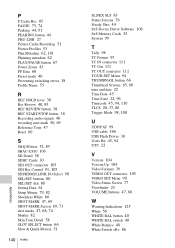
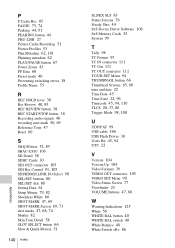
... Timecode 45, 94, 110 TLCS 20, 37, 86 Trigger Mode 98, 108
U
UDF/FAT 99 USB cable 106 USB Flash Drives 30 Users Bit 45, 94 UTC 22
V
Version 104 Version Up 104 Video Formats 39 VIDEO OUT connector 105 VIDEO SET Menu 90 Video Status Screen 77 Viewfinder 23 VOLUME buttons 47, 68
W
Warning Indications 125 White...

