Sony CCD-FX420 driver and firmware
Related Sony CCD-FX420 Manual Pages
Download the free PDF manual for Sony CCD-FX420 and other Sony manuals at ManualOwl.com
Primary User Manual - Page 2
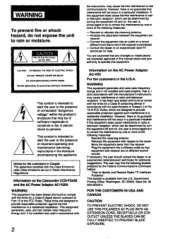
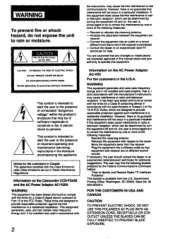
... apparatus complies with the Class B limits for radio noise emissions set out in Radio Interference Regulations.
Information on the Camcorder CCD-FX420 and the AC Power Adaptor AC-V25A
WARNING
This equipment has been tested and found to comply with the limits for a Class B digital device, pursuant to Part 15 of the FCC Rules. These limits...
Primary User Manual - Page 3


... lithium battery
Setting the date and time
Storing a birth date in your camcorder
Basic Camera Operation
ToP. :
How to record Using zooming features
•
Playing back a tape
•
Using the remote commander
Getting the most out of your battery pack
Advanced Camera Operation
Connecting alternative power sources Using house current
Using car battery Camera recording
Recording the...
Primary User Manual - Page 5
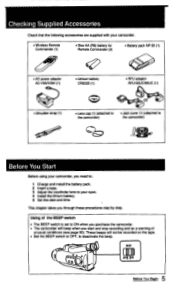
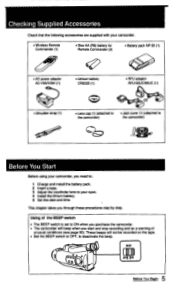
... accessories are supplied with your camcorder.
• Wireless Remote Commander (1)
• Size AA (R6) battery for Remote Commander (2)
• Battery pack NP-55 (1)
• AC power adaptor AC-V25N25A (1)
r
• Shoulder strap...you start and stop recording and as a warning of
unusual conditions (see page 50). These beeps will not be recorded on the tape. • Set the BEEP switch to ...
Primary User Manual - Page 6
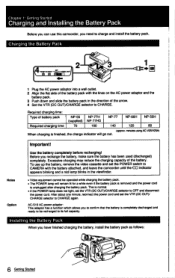
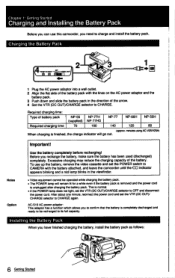
... To use up the battery, remove the video cassette and set the POWER switch to CAMERA with the battery attached, and leave the camcorder until the ...power cord and set the VTR (DC OUT)/ CHARGE selector to CHARGE again.
AC-S10 AC power adaptor: This adaptor has a function which allows you to confirm that the battery is completely discharged and ready to be recharged to its full capacity.
Installing...
Primary User Manual - Page 7
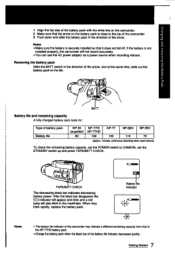
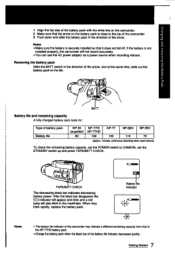
...installed so that it does not fall off. If the battery is not
installed properly, the camcorder will not record accurately. •You can use the AC power adaptor as a power source when recording...
150
120
110
75
(approx. minutes, continuous recording when used indoors)
To check the remaining battery capacity, set the POWER switch to CAMERA, set the STANDBY switch up and press TAPE/BATT CHECK...
Primary User Manual - Page 8
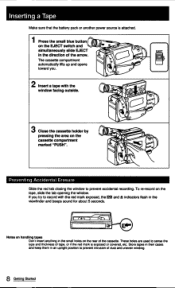
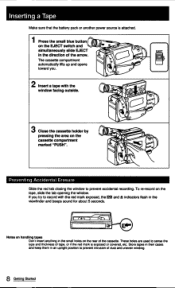
... "PUSH".
coo •
Preventing Accidental Erasure
Slide the red tab closing the window to prevent accidental recording. To re-record on the tape, slide the tab opening the window.
If you try to record with the red mark exposed, the gm and indicators flash in the
viewfinder and beeps sound for about 5 seconds.
( iM
, ) '"--- Kisr'')
P;
Notes...
Primary User Manual - Page 10
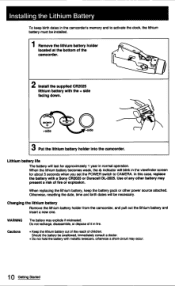
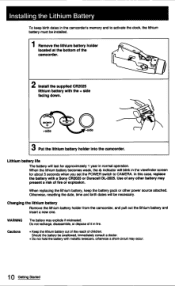
...memory and to activate the clock, the lithium battery must be installed.
1 Remove the lithium battery holder located at the bottom of the camcorder. 0
2 Install the supplied CR2025 lithium battery with the + side facing down.
.0-
omogs.
SONY... screen for about 5 seconds when you set the POWER switch to CAMERA. In this case, replace the battery with a Sony CR2025 or Duracell DL-2025. Use of...
Primary User Manual - Page 12
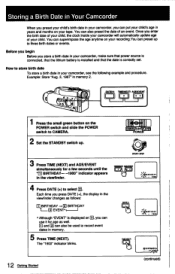
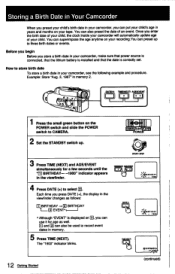
... is installed and that the date is correctly set.
How to store birth date To store a birth date in your camcorder, see the following example and procedure. Example: Store "Aug. 3, 1987" in memory 2.
DATE.) TIME(NEXT) AGE/EVENT
L 1 fm
1 Press the small green button on the POWER switch and slide the POWER switch to CAMERA.
2 Set the...
Primary User Manual - Page 21
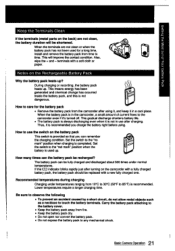
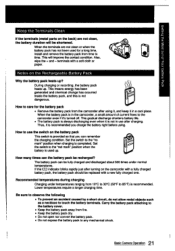
... the battery pack has not been used for a long time, install and remove the battery pack from time to time. This will... Battery Pack
Why the battery pack heats up?
During charging or recording, the battery pack
heats up. This means energy has been generated...remember
the charging condition. Set the switch to the "no mark" position when charging is completed. Set
O O
the switch to...Camera Operation
Primary User Manual - Page 42
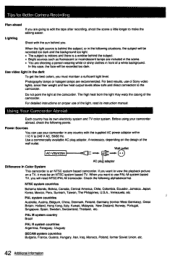
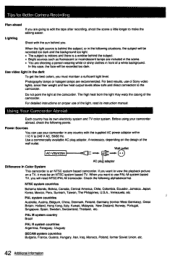
... situations, the subject will be recorded too dark and the background too light. • The subject is indoors and there is a window behind the subject. • ...instructions on proper use of the light, read its instruction manual.
Using Your Camcorder Abroad
Each country has its own electricity system and TV color system. Before using your camcorder abroad. check the following points.
Power...
Primary User Manual - Page 50
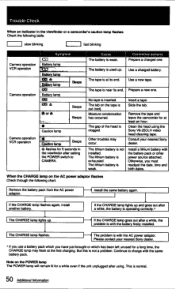
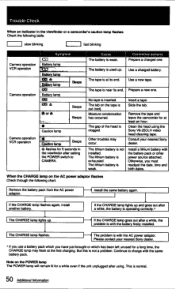
...gairtion lamp
. , ' Beeps
at. flashes for 5 seconds in the viewfinder after setting the POWER switch to CAMERA.
Cause The battery is weak.
' ...of the head is clogged.
Other troubles may occur. The lithium battery is not installed. The lithium battery is exhausted. The... firstly installed.
The CHARGE lamp flashes.
The problem is with the AC power adaptor. Please contact your nearest Sony dealer....
Primary User Manual - Page 51


... output jack
Special minijack, 5 V DC
General
Power requirements
On battery mounting surface
6.0 V (battery pack)
7.5 V (AC power adaptor)
Power consumption 5.5 W (camera recording)
including the viewfinder
Installation
Vertically, horizontally
Operating temperature
0°C to 40°C (32°F to 104°F)
Storage temperature
-20°C to +60°C
(-4°F to +140°...

