TP-Link Archer T9UH driver and firmware
Related TP-Link Archer T9UH Manual Pages
Download the free PDF manual for TP-Link Archer T9UH and other TP-Link manuals at ManualOwl.com
Archer T9UHEU V1 User Guide - Page 3


... with the limits for a Class B digital device, pursuant to part 15 of the FCC Rules. These limits are designed to provide reasonable protection against harmful interference in a residential installation. This equipment generates, uses and can radiate radio frequency energy and, if not installed and used in accordance with the instructions, may cause harmful interference to...
Archer T9UHEU V1 User Guide - Page 9


... ...1 1.3 LED Status ...1
Chapter 2 Connect to a Computer 2
Chapter 3 Windows 3
3.1 Install Driver and Utility 3 3.2 Join a Wireless Network 5 3.3 Uninstall Driver...5
Chapter 4 Mac OS X 6
4.1 Install Driver and Utility 6 4.2 Join a Wireless Network 10
4.2.1 TP-LINK Utility 11 4.2.2 WPS (Wi-Fi Protected Setup 12 4.3 Management ...15 4.3.1 Link Status 16 4.3.2 Profiles ...16 4.4 Uninstall...
Archer T9UHEU V1 User Guide - Page 10


Archer T9UH AC1900 High Gain Wireless Dual Band USB Adapter User Guide
Chapter 1 Product Overview
1.1 Introduction
The TP-LINK Archer T9UH AC1900 High Gain Wireless Dual Band USB Adapter connects your notebook or desktop computer over Wi-Fi to an 11ac or other network for applications such as lag-free video streaming, online gaming, and secure Internet surfing.
1.2 Features
Supports ...
Archer T9UHEU V1 User Guide - Page 11


Archer T9UH AC1900 High Gain Wireless Dual Band USB Adapter User Guide
Chapter 2 Connect to a Computer
Before you begin using your adapter, connect the adapter to your computer. Option 1: Directly Insert the adapter into a USB port on your computer directly.
Option 2: Via the USB Extension Cable Connect the adapter and your computer with the provided USB extension cable.
Note:
In ...
Archer T9UHEU V1 User Guide - Page 12


... High Gain Wireless Dual Band USB Adapter User Guide
Chapter 3 Windows
3.1 Install Driver
The Setup Wizard will guide you through the installation procedures. We use the procedures in Windows 7 as an example - the procedures may vary slightly for other versions of Windows. 1. Insert the resource CD into your CD drive and run the Autorun.exe from the pop-up
AutoPlay window. Select Archer T9UH and...
Archer T9UHEU V1 User Guide - Page 13


Archer T9UH AC1900 High Gain Wireless Dual Band USB Adapter User Guide 2. The InstallShield Wizard window displays. Click Next to continue. 3. Click Install. After a few minutes, the installation completes. Click Finish.
4
Archer T9UHEU V1 User Guide - Page 14


Archer T9UH AC1900 High Gain Wireless Dual Band USB Adapter User Guide
3.2 Join a Wireless Network
You can use the Windows WLAN Autoconfig service (for Windows 10/8.1/8/7) and the Wireless Zero Configuration service (for Windows XP) to join a Wi-Fi network.
Click ,
or
(Network icon) on the taskbar. Select the Wi-Fi network you want to join,
and click Connect. Enter your Wi-Fi password when ...
Archer T9UHEU V1 User Guide - Page 15


... slightly for other versions of Mac OS. 1. Insert the CD and run it manually. Open the Archer T9UH folder.
Note:
The CD is included in the package. If your CD does not work or your computer doesn't support the CD, you can also download the driver and utility from the TP-LINK website (www.tp-link.com). 2. Open the Mac OS X Driver folder.
3. Double...
Archer T9UHEU V1 User Guide - Page 16


Archer T9UH AC1900 High Gain Wireless Dual Band USB Adapter User Guide
4. Open the Mac OS X 10.7_10.10 folder, double click the Installer.pkg file to open the installation wizard.
5. The Install TP-LINK Wireless USB Adapter Utility and Driver Wizard window will appear. Click Continue and follow the wizard to continue the installation.
7
Archer T9UHEU V1 User Guide - Page 24


Archer T9UH AC1900 High Gain Wireless Dual Band USB Adapter User Guide
PIN 1. Open TP-LINK Utility and click WPS tab. Mark down the PIN displayed on the screen, and
click PIN.
2. Within 2 minutes, log in to the Web Management page of your router or AP. Go to its WPS page, enter the PIN of the adapter in the corresponding field...
Archer T9UHEU V1 User Guide - Page 25


Archer T9UH
4.3.1 Link Status
AC1900 High Gain Wireless Dual Band USB Adapter User Guide
You can view the signal strength of the Wi-Fi network, the MAC address of the adapter and other information of the link status as shown in the following figure.
4.3.2 Profiles
The Profiles screen lets you save and manage different Wi-Fi network connection settings as profiles so that you can...
Archer T9UHEU V1 User Guide - Page 26


Archer T9UH AC1900 High Gain Wireless Dual Band USB Adapter User Guide
To add a new profile 1. Click the Add button, and then a new window will open. 2. Complete the settings as shown in the following figure, and click OK.
Profile Name - Enter a name for your profile, such as Home, Office, Coffeehouse. Do not enter the ...
Archer T9UHEU V1 User Guide - Page 27


Archer T9UH AC1900 High Gain Wireless Dual Band USB Adapter User Guide Wireless Network Security Properties: Select or enter the corresponding wireless settings, including Network Authentication, Data Encryption and Network key, which should be the same as those of your Wi-Fi network. Then click OK. To join a Wi-Fi network If you want to join a Wi-Fi network that listed in the profile ...
Archer T9UHEU V1 User Guide - Page 28


Archer T9UH AC1900 High Gain Wireless Dual Band USB Adapter User Guide
Note:
The CD is included in the package. If your CD does not work or your computer doesn't support the CD, you can also download the driver and utility from the TP-LINK website (www.tp-link.com).
19
Archer T9UHEU V1 User Guide - Page 29


Archer T9UH AC1900 High Gain Wireless Dual Band USB Adapter User Guide
Chapter 5 Linux
Visit the TP-LINK website at www.tp-link.com, and go to Archer T9UH's product page. Then find the compatible version of driver in the support page. Download and install the driver on your computer.
20
Archer T9UHEU V1 User Guide - Page 30


Archer T9UH AC1900 High Gain Wireless Dual Band USB Adapter User Guide
Appendix A: Specifications
Normal Interface Standards Operating System
Throughput Data Security Frequency* Antenna
USB 3.0 Interface IEEE802.11a; IEEE802.11b; IEEE802.11g; IEEE802.11n; IEEE802.1x, IEEE802.11ac Windows XP, Windows 7, Windows 8, Windows 8.1, Windows 10 Mac OS X 10.7 - 10.10 Linux 2.4GHz:600Mbps (Maximal) 5GHz:...
Archer T9UHEU V1 Quick Install Guide - Page 1
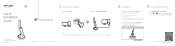
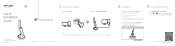
...
This USB Adapter can be powered only by computers that comply with Limited Power Source (LPS)
2 Install Driver
a. Insert the CD and run the Autorun.exe from the pop-up Autoplay window.
Notes: 1. You can also download the driver at
www.tp-link.com. 2. In some operating systems, the CD screen will pop
up automatically. Otherwise, run the CD manually.
b. Select Archer T9UH and click Install Driver...
Archer T9UHEU V1 Quick Install Guide - Page 2
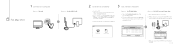
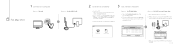
... a Wireless Network
a. Insert the CD. Note: You can also download the driver and utility at www.tp-link.com.
b. Browse the CD, go to Archer T9UH > Mac OS X Driver, unzip the Mac OS X version.zip file and run the Installer.
c. Follow the wizard to complete the installation.
Option 1: Via TP-LINK Utility
a. Select the Available Network tab of the pop-up utility window.
b. Select your Wi-Fi network...

