TP-Link TL-WA820RE driver and firmware
Related TP-Link TL-WA820RE Manual Pages
Download the free PDF manual for TP-Link TL-WA820RE and other TP-Link manuals at ManualOwl.com
TL-WA820REEU V1 Quick Installation Guide - Page 1


... shares the same wireless network name and password as those of your host network.
Network name: MyHome
Network name: MyHome
TP-LINK Tether App
Tether provides a simple, intuitive way to access and manage your extender from your iOS or Android devices.
Set up the extender
Modify wireless settings
Tether
Turn on/off the LEDs
Block unwelcome devices
How to begin?
1. Download the Tether app...
TL-WA820REEU V1 Quick Installation Guide - Page 2
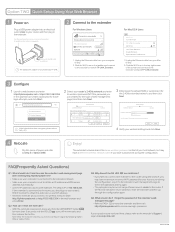
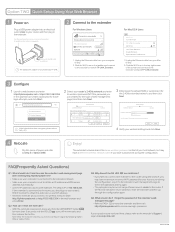
... solid on.
The USB power adatper is not provided by TP-LINK.
Connect to the extender
For Windows Users
Connections are available Wireless Network Connection
TP-LINK_Extender √ Connect automatically MyHome
Connect
1. Unplug the Ethernet cable from your computer (if any).
2. Click the Wi-Fi icon on the taskbar and connect to the extender's network TP-LINK_Extender.
For Mac OS X Users
Wi...
TL-WA820REEU V1 User Guide - Page 2


... 1. Check Internet Status 13 3. 2. Configure Wireless Network 13 3. 3. Change LAN Settings 15 3. 4. Specify DHCP Server Settings 16 3. 5. Adjust Wi-Fi Coverage 17 3. 6. Set Access Control 17
Chapter 4. Manage Your Extender 20
5. 1. Set Up System Time 21 5. 2. Control LEDs 21 5. 3. Upgrade the Firmware 22 5. 4. Backup and Restore Configuration Settings 23 5. 5. Change Login Password 24...
TL-WA820REEU V1 User Guide - Page 3


... the corresponding entry. • Click to delete the corresponding entry.
More Info
The latest software, management app and utility are available from the Download Center at www.tp-link.com/support. The Quick Installation Guide can be found where you find this guide or inside the package of the range extender. Specifications can be found on the product...
TL-WA820REEU V1 User Guide - Page 5
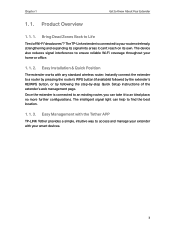
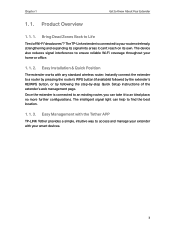
... "dead zones"? The TP-Link extender is connected to your router wirelessly, strengthening and expanding its signal into areas it can't reach on its own. The device also reduces signal interference to ensure reliable Wi-Fi coverage throughout your home or office.
1. 1. 2. Easy Installation & Quick Position
The extender works with any standard wireless router. Instantly connect the extender...
TL-WA820REEU V1 User Guide - Page 10


...2
Set Up Internet Connection
3. Enjoy! The extended network shares the same wireless network name and password as thost of your host network.
Method Two: Via a web browser
1. Connect your computer to the extender's wireless network.
Tips: Before connecting, please find the SSID (network name) on the label of the extender.
• For Windows Users 1 ) Unplug the Ethernet cable from your computer...
TL-WA820REEU V1 User Guide - Page 11
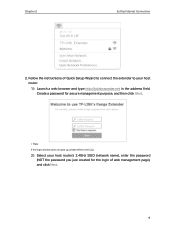
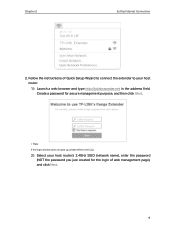
... 2
Set Up Internet Connection
2. Follow the instructions of Quick Setup Wizard to connect the extender to your host router. 1 ) Launch a web browser and type http://tplinkrepeater.net in the address field. Create a password for secure management purpose, and then click Start.
Tips: If the login window does not pop up, please refer to the FAQ.
2 ) Select your host router...
TL-WA820REEU V1 User Guide - Page 21
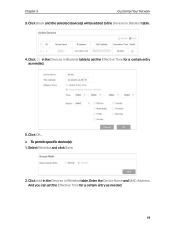
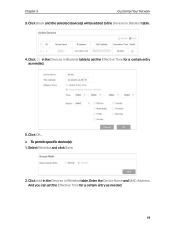
... added to the Devices in Blacklist table.
4. Click in the Devices in Blacklist table to set the Effective Time for a certain entry as needed.
5. Click OK. ¾¾ To permit specific device(s): 1. Select Whitelist and click Save.
2. Click Add in the Devices in Whitelist table. Enter the Device Name and MAC Address. And you can set the Effective Time...
TL-WA820REEU V1 User Guide - Page 23
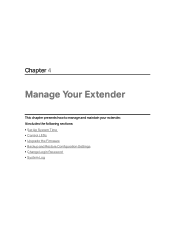
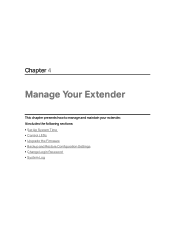
Chapter 4
Manage Your Extender
This chapter presents how to manage and maintain your extender. It includes the following sections: • Set Up System Time • Control LEDs • Upgrade the Firmware • Backup and Restore Configuration Settings • Change Login Password • System Log
TL-WA820REEU V1 User Guide - Page 25
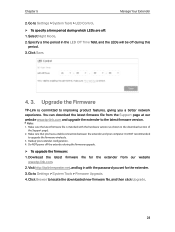
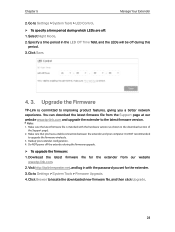
... and your computer. It is NOT recommended
to upgrade the firmware wirelessly. 3. Backup your extender configuration. 4. Do NOT power off the extender during the firmware upgrade.
¾¾ To upgrade the firmware: 1. Download the latest firmware file for the extender from our website
www.tp-link.com. 2. Visit http://tplinkrepeater.net, and log in with the password you set for the extender...
TL-WA820REEU V1 User Guide - Page 26
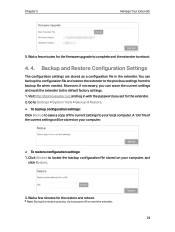
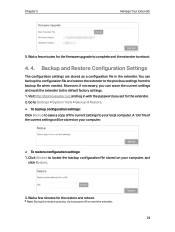
..., and log in with the password you set for the extender. 2. Go to Settings > System Tools > Backup & Restore. ¾¾ To backup configuration settings: Click Backup to save a copy of the current settings to your local computer. A '.bin' file of the current settings will be stored on your computer.
¾¾ To restore configuration settings: 1. Click Browse to locate the...
TL-WA820REEU V1 User Guide - Page 29
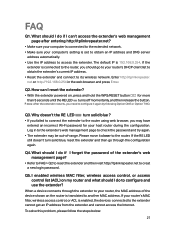
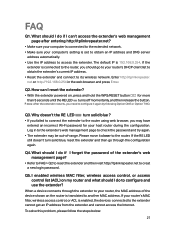
...to creat a new login password.
Q5. I enabled wireless MAC filter, wireless access control, or access control list (ACL) on my router and what should I do to configure and use the extender?
When a device connects through the extender to your router, the MAC address of the device shown on the router is translated to another MAC address. If your router's MAC filter, wireless access control, or ACL is...
TL-WA820REEU V1 User Guide - Page 30
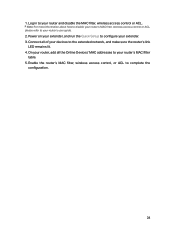
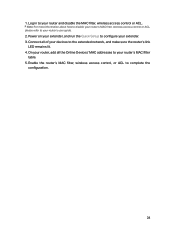
...please refer to your router's user guide.
2. Power on your extender, and run the Quick Setup to configure your extender. 3. Connect all of your devices to the extended network, and make sure the router's link
LED remains lit. 4. On your router, add all the Online Devices' MAC addresses to your router's MAC filter
table. 5. Enable the router's MAC filter, wireless access control, or ACL to complete...
TL-WA820REEU V1 User Guide - Page 32
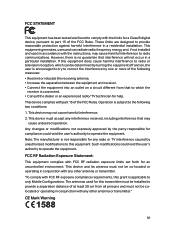
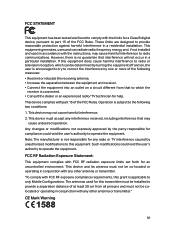
... with the limits for a Class B digital device, pursuant to part 15 of the FCC Rules. These limits are designed to provide reasonable protection against harmful interference in a residential installation. This equipment generates, uses and can radiate radio frequency energy and, if not installed and used in accordance with the instructions, may cause harmful interference to...
TL-WA820REEU V1 User Guide - Page 33
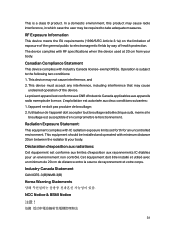
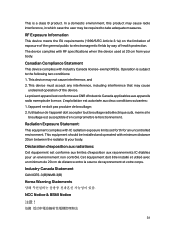
... case the user may be required to take adequate measures.
RF Exposure Information
This device meets the EU requirements (1999/5/EC Article 3.1a) on the limitation of exposure ... Exposure Statement:
This equipment complies with IC radiation exposure limits set forth for an uncontrolled environment. This equipment should be installed and operated with minimum distance 20cm between the radiator & your...

