TP-Link T2600G-28TS TL-SG3424 driver and firmware
Drivers and firmware downloads for this TP-Link item

Related TP-Link T2600G-28TS TL-SG3424 Manual Pages
Download the free PDF manual for TP-Link T2600G-28TS TL-SG3424 and other TP-Link manuals at ManualOwl.com
T2600G-28TS V1 CLI Reference Guide - Page 6
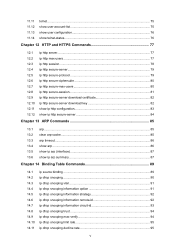
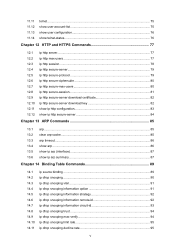
...-max-users 80 ip http secure-session 81 ip http secure-server download certificate 82 ip http secure-server download key 82 show ip http configuration 83 show ip http secure-server 84...snooping information strategy 92 ip dhcp snooping information remote-id 92 ip dhcp snooping information circuit-id 93 ip dhcp snooping trust 94 ip dhcp snooping mac-verify 94 ip dhcp snooping limit rate ...
T2600G-28TS V1 CLI Reference Guide - Page 8
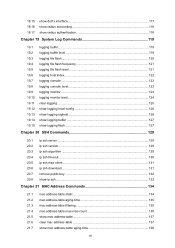
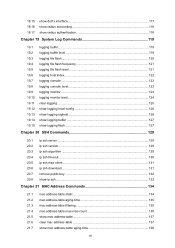
... flash 127
Chapter 20 SSH Commands 129
20.1 ip ssh server ...129 20.2 ip ssh version...129 20.3 ip ssh algorithm ...130 20.4 ip ssh timeout...130 20.5 ip ssh max-client ...131 20.6 ip ssh download ...131 20.7 remove public-key 132 20.8 show ip ssh ...133
Chapter 21 MAC Address Commands 134
21.1 mac address...
T2600G-28TS V1 CLI Reference Guide - Page 9
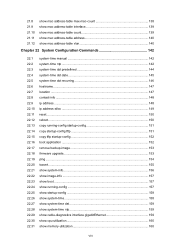
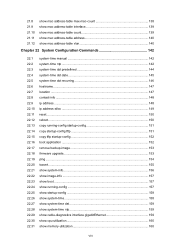
...-image 153 firmware upgrade...153 ping ...154 tracert...155 show system-info ...156 show image-info ...157 show boot ...157 show running-config 157 show startup-config 158 show system-time 158 show system-time dst 159 show system-time ntp 159 show cable-diagnostics interface gigabitEthernet 159 show cpu-utilization 160 show memory-utilization...
T2600G-28TS V1 CLI Reference Guide - Page 18
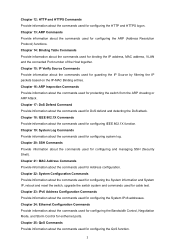
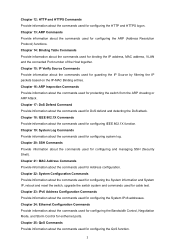
... the switch, upgrade the switch system and commands used for cable test. Chapter 23: IPv6 Address Configuration Commands Provide information about the commands used for configuring the System IPv6 addresses. Chapter 24: Ethernet Configuration Commands Provide information about the commands used for configuring the Bandwidth Control, Negotiation Mode, and Storm Control for enthernet ports. Chapter...
T2600G-28TS V1 CLI Reference Guide - Page 20
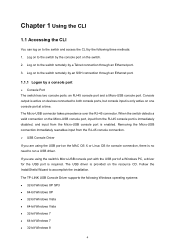
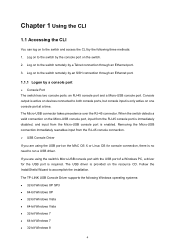
... USB port on the MAC OS X or Linux OS for console connection, there is no need to run a USB driver. If you are using the switch's Micro-USB console port with the USB port of a Windows PC, a driver for the USB port is required. The USB driver is provided on the resource CD. Follow the InstallSheild Wizard to accomplish the installation. The TP-LINK USB Console Driver supports the following Windows...
T2600G-28TS V1 CLI Reference Guide - Page 21
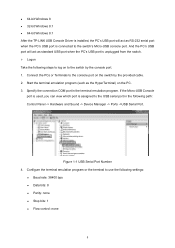
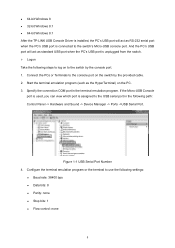
64-bit Windows 8 32-bit Windows 8.1 64-bit Windows 8.1 After the TP-LINK USB Console Driver is installed, the PC's USB port will act as RS-232 serial port when the PC's USB port is connected to the switch's Micro-USB console port. And the PC's USB port will act as standard USB port when the PC's USB port is unplugged from the switch. Logon Take the following ...
T2600G-28TS V1 CLI Reference Guide - Page 23
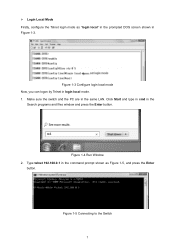
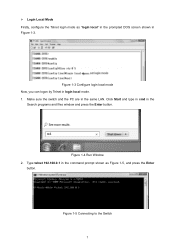
... Telnet in login local mode. 1. Make sure the switch and the PC are in the same LAN. Click Start and type in cmd in the
Search programs and files window and press the Enter button.
Figure 1-4 Run Window 2. Type telnet 192.168.0.1 in the command prompt shown as Figure 1-5, and press the Enter...
T2600G-28TS V1 CLI Reference Guide - Page 25


... the
Search programs and files window and press the Enter button.
Figure 1-9 Run Window 2. Type telnet 192.168.0.1 in the command prompt shown as Figure 1-9, and press the Enter
button.
Figure 1-10 Connecting to the Switch 3. You are prompted to enter the connection password 456 you have set through Console port
connection, and then you...
T2600G-28TS V1 CLI Reference Guide - Page 26


... information of the Telnet connection configuration.
1.1.3 Logon by SSH
To log on by SSH, a Putty client software is recommended. There are two authentication modes to set up an SSH connection: Password Authentication Mode: It requires username and password, which are both admin by default. Key Authentication Mode: It requires a public key for the switch...
T2600G-28TS V1 CLI Reference Guide - Page 27


Password Authentication Mode 1. Open the software to log on to the interface of PuTTY. Enter the IP address of the switch into
Host Name field; keep the default value 22 in the Port field; select SSH as the Connection type.
Figure 1-14 SSH Connection Config 2. Click the Open button in the above figure to...
T2600G-28TS V1 CLI Reference Guide - Page 29
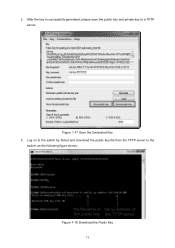
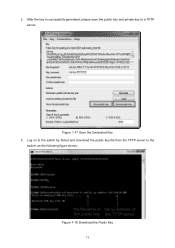
2. After the key is successfully generated, please save the public key and private key to a TFTP server.
Figure 1-17 Save the Generated Key 3. Log on to the switch by Telnet and download the public key file from the TFTP server to the
switch, as the following figure shows:
Figure 1-18 Download the Public Key
13
T2600G-28TS V1 CLI Reference Guide - Page 30


Note: 1. The key type should accord with the type of the key file. 2. The SSH key downloading can not be interrupted. 4. After the public key is downloaded, please log on to the interface of PuTTY and enter the IP
address for login.
Figure 1-19 SSH Connection Config
14
T2600G-28TS V1 CLI Reference Guide - Page 31
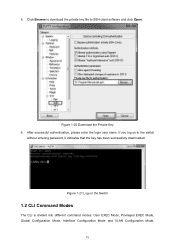
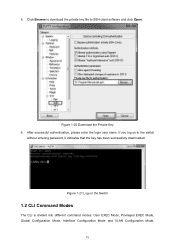
... private key file to SSH client software and click Open.
Figure 1-20 Download the Private Key 6. After successful authentication, please enter the login user name. If you log on to the switch
without entering password, it indicates that the key has been successfully downloaded.
Figure 1-21 Log on the Switch
1.2 CLI Command Modes
The...
T2600G-28TS V1 CLI Reference Guide - Page 93


...the switch has a certificate (self-signed certificate) and a corresponding private key. The Certificate/Key Download function enables the user to replace the default key pair.
12.1 ip http server
Description
The ...server no ip http server
Command Mode
Global Configuration Mode
Example
Disable the HTTP function: T2600G-28TS(config)# no ip http server
12.2 ip http max-users
Description
The ip http max...
T2600G-28TS V1 CLI Reference Guide - Page 98
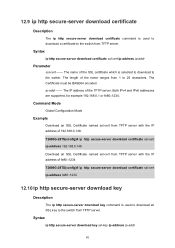
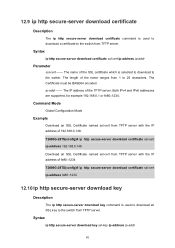
.... Both IPv4 and IPv6 addresses are supported, for example 192.168.0.1 or fe80::1234.
Command Mode
Global Configuration Mode
Example
Download an SSL Certificate named ssl-cert from TFTP server with the IP address of 192.168.0.146:
T2600G-28TS(config)# ip http secure-server download certificate ssl-cert ip-address 192.168.0.146 Download an SSL Certificate named...
T2600G-28TS V1 CLI Reference Guide - Page 99


... server with the IP address of fe80::1234 T2600G-28TS(config)# ip http secure-server download key ssl-key ip-address fe80::1234
12.11 show ip http configuration
Description
The show ip http configuration command is used to display the configuration information of the HTTP server, including status, session timeout, access-control, max-user number and...
T2600G-28TS V1 CLI Reference Guide - Page 169
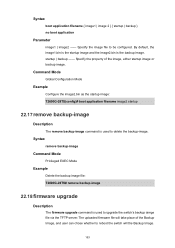
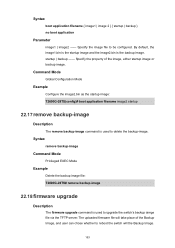
...
remove backup-image
Command Mode
Privileged EXEC Mode
Example
Delete the backup image file: T2600G-28TS# remove backup-image
22.18 firmware upgrade
Description
The firmware upgrade command is used to upgrade the switch's backup iamge file via the TFTP server. The uploaded firmware file will take place of the Backup Image, and user can chose whether to...
T2600G-28TS V1 CLI Reference Guide - Page 170


... and IPv6 addresses are supported, for example 192.168.0.1 or fe80::1234. name -- Specify the name for the firmware file.
Command Mode
Privileged EXEC Mode
Example
Upgrade the switch's backup iamge file with the file firmware.bin in the TFTP server with the IP address 192.168.0.148, and reboot the switch with this firmware: T2600G-28TS# firmware upgrade ip-address 192...
T2600G-28TS V1 CLI Reference Guide - Page 285
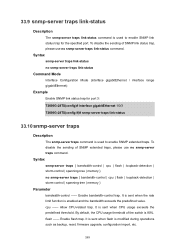
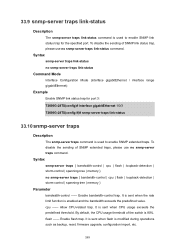
... link status trap for port 3:
T2600G-28TS(config)# interface gigabitEthernet 1/0/3 T2600G-28TS(config-if)# snmp-server traps link-status
33.10 snmp-server traps
Description
The snmp-server traps command is used to enable SNMP extended traps. To disable the sending of SNMP extended traps, please use no snmp-server traps command.
Syntax
snmp-server traps { bandwidth-control | cpu | flash...
T2600G-28TS V1 Installation Guide - Page 25


... takes precedence over the RJ-45 connector.
Install the TP-LINK USB Console Driver if you are using the USB serial port for the first time on a Windows-based PC. The driver can be found on the attached CD and Download page of our official website. Refer to the User Guide to learn more about the installation.
To log on to the switch...
