TP-Link TL-SL2452 driver and firmware
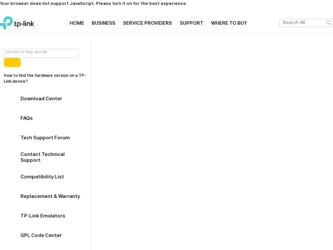
Related TP-Link TL-SL2452 Manual Pages
Download the free PDF manual for TP-Link TL-SL2452 and other TP-Link manuals at ManualOwl.com
TL-SL2210 V1 IG 7106504458 - Page 2
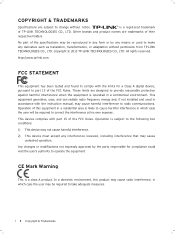
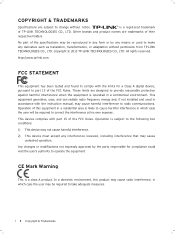
... make any derivative such as translation, transformation, or adaptation without permission from TP-LINK TECHNOLOGIES CO., LTD. Copyright © 2013 TP-LINK TECHNOLOGIES CO., LTD. All rights reserved.
http://www.tp-link.com
FCC STATEMENT
This equipment has been tested and found to comply with the limits for a Class A digital device, pursuant to part 15 of the FCC Rules...
TL-SL2210 V1 IG 7106504458 - Page 3
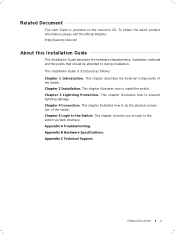
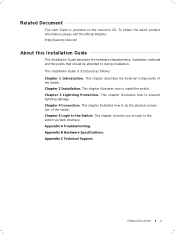
.... To obtain the latest product information, please visit the official Website: http://www.tp-link.com
About this Installation Guide
This Installation Guide describes the hardware characteristics, installation methods and the points that should be attended to during installation.
This Installation Guide is structured as follows:
Chapter 1 Introduction. This chapter describes the External Components...
TL-SL2210 V1 IG 7106504458 - Page 4
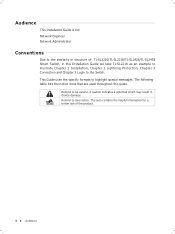
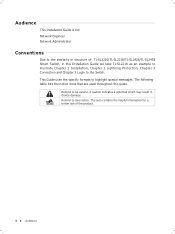
Audience
This Installation Guide is for: Network Engineer Network Administrator
Conventions
Due to the similarity in structure of TL-SL2210/TL-SL2218/TL-SL2428/TL-SL2452 Smart Switch, in this Installation Guide we take TL-SL2218 as an example to illustrate Chapter 2 Installation, Chapter 3 Lightning Protection, Chapter 4 Connection and Chapter 5 Login to the Switch.
This Guide uses the specific ...
TL-SL2210 V1 IG 7106504458 - Page 5


...----------- 10 Cabling Reasonably 10 Connect to Ground 12 Equipotential Bonding 13 Use Lightning Arrester 14
Chapter 4 4.1 4.2 4.3 4.4 4.5
Connection 16 Ethernet Port 16 SFP Port 16 Verify Installation 17 Power On 17 Initialization 17
Chapter 5 Login to the Switch 18
Appendix A Troubleshooting 19
Appendix B Hardware Specifications- -------- 20
Appendix C Technical Support 21...
TL-SL2210 V1 IG 7106504458 - Page 8


Smart Switch
Port Feature
Model TL-SL2210 TL-SL2218 TL-SL2428 TL-SL2452
10/100Mbps RJ45 Port 8 16 24 48
10/100/1000Mbps RJ45 Port 1 2 4 2
SFP Port 1
2(Combo1 2(Combo1
2
Reset(RESET) With the switch powered on, press Reset button for five seconds to reset the software setting to its factory default settings.
10/100Mbps RJ45 Port Designed to connect to the device with a bandwidth of 10Mbps...
TL-SL2210 V1 IG 7106504458 - Page 10
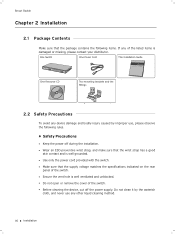
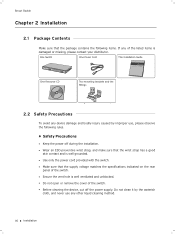
.... If any of the listed items is damaged or missing, please contact your distributor.
One Switch
One Power Cord
This Installation Guide
One Resource CD
Two mounting brackets and the fittings
2222 Safety Precautions
To avoid any device damage and bodily injury caused by improper use, please observe the following rules.
■■ Safety...
TL-SL2210 V1 IG 7106504458 - Page 26


...;■ For more help, please go to: http://www.tp-link.com/en/support/faq ■■ To download the latest Firmware, Driver, Utility and User Guide, please go to:
http://www.tp-link.com/en/support/download
■■ For all other technical support, please contact us by using the following details:
Global Australia/New Zealand Brazil France Germany/Austria
Indonesia...
TL-SL2452 V1 User Guide 1910010972 - Page 4
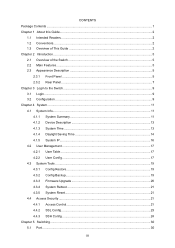
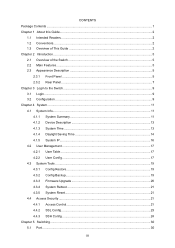
... Summary 11 4.1.2 Device Description 13 4.1.3 System Time ...13 4.1.4 Daylight Saving Time 14 4.1.5 System IP...16 4.2 User Management ...17 4.2.1 User Table...17 4.2.2 User Config ...17 4.3 System Tools ...19 4.3.1 Config Restore 19 4.3.2 Config Backup 19 4.3.3 Firmware Upgrade 20 4.3.4 System Reboot 21 4.3.5 System Reset 21 4.4 Access Security ...21 4.4.1 Access Control 21 4.4.2 SSL...
TL-SL2452 V1 User Guide 1910010972 - Page 13


... TL-SL2428 The front panel of TL-SL2452 is show as Figure 2-4.
Figure 2-4 Front Panel of TL-SL2452 The following parts are located on the front panel of the switch: Reset: Press this button for five seconds or above to reset the software setting back to factory
default setting. 10/100Mbps Ports: Designed to connect to the device...
TL-SL2452 V1 User Guide 1910010972 - Page 26
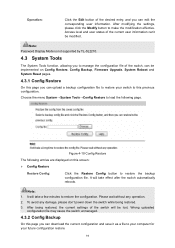
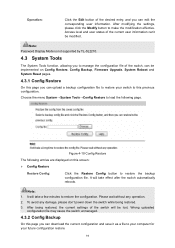
... user status of the current user information can't be modified.
Note: Password Display Mode is not supported by TL-SL2210.
4.3 System Tools
The System Tools function, allowing you to manage the configuration file of the switch, can be implemented on Config Restore, Config Backup, Firmware Upgrade, System Reboot and System Reset pages.
4.3.1 Config Restore
On this...
TL-SL2452 V1 User Guide 1910010972 - Page 27
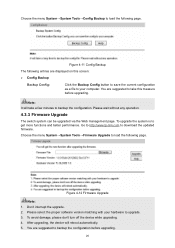
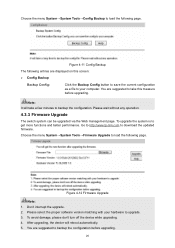
...to get more functions and better performance. Go to http://www.tp-link.com to download the updated firmware.
Choose the menu System→System Tools→Firmware Upgrade to load the following page.
Figure 4-12 Firmware Upgrade
Note: 1. Don't interrupt the upgrade. 2. Please select the proper software version matching with your hardware to upgrade. 3. To avoid damage, please don't turn off the...
TL-SL2452 V1 User Guide 1910010972 - Page 32
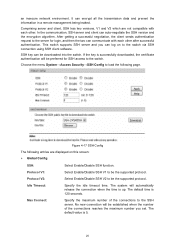
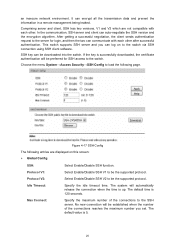
...remote management being leaked.
Comprising server and client, SSH has two versions, V1 and V2 which are not compatible with each other. In the communication, SSH server and client can auto-negotiate the SSH version... supports SSH server and you can log on to the switch via SSH connection using SSH client software.
SSH key can be downloaded into the switch. If the key is successfully downloaded,...
TL-SL2452 V1 User Guide 1910010972 - Page 33
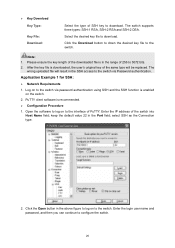
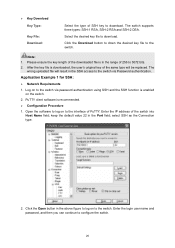
....
Application Example 1 for SSH:
Network Requirements
1. Log on to the switch via password authentication using SSH and the SSH function is enabled on the switch.
2. PuTTY client software is recommended.
Configuration Procedure
1. Open the software to log on to the interface of PuTTY. Enter the IP address of the switch into Host Name...
TL-SL2452 V1 User Guide 1910010972 - Page 35
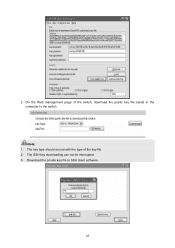
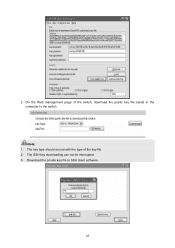
2. On the Web management page of the switch, download the public key file saved in the computer to the switch.
Note: 1. The key type should accord with the type of the key file. 2. The SSH key downloading can not be interrupted. 3. Download the private key file to SSH client software.
28
TL-SL2452 V1 User Guide 1910010972 - Page 148


... a few minutes to backup the log file. Please wait without any operation.
12.3 Device Diagnostics
This switch provides Cable Test and Loopback functions for device diagnostics.
12.3.1 Cable Test
Cable Test functions to test the connection status of the cable connected to the switch, which facilitates you to locate and diagnose the trouble spot of the network.
141
TL-SL2452 V1 User Guide 1910010972 - Page 154
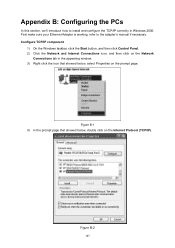
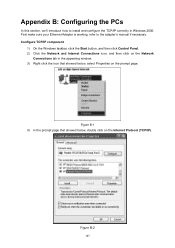
... this section, we'll introduce how to install and configure the TCP/IP correctly in Windows 2000. First make sure your Ethernet Adapter is working, refer to the adapter's manual if necessary. Configure TCP/IP component
1) On the Windows taskbar, click the Start button, and then click Control Panel. 2) Click the Network and Internet Connections icon, and then click on...
TL-SL2452 V1 User Guide 1910010972 - Page 158
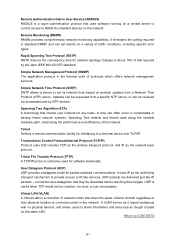
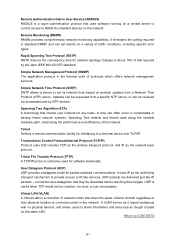
... User Service (RADIUS) RADIUS is a logon authentication protocol that uses software running on a central server to control access to RADIUS-compliant devices on the network.
Remote Monitoring (RMON) RMON provides comprehensive network monitoring capabilities. It eliminates the polling required in standard SNMP, and can set alarms on a variety of traffic conditions, including specific error types...
TL-SL2452 V1 CLI Reference Guide 1910010971 - Page 6
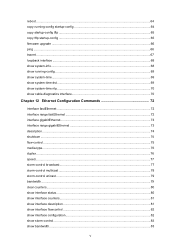
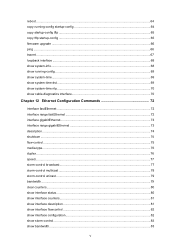
... startup-config 64 copy startup-config tftp ...65 copy tftp startup-config ...65 firmware upgrade ...66 ping ...66 tracert ...67 loopback interface ...68 show system-info...68 show running-config ...69 show system-time...69 show system-time dst ...69 show system-time ntp...70 show cable-diagnostics interface 70
Chapter 12 Ethernet Configuration Commands 72...
TL-SL2452 V1 CLI Reference Guide 1910010971 - Page 76


TL-SL2428# copy tftp startup-config ip-address 192.168.0.148 filename config
firmware upgrade
Description
The firmware upgrade command is used to upgrade the switch system file via the TFTP server.
Syntax
firmware upgrade ip-address ip-addr filename name
Parameter
ip-addr -- IP address of the TFTP server. name -- Specify the name for the firmware file.
Command Mode
Privileged EXEC Mode
Example...
TL-SL2452 V1 CLI Reference Guide 1910010971 - Page 157
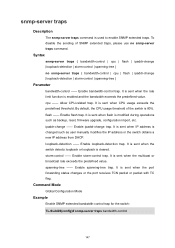
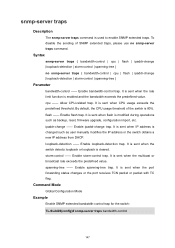
.... By default, the CPU usage threshold of the switch is 80%. flash -- Enable flash trap. It is sent when flash is modified during operations such as backup, reset, firmware upgrade, configuration import, etc. ipaddr-change -- Enable ipaddr-change trap. It is sent when IP address is changed such as user manually modifies the IP address or the switch obtains...

