TP-Link TL-SG5412F driver and firmware
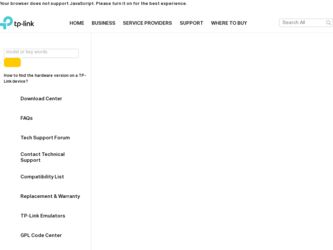
Related TP-Link TL-SG5412F Manual Pages
Download the free PDF manual for TP-Link TL-SG5412F and other TP-Link manuals at ManualOwl.com
TL-SG5428 V1 CLI Reference Guide - Page 8


...-descript ...105 system-time gmt ...105 system-time manual ...106 system-time dst ...106 ip address...107 ip management-vlan ...108 ip dhcp-alloc ...108 ip bootp-alloc ...108 reset ...109 reboot ...109 user-config backup ...110 user-config load...110 user-config save ...111 firmware upgrade ...111 ping ...111 tracert ...112 loopback ...113 show...
TL-SG5428 V1 CLI Reference Guide - Page 123


... load filename config.cfg ip-address 192.168.0.148
user-config save
Description
The user-config save command is used to save current settings.
Syntax
user-config save
Command Mode
Privileged EXEC Mode
Example
Save current settings: TP-LINK# user-config save
firmware upgrade
Description
The firmware upgrade command is used to upgrade the switch system via the TFTP server.
Syntax
firmware upgrade...
TL-SG5412F V1 User Guide - Page 4


... Info...12 4.1.1 System Summary 12 4.1.2 Device Description 14 4.1.3 System Time ...14 4.1.4 System IP...16 4.2 User Manage ...17 4.2.1 User Table...17 4.2.2 User Config ...18 4.3 System Tools ...19 4.3.1 Config Restore 19 4.3.2 Config Backup 20 4.3.3 Firmware Upgrade 20 4.3.4 System Reboot 21 4.3.5 System Reset 21 4.4 Access Security ...22 4.4.1 Access Control 22 4.4.2 SSL Config ...23...
TL-SG5412F V1 User Guide - Page 14
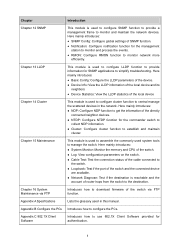
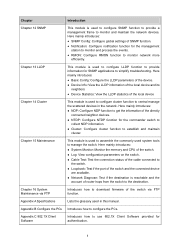
... status of the cable connected to the switch.
Loopback: Test if the port of the switch and the connected device are available.
Network Diagnose: Test if the destination is reachable and the account of router hops from the switch to the destination.
Chapter 16 System Maintenance via FTP
Introduces how to download firmware of the...
TL-SG5412F V1 User Guide - Page 28
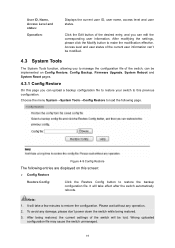
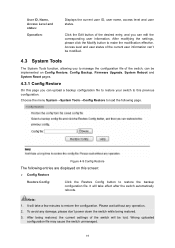
...Firmware Upgrade, System Reboot and System Reset pages.
4.3.1 Config Restore
On this page you can upload a backup configuration file to restore your switch to this previous configuration.
Choose the menu System→System Tools→Config Restore to load... any damage, please don't power down the switch while being restored. 3. After being restored, the current settings of the switch will be ...
TL-SG5412F V1 User Guide - Page 29
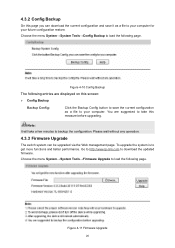
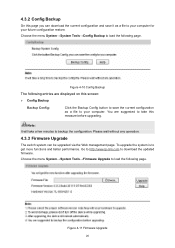
... backup the configuration. Please wait without any operation.
4.3.3 Firmware Upgrade
The switch system can be upgraded via the Web management page. To upgrade the system is to get more functions and better performance. Go to http://www.tp-link.com to download the updated firmware. Choose the menu System→System Tools→Firmware Upgrade to load the following page.
Figure 4-11...
TL-SG5412F V1 User Guide - Page 30
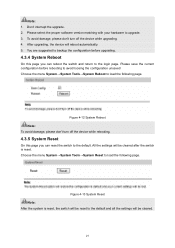
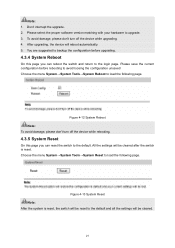
Note: 1. Don't interrupt the upgrade. 2. Please select the proper software version matching with your hardware to upgrade. 3. To avoid damage, please don't turn off the device while upgrading. 4. After upgrading, the device will reboot automatically. 5. You are suggested to backup the configuration before upgrading.
4.3.4 System Reboot
On this page you can reboot the switch and return to the login...
TL-SG5412F V1 User Guide - Page 34
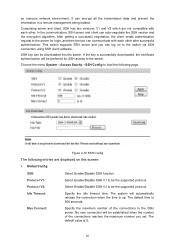
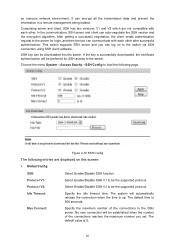
...remote management being leaked.
Comprising server and client, SSH has two versions, V1 and V2 which are not compatible with each other. In the communication, SSH server and client can auto-negotiate the SSH version... supports SSH server and you can log on to the switch via SSH connection using SSH client software.
SSH key can be downloaded into the switch. If the key is successfully downloaded,...
TL-SG5412F V1 User Guide - Page 35
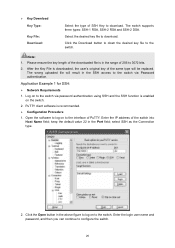
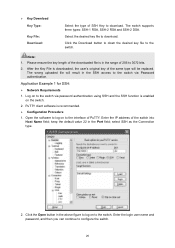
....
Application Example 1 for SSH:
Network Requirements
1. Log on to the switch via password authentication using SSH and the SSH function is enabled on the switch.
2. PuTTY client software is recommended.
Configuration Procedure
1. Open the software to log on to the interface of PuTTY. Enter the IP address of the switch into Host Name...
TL-SG5412F V1 User Guide - Page 37
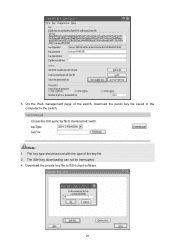
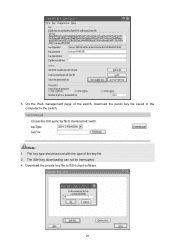
3. On the Web management page of the switch, download the public key file saved in the computer to the switch.
Note: 1. The key type should accord with the type of the key file. 2. The SSH key downloading can not be interrupted. 4. Download the private key file to SSH client software.
28
TL-SG5412F V1 User Guide - Page 176
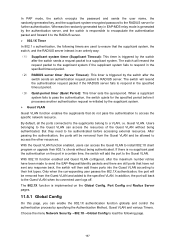
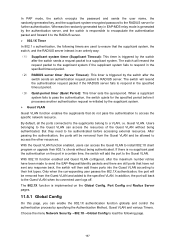
... Global Config, Port Config and Radius Server pages.
11.5.1 Global Config
On this page, you can enable the 802.1X authentication function globally and control the authentication process by specifying the Authentication Method, Guest VLAN and various Timers.
Choose the menu Network Security→802.1X→Global Config to load the following page...
TL-SG5412F V1 User Guide - Page 180


... an authentication Required. Record the information of the client in the LAN
server to the switch and do to the authentication server and configure the
some configuration.
corresponding authentication username and password for
the client.
2 Install the 802.1X client Required. For the client computers, you are required to
software.
install the 802.1X software TpSupplicant provided on...
TL-SG5412F V1 User Guide - Page 208
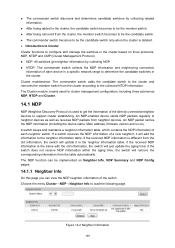
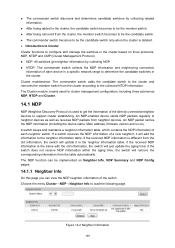
...devices to support cluster establishing. An NDP-enabled device sends NDP packets regularly to neighbor devices as well as receives NDP packets from neighbor devices. An NDP packet carries the NDP information (including the device name, MAC address, firmware version... different from the old information, the switch will update it in the neighbor information table; if the received NDP information is the...
TL-SG5412F V1 User Guide - Page 232


... not provided. If necessary, please download it on the Internet.
15.2.4 Backup Log
Backup Log feature enables the system logs saved in the switch to be output as a file for device diagnosis and statistics analysis. When a critical error results in the breakdown of the system, you can export the logs to get some related...
TL-SG5412F V1 User Guide - Page 237


... a common protocol used in the IP network for files transfer. If there is something wrong with the firmware of the switch and the switch can not be launched, the firmware can be downloaded to the switch again via FTP function.
1. Hardware Installation
Figure 16-1 1) Connect FTP server to port 1 of the switch. 2) Connect the...
TL-SG5412F V1 User Guide - Page 239


... following Figure 16-5.
Configure Bits per second as 38400, Data bits as 8, Parity as None, Stop bits as 1, Flow control as None, and then click OK.
Figure 16-5 Port Settings
3. Download Firmware via bootUtil menu
To download firmware to the switch via FTP function, you need to enter into the bootUtil menu of the switch and take...
TL-SG5412F V1 User Guide - Page 240


... figure.
[TP-LINK]: upgrade
You can only use the port 1 to upgrade.
6) When the prompt "Are you want to upgrade the firmware[Y/N]:" displays, please enter Y to start upgrade or enter N to quit upgrade shown as the following figure. The # icon indicates it is upgrading. After upgrading, the [TP-LINK] command will display.
Are you want to upgrade the firmware[Y/N]: y TP-LINK]:
7)...
TL-SG5412F V1 User Guide - Page 249


... version on your computer, the 802.1X Client Software TpSupplicant can not work. It's recommended to go to http://www.winpcap.org to download the latest version of WinPcap for installation.
1.2 Uninstall Software
If you want to remove the TpSupplicant, please take the following steps: 1. On the Windows taskbar, click the Start button, point to All ProgramsTP-LINK...
TL-SG5412F V1 User Guide - Page 253
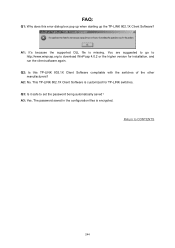
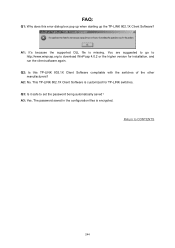
... does this error dialog box pop up when starting up the TP-LINK 802.1X Client Software?
A1: It's because the supported DLL file is missing. You are suggested to go to http://www.winpcap.org to download WinPcap 4.0.2 or the higher version for installation, and run the client software again.
Q2: Is this TP-LINK 802.1X Client Software compliable with...
TL-SG5412F V1 IG 7106503848 - Page 29


.../en/support/faq
■■ To download the latest Firmware, Driver, Utility and User Guide, go to: http://www.tp-link.com/en/support/download
■■ For all other technical support, please contact us by using the following details:
Global Singapore UK USA/Canada Australia/New Zealand Malaysia Turkey Italy Indonesia
France
Tel: +86 755 26504400 E-mail: support@tp-link.com Service time...

