TP-Link TL-WPA4220KIT driver and firmware
Drivers and firmware downloads for this TP-Link item

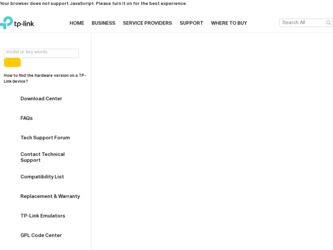
Related TP-Link TL-WPA4220KIT Manual Pages
Download the free PDF manual for TP-Link TL-WPA4220KIT and other TP-Link manuals at ManualOwl.com
TL-WPA4220KIT(EU) V1 Datasheet - Page 1


... Two Ethernet ports allow your TVs, game consoles, or PCs connect to the Internet Up to 300-meter range over the household power circuit Easy-to-install, just plug in, pair and play 128-bit AES encryption easily at a push of "Pair" Button Supports IGMP managed multicast IP transmission, optimizing IPTV streaming
Description:
TP-LINK 300Mbps AV500 WiFi Powerline...
TL-WPA4220KIT(EU) V1 Datasheet - Page 2
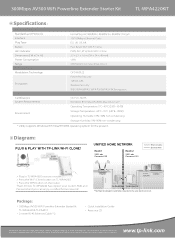
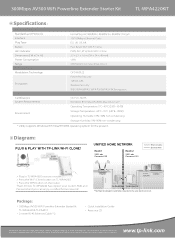
... ed home network!
Router
Game Laptop console
TL-PA4010 TL-WPA4220
*The Powerline Adapters need to be connected in the same electrical circuit.
Package:
300Mbps AV500 WiFi Powerline Extender Starter Kit TL-WPA4220 & TL-PA4010 2-meter RJ-45 Ethernet Cable * 2
Quick Installation Guide Resource CD
Specifications are subject to change without notice. TP-LINK is a registered trademark of TP-LINK...
TL-WPA4220KIT(EU) V1 User Guide 1910010839 - Page 3
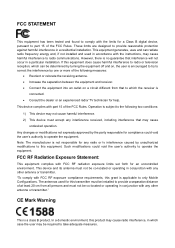
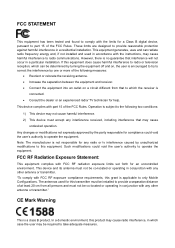
... with the limits for a Class B digital device, pursuant to part 15 of the FCC Rules. These limits are designed to provide reasonable protection against harmful interference in a residential installation. This equipment generates, uses and can radiate radio frequency energy and, if not installed and used in accordance with the instructions, may cause harmful interference to...
TL-WPA4220KIT(EU) V1 User Guide 1910010839 - Page 7


... Wireless MAC Filtering ...19 3.4.4 Wireless Advanced ...21 3.4.5 Wireless Statistics...22 3.5 Powerline...23 3.5.1 Network Settings...23 3.5.2 Station Settings ...23 3.6 System Tools ...25 3.6.1 Firmware Upgrade ...25 3.6.2 Factory Defaults ...27 3.6.3 Backup & Restore...27 3.6.4 Reboot ...28 3.6.5 Password ...28 3.6.6 System Log...29
Chapter 4 Connecting to Wireless Network 30
4.1 In Windows...
TL-WPA4220KIT(EU) V1 User Guide 1910010839 - Page 8
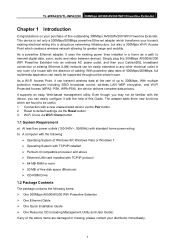
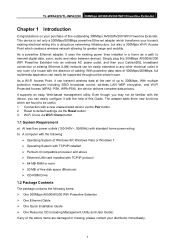
...) with standard home power wiring b) A computer with the following:
¾ Operating System of Windows XP, Windows Vista or Windows 7 ¾ Operating System with TCP/IP installed ¾ Pentium III compatible processor and above ¾ Ethernet LAN card installed with TCP/IP protocol ¾ 64 MB RAM or more ¾ 50 MB of free disk space (Minimum) ¾ CD-ROM Drive
1.2 Package Contents
The...
TL-WPA4220KIT(EU) V1 User Guide 1910010839 - Page 10
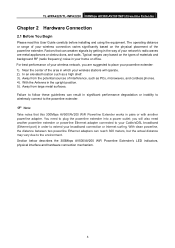
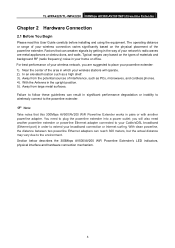
... that this 300Mbps AV500/AV200 WiFi Powerline Extender works in pairs or with another powerline adapter. You need to plug the powerline extender into a power outlet; you will also need another powerline extender or powerline Ethernet adapter connected to your Cable/xDSL broadband (Ethernet port) in order to extend your broadband connection or Internet surfing. With clean powerline, the...
TL-WPA4220KIT(EU) V1 User Guide 1910010839 - Page 17
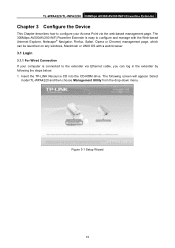
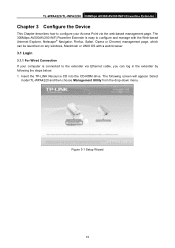
...
3.1.1 For Wired Connection If your computer is connected to the extender via Ethernet cable, you can log in the extender by following the steps below: 1. Insert the TP-LINK Resource CD into the CD-ROM drive. The following screen will appear. Select
model TL-WPA4220 and then choose Management Utility from the drop-down menu.
Figure 3-1 Setup Wizard
10
TL-WPA4220KIT(EU) V1 User Guide 1910010839 - Page 18
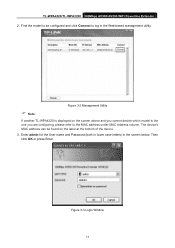
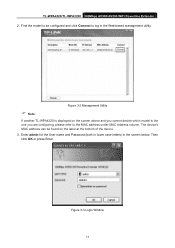
...
) Note:
If another TL-WPA4220 is displayed on the screen above and you cannot decide which model is the one you are configuring, please refer to the MAC address under MAC Address column. The device's MAC address can be found on the label at the bottom of the device. 3. Enter admin for the User name and Password (both in lower case...
TL-WPA4220KIT(EU) V1 User Guide 1910010839 - Page 19
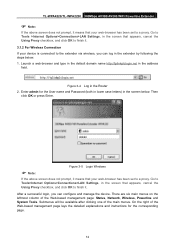
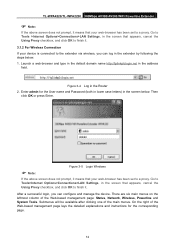
.... Go to Tools>Internet Options>Connections>LAN Settings, in the screen that appears, cancel the Using Proxy checkbox, and click OK to finish it. After a successful login, you can configure and manage the device. There are six main menus on the leftmost column of the Web-based management page: Status, Network, Wireless, Powerline and System Tools...
TL-WPA4220KIT(EU) V1 User Guide 1910010839 - Page 20


... is read-only.
Figure 3-6 Status ¾ Firmware Version - This field displays the current firmware version of the powerline extender. ¾ Hardware Version - This field displays the current hardware version of the powerline extender. ¾ Powerline - This field displays the current settings or information for powerline, including the MAC
address, Device Password and Network Name which can be...
TL-WPA4220KIT(EU) V1 User Guide 1910010839 - Page 25


... wireless station's capability and request.
9 WPA - Wi-Fi Protected Access. 9 WPA2 - WPA version 2. • Encryption - You can select either Automatic, TKIP or AES. • Radius Server IP - Enter the IP address of the Radius Server. • Radius Port - Enter the port used by radius service. • Radius Password - Enter the password for the Radius Server. • Group Key Update...
TL-WPA4220KIT(EU) V1 User Guide 1910010839 - Page 26
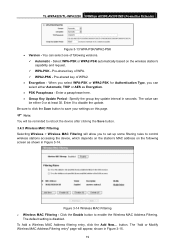
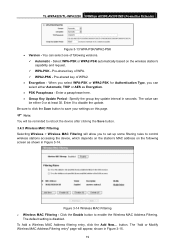
... disable the update. Be sure to click the Save button to save your settings on this page.
) Note:
You will be reminded to reboot the device after clicking the Save button. 3.4.3 Wireless MAC Filtering Selecting Wireless > Wireless MAC Filtering will allow you to set up some filtering rules to control wireless stations accessing the device, which depends on the station's MAC address on the...
TL-WPA4220KIT(EU) V1 User Guide 1910010839 - Page 29


... in low wireless network performance. 3.4.5 Wireless Statistics Selecting Wireless > Wireless Statistics will allow you to see the wireless transmission information in the following screen shown in Figure 3-17. This page shows MAC Address, Current Status, Received Packets and Sent Packets for each connected wireless station.
Figure 3-17 Statistics of the device attached wireless stations ¾...
TL-WPA4220KIT(EU) V1 User Guide 1910010839 - Page 32


... only when the remote station is connected. If the remote station which you entered the password is power off or leave the current network, you can only do Delete operation.
3.6 System Tools
System Tools option helps you to optimize the configuration of your device. You can upgrade the powerline extender to the latest version of firmware as well as...
TL-WPA4220KIT(EU) V1 User Guide 1910010839 - Page 33
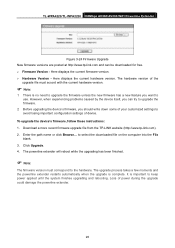
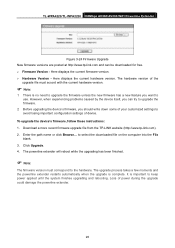
... upgrading the device's firmware, you should write down some of your customized settings to avoid losing important configuration settings of device.
To upgrade the device's firmware, follow these instructions: 1. Download a more recent firmware upgrade file from the TP-LINK website (http://www.tp-link.com). 2. Enter the path name or click Browse... to select the downloaded file on the computer...
TL-WPA4220KIT(EU) V1 User Guide 1910010839 - Page 34
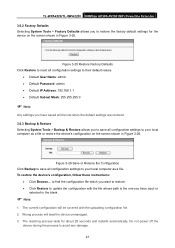
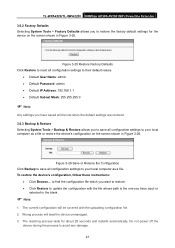
... Save or Restore the Configuration Click Backup to save all configuration settings to your local computer as a file. To restore the device's configuration, follow these instructions:
• Click Browse... to find the configuration file which you want to restore. • Click Restore to update the configuration with the file whose path is the one you...
TL-WPA4220KIT(EU) V1 User Guide 1910010839 - Page 35
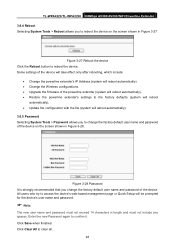
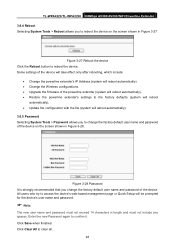
... IP Address (system will reboot automatically). • Change the Wireless configurations. • Upgrade the firmware of the powerline extender (system will reboot automatically). • Restore the powerline extender's settings to the factory defaults (system will reboot
automatically). • Update the configuration with the file (system will reboot automatically). 3.6.5 Password Selecting...
TL-WPA4220KIT(EU) V1 User Guide 1910010839 - Page 47
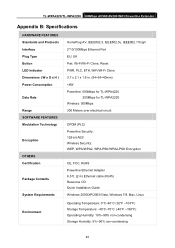
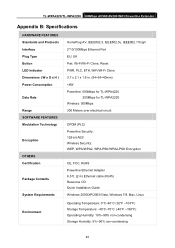
... Specifications
HARDWARE FEATURES Standards and Protocols Interface Plug Type Button LED Indicator Dimensions ( W x D x H ) Power Consumption
Data Rate
Range SOFTWARE FEATURES Modulation Technology
Encryption
OTHERS Certification
Package Contents
System Requirements
HomePlug AV, IEEE802.3, IEEE802.3u, IEEE802.11b/g/n 2*10/100Mbps Ethernet Port EU, UK Pair, Wi-Fi/Wi-Fi Clone, Reset PWR, PLC, ETH...
TL-WPA4220KIT V1 QIG - Page 2
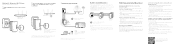
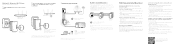
.... • Blink quickly within 1 minute when Wi-Fi Clone is completed.
AV500 TL-WPA4220 will automatically copy the wireless network name and
password of the router when Wi-Fi clone is completed.
3. Connect your devices as follows.
SSID: ABCDE
Internet
TL-PA4010
LAN
WAN
SSID: ABCDE
AV500
TL-WPA4220
All the Powerline LEDs will turn solid within 1 minute.
Enjoy! Use the...
TL-WPA4220KIT(EU) V1 QIG 7106504344 - Page 2
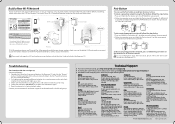
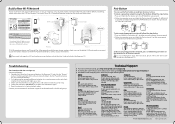
... Adapter
pair
SSID*: TP-LINK_ Wireless Password:
SSID: 123
Wireless Router
*The default SSID is TP-LINK indicates the last six unique characters of WLAN MAC address.)
Room 2
WPS/ INTERNET ROUTER WISP RESET
Room 1
TP-LINK powerline devices are Plug and Play. After going through the steps above, wireless clients can use the default SSID and wireless password to join the wireless network...
