ZyXEL AG-220 driver and firmware
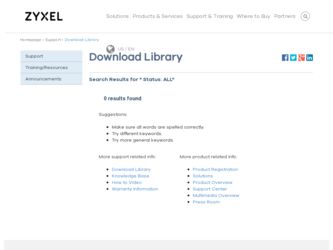
Related ZyXEL AG-220 Manual Pages
Download the free PDF manual for ZyXEL AG-220 and other ZyXEL manuals at ManualOwl.com
User Guide - Page 7
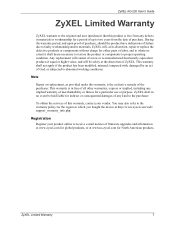
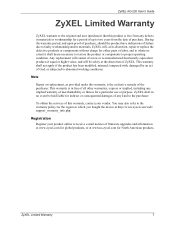
ZyXEL AG-220 User's Guide
ZyXEL Limited Warranty
ZyXEL warrants to the original end user (...services of this warranty, contact your vendor. You may also refer to the warranty policy for the region in which you bought the device at http://www.zyxel.com/web/ support_warranty_info.php.
Registration
Register your product online to receive e-mail notices of firmware upgrades and information at www.zyxel...
User Guide - Page 11


ZyXEL AG-220 User's Guide
Table of Contents
Copyright ...3
Certifications ...4
Safety Warnings ...6
ZyXEL Limited Warranty 7
Customer Support...8
Table of Contents 11
List of Figures ...15
List of Tables ...19
Preface ...21
Chapter 1 Getting Started ...23
1.1 About Your AG-220 23 1.1.1 Note for Windows Vista Users 23
1.2 Application Overview 23 1.2.1 Station Mode 23 1.2.1.1 Infrastructure ...
User Guide - Page 13


... Problems Starting the ZyXEL Utility 85 7.2 Problem Connecting to an Access Point 85 7.3 Problem with the Link Quality 86 7.4 Problems Communicating With Other Computers 86
Appendix A Product Specifications 87
Appendix B Access Point Mode Setup Example 89
Appendix C Windows Wireless Management 93
Appendix D Wireless Security 115
Appendix E Setting up Your Computer's IP Address 121
Index...
User Guide - Page 21
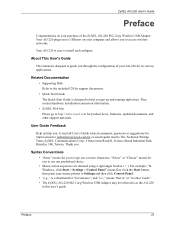
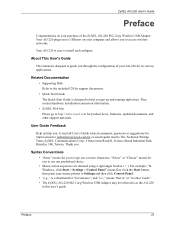
...on your purchase of the ZyXEL AG-220 802.11a/g Wireless USB Adapter. Your AG-220 plugs into a USB port on your computer and allows you to access wireless networks.
Your AG-220 is easy to install and configure.
About This User's Guide
This manual is designed to guide you through the configuration of your AG-220 for its various applications.
Related Documentation
• Supporting Disk Refer to the...
User Guide - Page 25
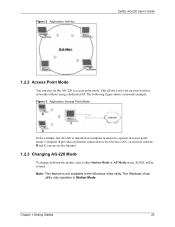
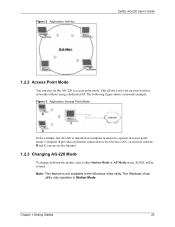
...Ad-Hoc
ZyXEL AG-220 User's Guide
1.2.2 Access Point Mode
You can also set the AG-220 to access point mode. This allows you to set up your wireless networks without using a dedicated AP. The following figure shows a network example.
Figure 3 Application: Access Point Mode
In the example, the AG-220 is installed on computer A and set to operate in access point mode. Computer A provides an Internet...
User Guide - Page 27
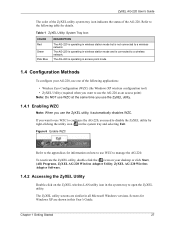
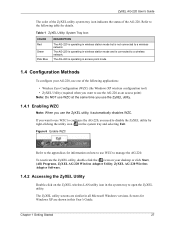
...icon on your desktop or click Start, (All) Programs, ZyXEL AG-220 Wireless Adapter Utility, ZyXEL AG-220 Wireless Adapter Software.
1.4.2 Accessing the ZyXEL Utility
Double-click on the ZyXEL wireless LAN utility icon in the system tray to open the ZyXEL utility.
The ZyXEL utility screens are similar in all Microsoft Windows versions. Screens for Windows XP are shown in this User's Guide.
Chapter...
User Guide - Page 34
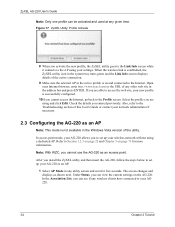
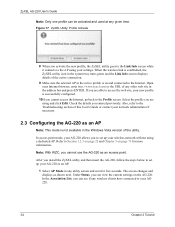
... in the Windows Vista version of the utility.
In access point mode, your AG-220 allows you to set up your wireless network without using a dedicated AP. Refer to Section 1.2.3 on page 25 and Chapter 5 on page 73 for more information.
Note: With WZC, you cannot use the AG-220 as an access point.
After you install the ZyXEL utility and...
User Guide - Page 74
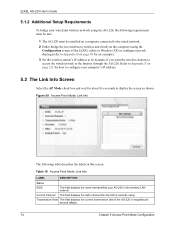
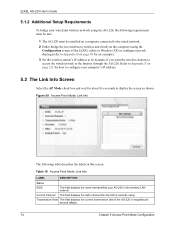
...network using the AG-220, the following requirements must be met:
1 The AG-220 must be installed on a computer connected to the wired network. 2 Either bridge the two interfaces (wireless and wired) on the computer (using the
Configuration screen of the ZyXEL utility in Windows XP) or configure network sharing (refer to Appendix B on page 89 for an example). 3 Set the wireless station's IP address...
User Guide - Page 81


ZyXEL AG-220 User's Guide
CHAPTER 6
Maintenance
This chapter describes how to uninstall or upgrade the ZyXEL utility.
6.1 The About Screen
The About screen displays driver and utility version numbers of the AG-220. To display the screen as shown below, click the about ( ) button.
Figure 54 About
The following table describes the read-only fields in this screen.
Table 22 ...
User Guide - Page 82


ZyXEL AG-220 User's Guide
1 Click Start, (All) Programs, ZyXEL AG-220 Wireless USB Adapter Utility, Uninstall ZyXEL AG-220 Wireless USB Adapter Utility.
2 When prompted, click OK or Yes to remove the driver and the utility software.
Figure 55 Uninstall: Confirm
3 Click Finish to complete uninstalling the software and restart the computer when prompted.
Figure 56 Uninstall: Finish
6.2.2 Windows ...
User Guide - Page 83


Figure 58 Uninstall: Control Panel
ZyXEL AG-220 User's Guide
3 On the Control Panel screen click Uninstall a program.
Figure 59 Uninstall: Control Panel
4 On the Uninstall Program screen double click ZyXEL AG-220 Wireless USB Adapter Utility. You may need to scroll down to find this if you have many programs installed.
Figure 60 Uninstall: Control Panel
5 Windows Vista will ask for your ...
User Guide - Page 84


ZyXEL AG-220 User's Guide Figure 62 Uninstall: Finish
6.3 Upgrading the ZyXEL Utility
Note: Before you uninstall the ZyXEL utility, take note of your current wireless configurations.
To perform the upgrade, follow the steps below.
1 Download the latest version of the utility from the ZyXEL web site and save the file on your computer.
2 Follow the steps in Section 6.2 on page 81 to remove...
User Guide - Page 85
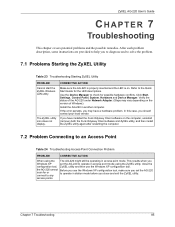
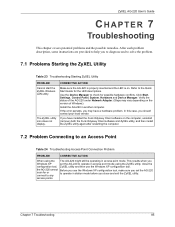
... ZyXEL Wireless LAN utility
The ZyXEL utility icon does not display.
CORRECTIVE ACTION
Make sure the AG-220 is properly inserted and the LED is on. Refer to the Quick Start Guide for the LED descriptions.
Use the Device Manager to check for possible hardware conflicts. Click Start, Settings, Control Panel, System, Hardware and Device Manager. Verify the status of the AG-220 under Network Adapter...
User Guide - Page 88
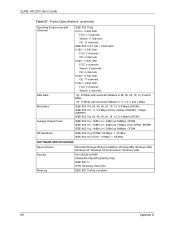
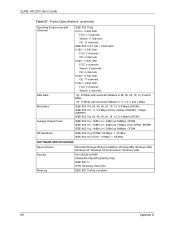
ZyXEL AG-220 User's Guide
Table 27 Product Specifications (continued)
Operating Frequencies and Channels
Data Rate Modulation Average Output Power RX Sensitivity
IEEE 802.11b...CCK): 11 Mbps: < -85 dBm
SOFTWARE SPECIFICATIONS
Device Drivers Security
Roaming
Microsoft Windows 98 Second Edition, Windows ME, Windows 2000, Windows XP, Windows XP 64-bit edition, Windows Vista
64/128/256-bit WEP WPA/...
User Guide - Page 89


ZyXEL AG-220 User's Guide
APPENDIX B
Access Point Mode Setup Example
This example uses the network sharing feature in Windows 2000 to bridge the wired and wireless network when you set the AG-220 in access point (AP) mode. Refer to Chapter 5 on page 73 for setup methods and requirements. Steps may vary depending on your Windows version. You may need to install additional software in Windows 98 ...
User Guide - Page 100


... share files with other computers on the ad-hoc network, or let other computers use your Internet connection, click the Network and Sharing Center link. Otherwise, click Close.
Windows XP
Be sure you have the Windows XP service pack 2 installed on your computer. Otherwise, you should at least have the Windows XP service pack 1 already on your computer and download the support patch for WPA...
User Guide - Page 110
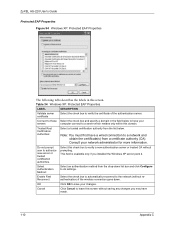
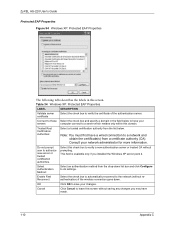
ZyXEL AG-220 User's Guide
Protected EAP Properties Figure 94 Windows XP: Protected EAP Properties
The following table describes the labels in this screen.
Table 34 Windows XP: Protected EAP Properties
LABEL
DESCRIPTION
Validate server certificate
Select the check box to verify the certificate of the authentication server.
Connect to these Select ...
User Guide - Page 121
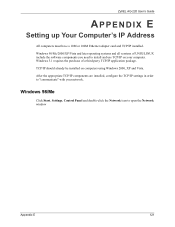
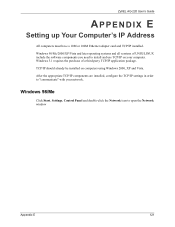
ZyXEL AG-220 User's Guide
APPENDIX E
Setting up Your Computer's IP Address
All computers must have a 10M or 100M Ethernet adapter card and TCP/IP installed. Windows 98/Me/2000/XP/Vista and later operating systems and all versions of UNIX/LINUX include the software components you need to install and use TCP/IP on your computer. Windows 3.1 requires the purchase of a third-party TCP/IP application ...
User Guide - Page 122
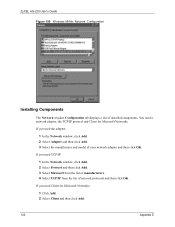
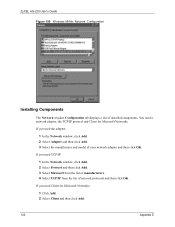
ZyXEL AG-220 User's Guide Figure 100 WIndows 98/Me: Network: Configuration
Installing Components
The Network window Configuration tab displays a list of installed components. You need a network adapter, the TCP/IP protocol and Client for Microsoft Networks.
If you need the adapter:
1 In the Network window, click Add. 2 Select Adapter and then click Add. 3 Select the manufacturer and model of your...
User Guide - Page 124
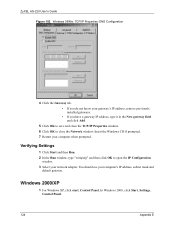
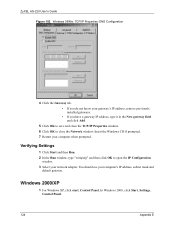
ZyXEL AG-220 User's Guide Figure 102 Windows 98/Me: TCP/IP Properties: DNS Configuration
4 Click the Gateway tab. • If you do not know your gateway's IP address, remove previously installed gateways. • If you have a gateway IP address, type it in the New gateway field and click Add.
5 Click OK to save and close the TCP/IP...

