ZyXEL G-2000 Plus v2 driver and firmware
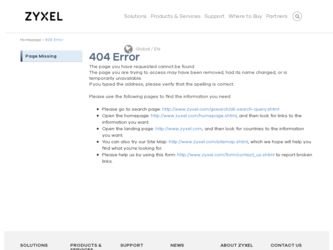
Related ZyXEL G-2000 Plus v2 Manual Pages
Download the free PDF manual for ZyXEL G-2000 Plus v2 and other ZyXEL manuals at ManualOwl.com
User Guide - Page 16


ZyXEL G-2000 Plus v2 User's Guide
Chapter 14 UPnP...179
14.1 Universal Plug and Play Overview 179 14.1.1 How Do I Know If I'm Using UPnP 179 14.1.2 NAT Traversal 179 14.1.3 Cautions with UPnP 179
14.2 UPnP and ZyXEL 180 14.3 Configuring UPnP 180 14.4 Installing UPnP in Windows Example 181
14.4.1 Installing UPnP in Windows Me 181 14.4.2 Installing UPnP in Windows XP...
User Guide - Page 29
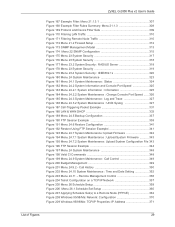
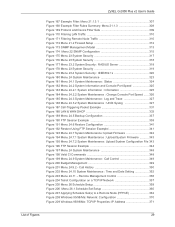
ZyXEL G-2000 Plus v2 User's Guide
Figure 167 Example Filter: Menu 21.1.3.1 307 Figure 168 Example Filter Rules Summary: Menu 21.1.3 308 Figure 169 Protocol and Device Filter Sets 309 Figure 170 Filtering LAN Traffic 310 Figure 171 Filtering Remote Node Traffic 310 Figure 172 Menu 21.2 Firewall Setup 312 Figure 173 SNMP Management Model 313 Figure 174 Menu 22 SNMP...
User Guide - Page 35
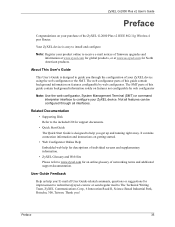
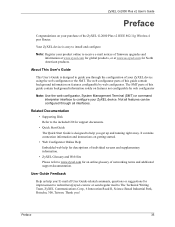
ZyXEL G-2000 Plus v2 User's Guide
Preface
Congratulations on your purchase of the ZyXEL G-2000 Plus v2 IEEE 802.11g Wireless 4 port Router.
Your ZyXEL device is easy to install and configure.
Note: Register your product online to receive e-mail notices of firmware upgrades and information at www.zyxel.com for global products, or at www.us.zyxel.com for North American products.
About This User's ...
User Guide - Page 43


ZyXEL G-2000 Plus v2 User's Guide
Diagnostics Capabilities
The ZyXEL device can perform self-diagnostic tests. These tests check the integrity of the following circuitry:
• FLASH memory • DRAM • LAN port • Wireless port
Embedded FTP and TFTP Servers
The ZyXEL device's embedded FTP and TFTP servers enable fast firmware upgrades as well as configuration file backups and ...
User Guide - Page 58
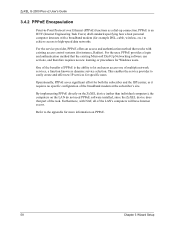
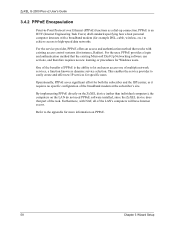
ZyXEL G-2000 Plus v2 User's Guide
3.4.2 PPPoE Encapsulation
Point-to-Point Protocol over Ethernet (PPPoE) functions as a dial-up connection. PPPoE is an IETF (Internet Engineering Task Force) draft standard specifying how a host personal computer interacts with a broadband modem (for example DSL, cable, wireless, etc.) to achieve access to high-speed data networks.
For the service provider, PPPoE ...
User Guide - Page 104
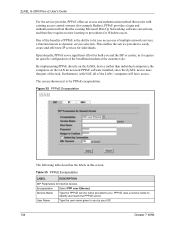
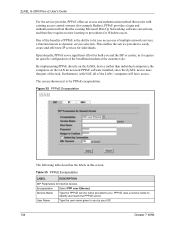
ZyXEL G-2000 Plus v2 User's Guide
For the service provider, PPPoE offers an access and authentication method that works with existing access control systems (for example Radius). PPPoE provides a login and authentication method that the existing Microsoft Dial-Up Networking software can activate, and therefore requires no new learning or procedures for Windows users.
One of the benefits of PPPoE ...
User Guide - Page 171
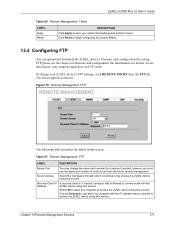
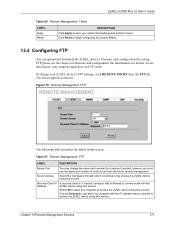
ZyXEL G-2000 Plus v2 User's Guide
Table 56 Remote Management: Telnet
LABEL Apply Reset
DESCRIPTION Click Apply to save your customized settings and exit this screen. Click Reset to begin configuring this screen afresh.
13.4 Configuring FTP
You can upload and download the ZyXEL device's firmware and configuration files using FTP, please see the chapter on firmware and configuration file ...
User Guide - Page 173


ZyXEL G-2000 Plus v2 User's Guide
The managed devices contain object variables/managed objects that define each piece of information to be collected about a device. Examples of variables include such as number of packets received, node port status etc. A Management Information Base (MIB) is a collection of managed objects. SNMP allows a manager and agents to communicate for the purpose of...
User Guide - Page 179
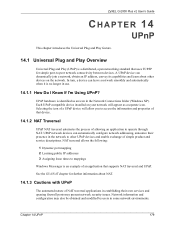
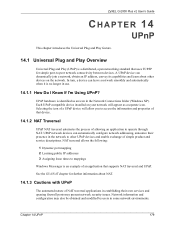
ZyXEL G-2000 Plus v2 User's Guide
CHAPTER 14
UPnP
This chapter introduces the Universal Plug and Play feature.
14.1 Universal Plug and Play Overview
Universal Plug and Play (UPnP) is a distributed, open networking standard that uses TCP/IP for simple peer-to-peer network connectivity between devices. A UPnP device can dynamically join a network, obtain an IP address, convey its capabilities and ...
User Guide - Page 180
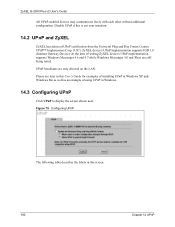
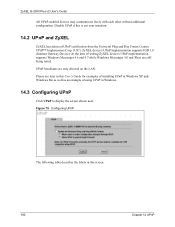
ZyXEL G-2000 Plus v2 User's Guide
All UPnP-enabled devices may communicate freely with each other without additional configuration. Disable UPnP if this is not your intention.
14.2 UPnP and ZyXEL
ZyXEL has achieved UPnP certification from the Universal Plug and Play Forum Creates UPnP™ Implementers Corp. (UIC). ZyXEL device's UPnP implementation supports IGD 1.0 (Internet Gateway Device). At...
User Guide - Page 181


ZyXEL G-2000 Plus v2 User's Guide
Table 62 Configuring UPnP
LABEL
DESCRIPTION
Enable the Universal Plug and Play (UPnP) feature
Select this checkbox to activate UPnP. Be aware that anyone could use a UPnP application to open the web configurator's login screen without entering the ZyXEL device's IP address (although you must still enter the password to access the web configurator...
User Guide - Page 182


ZyXEL G-2000 Plus v2 User's Guide
1 Click Start and Control Panel. Doubleclick Add/Remove Programs.
2 Click on the Windows Setup tab and select Communication in the Components selection box. Click Details.
3 In the Communications window, select the Universal Plug and Play check box in the Components selection box.
4 Click OK to go back to the Add/ Remove Programs Properties window and...
User Guide - Page 183


... and Control Panel.
2 Double-click Network Connections.
3 In the Network Connections window, click Advanced in the main menu and select Optional Networking Components ....
4 The Windows Optional Networking Components Wizard window displays.
5 Select Networking Service in the Components selection box and click Details.
ZyXEL G-2000 Plus v2 User's Guide
6 In the Networking Services window, select...
User Guide - Page 191
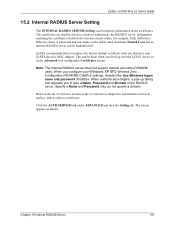
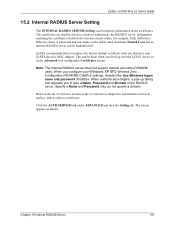
ZyXEL G-2000 Plus v2 User's Guide
15.2 Internal RADIUS Server Setting
The INTERNAL RADIUS SERVER Setting screen displays information about certificates. The certificates are used by wireless clients to authenticate the RADIUS server. Information matching the certificate is held on the wireless clients utility, for example, Funk Software's Odyssey client. A password and user name on the utility ...
User Guide - Page 228
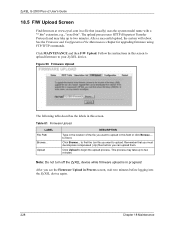
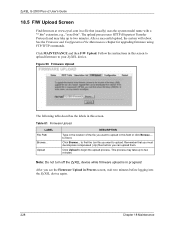
ZyXEL G-2000 Plus v2 User's Guide
18.5 F/W Upload Screen
Find firmware at www.zyxel.com in a file that (usually) uses the system model name with a "*.bin" extension, e.g., "zyxel.bin". The upload process uses HTTP (Hypertext Transfer Protocol) and may take up to two minutes. After a successful upload, the system will reboot. See the Firmware and Configuration File Maintenance chapter for...
User Guide - Page 323


... Control 10. Time and Date Setting 11. Remote Management Setup
Enter Menu Selection Number:
32.1 System Status
The first selection, System Status gives you information on the status and statistics of the ports, as shown next. System Status is a tool that can be used to monitor your ZyXEL device. Specifically, it gives you information on your Ethernet and Wireless LAN...
User Guide - Page 326
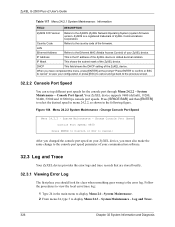
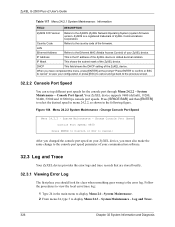
...2000 Plus v2 User's Guide
Table 117 Menu 24.2.1 System Maintenance : Information
FIELD
DESCRIPTION
ZyNOS F/W Version
Refers to the ZyNOS (ZyXEL Network Operating System) system firmware version. ZyNOS is a registered trademark of ZyXEL Communications Corporation.
Country Code
Refers to the country code of the firmware.
LAN
Ethernet Address
Refers to the Ethernet MAC (Media Access Control...
User Guide - Page 336


ZyXEL G-2000 Plus v2 User's Guide
The following table is a summary. Please note that the internal filename refers to the filename on the ZyXEL device and the external filename refers to the filename not on the ZyXEL device, that is, on your computer, local network or FTP site and so the name (but not the extension) will vary. After uploading new firmware see...
User Guide - Page 369
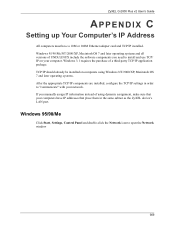
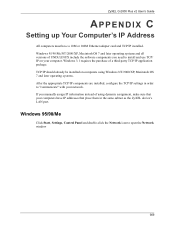
ZyXEL G-2000 Plus v2 User's Guide
APPENDIX C
Setting up Your Computer's IP Address
All computers must have a 10M or 100M Ethernet adapter card and TCP/IP installed. Windows 95/98/Me/NT/2000/XP, Macintosh OS 7 and later operating systems and all versions of UNIX/LINUX include the software components you need to install and use TCP/ IP on your computer. Windows 3.1 requires the purchase of a third-...
User Guide - Page 411
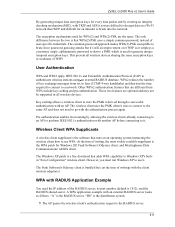
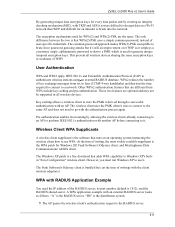
ZyXEL G-2000 Plus v2 User's Guide
By generating unique data encryption keys for every data packet and by creating an integrity checking mechanism (MIC), with TKIP and AES it is more difficult to decrypt data on a Wi-Fi network than WEP and difficult for an intruder to break into the network.
The encryption mechanisms used for WPA(2) and...

