ZyXEL UAG2100 driver and firmware
Related ZyXEL UAG2100 Manual Pages
Download the free PDF manual for ZyXEL UAG2100 and other ZyXEL manuals at ManualOwl.com
User Guide - Page 23
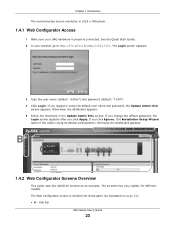
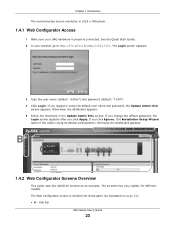
... Info screen appears. Otherwise, the dashboard appears.
5 Follow the directions in the Update Admin Info screen. If you change the default password, the Login screen appears after you click Apply. If you click Ignore, the Installation Setup Wizard opens if the UAG is using its default configuration; otherwise the dashboard appears.
B
A
C
1.4.2 Web Configurator Screens...
User Guide - Page 24
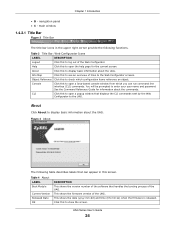
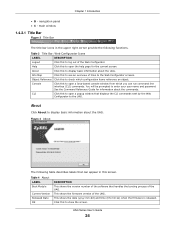
...
Click About to display basic information about the UAG. Figure 4 About
The following table describes labels that can appear in this screen.
Table 4 About LABEL
Boot Module
Current Version Released Date OK
DESCRIPTION
This shows the version number of the software that handles the booting process of the UAG. This shows the firmware version of the...
User Guide - Page 26


... it is not associated with any entry.
Service
This is the type of setting that references the selected object. Click a service's name to display the service's configuration screen in the main window.
Priority
If it is applicable, this field lists the referencing configuration item's position in its list, otherwise N/A displays.
Name
This field identifies the configuration item...
User Guide - Page 28
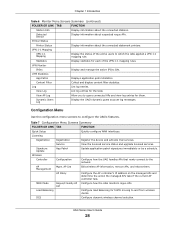
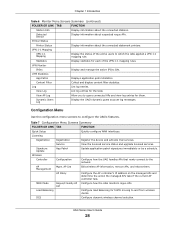
...
FOLDER OR LINK TAB
FUNCTION
Quick Setup
Quickly configure WAN interfaces.
Licensing
Registration
Registration
Register the device and activate trial services.
Service
View the licensed service status and upgrade licensed services.
Signature Update
App Patrol
Update application patrol signatures immediately or by a schedule.
Wireless
Controller
Configuration
Configure how the UAG...
User Guide - Page 39
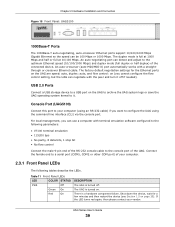
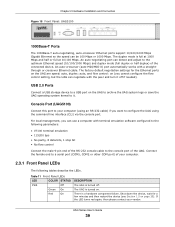
... automatically works with a straightthrough or crossover Ethernet cable. The factory default negotiation settings for the Ethernet ports on the UAG are speed: auto, duplex: auto, and flow control: on (you cannot configure the flow control setting, but the UAG can negotiate with the peer and turn it off if needed).
USB 2.0 Ports
Connect a USB storage device to a USB port on the UAG to archive the...
User Guide - Page 41
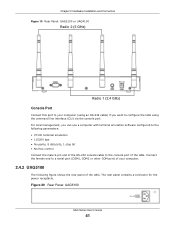
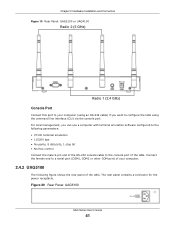
... can use a computer with terminal emulation software configured to the following parameters: • VT100 terminal emulation • 115200 bps • No parity, 8 data bits, 1 stop bit • No flow control Connect the male 9-pin end of the RS-232 console cable to the console port of the UAG. Connect the female end to a serial port (COM1, COM2...
User Guide - Page 63
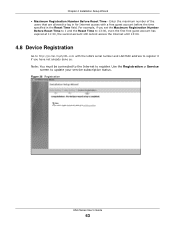
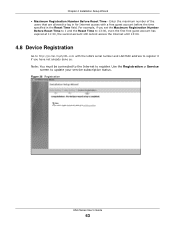
... the Internet until 13:00.
4.8 Device Registration
Go to http://portal.myZyXEL.com with the UAG's serial number and LAN MAC address to register it if you have not already done so. Note: You must be connected to the Internet to register. Use the Registration > Service
screen to update your service subscription status. Figure 36 Registration
UAG Series User's Guide
63
User Guide - Page 82
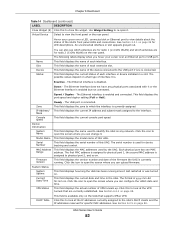
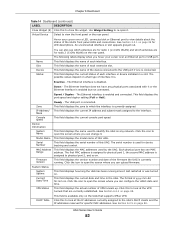
...
Speed / Duplex - The Ethernet interface is enabled and connected. This field displays the port speed and duplex setting (Full or Half).
Zone IP Address/ Mask Console speed Device Information System Name Model Name Serial Number MAC Address Range
Firmware Version System Status System Uptime Current Date/Time
VPN Status
Ready - The USB port is connected. This field displays the zone to which the...
User Guide - Page 83
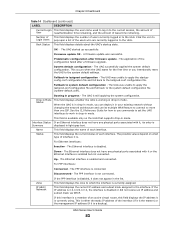
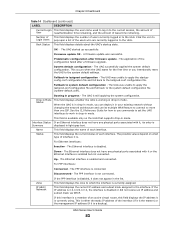
... CLI Reference Guide for how to use commands to set the UAG interfaces to work in drop-in mode.
Interface Status Summary
Name
Status
This field is available only on the UAG that supports drop-in mode.
If an Ethernet interface does not have any physical ports associated with it, its entry is displayed in light...
User Guide - Page 86


... the time period over which the CPU usage occurred
Refresh Interval Enter how often you want this window to be automatically updated.
Refresh Now
Click this to update the information in the window right away.
6.2.2 The Memory Usage Screen
Use this screen to look at a chart of the UAG's recent memory (RAM) usage. To access this screen, click...
User Guide - Page 93
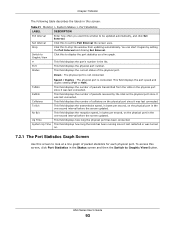
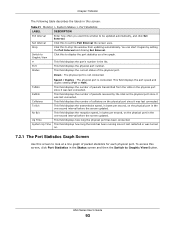
... to stop the window from updating automatically. You can start it again by setting the Poll Interval and clicking Set Interval. Click this to display the port statistics as a line graph.
This field displays the port's number in the list. This field displays the physical port number. This field displays the current status of the physical port.
Down - The physical port is not...
User Guide - Page 133
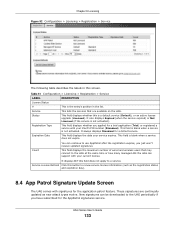
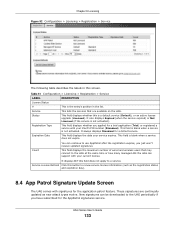
... expires, you just won't receive updated signatures
This field displays the maximum number of wired and wireless users that may connect to the UAG at the same time or how many managed APs the UAG can support with your current license.
It displays 0 if this field does not apply to a service.
Service License Refresh Click this button...
User Guide - Page 168
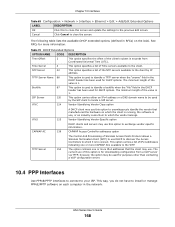
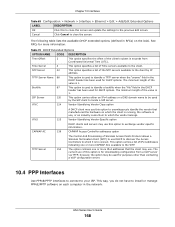
... downloading configuration from a VoIP server
via TFTP; however, the option may be used for purposes other than contacting
a VoIP configuration server.
10.4 PPP Interfaces
Use PPPoE/PPTP interfaces to connect to your ISP. This way, you do not have to install or manage PPPoE/PPTP software on each computer in the network.
UAG Series User's Guide...
User Guide - Page 324
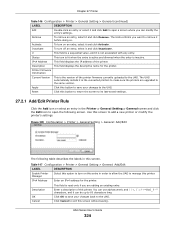
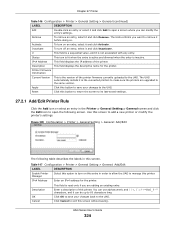
....
IPv4 Address
This field displays the IP address of the printer.
Description
This field displays the descriptive name for the printer.
Printer Firmware Information
Current Version
This is the version of the printer firmware currently uploaded to the UAG. The UAG automatically installs it in the connected printers to make sure the printers are upgraded to the same version.
Apply
Click...
User Guide - Page 531
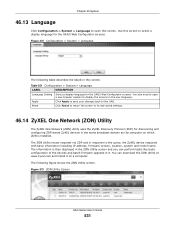
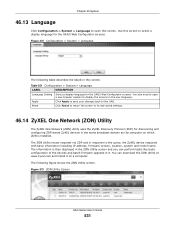
... the query, the ZyXEL device responds with basic information including IP address, firmware version, location, system and model name. The information is then displayed in the ZON Utility screen and you can perform tasks like basic configuration of the devices and batch firmware upgrade in it. You can download the ZON Utility at www.zyxel.com and install it on a computer.
The following...
User Guide - Page 532


... changes to the discovered device have been done successfully. As the UAG does not support IP Configuration, Renew IP address and Flash Locator LED, this field displays "Update failed", "Not support Renew IP address" and "Not support Flash Locator LED" respectively.
46.14.1 ZyXEL One Network (ZON) System Screen
Use this screen to enable ZDP and Smart Connect.
UAG Series User's Guide
532
User Guide - Page 603
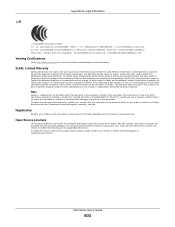
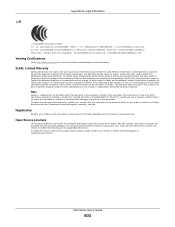
...
This product contains in part some free software distributed under GPL license terms and/or GPL like licenses. Open source licenses are provided with the firmware package. You can download the latest firmware at www.zyxel.com. If you cannot find it there, contact your vendor or ZyXEL Technical Support at support@zyxel.com.tw. To obtain the source...
User Guide - Page 612


... and service objects 448 and SMTP redirect 236 and trunks 195, 210 and user groups 209 and users 209 and VPN 1-1 mapping 227 benefits 204 criteria 205 overriding direct routes 206
pop-up windows 22
port forwarding, see NAT
port groups 155, 157
port roles 156 and Ethernet interfaces 156 and physical ports 156
port translation, see NAT
power...
User Guide - Page 614


...
Service Set 415
service subscription status 133
services 447 and security policy 295
session control 296
session limits 291
sessions 99
sessions usage 85, 87
SHA1 355
shell script troubleshooting 588
shell scripts 549 and users 413 downloading 558 editing 557 how applied 550 managing 557 syntax 550 uploading 559
Short Message Service 336
shutdown 582
signatures updating...
User Guide - Page 615


....conf 555
T
TCP 447 connections 447 port numbers 447
Telnet 523 and address groups 524 and address objects 524 and zones 524 with SSH 521
throughput rate troubleshooting 588
time 488 time servers (default) 491 to-Device security policy 290
and NAT 223 and remote management 290 and service control 501 global rules 290 trademarks 597 traffic...

