ZyXEL ZYWALL USG 100 driver and firmware
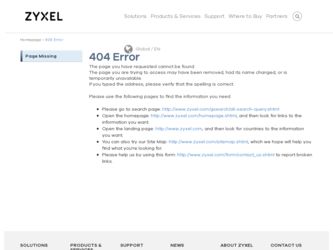
Related ZyXEL ZYWALL USG 100 Manual Pages
Download the free PDF manual for ZyXEL ZYWALL USG 100 and other ZyXEL manuals at ManualOwl.com
User Guide - Page 2
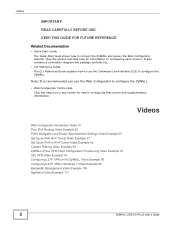
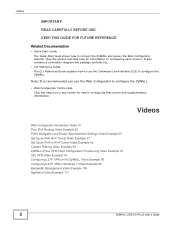
... Example 37 Set Up an IPv6-in-IPv4 Tunnel Video Example 42 Content Filtering Video Example 56 ZyWALL IPSec VPN Client Configuration Provisioning Video Example 72 SSL VPN Video Example 74 Configuring L2TP VPN on the ZyWALL Video Example 80 Configuring L2TP VPN in Windows 7 Video Example 85 Bandwidth Management Video Example 100 AppPatrol Video...
User Guide - Page 3


... Configure Ethernet, PPP, VLAN, Bridge and Policy Routing 26 2.5 How to Set Up IPv6 Interfaces For Pure IPv6 Routing 27 2.6 How to Set Up an IPv6 6to4 Tunnel 34 2.7 How to Set Up an IPv6-in-IPv4 Tunnel 38
Protecting Your Network ...45
3.1 Firewall ...45 3.2 User-aware Access Control ...46 3.3 Endpoint Security (EPS) ...47 3.4 Device and Service Registration...
User Guide - Page 4


... Management Service from WAN 119 6.2 How to Use a RADIUS Server to Authenticate User Accounts based on Groups 122 6.3 How to Use SSH for Secure Telnet Access 123 6.4 How to Manage ZyWALL Configuration Files 124 6.5 How to Manage ZyWALL Firmware 125 6.6 How to Download and Upload a Shell Script 126 6.7 How to Save System Logs to a USB Storage Device 127...
User Guide - Page 8
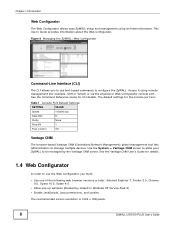
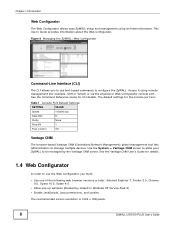
...to use the Web Configurator, you must:
• Use one of the following web browser versions or later: Internet Explorer 7, Firefox 3.5, Chrome 9.0, Opera 10.0, Safari 4.0
• Allow pop-up windows (blocked by default in Windows XP Service Pack 2) • Enable JavaScripts, Java permissions, and cookies
The recommended screen resolution is 1024 x 768 pixels.
8
ZyWALL USG100-PLUS User's Guide
User Guide - Page 9
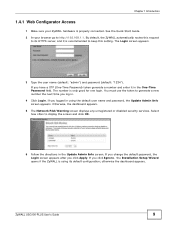
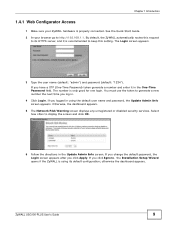
... dashboard appears.
5 The Network Risk Warning screen displays any unregistered or disabled security services. Select how often to display the screen and click OK.
6 Follow the directions in the Update Admin Info screen. If you change the default password, the Login screen appears after you click Apply. If you click Ignore, the Installation Setup Wizard opens if the...
User Guide - Page 11
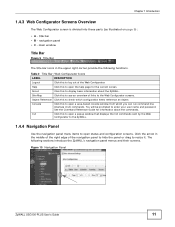
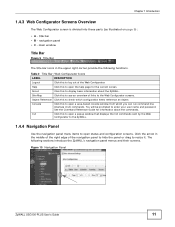
... (CLI) commands. You will be prompted to enter your user name and password. See the Command Reference Guide for information about the commands.
CLI
Click this to open a popup window that displays the CLI commands sent by the Web
Configurator to the ZyWALL.
1.4.4 Navigation Panel
Use the navigation panel menu items to open status and...
User Guide - Page 13


... policies.
DDNS
Profile
Define and manage the ZyWALL's DDNS domain names.
NAT
Set up and manage port forwarding rules.
HTTP Redirect
Set up and manage HTTP redirection rules.
ALG
Configure SIP, H.323, and FTP pass-through settings.
IP/MAC Binding
Summary
Configure IP to MAC address bindings for devices connected to each supported interface.
Exempt List
Configure ranges of IP...
User Guide - Page 16
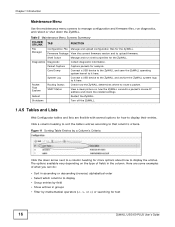
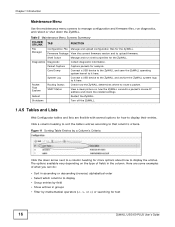
... Manage and upload configuration files for the ZyWALL. Firmware Package View the current firmware version and to upload firmware.
Shell Script
Manage and run shell script files for the ZyWALL.
Diagnostics Diagnostic
Collect diagnostic information.
Packet Capture
Capture packets for analysis.
Core Dump
Connect a USB device to the ZyWALL and save the ZyWALL operating system kernel to it here...
User Guide - Page 19
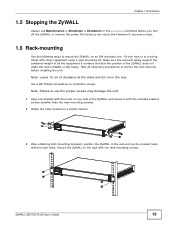
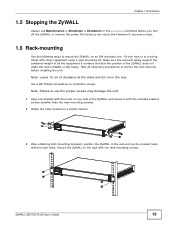
...power. Not doing so can cause the firmware to become corrupt.
1.6 Rack-mounting
Use the following steps to mount the ZyWALL on an EIA standard size, 19-inch rack or in a wiring closet with other equipment using a rack-mounting kit. Make sure the rack will safely support... installing the unit. Note: Leave 10 cm of clearance at the sides and 20 cm in the rear. Use a #2 Phillips screwdriver to install ...
User Guide - Page 21
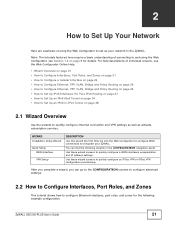
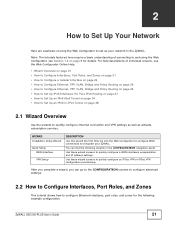
...
2.1 Wizard Overview
Use the wizards to quickly configure Internet connection and VPN settings as well as activate subscription services.
WIZARD
Installation Setup Wizard
Quick Setup WAN Interface
VPN Setup
DESCRIPTION
Use this wizard the first time log into the Web Configurator to configure WAN connections and register your ZyWALL.
You can find the following wizards in the CONFIGURATION...
User Guide - Page 33
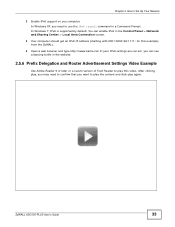
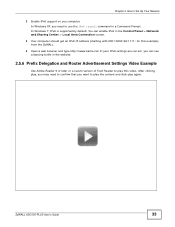
Chapter 2 How to Set Up Your Network
2 Enable IPv6 support on you computer. In Windows XP, you need to use the IPv6 install command in a Command Prompt. In Windows 7, IPv6 is supported by default. You can enable IPv6 in the Control Panel > Network and Sharing Center > Local Area Connection screen.
3 Your computer should get an IPv6 IP address (starting with 2001:b050:2d...
User Guide - Page 36
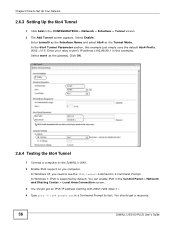
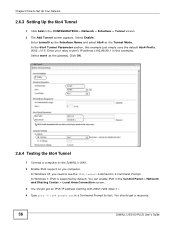
... 6to4 Tunnel
1 Connect a computer to the ZyWALL's LAN1. 2 Enable IPv6 support on you computer.
In Windows XP, you need to use the IPv6 install command in a Command Prompt. In Windows 7, IPv6 is supported by default. You can enable IPv6 in the Control Panel > Network and Sharing Center > Local Area Connection screen. 3 You should get an IPv6 IP address starting with 2002...
User Guide - Page 41
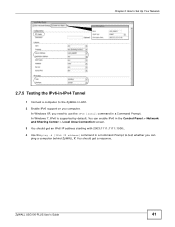
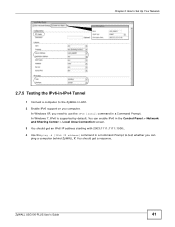
Chapter 2 How to Set Up Your Network
2.7.5 Testing the IPv6-in-IPv4 Tunnel
1 Connect a computer to the ZyWALL's LAN1.
2 Enable IPv6 support on you computer. In Windows XP, you need to use the IPv6 install command in a Command Prompt. In Windows 7, IPv6 is supported by default. You can enable IPv6 in the Control Panel > Network and Sharing Center > Local Area Connection screen.
3 You...
User Guide - Page 75
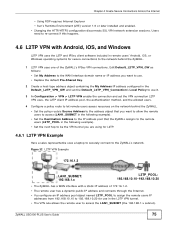
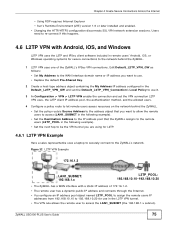
... if this happens.
4.6 L2TP VPN with Android, iOS, and Windows
L2TP VPN uses the L2TP and IPSec client software included in remote users' Android, iOS, or Windows operating systems for secure connections to the network behind the ZyWALL.
1 L2TP VPN uses one of the ZyWALL's IPSec VPN connections. Edit Default_L2TP_VPN_GW as follows: • Set My Address to the WAN interface domain name or...
User Guide - Page 90
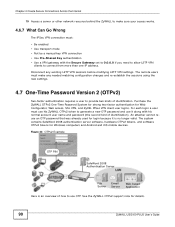
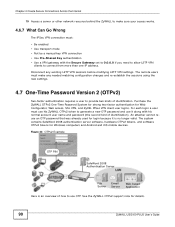
... SafeWord 2008 authentication server software, hardware OTPv2 tokens, and software OTPv2 tokens for Windows computers and Android and iOS mobile devices. Figure 33 OTPv2 Example
*****
OTP PIN
SafeWord 2008 Authentication Server
File Server
Email Server
Web-based Application
Here is an overview of how to use OTP. See the ZyWALL OTPv2 support note for details.
90
ZyWALL USG100-PLUS User...
User Guide - Page 91


Chapter 4 Create Secure Connections Across the Internet
1 Install the SafeWord 2008 authentication server software on a computer.
2 Create user accounts on the ZyWALL and in the SafeWord 2008 authentication server.
3 Import each ZyWALL OTPv2 token's database file (located on the included CD) into the server.
4 Assign users to ZyWALL OTPv2 tokens on the server.
5 Configure the SafeWord 2008 ...
User Guide - Page 119
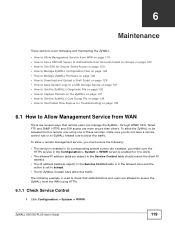
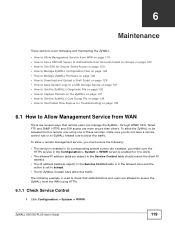
... on page 123 • How to Manage ZyWALL Configuration Files on page 124 • How to Manage ZyWALL Firmware on page 125 • How to Download and Upload a Shell Script on page 126 • How to Save System Logs to a USB Storage Device on page 127 • How to Get the ZyWALL's Diagnostic File on page 130 •...
User Guide - Page 126


... check if your firmware version is the latest.
6.5.1 What Can Go Wrong
• If you see an error message during firmware upload, check if you have uploaded the correct file. • A firmware file should have a .bin extension. • Do not upload other file types which might cause damage to the ZyWALL.
6.6 How to Download and Upload a Shell...
User Guide - Page 137
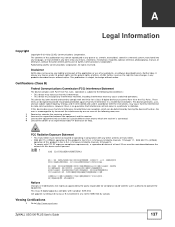
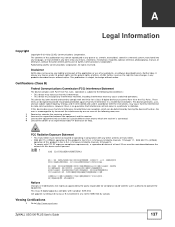
...by any means, electronic, mechanical, magnetic, optical, chemical, photocopying, manual, or otherwise, without the prior written permission of ZyXEL Communications Corporation. Published by ZyXEL Communications Corporation. All rights reserved.
Disclaimer
ZyXEL does not assume any liability arising out of the application or use of any products, or software described herein. Neither does it convey...
User Guide - Page 138
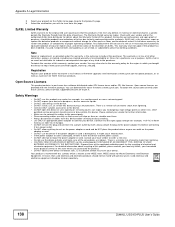
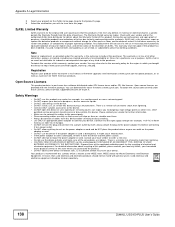
...
This product contains in part some free software distributed under GPL license terms and/or GPL like licenses. Open source licenses are provided with the firmware package. You can download the latest firmware at www.zyxel.com. To obtain the source code covered under those Licenses, please contact support@zyxel.com.tw to get it.
Safety Warnings...

