Samsung S860 - Digital Camera - Compact driver and firmware
Drivers and firmware downloads for this Samsung item

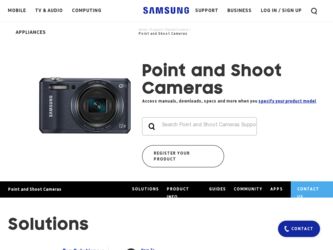
Related Samsung S860 Manual Pages
Download the free PDF manual for Samsung S860 and other Samsung manuals at ManualOwl.com
User Manual (ENGLISH) - Page 2


Instructions
Use this camera in the following order.
Set up the camera driver
Before connecting the camera to a PC, via the USB cable, you will need to set up the camera driver. Install the camera driver that is contained in Application software CD-ROM. (p.79)
Take a picture
Take a picture. (p.16)
Insert the USB cable
Insert the supplied USB cable into the PC's USB port and the camera's USB...
User Manual (ENGLISH) - Page 7


Contents
SOFTWARE 077
77 077 078 079 081 084 085 085 085 086 089
Software Notes System Requirements About the software Setting up the application software Starting PC mode Removing the removable disk Setting up the USB Driver for MAC Using the USB Driver for MAC Removing the USB Driver for Windows 98SE Samsung Master FAQ
6
User Manual (ENGLISH) - Page 8


...using this product. The contents can vary depending on the sales region. To buy the optional equipment, contact your nearest Samsung dealer or Samsung service centre.
Included items
Camera
Optional items
AA Alkaline Batteries
USB cable
Camera strap
Software CD (see p.78)
User manual, Product warranty
SD/SDHC memory card / MMC (see p.12)
Rechargeable battery (SNB-2512)
Charger (SBC-N2)
AV...
User Manual (ENGLISH) - Page 23


... stores the image. If you select voice memo recording, the recording will start after the camera has finished storing the image data.
ZOOM W / T button
If the menu is not displayed, this button works as the OPTICAL ZOOM or DIGITAL ZOOM button. This camera has a 3X optical zoom and a 3X digital zoom function. Using both will offer a total zoom...
User Manual (ENGLISH) - Page 47


... defaults. [Yes] : A window to confirm the selection will be displayed. Select the [Yes] menu and all settings will be restored to their defaults.
SETTINGS Format Reset File Imprint Power Off Video Out
Back
No
Yes
OK Set
Ê Be sure to run [Format] on the following types of memory card. - A new memory card, or an unformatted memory card - A memory card that has...
User Manual (ENGLISH) - Page 64


...the OK button. [Select] : Selection window for an image to
PLAYBACK Voice Memo Delete Protect DPOF Copy to Card
Select
All
Back
OK Set
delete is displayed.
- Up/ Down/ Left/ Right...computer before deletion takes place. The startup image is stored in the camera's internal memory (i.e., not on the memory card) and it will not be deleted even if you delete all files on the memory card...
User Manual (ENGLISH) - Page 65


...(Digital Print Order Format) allows you to embed printing information on your memory card's MISC folder. Select the pictures to be printed and how many prints to make.
Ê The DPOF indicator will display on the LCD monitor when an image that has DPOF information plays back. Images can then be printed on DPOF printers...
User Manual (ENGLISH) - Page 74


... a memory card that has correct files
When using the PC's explorer, the [Removable Disk] file does not show åCable connection is incorrect
à Check the connection åThe camera is off
à Turn the camera on å The operating system is not Windows 98SE, 2000, ME, XP,
Vista / Mac OS 9.2 - 10.4. Alternatively the PC does not support USB Ã Install Windows...
User Manual (ENGLISH) - Page 78


... recommended)
For Macintosh Power Mac G3 or later
Windows 98SE / 2000 / ME / XP/Vista Mac OS 9.2 ~ 10.4
Minimum 128MB RAM (Over 512MB recommended) 200MB of available hard disk space (Over 1GB recommend)
Minimum 64MB RAM (Over 256MB recommended) 110MB of available hard-disk space
USB port
USB port
CD-ROM drive
CD-ROM drive
1024x768 pixels, 16bit color display compatible monitor (24bit...
User Manual (ENGLISH) - Page 79


... camera as a USB card reader. After installing the driver and connecting this camera to the PC, you can find [Removable Disk] in [Windows Explorer] or [My computer]. A USB Storage Driver is provided only for Windows. A USB Driver for MAC is not included with the Application CD. You can use the camera with Mac OS 9.2~10.4.
Ê Samsung Master : This is the all-in-one multi media software solution...
User Manual (ENGLISH) - Page 80


...You can visit the Samsung web-site through the internet.
http://www.samsungcamera.com : English http://www.samsungcamera.co.kr : Korean
1. The auto run frame will display. Click the [Samsung Digital Camera Installer] menu in the Auto run frame.
2. Install the camera driver, DirectX, Samsung Master and Adobe Reader by selecting a button shown on the monitor. If a recent version of DirectX has been...
User Manual (ENGLISH) - Page 81
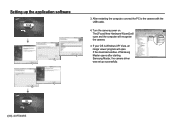
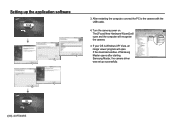
... application software
3. After restarting the computer, connect the PC to the camera with the USB cable.
4. Turn the camera power on. The [Found New Hardware Wizard] will open and the computer will recognise the camera.
Ä If your OS is Windows XP/ Vista, an image viewer program will open. If the download window of Samsung Master opens after starting Samsung Master, the camera driver was set...
User Manual (ENGLISH) - Page 82


... Windows explorer. Before opening the PDF files, you must install the Adobe Reader included in the Software CD-ROM.
å To install the Adobe Reader 6.0.1 correctly, Internet Explorer 5.01 or later has to be installed. Visit "www.microsoft.com" and upgrade the Internet Explorer.
Starting PC mode
If you connect the USB cable to a USB port on your PC and then turn on the power, the camera...
User Manual (ENGLISH) - Page 83


... can download the still images stored on the camera to your PC's hard disk and print them or use a photo editing software to edit them.
1. Connect the camera to your PC with the USB cable.
2. On your computer's desktop display, select [My computer] and double click [Removable Disk à DCIMà 100SSCAM]. The image files will then be displayed.
Ä If you selected [Printer...
User Manual (ENGLISH) - Page 86


... turn them on. 2. Check whether the Removable Disk is on the [My Computer]. 3. Remove the [Samsung Digital Camera] on the Device manager.
Using the USB Driver for MAC
1. Double click a new icon on the desktop and the folder in the memory will be displayed.
2. Select an image file and copy or move it to MAC.
å For Mac OS 10.0 or later : First complete uploading...
User Manual (ENGLISH) - Page 87


... your images and movies with this software. This software is only compatible with Windows. To start the program, click [Start à Programs ÃSamsung ÃSamsung Master ÃSamsung Master].
Ê Downloading images 1. Connect the camera to your PC.
2. A window for downloading images will be displayed after connecting the camera to your PC. - To download the captured images, select the...
User Manual (ENGLISH) - Page 88


... the [Help] menu. Í Drawing tools : Tools for editing an image. Î Image display window : A selected image displays in this window. Ï Preview window : You can preview the changed image.
Ä A still image edited with Samsung Master can't be played back on the camera.
Ä Refer to the [Help] menu in Samsung Master for further information.
SOFTWARE_ 87
User Manual (ENGLISH) - Page 90


...; Connect the supplied USB cable.
Case 2 The camera is not recognised by your PC. Sometimes, the camera may appear under [Unknown Devices] in Device Manager.
à Install the camera driver correctly. Turn off the camera, remove the USB cable, plug in the USB cable again, and then turn on the camera.
Case 3 There is an unexpected error during file transfer. Ã Turn the camera power off and on...
User Manual (ENGLISH) - Page 91


... manufacturers and some BIOS menus don't have Legacy USB Support) If you can't change the menu by yourself, contact to the PC manufacturer or BIOS manufacturer.
Ê If the movie clip can't be deleted, or the removable disk can't be extracted or an error message displays during the file transfer. Ã If you install only the Samsung Master, the...
User Manual (ENGLISH) - Page 92


... the user's authority to operate the equipment.
Ê Declaration of Conformity
Trade Name
: SAMSUNG DIGITAL IMAGING CO., LTD.
Model No.
: SAMSUNG S860/S760
Responsible Party : SAMSUNG ELECTRONICS AMERICA INC.
Address Telephone No.
: 105 Challenger Road Ridgefield Park NJ : 1-800-SAMSUNG(726-7864)
This device complies with Part 15 of the FCC Rules. Operation is
subject to the following...
