Sony SRXT105 driver and firmware

Related Sony SRXT105 Manual Pages
Download the free PDF manual for Sony SRXT105 and other Sony manuals at ManualOwl.com
Product Brochure (SRX-T110 / T105 SXRD 4K Ultra-high Resolution Projectors) - Page 6


... color space, the DCDM (Digital Cinema Distribution Master) color space, or the Adobe RGB color space**. The target color gamut parameters satisfying the ITU-R BT. 709-3 standards, or DCDM or Adobe RGB specifications are automatically calculated from settings on the supplied SRX Controller software, and then applied to the projector. The internal test generator simplifies...
Product Brochure (SRX-T110 / T105 SXRD 4K Ultra-high Resolution Projectors) - Page 9


...configurations, colorimetry controls, installation adjustments and maintenance settings can be controlled via this software. These setup parameters can be saved to a PC as a data file and reused for another SRX-T110 or SRX-T105 projector.
* System requirements for the setup software OS : Microsoft Windows XP Professional SP2.
** When using an Ethernet connection.
Simple Remote Controller Unit
The...
White Paper (4K SXRD White Paper) - Page 32


... manage a fleet of projectors via Ethernet. The control system tracks lamp life and service intervals and can alert you to error conditions via automated emails. A conventional handheld infrared remote control is also supplied for basic on/off and input switching functions.
Supplied software (left) enables comprehensive PC control. The supplied infrared remote control (right) operates basic input...
Installation Guide (SXRD-install) - Page 2


... 16 Connecting a Computer Equipped with a DVI-D Connector 16 Connecting with a Computer Equipped with an Analog RGB
Connector 17 Connecting with HD-SDI Equipment 17 Connecting with Component/Video GBR Equipment 18 Connecting the AC Power Cord 18 Installing the SRX Controller 19 Setting the Projector 20 Displaying the SETTING Window 20 Owner Information 20 Date & Time 20 Network 21 Mail...
Installation Guide (SXRD-install) - Page 3


... Board 27 Color ...27 Frame Adjust 28 INSTALLATION Window 28 LENS CONTROL 28 ELECTRIC V SHIFT FUNCTION 28 SIRCS 29 IMAGE FLIP 29 PROGRESSIVE DISPLAY MODE 29 SQUEEZE 29 LAMP POWER 29 LAMP SELECT 29 TEST PATTERN 30 SERVICE Window 30 Displaying the SERVICE Window 30 WHITE BALANCE 30 REGISTRATION ADJUST 31 LAMP TIMER RESET 31 INTERPOLATION 31 COLOR SPACE CONVERTER 31 VERSION...
Installation Guide (SXRD-install) - Page 4


... checked by Sony dealer before operating it further.
• Unplug the unit from the wall outlet or set the power switch to ...
• Cover any windows that face the screen with opaque draperies.
• It is desirable to install the projector in a room where ... off the power, the cooling fan runs for about 10 minutes while the STATUS LAMP indicator flashes green.
Caution The projector is equipped ...
Installation Guide (SXRD-install) - Page 5


... lamps alternately, select "User-Defined" in "Single" (page 29) under "LAMP SELECT" in the INSTALLATION window and set the time.
For better image projection
Uniformity may change according to the setting environment. It is recommended to adjust the uniformity during setting and adjustment using the optional tool kit (PCAT). As uniformity may change with each...
Installation Guide (SXRD-install) - Page 16


...pull it out from the plug, not the cable itself. • When installing the optional input board, consult your Sony dealer.
Refer also to the instruction manuals of the equipment to be connected.
Left side
DVI-D
AUX
INTER LOCK ETHERNET RS232C
DVI-D connector
AUX connector
Connecting a Computer Equipped with a DVI-D Connector
Connect a computer to the DVI-D connector on the optional LKRI-004...
Installation Guide (SXRD-install) - Page 17


... LOCK ETHERNET RS232C
DVI-D
IN
OUT
AUX
IN connector
HD-SDI connecting cable (not supplied)
to HD-SDI output
SRW-5000 HD DIGITAL VIDEO CASSETTE RECORDER
Computer
Note
Select "RGB" in "Signal Mode" of "Input Source" in the PICTURE CONTROL window. For details, see page 25.
HDCAM recorder/player, etc.
Note
When the LKRI-003 is attached to the projector, select...
Installation Guide (SXRD-install) - Page 18
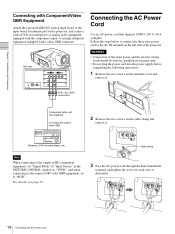
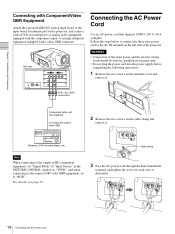
... 2 Installation and Connections
Connecting with Component/Video GBR Equipment
Attach the optional LKRI-001 analog input board to the input board attachment part on the projector, and connect with a DVD recorder/player or analog video equipment equipped with the component output, or an high-definition equipment equipped with a video GBR connector.
Left side
INTER LOCK ETHERNET RS232C
DVI...
Installation Guide (SXRD-install) - Page 20


... 2 Installation and Connections
Setting the Projector
Start the SRX Controller. Display the Control Function Menu window, open the SETTING window, and set the functions of the projector.
For details on the Control Function Menu window, see page 24.
Owner Information
The Owner Information window is used to set information on this projector.
Displaying the SETTING Window
1 Click the "SETTING...
Installation Guide (SXRD-install) - Page 21


.... Default Gateway: Enter the default gateway. Primary DNS: Enter the IP address of a primary
DNS server. Secondary DNS: Enter the IP address of a secondary
DNS server.
LAN
MAC address: Displays the MAC address of the projector.
Speed: Sets the link speed of Ethernet. Select from the drop-down list displayed by clicking .
Report Timing
Lamp Timer Reminder: Presets the timing when e-mail...
Installation Guide (SXRD-install) - Page 22


... and the computer for controlling the projector.
Network Block Reboot
Restarts the Network CPU after the PC Communication settings complete. Click the "REBOOT" button to restart.
SNMP
The window is used to set up SNMP (Simple Network Management Protocol).
Chapter 2 Installation and Connections
List box
List box
Projector Identifying
Configures the projector. Port No.: Enter the UDP port number...
Installation Guide (SXRD-install) - Page 23


...: Displays the registered IP addresses of the hosts for trap destination.
Profile
The Profile window is used to save the projector settings in the computer for controlling the projector, or to load the settings saved on the computer for controlling the projector onto the projector.
Save
Check the menu items (projector settings) which you want to save to the computer for controlling the projector...
Installation Guide (SXRD-install) - Page 24


...
desktop window of the computer. The Program Launcher screen appears.
2 Select the projector you want to operate by double-
clicking the projector. The T100 Controller starts and the Control Function Menu window appears.
3 Click any of the "PICTURE CONTROL", "COLOR/
FRAME" and "INSTALLATION" buttons to display the desired control window.
For details on each setting window, see the relevant window...
Installation Guide (SXRD-install) - Page 25


... adjusted for each input channel displayed on the screen.
Chapter 3 Adjustments and Settings Using the SRX Controller
Board
Shows the input board installed in the relative input board slot of the projector.
Input Source
Signal Mode: ...the 10-bit signal based on Sony's unique specification is input, select "10bit Twin Full" or "10bit Single Full" for a signal of Full Range
25 PICTURE CONTROL Window
Installation Guide (SXRD-install) - Page 26


... to the video levels of 0 to 100% to display an image on the projector.
When "RGB FULL" or "YPbPr FULL" is selected, in the case that a 10-bit HD-SDI signal is input and "Contrast" is set to 90 in "Signal Adjust" of the PICTURE CONTROL window, mapping is done so that HD-SDI signal...
User Manual (SXRD-operation) - Page 9


...required for displaying the SETTING window and the SERVICE window. The Password menu can be displayed only when an authorized administrator starts the SRX Controller on the computer for controlling the projector.
For details on the SETTING window and the SERVICE window, refer to the Installation Manual for Dealers.
Help menu Shows the version information of the SRX Controller and the serial number...
User Manual (SXRD-operation) - Page 18


... the instructions for this port.
Note
If the power of the projector remains on for a long period of time without the ethernet cable connected, the message "Sony Data Projector Initializing..." may appear in the STATUS MESSAGE window while you are setting up for networking after connecting the ethernet cable. This is not a malfunction of the projector.
Connecting the Computer via the RS-232C
DVI...
User Manual (SXRD-operation) - Page 26


...
desktop window of the computer.
The Program Launcher screen appears.
2 Select the projector you want to operate by double-
clicking the projector.
The T100 Controller starts and the Control Function Menu window appears.
3 Click any of the "PICTURE CONTROL", "COLOR/
FRAME" and "INSTALLATION" buttons to display the desired control window.
For details on each setting window, see the relevant window...

