Acer Z160 driver and firmware
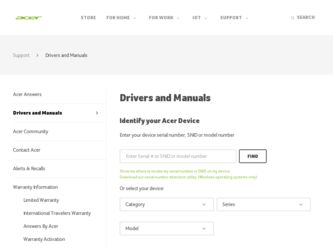
Related Acer Z160 Manual Pages
Download the free PDF manual for Acer Z160 and other Acer manuals at ManualOwl.com
User Manual - Page 3


...
Table of contents 3 Setting up 5
Unpacking your smartphone 5 Getting to know your smartphone 5 Inserting the SIM cards and microSD card 6 Installing or removing the battery 7 Using your smartphone 8 Turning on for the first time 8 Locking your smartphone 8 Navigating through menus and options 9 Using the touchscreen 9 The Home screen 11 Multitasking 16 Acer Float 16 AcerRAPID...
User Manual - Page 6


...capacitive touchscreen to display data, phone content and enter information.
5 Phone speaker
Emits audio from your smartphone; suitable for holding to your ear.
6 Micro USB connector
Connects to a USB cable/charger.
7 Volume up/down buttons Increases or decreases the phone volume.
8 Microphone
Internal microphone.
9 Flash
LED flash for camera.
10 Camera
Auto-focus 5 MP camera for taking...
User Manual - Page 7
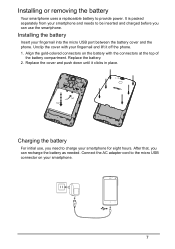
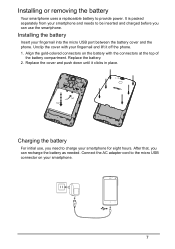
... battery
Your smartphone uses a replaceable battery to provide power. It is packed separately from your smartphone and needs to be inserted and charged before you can use the smartphone.
Installing the battery
Insert your fingernail into the micro USB port between the battery cover and the phone. Unclip the cover with your fingernail and lift...
User Manual - Page 8


... for the first time, press and hold the Power button until the screen turns on. You will then be asked to configure some settings before you can use your smartphone. Follow the onscreen instructions to complete setup.
Sign in to or create a Google account
If you have internet access, your smartphone allows you to synchronize...
User Manual - Page 12


... Widgets to see apps and links (such as custom shortcuts, contacts or bookmarks) that you can add to a Home screen. Widgets are apps that display constantly-updated information or quick shortcuts to apps or special functions. To move an app or widget to the Home screen, tap and hold an item until...
User Manual - Page 13


... to rename it.
To delete an application shortcut from a folder, tap on the folder icon to display the apps inside and then tap and hold the application icon that you want to remove. Drag and...on Remove that will appear at the top of the screen.
Changing application dock icons
You can set icons for installed apps in the Application dock. Open the Application menu and find the app you want to add...
User Manual - Page 14


... the Application menu, tap Settings > Personalize. Use the various settings to personalize the Home screen by choosing your Transition effect and enabling/disabling the Repeat transition and Home screen looping.
The Application menu
Note: All images are for reference only. The apps installed on your device can be different from the apps shown in...
User Manual - Page 16


...
USB tethering is activated
Battery icons
Icon
Description Battery is very low
Battery is low
Battery is charging
No wireless signal
Airplane mode (Wireless connectivity...Acer Float allows you to open an app as a "floating" window, which can be moved around within the display. You may add up to four Float apps to the Float menu. You can also edit your Float
menu by tapping on the settings...
User Manual - Page 22


... screen displays after you have dialed a phone number and after you have accepted a phone call. The screen displays the number/contact you are talking to, the call duration and voice call options. You can minimize the call window to appear as a small movable
box instead of a whole screen by tapping the icon. You can set this...
User Manual - Page 26


...is displayed.
Note: Downloads can take a long time, depending on your connection quality. If you reply or open another application, the download will be stopped.
Important: You may be charged to download ... your provider if you have any questions. 1. Open Messaging to view a summary of the message. 2. Tap the message to view the content. 3. Tap Download to download the message content. 4. To reply...
User Manual - Page 28


... address and password when you first started your phone, follow the onscreen instructions.
Composing an email
1. Make sure your smartphone is connected to a data or Wi-Fi connection.
2. From the Application menu tap Gmail. 3. Tap the Compose icon . 4. Enter the recipient's email address, the subject
and message. 5. When you are finished composing your message,
tap .
Setting...
User Manual - Page 29


...have selected an app, tap the Install button to download and install the app. You will be told which services (contact information, wireless access, GPS, etc.) the app requires access in...download them. You will need to have a Google Checkout account in order to pay for these apps, or a credit card number associated with your Google account.
Using downloaded apps
Once you've downloaded and installed...
User Manual - Page 30


...on page 12.
Uninstalling downloaded apps
To uninstall an app, go to Settings from the Application menu ...and select Apps. Tap the app you wish to uninstall, tap Uninstall and confirm.
Maps, Navigation, Places and Latitude
Get easy-to-follow directions using Google Maps, view real-time traffic condition and navigate by using spoken, turn-by-turn driving instructions...
User Manual - Page 32


The camera window provides controls on either side of the image. Pinch the screen to zoom in and reverse pinch to zoom out.
Tap to take a picture. Tap the Previous picture/
video thumbnail to open the gallery. Tap the Settings menu.
to open
Settings menus
General
You may adjust the following:
• Turn GPS info on or...
User Manual - Page 38


...Disable all wireless connections so you can safely use this device onboard an aircraft.
VPN: Set up and manage Virtual Private Networks.
Tethering & portable hotspot: Share your phone's mobile data connection via USB or as a portable Wi-Fi hotspot.
Mobile networks: Set your options for connecting to mobile networks.
USB Internet: Share and connect to the internet through a Windows PC via USB cable...
User Manual - Page 44


... you wish to close. Tap Stop to close the program.
Uninstalling an app
You can remove programs installed on your smartphone to free up extra storage memory. 1. In the Application menu tap Settings > Apps. 2. Swipe over to the Downloaded tab. 3. Find the app in the list and tap on it. 4. Tap the Uninstall button and...
User Manual - Page 45


... a new access point
When you need to add another GPRS/3G/EDGE connection on your phone, obtain the access point name and settings (including username and password if required) from your wireless service provider. 1. Open the Application menu and tap Settings > More... > Mobile networks >
Access Point Names, and select an operator. 2. Tap the Menu icon and then tap...
User Manual - Page 49


...device?
Tap Settings > About phone to check the OS version (Build number) and other hardware and software information.
I can't turn on the device.
The battery power may be depleted. Recharge the device. Refer to "Charging the battery" on page 7 for more information.
How do I check the RAM and ROM memory status?
To check the ROM status, tap Settings > Storage.
To check RAM status, tap Settings...
User Manual - Page 50


...password.
Note: You must have an active Google account on the smartphone.
Alternatively, you restore your smartphone to factory settings. See "Restoring to factory settings" on page 44.
Heat
The phone...phone conversation.
Other sources of help
For information on:
Refer to:
Up-to-date information regarding your www.acer.com
smartphone
mobile.acer.com
Service enquiries
www.acer.com/support...
User Manual - Page 59


... or other support for the Software.
ACER LIVE UPDATE
Certain of the software contains elements that enable the use of the Acer Live Update service, which allows for updates for such software to be automatically downloaded and installed on your phone. By installing the software, you hereby agree and consent that Acer (or its licensors) may automatically check the version of such software that you...

