Asus AZCRB driver and firmware
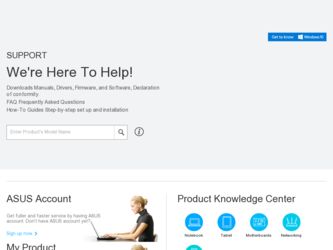
Related Asus AZCRB Manual Pages
Download the free PDF manual for Asus AZCRB and other Asus manuals at ManualOwl.com
LSI MegaRAID User Manual English and Traditional-Chinese Edition - Page 2


...LIKE), EVEN IF ASUS HAS BEEN ADVISED OF THE POSSIBILITY OF SUCH DAMAGES ARISING FROM ANY DEFECT OR ERROR IN THIS MANUAL OR PRODUCT.
Product warranty or service will not be extended... BY ASUS. ASUS ASSUMES NO RESPONSIBILITY OR LIABILITY FOR ANY ERRORS OR INACCURACIES THAT MAY APPEAR IN THIS MANUAL, INCLUDING THE PRODUCTS AND SOFTWARE DESCRIBED IN IT.
Copyright © 2005 ASUSTeK COMPUTER INC....
LSI MegaRAID User Manual English and Traditional-Chinese Edition - Page 3


...ʼs Manual
About This Manual ii Chapter 1: RAID Setup 1-1
1.1 Change the Speed of SCSI Channel 1-1 1.2 RAID 0 or RAID 1 Setup 1-3 1.3 RAID 5 Setup 1-9 1.4 RAID 50 Setup 1-15 1.5 RAID 10 Setup 1-21 1.6 Rebuild the Arrays 1-27 1.7 Migration Setup 1-28 1.8 Hot Spare Setup 1-29 1.9 Clear RAID 1-31 Chapter 2 Setup for Operation Systems 2.1 Install Drives for SCSI RAID
2.1.1 Microsoft...
LSI MegaRAID User Manual English and Traditional-Chinese Edition - Page 5
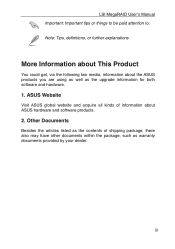
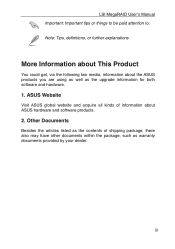
...;s Manual Important: Important tips or things to be paid attention to. Note: Tips, definitions, or further explanations
More Information about This Product
You could get, via the following two media, information about the ASUS products you are using as well as the upgrade information for both software and hardware.
1. ASUS Website
Visit ASUS global...
LSI MegaRAID User Manual English and Traditional-Chinese Edition - Page 8


LSI MegaRAID Userʼs Manual
1.1 Change the Speed of SCSI Channel
1. Press Ctrl + H at the same time and enter the MegaRAID WebBIOS configuration window. Select with your mouse or keyboard the SCSI Channel Properties in the WebBIOS configuration menu.
2. The window will show the current operation speed of the SCSI channels. You could...
LSI MegaRAID User Manual English and Traditional-Chinese Edition - Page 10


LSI MegaRAID Userʼs Manual
1.2 RAID 0 or RAID 1 Setup
1. Press at the same time Ctrl + H and enter the MegaRAID WebBIOS configuration window where information about all physical drivers installed is displayed. Click Configuration Wizard to start RAID setup.
2. If this is the first time to setup a RAID on your system, please select New Configuration and click...
LSI MegaRAID User Manual English and Traditional-Chinese Edition - Page 16


1.3 RAID 5 Setup
LSI MegaRAID Userʼs Manual
1. Press at the same time Ctrl + H and enter the MegaRAID WebBIOS configuration window where information about all physical drivers installed is displayed. Click Configuration Wizard to start the RAID settings.
2. If this is the first time to setup a RAID on your system, please select New Configuration and click...
LSI MegaRAID User Manual English and Traditional-Chinese Edition - Page 22


1.4 RAID 50 Setup
LSI MegaRAID Userʼs Manual
1. Press at the same time Ctrl + H and enter the MegaRAID WebBIOS configuration window where information about all physical drivers installed is displayed. Click Configuration Wizard to start the RAID settings.
2. If this is the first time to set up a RAID on your system, please select New Configuration...
LSI MegaRAID User Manual English and Traditional-Chinese Edition - Page 28


1.5 RAID 10 Setup
LSI MegaRAID Userʼs Manual
1. Press Ctrl + H at the same time and enter the MegaRAID WebBIOS configuration window, where information about all physical drivers installed is displayed. Click Configuration Wizard to start the RAID settings.
2. If this is the first time to setup a RAID on your system, click New Configuration and then...
LSI MegaRAID User Manual English and Traditional-Chinese Edition - Page 35


LSI MegaRAID Userʼs Manual
1.7 Migration Setup
1. If new hard disks are to be installed onto the SCSI backplane, please select Scan Devices to discover the disk first. Then you will find the ready disk in the Physical Drives window. Click on Logical Drives to set up Migration.
2. There are two available options for Migration setup: I. RAID Migration only: to make the Array 1 to...
LSI MegaRAID User Manual English and Traditional-Chinese Edition - Page 38


1.9 Clear Arrays
LSI MegaRAID Userʼs Manual
1. Press Ctrl + H at the same time and enter the MegaRAID WebBIOS configuration window, where information about all physical drivers installed is displayed. Click Configuration Wizard to start the setup.
2. Select Clear Configuration tab, and then click Next.
1-31
LSI MegaRAID User Manual English and Traditional-Chinese Edition - Page 39


LSI MegaRAID Userʼs Manual 3. You could find no Logical Drivers in the right side window, which means
the disk arrays have already been cleared. Click Accept to continue.
4. Click Yes and save the configuration.
1-32
LSI MegaRAID User Manual English and Traditional-Chinese Edition - Page 43


....
2.1.1 Microsoft® Windows®
Insert the support CD with the label reading LSI MegaRAID SCSI 3200/320-1 320 & ASUS AZ CRB into your optical drive and open the Driver folder. There are, in this folder, drivers for all operating systems for creating a installation floppy disk. For example, if it is to make a drive disk for Windows® OS, please open Driver\Windows, where you...
LSI MegaRAID User Manual English and Traditional-Chinese Edition - Page 44


LSI MegaRAID Userʼs Manual 2. When a screen as follows prompts out, press S to install driver for the
operation system.
3. Insert the drive disk previously prepared into the floppy drive, and press Enter.
2-2
LSI MegaRAID User Manual English and Traditional-Chinese Edition - Page 45


...please select LSI MEGARAID Products for Windows 2003 (x86).
5. For Windows 2003 Server®, when driver program is selected, a following window would prompt out, displayig the detected preset driver of Windows 2003 Server®. Press S and select to install from the floopy disk.
Then please follow the instructions of Windows® and complete the installation. DO NOT take out the fl...
LSI MegaRAID User Manual English and Traditional-Chinese Edition - Page 46


... ASUS global website to download the *.zip driver. Unzip the file in Windows® OS and run the *.exe file, the driver would automatically write into the floopy disk. If the unzipped files are not *.exe file, please copy these files directly into a blank disk. 1. Insert the Linux® installation CD into your optical drive...
LSI MegaRAID User Manual English and Traditional-Chinese Edition - Page 48


LSI MegaRAID Userʼs Manual 5. The operating system now is reading from the drive disk in the floopy
drive.
6. When the installation is completed, please select No and press Enter to enter the Linux® OS; if more drivers are to be installed, please select Yes and press Enter, then repeat the step 3-4 to proceed with the installation.
2-6
LSI MegaRAID User Manual English and Traditional-Chinese Edition - Page 90


2.1 SCSI RAID
SCSI RAID
Microsoft Windows® 2000
Windows® Server 2003 RedHat Linux® SuSE Linux®
OS
Operating System
2.1.1
Windows
LSI MegaRAID SCSI 320-0/320-1 320 & ASUS AZ CRB Driver
Windows Driver\Windows\
Windows 2000
Windows 2003 64bit
SCSI RAID Windows Windows 2000
MakeDisk.exe win2003 32bit
MakeDisk.exe
*.exe MakeDisk.exe
*.zip
Windows
2.
Windows
3.
...
LSI MegaRAID User Manual English and Traditional-Chinese Edition - Page 91


4.
5. Windows 2000
LSI MEGARAID Products for Windows 2000
Driver
Windows 2003 Server
LSI MEGARAID Products
for Windows 2003 (x86)
Windows XP
RAID
320-0
AZCRB
[MegaRAID SCSI 320-0 controller]
RAID
320-1
[MegaRAID SCSI 320-1 RAID controller]
RAID
320-2
[MegaRAID SCSI 320-
2 RAID controller]
LSI MegaRAID
2-3
LSI MegaRAID User Manual English and Traditional-Chinese Edition - Page 93


2.1.2
Red Hat Linux
Driver 9.0\Drivers\
[LSI MegaRAID]
Red Hat SuSe 9.0
SCSI RAID
\Driver\Linux\Redhat\2.10.8\Linux_2.10.8.2-1\Redhat and SuSe
megaraid2-v2.10.8.2-rhl90-kernels.img
Red Hat 9.0
*.exe MakeDisk.exe
*.zip
Windows
2.
Linux
dd
Enter
linux
LSI MegaRAID
2-5
Global Array Manager Transition Tool - Page 2


...without intent to infringe.
For documentation updates, visit the ASUS website at www.asus.com.tw.
The specifications and ...ASUS. ASUS assumes no responsibility or liability for any errors or inaccuracies that may appear in this documentation, including the products and the software described in it.
Copyright © 2003 ASUSTeK COMPUTER INC. All Rights Reserved.
2
ASUS Zero-Channel RAID Board

