Asus DA-3000 driver and firmware
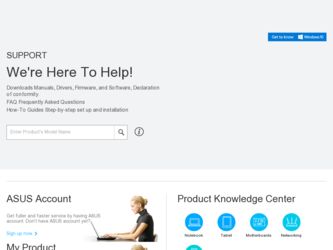
Related Asus DA-3000 Manual Pages
Download the free PDF manual for Asus DA-3000 and other Asus manuals at ManualOwl.com
Owners Manual - Page 2
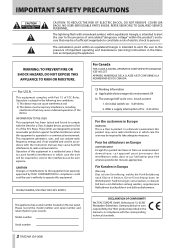
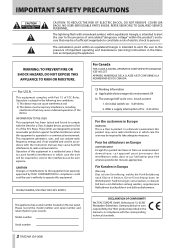
... for a Class A digital device, pursuant to Part 15 of the FCC Rules. These limits are designed to provide reasonable protection against harmful interference when the equipment is operated in a commercial environment. This equipment generates, uses, and can radiate radio frequency energy and, if not installed and used in accordance with the instruction manual, may cause...
Owners Manual - Page 3
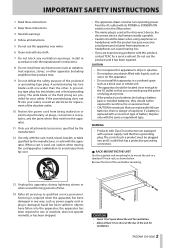
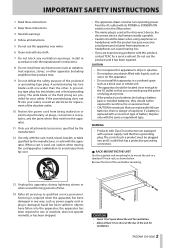
... openings. Install in accordance with the manufacturer's instructions.
8 Do not install near any...power from the AC outlet with its POWER or STANDBY/ON switch not in the ON position.
• The mains plug is used as the disconnect device, the disconnect device...servicing to qualified service personnel. Servicing is required when the apparatus has been damaged in any way, such as power...DA-3000 3
Owners Manual - Page 4
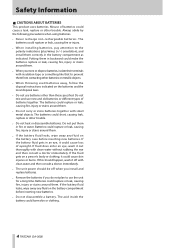
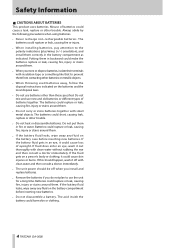
...8226; When throwing used batteries away, follow the disposal instructions indicated on the batteries and the local disposal laws....objects. The batteries could short, causing leak, rupture or other trouble.
• Do not heat or disassemble batteries. Do not...consult a doctor immediately.
• The unit power should be off when you install and replace batteries.
• Remove the batteries ...DA-3000
Owners Manual - Page 6


... USB flash drives............21 Connecting USB flash drives 21 Disconnecting USB flash drives 21 Selecting the media used 21 Preparing SD/CF cards and USB flash drives............21
4 - Recording 22
Unexpected power interruptions 22 Selecting the input source 22 Showing the input source 22 Setting the recording file format 23 Using the sampling rate converter 23
6 TASCAM DA-3000...
Owners Manual - Page 8
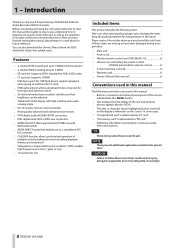
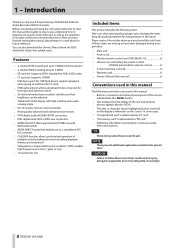
...; USB device port (for USB flash drives) supports playback
and copying to and from SD/CF cards
• USB keyboard port allows a keyboard to be connected for text input and external control
• 24-dot level meters have excellent visibility and their brightness can be adjusted
• 128x64-dot OLED display with high visibility and a wide viewing angle
• RC-10 wireless remote control...
Owners Manual - Page 9


...TEAC Corporation be responsible for the consequences of any illegal copying performed using the recorder.
Precautions for placement and use
• The operating ...Downloads page for that product.
4. Select and download the Owner's Manual that are needed.
User registration
Customers in the USA, please visit the TASCAM website (http:// tascam.com/) to register as a user online.
TASCAM DA-3000...
Owners Manual - Page 18


... the battery if you will not use the remote control for a long time (one month or more).
• If the battery should leak, thoroughly clean any residue from inside the battery compartment and install a new battery.
• When using other devices controlled by infrared rays, use of this remote control might operate these devices by mistake.
18 TASCAM DA-3000
Owners Manual - Page 43
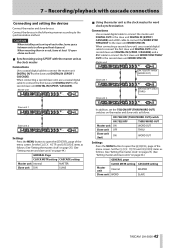
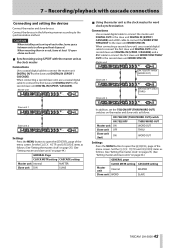
... Recording/playback with cascade connections
Connecting and setting the devices
Connect the master and slave devices. Connect the devices in the following manner according to the synchronization method.
CAUTION When installing units..., use a coaxial digital cable to connect the first slave unit DIGITAL OUT to the second slave unit DIGITAL IN (S/PDIF / CASCADE) and a BNC cable to connect the first...
Owners Manual - Page 51


... folders.
Using a USB keyboard
By connecting a Windows-compatible USB keyboard or numeric keypad to the KEYBOARD connector on the front panel of the main unit, you can use it to operate this unit. Various types of control are possible, but using a keyboard is particularly efficient for inputting text.
Setting the keyboard type
Set the keyboard type...
Owners Manual - Page 55


... you purchased the unit or TASCAM customer support (see the back cover for contact information).
88 Power does not turn on.
e Confirm that the power plug is inserted securely.
88 Media is not detected.
e Confirm that the SD card, CF card or USB flash drive is inserted securely.
e Stop playback or recording once.
88 Playback is not possible.
e If...

