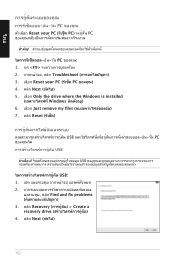Asus ET2012I_H67 driver and firmware
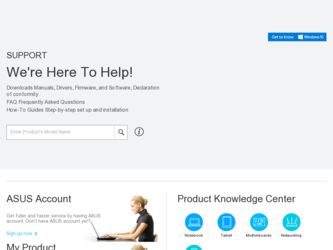
Related Asus ET2012I_H67 Manual Pages
Download the free PDF manual for Asus ET2012I_H67 and other Asus manuals at ManualOwl.com
User manual for upgrading Windows 7 to Windows 8 - Page 1
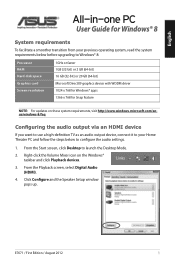
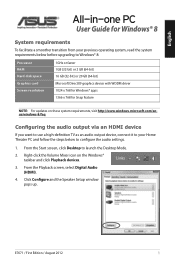
... TV as an audio output device, connect it to your Home Theater PC and follow the steps below to configure the audio settings.
1. From the Start screen, click Desktop to launch the Desktop Mode. 2. Right-click the Volume Mixer icon on the Windows®
taskbar and click Playback devices. 3. From the Playback screen, select Digital Audio
(HDMI). 4. Click Configure and the Speaker Setup window...
User manual for upgrading Windows 7 to Windows 8 - Page 3
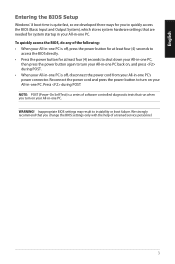
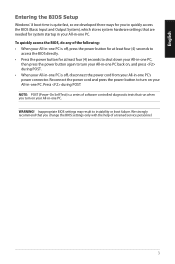
...-in-one PC. Press during POST. NOTE: POST (Power-On Self Test) is a series of software controlled diagnostic tests that run when you turn on your All-in-one PC. WARNING! Inappropriate BIOS settings may result to instability or boot failure. We strongly recommend that you change the BIOS settings only with the help of a trained service personnel.
User manual for upgrading Windows 7 to Windows 8 - Page 5
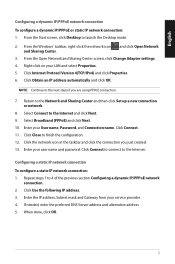
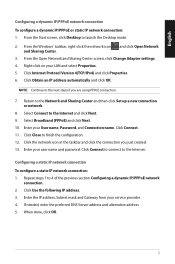
... to launch the Desktop mode.
2. From the Windows® taskbar, right-click the network icon and Sharing Center.
and click Open Network
3. From the Open Network and Sharing Center screen, click Change Adapter settings.
4. Right-click on your LAN and select Properties.
5. Click Internet Protocol Version 4(TCP/IPv4) and click Properties.
6. Click Obtain an IP address automatically and click...
User manual for upgrading Windows 7 to Windows 8 - Page 6
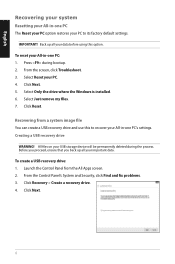
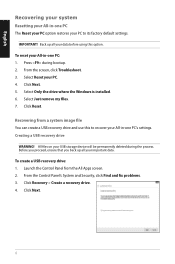
... Reset your PC. 4. Click Next. 5. Select Only the drive where the Windows is installed. 6. Select Just remove my files. 7. Click Reset.
Recovering from a system image file You can create a USB recovery drive and use this to recover your All-in-one PC's settings. Creating a USB recovery drive
WARNING! All files on your USB storage device will be permanently deleted during the process. Before you...
User manual for upgrading Windows 7 to Windows 8 - Page 7
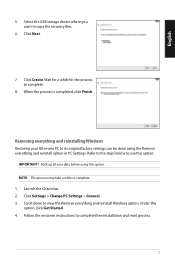
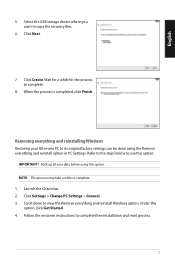
English
5. Select the USB storage device where you want to copy the recovery files.
6. Click Next.
7. Click Create. Wait for a while for the process to complete.
8. When the process is completed, click Finish.
Removing everything and reinstalling Windows Restoring your All-in-one PC to its original factory settings can be done using the Remove everything and reinstall...
User manual for upgrading Windows 7 to Windows 8 - Page 8


English
NOTE: Download the multi-language versions of this user manual from the ASUS Support site at http://support.asus.com
User manual for upgrading Windows 7 to Windows 8 - Page 123
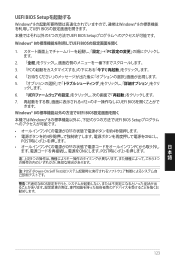
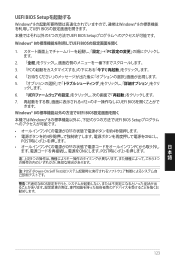
UEFI BIOS Setup
Windows® 8 Windows® 8 UEFI BIOS
3 UEFI BIOS Setup
Windows® 8 UEFI BIOS
1 PC
2
3. 「PC
4
5
6. 「UEFI
7 F2 UEFI BIOS
Windows® 8 UEFI BIOS
本機ではWindows® 8 3 UEFI BIOS Setup
PCの電源がOFF 4
4 ONにし、 POST時に
User manual for upgrading Windows 7 to Windows 8 - Page 133
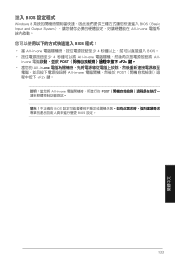
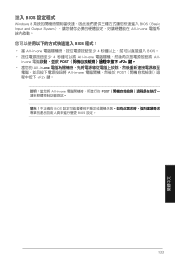
B�I�OS
Windows 8 BIOS(Basic Input and Output System All-in-one B�I��OS All-in-one 4 BIOS 4 All-in-one All-
in-one PO��S�T F�2 All-in-�o�ne
All-in-one POST F2> 鍵。
All-in-one PO��S�T BIOS BIOS 設定。
133
繁體中文
User manual for upgrading Windows 7 to Windows 8 - Page 135


...;�o�d�e
2. 在 Windows Sharing Center
Open Network and
3. 從 Open Network and Sharing Center Change Adapter setting
4 Properties
5. 點選 Internet Protocol Version 4 4 版)(TCP/IPv4 Protocol
6 Obtain an IP address automatically IP OK
PPPoE
7 Open Network and Sharing Center Set up a new connection or...
User manual for upgrading Windows 7 to Windows 8 - Page 136


...F9 2 Troubleshoot。 3 Reset your PC。 4 Next 繼續。 5 Only the drive where the Windows is installed。 6 Just remove my files。 7 Reset。
U�SB A�ll�-i�n-�on�e USB 還原碟
USB U�SB
U�S�B 1 A�ll��A�p�p�s C�...
User manual for upgrading Windows 7 to Windows 8 - Page 139
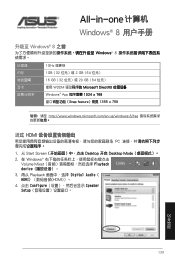
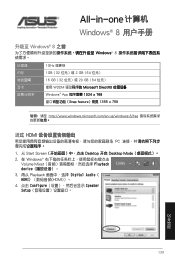
... Start Screen D��e�sk�t�o��p D��e�sk�t�o�p��M�o�d�e
2. 在 Windows Volume Mixet Playback device
3. 再從 Playback Digital Audio( HDMI HDMI))。
4. 點擊 Configure Speaker Setup
簡體中文
139
User manual for upgrading Windows 7 to Windows 8 - Page 141
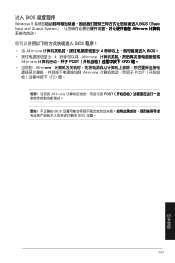
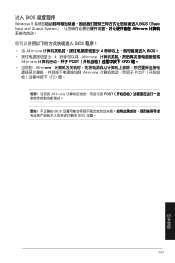
BI��O�S
Windows 8 B�I�OS B�a�s�ic� Input and Output System A�l�l-i�n�-o�n�e B�I&#...F�2 All-in-�o�ne
All-in-one POST F2> 鍵。
All-in-one P�O�S�T BIOS BIOS 設置。
141
簡體中文
User manual for upgrading Windows 7 to Windows 8 - Page 143
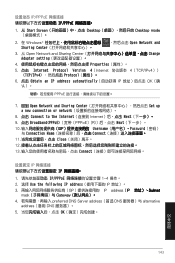
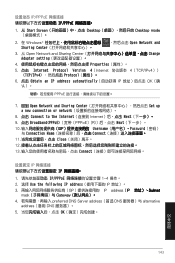
... 在 Windows Sharing Center
Open Network and
3. 從 Open Network and Sharing Center Change Adapter setting
4 Properties
5 Internet Protocol Version 4(Internet 4(TCP/IPv4)) (TCP/IPv4 Protocol
6 Obtain an IP address automatically IP OK
PPPoE
7 Open Network and Sharing Center Set up a new connection or network
8 Connect...
User manual for upgrading Windows 7 to Windows 8 - Page 144
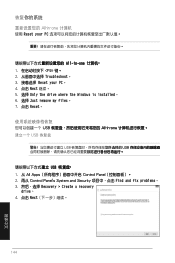
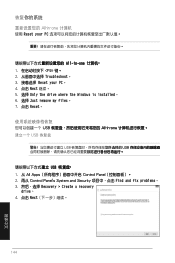
...。 3 Reset your PC。 4 Next 繼續。 5 Only the drive where the Windows is installed。 6 Just remove my files。 7 Reset。
US��B A�ll-�in�-o�n�e USB 恢復盤
USB U�S�B
U�S�B 1 A�ll�A�p�p�s C��...
User manual for upgrading Windows 7 to Windows 8 - Page 151
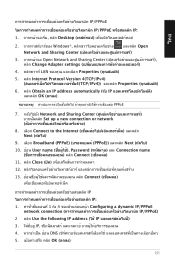
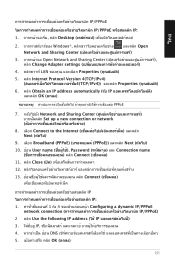
...IP/PPPoE
IP/PPPoE IP: 1 Desktop
2 Windows Open Network and Sharing Center
3 Open Network and Sharing Center Change Adapter settings
4 LAN Properties 5 Internet Protocol Version 4(TCP/IPv4)
4(TCP/IPv4 Properties 6 Obtain an IP address automatically (รับ IP
OK
PPPoE
7 Network and Sharing Center Set up a new connection or network
8 Connect to the...