Asus M4A88TD-M EVO USB3 driver and firmware
Drivers and firmware downloads for this Asus item

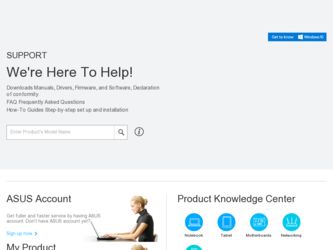
Related Asus M4A88TD-M EVO USB3 Manual Pages
Download the free PDF manual for Asus M4A88TD-M EVO USB3 and other Asus manuals at ManualOwl.com
User Manual - Page 2


...; 6-core and Black Edition processors, the ASUS exclusive Turbo Unlocker allows dynamic and automatic CPU core adjustments based on system load. Follow the instructions below to enable Turbo Unlocker and unleash the full power of your system. 1. Install ASUS TurboV EVO from the
support DVD that came with the motherboard package. 2. In the ASUS TurboV EVO window, click More Settings, and then click...
User Manual - Page 2
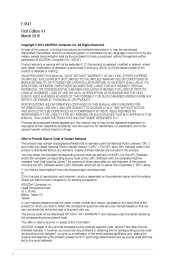
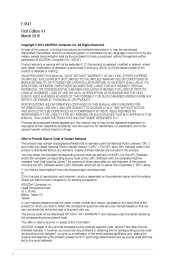
... the express written permission of ASUSTeK Computer Inc. ("ASUS"). Product warranty or service will not be extended if: (1) the product is repaired, modified or altered, unless such repair, modification of alteration is authorized in writing by ASUS; or (2) the serial number of the product is defaced or missing.
ASUS PROVIDES THIS MANUAL "AS IS" WITHOUT WARRANTY OF...
User Manual - Page 4
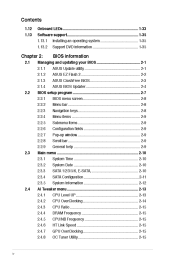
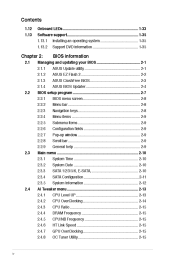
... Software support...1-35 1.13.1 1.13.2 Installing an operating system...1-35 Support DVD information...1-35
Chapter 2:
2.1
Managing and updating your BIOS...2-1 2.1.1 2.1.2 2.1.3 2.1.4 2.2.1 2.2.2 2.2.3 2.2.4 2.2.5 2.2.6 2.2.7 2.2.8 2.2.9 2.3.1 2.3.2 2.3.3 2.3.4 2.3.5 2.4.1 2.4.2 2.4.3 2.4.4 2.4.5 2.4.6 2.4.7 2.4.8 ASUS Update utility...2-1 ASUS EZ Flash 2...2-2 ASUS...
User Manual - Page 8
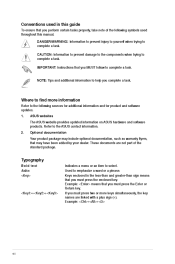
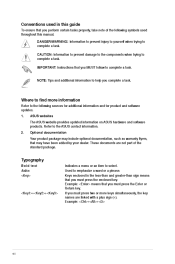
...complete a task. IMPORTANT: Instructions that you MUST follow to complete a task. NOTE: Tips and additional information to help you complete a task.
Where to find more information
1. 2. ASUS websites
Refer to the following sources for additional information and for product and software updates. The ASUS website provides updated information on ASUS hardware and software products. Refer to...
User Manual - Page 9
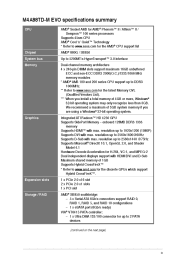
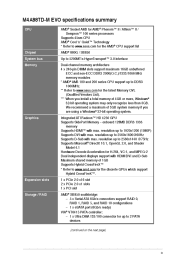
... 2 x PCIe 2.0 x1 slots 1 x PCI slot AMD® SB850 southbridge: - 5 x Serial ATA 6Gb/s connectors support RAID 0, RAID 1, RAID 5, and RAID 10 configurations - 1 x eSATA port (6Gb/s ready) VIA® VT6415 PATA controller: - 1 x Ultra DMA 133/100 connector for up to 2 PATA devices
(continued on the next page)
Chipset System bus Memory
Graphics
Expansion slots Storage / RAID
ix
User Manual - Page 11
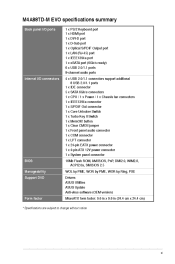
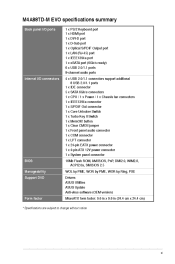
M4A88TD-M EVO specifications summary
Back panel I/O ports 1 x PS/2 Keyboard port 1 x HDMI port 1 x DVI-D port 1 x D-Sub port 1 x Optical S/PDIF Output port 1 x LAN (RJ-45) port 1 x IEEE1394a port 1 x eSATA port (6Gb/s ready) 6 x USB 2.0/1.1 ports 8-channel audio ports 4 x USB 2.0/1.1 connectors support additional 8 USB 2.0/1.1 ports 1 x IDE connector 5 x SATA 6Gb/s connectors 1 x CPU / 1 x Power...
User Manual - Page 15


... motherboard provides convenient connectivity to external home theater audio systems via the coaxial and optical S/PDIF_OUT (SONYPHILIPS Digital Interface) interface. The S/PDIF transfers digital audio without converting it to analog format and keeps the best signal quality.
1.3.2
1 2
Innovative ASUS features
Core Unlocker
ASUS Core Unlocker simplifies the activation of a latent AMD® CPU...
User Manual - Page 16


... USB HDDs and flash drives with at least 1.2GB free disk space. When installing it on USB HDDs or flash drives, connect the drives to the motherboard USB port before turning on the computer. • The actual boot time depends on the system configuration. • ASUS Express Gate supports file uploading from SATA HDDs, ODDs and USB drives. It supports file downloading to USB drives only.
ASUS...
User Manual - Page 17


... or an OS-based utility.
ASUS CrashFree BIOS 3
ASUS CrashFree BIOS 3 is an auto-recovery tool that allows you to restore a corrupted BIOS file using the bundled support DVD or a USB flash disk that contains the BIOS file.
ASUS O.C. Profile
The motherboard features the ASUS O.C. Profile that allows you to conveniently store or load multiple BIOS settings. The BIOS settings can be stored in the...
User Manual - Page 24
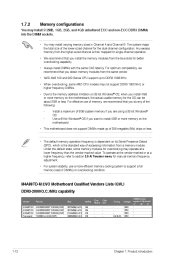
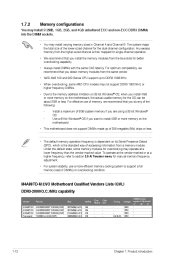
...the vendor-marked or at a higher frequency, refer to section 3.5 Ai Tweaker menu for manual memory frequency adjustment. • For system stability, use a more efficient memory cooling system to support a full memory load (4 DIMMs) or overclocking condition.
M4A88TD-M EVO Motherboard Qualified Vendors Lists (QVL) DDR3-2000(O.C.)MHz capability
Vendor KINGSTON KINGSTON KINGSTON Transcend Part No...
User Manual - Page 30
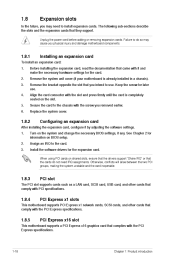
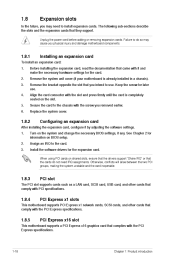
... 2. 3.
After installing the expansion card, configure it by adjusting the software settings. Turn on the system and change the necessary BIOS settings, if any. See Chapter 2 for information on BIOS setup. Assign an IRQ to the card. Install the software drivers for the expansion card.
When using PCI cards on shared slots, ensure that the drivers support "Share IRQ" or that the cards do not need...
User Manual - Page 37
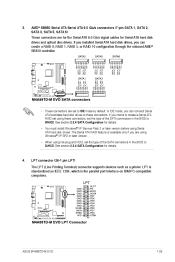
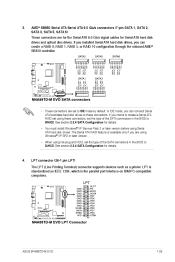
... later version. • When using hot-plug and NCQ, set the type of the SATA connectors in the BIOS to [AHCI]. See section 2.3.4 SATA Configuration for details.
4.
LPT connector (26-1 pin LPT) The LPT (Line Printing Terminal) connector supports devices such as a printer. LPT is standardized as IEEE 1284, which is the parallel port interface on IBM PC-compatible computers.
ASUS M4A88TD-M EVO...
User Manual - Page 43


... fail to boot due to BIOS overclocking, press the MemOK! switch to boot and load BIOS default settings. A message will appear during POST reminding you that the BIOS has been restored to its default settings. • We recommend that you download and update to the latest BIOS version from the ASUS website at www.asus.com after using the MemOK! function.
ASUS M4A88TD-M EVO
1-31
User Manual - Page 47
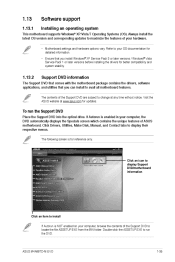
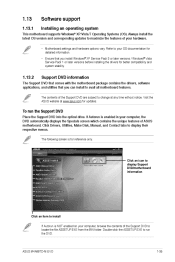
...updates to maximize the features of your hardware.
• Motherboard settings and hardware options vary. Refer to your OS documentation for detailed information. • Ensure that you install Windows® XP Service Pack 3 or later versions / Windows® Vista Service Pack 1 or later versions before installing the drivers for better compatibility and system stability.
1.13.2
The Support...
User Manual - Page 49
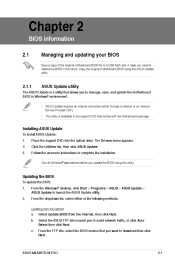
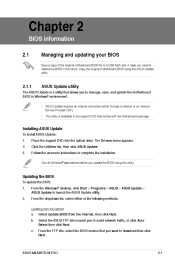
... motherboard BIOS in Windows® environment.
• ASUS Update requires an Internet connection either through a network or an Internet Service Provider (ISP). • This utility is available in the support DVD that comes with the motherboard package.
ASUS Update utility
Installing ASUS Update
To install ASUS Update: 1. 2. 3. Place the support DVD into the optical drive. The Drivers...
User Manual - Page 50


... the latest BIOS file to the USB port, then launch EZ Flash 2 in either of these two ways Press + during POST. Enter the BIOS setup program. Go to the Tools menu to select EZ Flash 2 and press to enable it. Press to switch between drives until the correct BIOS file is found.
ASUSTek EZ Flash 2 BIOS ROM Utility V4.14 Current ROM BOARD: M4A88TD-M EVO VER...
User Manual - Page 51
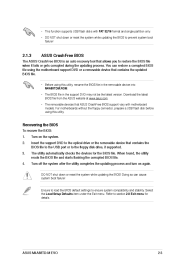
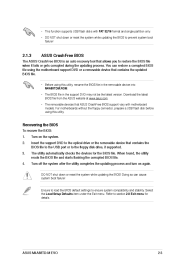
...The removable devices that ASUS CrashFree BIOS support vary with motherboard models. For motherboards without the floppy connector, prepare a USB flash disk before using this utility.
ASUS CrashFree BIOS
Recovering the BIOS
To recover the BIOS: 1. 2. 3. 4. Turn on the system. Insert the support DVD to the optical drive or the removable device that contains the BIOS file to the USB port or to...
User Manual - Page 57
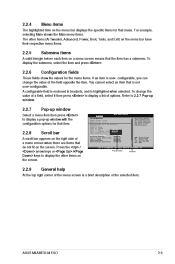
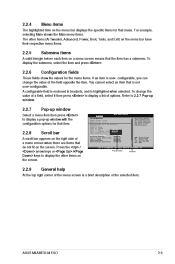
... a menu item then press to display a pop-up window with the configuration options for that item.
Pop-up window
Advanced
BIOS SETUP UTILITY This option should remain disabled for the normal operation. The driver developer may enable it for testing purpose.
CPU Configuration Module Version: 13.55 AGESA Version: 3.5.2.0 AMD Phenom(tm) II X4 945 Processor Revision: C2 Cache L1...
User Manual - Page 59
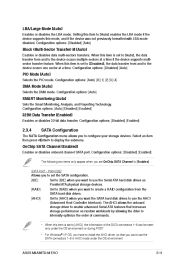
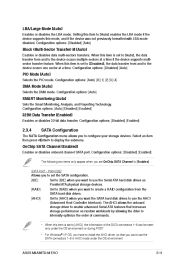
... to use the Serial ATA hard disk drives as Parallel ATA physical storage devices. [RAID] Set to [RAID] when you want to create a RAID configuration from the SATA hard disk drives. [AHCI] Set to [AHCI] when you want the SATA hard disk drives to use the AHCI (Advanced Host Controller Interface). The AHCI allows the onboard storage driver to enable advanced Serial ATA features that...
User Manual - Page 77
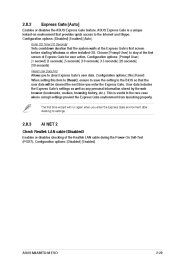
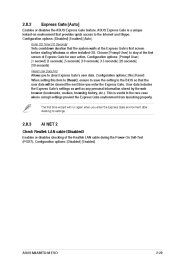
... settings prevent the Express Gate environment from launching properly.
The first time wizard will run again when you enter the Express Gate environment after clearing its settings.
2.8.3
AI NET 2
Check Realtek LAN cable [Disabled]
Enables or disables checking of the Realtek LAN cable during the Power-On Self‑Test (POST). Configuration options: [Disabled] [Enabled]
ASUS M4A88TD-M EVO...
