Asus P5G41-M SI driver and firmware
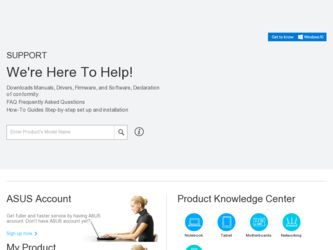
Related Asus P5G41-M SI Manual Pages
Download the free PDF manual for Asus P5G41-M SI and other Asus manuals at ManualOwl.com
User Manual - Page 3


... 1-9 1.7.1 Rear panel ports 1-9 1.7.2 Internal connectors 1-10 1.8 Software support 1-17 1.8.1 Installing an operating system 1-17 1.8.2 Support DVD information 1-17
Chapter 2: BIOS information 2.1 Managing and updating your BIOS 2-1
2.1.1 ASUS Update utility 2-1 2.1.2 ASUS EZ Flash 2 utility 2-2 2.1.3 ASUS CrashFree BIOS 2-3 2.2 BIOS setup program 2-4 2.2.1 BIOS menu screen 2-5
iii
User Manual - Page 7
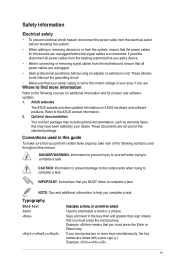
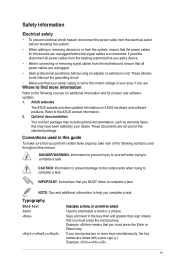
.... These devices could interrupt the grounding circuit.
• Make sure that your power supply is set to the correct voltage in your area. If you are
Where to find more information
Refer to the following sources for additional information and for product and software updates. 1. ASUS websites
The ASUS website provides updated information on ASUS hardware and software products. Refer...
User Manual - Page 8


... @60Hz HDMI Max. resolution: 1920 x 1080 @60Hz
Southbridge Intel® ICH7 supports: 4 x Serial ATA 3Gb/s connectors
1 x UltraDMA 100/66 connector
Realtek® 8112L PCIe Gb LAN controller
VT1708S High Definition Audio 6-channel CODEC Supports Multi-Streaming
8 x USB 2.0/1.1 ports (4 ports at mid-board, 4 ports at back panel)
ASUS CrashFree BIOS 3
ASUS EZ Flash2
ASUS AI NET2
ASUS MyLogo 2
ASUS...
User Manual - Page 9
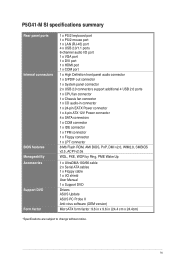
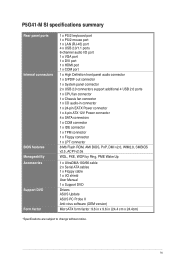
P5G41-M SI specifications summary
Rear panel ports
Internal connectors
BIOS features Manageability Accessories Support DVD Form factor
1 x PS/2 keyboard port 1 x PS/2 mouse port 1 x LAN (RJ-45) port 4 x USB 2.0/1.1 ports 6-channel audio I/O port 1 x VGA port 1 x DVI port 1 x HDMI port 1 x COM port
1 x High Definition front panel audio connector
1 x S/PDIF out connector
1 x System panel connector...
User Manual - Page 13


....
-
Use a 64-bit Windows® OS if you want to install 4GB or more memory on the
motherboard.
• This motherboard does not support DIMMs made up of 256 megabits (Mb) chips or less.
• This motherboard supports up to 8GB on W�in�d�o�w��s® XP Professional x64 and Windows® Vista x64 editions�. �...
User Manual - Page 16
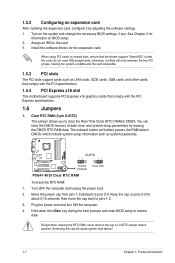
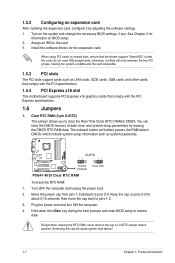
... LAN cards, SCSI cards, USB cards, and other cards that comply with the PCI specifications.
1.5.4 PCI Express x16 slot
This motherboard supports PCI Express x16 graphics cards that comply with the PCI Express specifications.
1.6 Jumpers
1. Clear RTC RAM (3-pin CLRTC) This jumper allows you to clear the Real Time Clock (RTC) RAM in CMOS. You can clear the CMOS memory of date, time, and system setup...
User Manual - Page 20
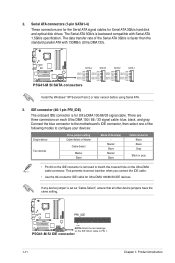
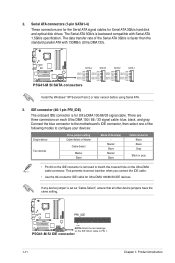
...
GND
P5G41-M SI SATA connectors
Install the Windows® XP Service Pack 2 or later version before using Serial ATA.
3. IDE connector (40-1 pin PRI_IDE)
The onboard IDE connector is for Ultra DMA 100/66/33 signal cable. There are three connectors on each Ultra DMA 100 / 66 / 33 signal cable: blue, black, and gray. Connect the blue connector to the motherboard's IDE...
User Manual - Page 26
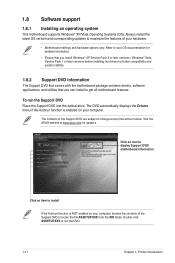
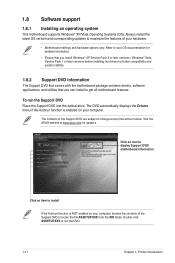
... / Windows® Vista Service Pack 1 or later versions before installing the drivers for better compatibility and system stability.
1.8.2 Support DVD information
The Support DVD that comes with the motherboard package contains drivers, software applications, and utilities that you can install to get all motherboard features.
To run the Support DVD Place the Support DVD into the optical drive. The...
User Manual - Page 27
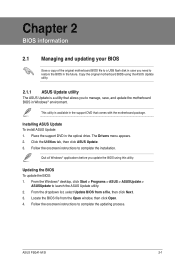
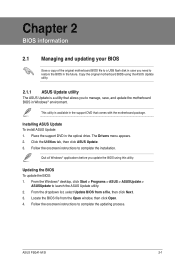
.... Copy the original motherboard BIOS using the ASUS Update utility.
2.1.1 ASUS Update utility
The ASUS Update is a utility that allows you to manage, save, and update the motherboard BIOS in Windows® environment.
This utility is available in the support DVD that comes with the motherboard package.
Installing ASUS Update To install ASUS Update: 1. Place the support DVD in the optical drive...
User Manual - Page 29
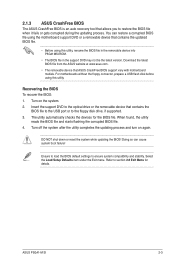
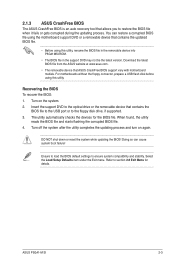
...be the latest version. Download the latest BIOS file from the ASUS website at www.asus.com.
• The removable device that ASUS CrashFree BIOS support vary with motherboard models. For motherboards without the floppy connector, prepare a USB flash disk before using this utility.
Recovering the BIOS To recover the BIOS: 1. Turn on the system. 2. Insert the support DVD to the optical drive or the...
User Manual - Page 30
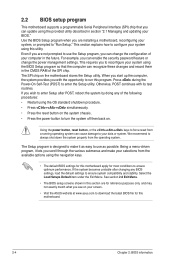
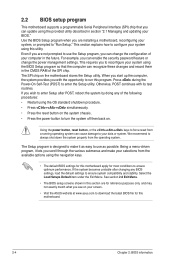
... example, you can enable the security password feature or change the power management settings. This requires you to reconfigure your system using the BIOS Setup program so that the computer can recognize these changes and record them in the CMOS RAM of the SPI chip. The SPI chip on the motherboard stores the Setup utility. When you start up the...
User Manual - Page 41
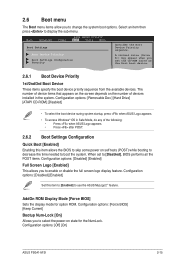
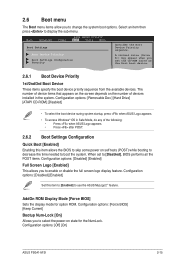
... logo display feature. Configuration options: [Disabled] [Enabled]
Set this item to [Enabled] to use the ASUS MyLogo2™ feature.
AddOn ROM Display Mode [Force BIOS] Sets the display mode for option ROM. Configuration options: [Force BIOS] [Keep Current]
Bootup Num-Lock [On] Allows you to select the power-on state for the NumLock. Configuration options: [Off] [On]
ASUS P5G41-M SI
2-15
User Manual - Page 43


...password when accessing the Setup utility. When set to [Always], BIOS checks for user password both when accessing Setup and booting the system. Configuration options: [Setup] [Always]
2.7 Tools menu
The Tools menu items allow you to configure options for special functions. Select an item then press to display the sub-menu.
Main Advanced
Power
BIOS SETUP UTILITY Boot Tools Exit
ASUS EZ Flash...
User Manual - Page 4


...IDE Master/Slave, SATA1~4 2-7 2.3.4 Storage Configuration 2-8 2.3.5 System Information 2-9 2.4 Advanced menu 2-9 2.4.1 JumperFree Configuration 2-9 2.4.2 CPU Configuration 2-11 2.4.3 Chipset 2-12 2.4.4 Onboard Devices Configuration 2-13 2.4.5 USB Configuration 2-13 2.4.6 PCI PnP 2-14 2.5 Power menu 2-15 2.5.1 Suspend Mode [Auto 2-15 2.5.2 ACPI 2.0 Support [Enabled 2-15 2.5.3 ACPI APIC...
User Manual - Page 8


... it supports. • Chapter 2: BIOS information This chapter tells how to change system settings through the BIOS Setup menus. Detailed descriptions of the BIOS parameters are also provided.
Where to find more information
Refer to the following sources for additional information and for product and software updates. 1. ASUS websites
The ASUS website provides updated information on ASUS hardware...
User Manual - Page 31


...a LAN card, SCSI card, USB card, and other cards that comply with PCI specifications.
1.8.4 PCI Express x1 slot
This motherboard supports PCI Express x1 network cards, SCSI cards, and other cards that comply with the PCI Express specifications.
1.8.5 PCI Express x16 slot
This motherboard supports a PCI Express x16 graphics card that complies with the PCI Express specifications.
ASUS P5G41-M
1-21
User Manual - Page 42


... with the motherboard package contains the drivers, software applications, and utilities that you can install to avail all motherboard features.
The contents of the Support DVD are subject to change at any time without notice. Visit the ASUS website at www.asus.com for updates.
To run the Support DVD Place the Support DVD to the optical drive. The DVD automatically displays the Drivers menu...
User Manual - Page 43


... a network or an Internet Service Provider (ISP).
• This utility is available in the support DVD that comes with the motherboard package.
Installing ASUS Update To install ASUS Update: 1. Place the support DVD in the optical drive. The Drivers menu appears. 2. Click the Utilities tab, then click ASUS Update. 3. Follow the onscreen instructions to complete the installation.
Quit all Windows...
User Manual - Page 44


..., download the latest BIOS file from the ASUS website at www.asus.com.
To update the BIOS using EZ Flash 2:
1. Insert the USB flash disk that contains the latest BIOS file to the USB port, then launch EZ Flash 2 in any of these two ways:
• Press + during POST to display the following:
ASUSTek EZ Flash 2 BIOS ROM Utility V3.36
FLASH TYPE: WOINBOND W25X80
Current ROM
BOARD: P5G41-M VER...
User Manual - Page 46


...support ASUS CrashFree BIOS 3. The device size should be smaller than 8GB.
• DO NOT shut down or reset the system while updating the BIOS! Doing so can cause system boot failure!
The recovered BIOS may not be the latest BIOS version for this motherboard. Download the latest BIOS file from the ASUS website at www.asus.com.
2.2 BIOS setup program
This motherboard supports a programmable Serial...

