Asus PRIME B250M-C/CSM driver and firmware
Related Asus PRIME B250M-C/CSM Manual Pages
Download the free PDF manual for Asus PRIME B250M-C/CSM and other Asus manuals at ManualOwl.com
User Guide - Page 2


... the express written permission of ASUSTeK COMPUTER INC. ("ASUS"). Product warranty or service will not be extended if: (1) the product is repaired, modified or altered, unless such repair, modification of alteration is authorized in writing by ASUS; or (2) the serial number of the product is defaced or missing. ASUS PROVIDES THIS MANUAL "AS IS" WITHOUT WARRANTY OF...
User Guide - Page 4


... try to fix it by yourself. Contact a qualified service technician or your retailer.
Operation safety
• Before installing the motherboard and adding components, carefully read all the manuals that came with the package.
• Before using the product, ensure all cables are correctly connected and the power cables are not damaged. If you detect any damage, contact...
User Guide - Page 5


... updates.
1. ASUS websites
The ASUS website provides updated information on ASUS hardware and software products. Refer to the ASUS contact information.
2. Optional documentation
Your product package may include optional documentation, such as warranty flyers, that may have been added by your dealer. These documents are not part of the standard package.
Conventions used in this guide
To ensure...
User Guide - Page 8


... 1 x 4-pin ATX 12V power connector * You must use this header with an amplified speaker.
64 Mb Flash ROM, UEFI AMI BIOS, PnP, DMI3.0, WfM2.0, SM BIOS 3.0, ACPI 5.1, Multi-language BIOS, ASUSbackup, LOGO flash, ME update, DMI value edit, BIOS value edit WfM 2.0, DMI 3.0, WOL by PME, WOR by PME, PXE Drivers Windows® 10 (64-bit) Windows® 8.1 (64-bit) Windows® 7 (64...
User Guide - Page 9


...
DVI VGA
EATXPWR
24.4cm(9.6in)
CHA_FAN2 USB3_12 SATA6G_2 SATA6G_1
DDR4 DIMM_A1 (64bit, 288-pin module) DDR4 DIMM_A2 (64bit,288-pin module) DDR4 DIMM_B1 (64bit, 288-pin module) DDR4 DIMM_B2 (64bit, 288-pin module)
12
USB3_34
Place this side towards the rear of the
chassis
HDMI DP USB3_56
LGA1151
M.2_1(SOCKET3)
LAN_USB56
I219LM
AUDIO CHA_FAN1
2280
2260
2242
PRIME B250M...
User Guide - Page 10


.../2280 storage devices.
• M.2_2 supports Intel® Optane Memory.
Intel® LGA1151 CPU socket Install Intel® LGA1151 CPU into this surface mount LGA1151 socket, which is designed for 7th / 6th Generation Intel® Core™ i7 / i5 / i3, Pentium®, and Celeron® processors.
For more details, refer to Central Processing Unit (CPU).
DDR4 DIMM slots This motherboard...
User Guide - Page 12


... Front Panel Type item in the BIOS setup to [HD Audio]. If you want to connect an AC'97 front panel audio module to this connector, set the item to [AC97]. By default, this connector is set to [HD Audio].
PCI slot The PCI slot supports cards such as a LAN card, SCSI card, USB card, and other cards that comply with PCI specifications.
Mono out header (2-pin MONO_OUT) This...
User Guide - Page 13


IRQ assignments for this motherboard
HD Audio XHCI Controller SATA Controller LAN1 I219V PCIEx16 PCIEx1_1 PCIEx1_2
PCI1
M.2_1
M.2_2
A shared shared shared shared shared
- -
-
shared
shared
B
shared
-
-
C - - - - - shared -
-
-
-
D shared
-
-
-
When using PCI cards on shared slots, ensure that the drivers support "Share IRQ" or that the cards do not need IRQ assignments. Otherwise, ...
User Guide - Page 15
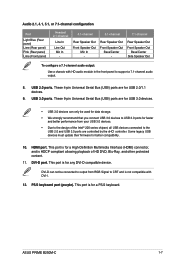
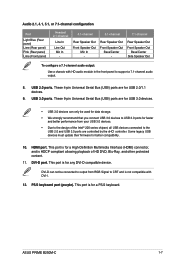
... recommend that you connect USB 3.0 devices to USB 3.0 ports for faster
and better performance from your USB 3.0 devices. • Due to the design of the Intel® 200 series chipset, all USB devices connected to the
USB 2.0 and USB 3.0 ports are controlled by the xHCI controller. Some legacy USB devices must update their firmware for better compatibility.
10. HDMI port. This port is for a High...
User Guide - Page 16


...; i7 / i5 / i3, Pentium®, and Celeron® processors.
Unplug all power cables before installing the CPU.
• Ensure that you install the correct CPU designed for the LGA1151 socket only. DO NOT install a CPU designed for LGA1150, LGA1155 and LGA1156 sockets on the LGA1151 socket.
• Upon purchase of the motherboard, ensure that the PnP cap is on the...
User Guide - Page 17


... are using a 32-bit Windows® OS.
- Install a 64-bit Windows® OS if you want to install 4GB or more on the motherboard.
- For more details, refer to the Microsoft® support site at http://support.microsoft. com/kb/929605/en-us.
Visit the ASUS website at www.asus.com for the latest QVL.
Installing a DIMM 1
To remove a DIMM A
B
2
A
A B
ASUS PRIME B250M-C
1-9
User Guide - Page 18


... system compatibility and stability. Select the Load Optimized Defaults item under the Exit menu or press hotkey F5.
• If the system fails to boot after changing any BIOS setting, try to clear the CMOS and reset the motherboard to the default value. See section Motherboard overview for information on how to erase the RTC RAM.
2-1
ASUS PRIME B250M-C
User Guide - Page 19
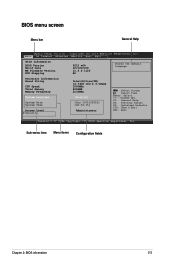
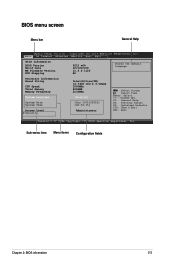
... Utility - Copyright (C) 2016 American Megatrends, Inc. Main Ai Tweaker Advanced Monitor Boot Exit
BIOS Information
BIOS Version Build Date ME Firmware Version PCH Stepping
0212 x64 10/16/2016 11.6.0.1126 AO
Choose the default language
Processor Information Brand String
CPU Speed Total Memory Memory Frequency
System Language
System Date System Time
Access Level Security
Intel(R)Core(TM) i5...
User Guide - Page 20


... you to exit the Setup program without saving your changes. When you select this option or if you press , a confirmation window appears. Select OK to discard changes and exit.
Launch EFI Shell from USB drives This option allows you to attempt to launch the EFI Shell application (shellx64.efi) from one of the available USB devices.
2-3
ASUS PRIME B250M-C
User Guide - Page 21


... an experienced radio/TV technician for help.
The use of shielded cables for connection of the monitor to the graphics card is required to assure compliance with FCC regulations. Changes or modifications to this unit not expressly approved by the party responsible for compliance could void the user's authority to operate this equipment.
ASUS PRIME B250M-C
A-1
User Guide - Page 23


....apache.org/licenses/LICENSE-2.0 Unless required by applicable law or agreed to in writing, software distributed under the License is distributed on an "AS IS" BASIS, WITHOUT WARRANTIES OR CONDITIONS OF ANY KIND, either express or implied. See the License for the specific language governing permissions and limitations under the License.
ASUS PRIME B250M-C
A-3

