Asus PRL-DLS533 driver and firmware
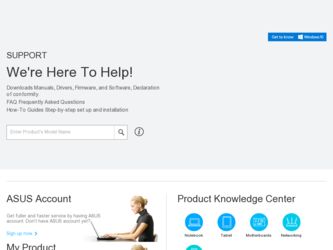
Related Asus PRL-DLS533 Manual Pages
Download the free PDF manual for Asus PRL-DLS533 and other Asus manuals at ManualOwl.com
User Guide - Page 12


PRL-DLS533 specifications summary
BIOS features
Form Factor Support CD contents
4Mb Flash ROM, Award BIOS with ACPI, DMI, Green, PnP features, and Enhanced Server BIOS features
Extended ATX form factor: 12 in x 13 in (30.5 cm x 33 cm)
Device drivers Management software Utilities Contact information
* Specifications are subject to change without notice.
xi
User Guide - Page 72
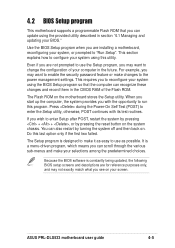
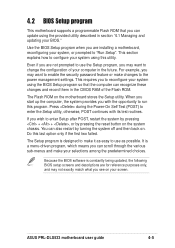
... to enable the security password feature or make changes to the power management settings. This requires you to reconfigure your system using the BIOS Setup program so that the computer can recognize these changes and record them in the CMOS RAM of the Flash ROM.
The Flash ROM on the motherboard stores the Setup utility. When you start up the computer, the system provides you...
User Guide - Page 106
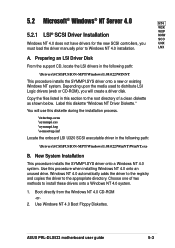
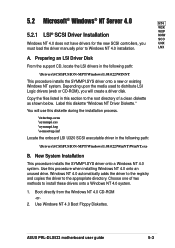
... procedure when installing Windows NT 4.0 onto an unused drive. Windows NT 4.0 automatically adds the driver to the registry and copies the driver to the appropriate directory. Choose one of two methods to install these drivers onto a Windows NT 4.0 system.
1. Boot directly from the Windows NT 4.0 CD-ROM -or-
2. Use Windows NT 4.0 Boot Floppy Diskettes.
ASUS PRL-DLS533 motherboard user guide
5-3
User Guide - Page 107
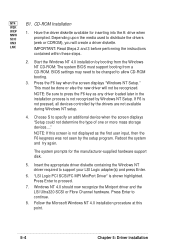
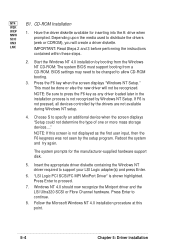
... the F6 key as any driver loaded later in the installation process is not recognized by Windows NT Setup. If F6 is not pressed, all devices controlled by the drivers are not available during Windows NT setup.
4. Choose S to specify an additional device when the screen displays "Setup could not determine the type of one or more mass storage devices...."
NOTE: If this screen is...
User Guide - Page 108
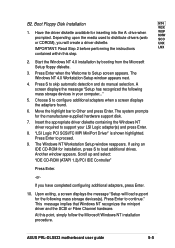
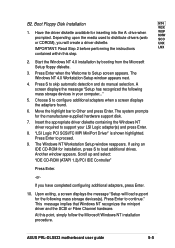
... adapters, press Enter.
10. Upon exiting, a screen displays the message "Setup will load support for the following mass storage devices(s). Press Enter to continue." This message implies that Windows NT recognizes the miniport driver and the SCSI or Fibre Channel hardware.
At this point, simply follow the Microsoft Windows NT installation procedure.
ASUS PRL-DLS533 motherboard user guide...
User Guide - Page 110
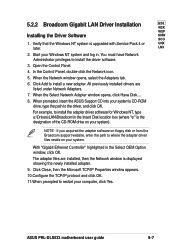
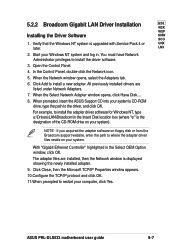
... the CD-ROM drive on your system).
NOTE - If you acquired the adapter software on floppy disk or from the Broadcom support website, enter the path to where the adapter driver files reside on your system.
With "Gigabit Ethernet Controller" highlighted in the Select OEM Option window, click OK. The adapter files are installed, then the Network window is displayed showing the newly installed adapter...
User Guide - Page 111
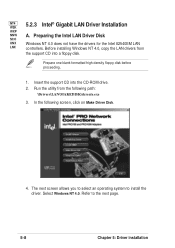
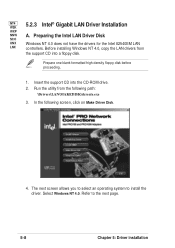
...; Gigabit LAN Driver Installation
W2K WXP
NNW A. Preparing the Intel LAN Driver Disk
SCO
UNX Windows NT 4.0 does not have the drivers for the Intel 82540EM LAN LNX controllers. Before installing Windows NT 4.0, copy the LAN drivers from
the support CD into a floppy disk.
Prepare one blank formatted high density floppy disk before proceeding.
1. Insert the support CD into the CD-ROM drive. 2. Run...
User Guide - Page 116


...the support CD into your CD-ROM drive.
NNW
2. If Autorun in enabled in your computer, the following screen appears.
SCO
Click on ATI Rage XL Display Driver to install the driver.
UNX LNX
If Autorun is disabled, install the display driver from the following path:
\Drivers\ATI\Nt40\Setup.exe
3. Follow the screen instructions to complete the installation.
ASUS PRL-DLS533 motherboard user guide...
User Guide - Page 117
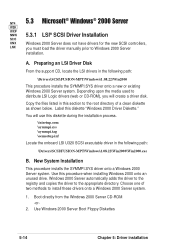
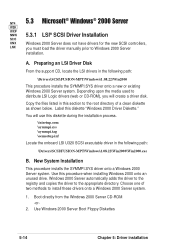
...LSI® SCSI Driver Installation
SCO
UNX Windows 2000 Server does not have drivers for the new SCSI controllers, LNX you must load the driver manually prior to Windows 2000 Server
installation.
A. Preparing an LSI Driver Disk
From the support CD, locate the LSI drivers in the following path:
\Drivers\SCSI\FUSION-MPT\Windows\1.08.22\Win2000
This procedure installs the SYMMPI.SYS driver onto a new...
User Guide - Page 118
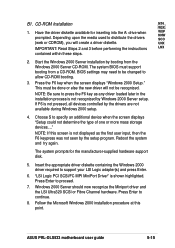
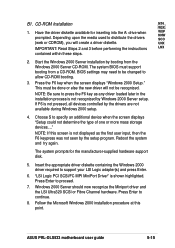
...support your LSI Logic adapter(s) and press Enter.
6. "LSI Logic PCI SCSI/FC MPI MiniPort Driver" is shown highlighted. Press Enter to proceed.
7. Windows 2000 Server should now recognize the Miniport driver and the LSI Ultra320 SCSI or Fibre Channel hardware. Press Enter to continue.
8. Follow the Microsoft Windows 2000 installation procedure at this point.
ASUS PRL-DLS533 motherboard user guide...
User Guide - Page 119
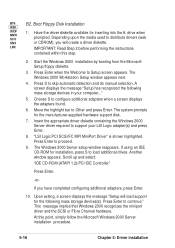
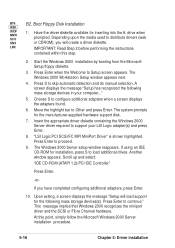
.... If using an IDE CD-ROM for installation, press S to load additional drives. Another window appears. Scroll up and select:
"IDE CD-ROM (ATAPI 1.2)/PCI IDE Controller"
Press Enter.
-or-
If you have completed configuring additional adapters, press Enter.
10. Upon exiting, a screen displays the message "Setup will load support for the following mass storage devices(s). Press Enter to continue...
User Guide - Page 123
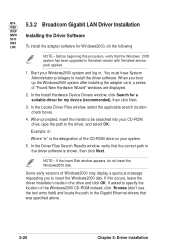
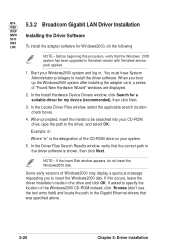
... has been upgraded to the latest version with the latest service pack applied.
1. Start your Windows2000 system and log in. You must have System Administrator privileges to install the driver software. When you boot up the Windows2000 system after installing the adapter card, a series of "Found New Hardware Wizard" windows are displayed.
2. In the Install Hardware Device Drivers window, click...
User Guide - Page 126
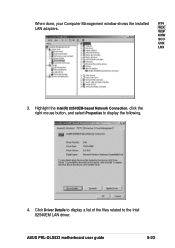
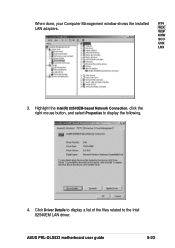
When done, your Computer Management window shows the installed NT4
LAN adapters.
W2K
WXP
NNW
SCO
UNX
LNX
3. Highlight the Intel(R) 82540EM-based Network Connection, click the right mouse button, and select Properties to display the following.
4. Click Driver Details to display a list of the files related to the Intel 82540EM LAN driver.
ASUS PRL-DLS533 motherboard user guide
5-23
User Guide - Page 127
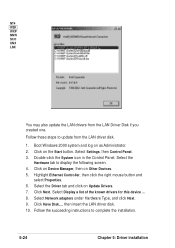
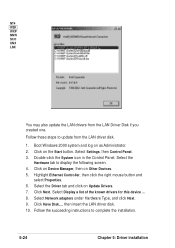
... Ethernet Controller, then click the right mouse button and
select Properties. 6. Select the Driver tab and click on Update Drivers. 7. Click Next. Select Display a list of the known drivers for this device ... 8. Select Network adapters under Hardware Type, and click Next. 9. Click Have Disk..., then insert the LAN driver disk. 10. Follow the succeeding instructions to complete the installation...
User Guide - Page 130
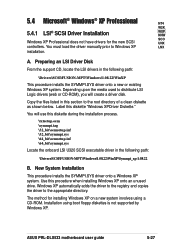
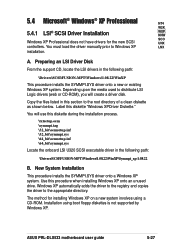
...driver onto a Windows XP system. Use this procedure when installing Windows XP onto an unused drive. Windows XP automatically adds the driver to the registry and copies the driver to the appropriate directory.
The method for installing Windows XP on a new system involves using a CD-ROM. Installation using boot floppy diskettes is not supported by Windows XP.
ASUS PRL-DLS533 motherboard user guide...
User Guide - Page 131
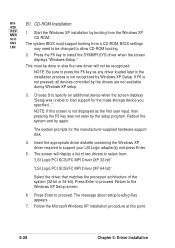
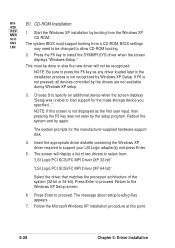
... to press the F6 key as any driver loaded later in the installation process is not recognized by Windows XP Setup. If F6 is not pressed, all devices controlled by the drivers are not available during Windows XP setup.
3. Choose S to specify an additional device when the screen displays "Setup was unable to load support for the mass storage device you specified...".
NOTE: If this screen is...
User Guide - Page 132
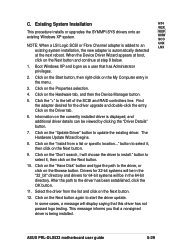
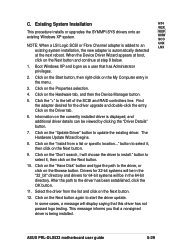
... established, click the OK button.
11. Select the driver from the list and click on the Next button.
12. Click on the Next button again to start the driver update.
In some cases, a message will display saying that this driver has not passed logo testing. This message informs you that a nonsigned driver is being installed.
ASUS PRL-DLS533 motherboard user guide
5-29
User Guide - Page 139
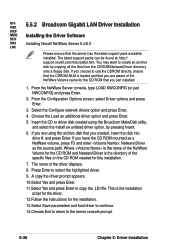
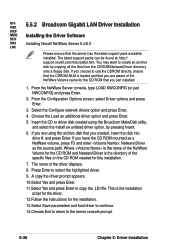
... Gigabit LAN Driver Installation
W2K WXP
NNW Installing the Driver Software
SCO
UNX Installing Novell NetWare Server 5.x/6.0
LNX
Please ensure that the server has the latest support pack available installed. The latest support packs can be found at: http:// support.novell.com/misc/patlst.htm. You may want to create an archive disk by copying all the files from the CDROM\Netware\Driver directory...
User Guide - Page 146
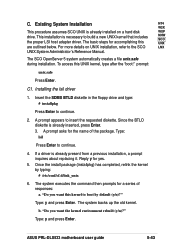
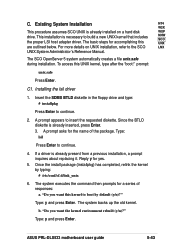
...installed on a hard disk
WXP
drive. This installation is necessary to build a new UNIX kernel that includes
NNW SCO
the proper LSI host adapter driver. The basic steps for accomplishing this
UNX
are outlined below. For more details on UNIX installation, refer to the SCO
LNX
UNIX System Administrator's Reference Manual...
Type: y and press Enter.
ASUS PRL-DLS533 motherboard user guide
5-43
User Guide - Page 157
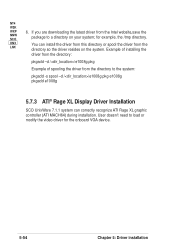
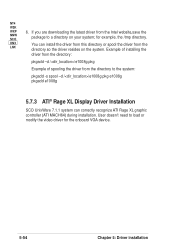
... of spooling the driver from the directory to the system:
pkgadd -s spool -d //e1008g.pkg e1008g pkgadd e1008g
5.7.3 ATI® Rage XL Display Driver Installation
SCO UnixWare 7.1.1 system can correctly recognize ATI Rage XL graphic controller (ATI MACH64) during installation. User doesn't need to load or modify the video driver for the onboard VGA device.
5-54
Chapter 5: Driver installation

