Asus TW300-E5/PI4 - 0 MB RAM driver and firmware
Drivers and firmware downloads for this Asus item

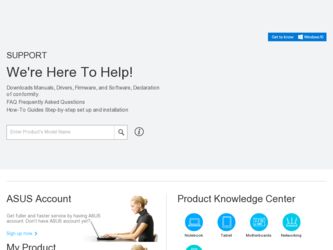
Related Asus TW300-E5/PI4 Manual Pages
Download the free PDF manual for Asus TW300-E5/PI4 and other Asus manuals at ManualOwl.com
User Manual - Page 7
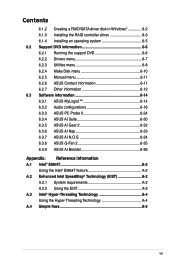
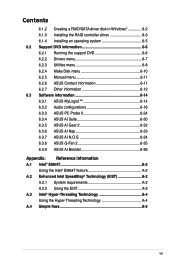
...Creating a RAID/SATA driver disk in Windows 6-2 6.1.3 Installing the RAID controller driver 6-3 6.1.4 Installing an operating system 6-5 6.2 Support DVD information 6-6 6.2.1 Running the support DVD 6-6 6.2.2 Drivers menu 6-7 6.2.3 Utilities menu 6-8 6.2.4 Make Disk menu 6-10 6.2.5 Manual menu 6-11 6.2.6 ASUS Contact information 6-11 6.2.7 Other information 6-12 6.3 Software information...
User Manual - Page 10
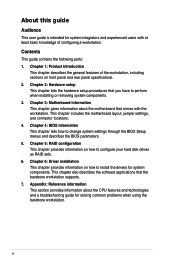
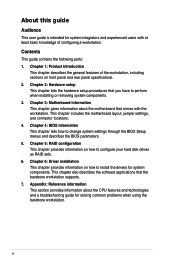
... your hard disk drives as RAID sets. 6. Chapter 6: Driver installation This chapter provides information on how to install the drivers for system components. This chapter also describes the software applications that the barebone workstation supports. 7. Appendix: Reference information This section provides information about the CPU features and technologies and a troubleshooting guide for solving...
User Manual - Page 40
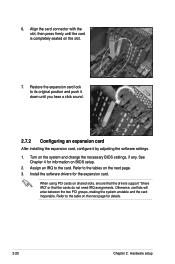
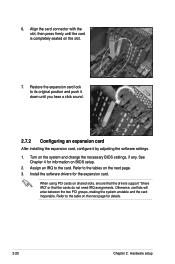
... card
After installing the expansion card, configure it by adjusting the software settings. 1. Turn on the system and change the necessary BIOS settings, if any. See
Chapter 4 for information on BIOS setup. 2. Assign an IRQ to the card. Refer to the tables on the next page. 3. Install the software drivers for the expansion card.
When using PCI cards on shared slots, ensure that the drivers support...
User Manual - Page 70
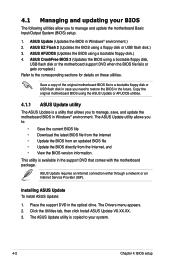
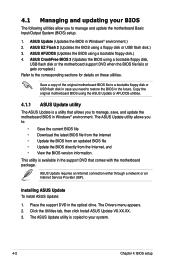
... motherboard package.
ASUS Update requires an Internet connection either through a network or an Internet Service Provider (ISP).
Installing ASUS Update To install ASUS Update:
1. Place the support DVD in the optical drive. The Drivers menu appears. 2. Click the Utilities tab, then click Install ASUS Update VX.XX.XX. 3. The ASUS Update utility is copied to your system.
4-2
Chapter 4: BIOS setup
User Manual - Page 72


... the BIOS version that you wish to download. Click Next.
5. Follow the screen instructions to complete the update process.
The ASUS Update utility is capable of updating itself through the Internet. Always update the utility to avail all its features.
Updating the BIOS through a BIOS file To update the BIOS through a BIOS file:
1. Launch the ASUS Update utility from the Windows® desktop by...
User Manual - Page 75
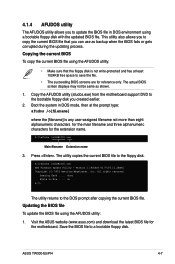
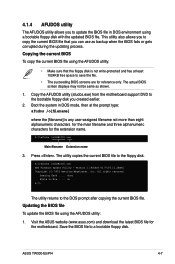
..., Inc. All rights reserved.
Reading flash ..... done Write to file...... ok A:\>
The utility returns to the DOS prompt after copying the current BIOS file. Updating the BIOS file To update the BIOS file using the AFUDOS utility:
1. Visit the ASUS website (www.asus.com) and download the latest BIOS file for the motherboard. Save the BIOS file to a bootable floppy disk.
ASUS TW300-E5/PI4
4-7
User Manual - Page 78
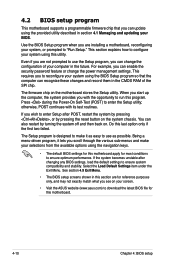
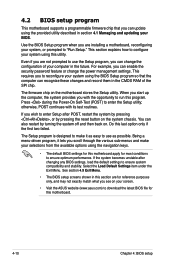
.... For example, you can enable the security password feature or change the power management settings. This requires you to reconfigure your system using the BIOS Setup program so that the computer can recognize these changes and record them in the CMOS RAM of the SPI chip.
The firmware chip on the motherboard stores the Setup utility. When you start up the...
User Manual - Page 112
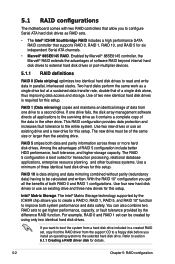
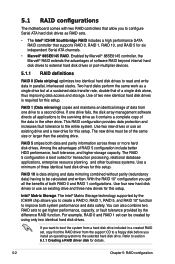
...high performance SATA RAID controller that supports RAID 0, RAID 1, RAID 10, and RAID 5 for six independent Serial ATA channels.
• Marvell® 88SE6145 RAID. Enabled by Marvell® 88SE6145 controller, the Marvell® RAID extends the advantages of software RAID beyond internal hard disk drives to external hard disk drives or port-multiplier devices.
5.1.1 RAID definitions
RAID 0 (Data...
User Manual - Page 133


Driver installation
Chapter 6
This chapter provides information on how to install the drivers for system components. This chapter also describes the software applications that the barebone workstation supports.
ASUS TW300-E5/PI4
3-
User Manual - Page 134
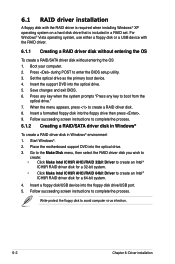
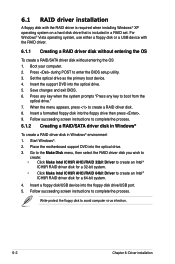
... in a RAID set. For Windows® Vista operating system, use either a floppy disk or a USB device with the RAID driver.
6.1.1 Creating a RAID driver disk without entering the OS
To create a RAID/SATA driver disk without entering the OS 1. Boot your computer. 2. Press during POST to enter the BIOS setup utility. 3. Set the optical drive as the primary boot device. 4. Insert the support DVD into...
User Manual - Page 135


... additional mass storage devices for use with Windows, press ENTER.
S=Specify Additional Device ENTER=Continue F3=Exit
4. Insert the RAID driver disk you created earlier to the floppy disk drive, then press .
Windows Setup
Please insert the disk labeled Manufacturer-supplied hardware support disk
into Drive A: * Press ENTER when ready.
ENTER=Continue ESC=Cancel F3=Exit
ASUS TW300-E5/PI4
6-3
User Manual - Page 136
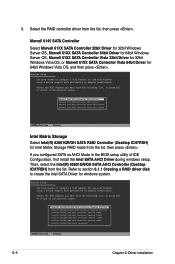
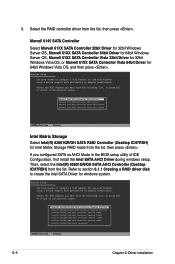
...BIOS setup utility of IDE Configuration, first install the Intel SATA AHCI Driver during windows setup. Then, select the Intel(R) 82801GR/GH SATA AHCI Controller (Desktop ICH7RDH) from the list. Refer to section 6.1.1 Creating a RAID driver disk to create the Intel SATA Driver for windows system.
Windows Setup
You have chosen to configure a SCSI Adapter for use with Windows, using a device support...
User Manual - Page 137
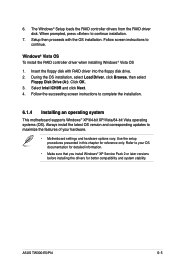
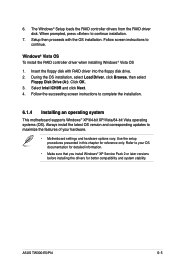
...the features of your hardware.
• Motherboard settings and hardware options vary. Use the setup procedures presented in this chapter for reference only. Refer to your OS documentation for detailed information.
• Make sure that you install Windows® XP Service Pack 2 or later versions before installing the drivers for better compatibility and system stability.
ASUS TW300-E5/PI4
6-5
User Manual - Page 138
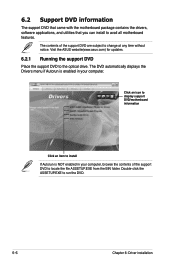
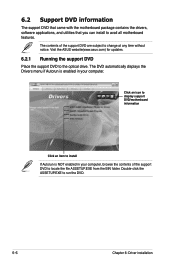
... the drivers, software applications, and utilities that you can install to avail all motherboard features.
The contents of the support DVD are subject to change at any time without notice. Visit the ASUS website(www.asus.com) for updates.
6.2.1 Running the support DVD
Place the support DVD to the optical drive. The DVD automatically displays the Drivers menu if Autorun is enabled in your computer...
User Manual - Page 139
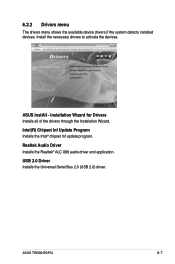
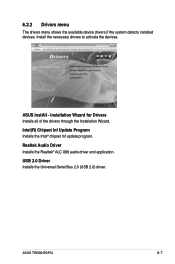
... activate the devices.
ASUS InstAll - Installation Wizard for Drivers Installs all of the drivers through the Installation Wizard. Intel(R) Chipset Inf Update Program Installs the Intel® chipset Inf update program. Realtek Audio Driver Installs the Realtek® ALC 888 audio driver and application. USB 2.0 Driver Installs the Universal Serial Bus 2.0 (USB 2.0) driver.
ASUS TW300-E5/PI4
6-7
User Manual - Page 141
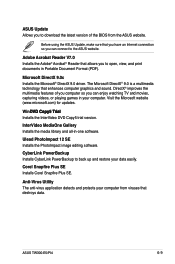
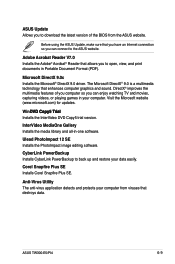
... media library and all-in-one software.
Ulead PhotoImpact 12 SE Installs the PhotoImpact image editing software.
CyberLink PowerBackup Installs CyberLink PowerBackup to back up and restore your data easily.
Corel Snapfire Plus SE Installs Corel Snapfire Plus SE.
Anti-Virus Utility The anti-virus application detects and protects your computer from viruses that destroys data.
ASUS TW300-E5/PI4
6-9
User Manual - Page 146
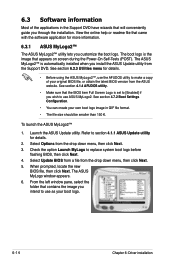
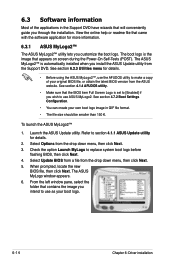
... screen during the Power‑On Self-Tests (POST). The ASUS MyLogo2™ is automatically installed when you install the ASUS Update utility from the Support DVD. See section 6.2.3 Utilities menu for details.
• Before using the ASUS MyLogo2™, use the AFUDOS utility to make a copy of your original BIOS file, or obtain the latest BIOS version from the ASUS website. See...
User Manual - Page 148
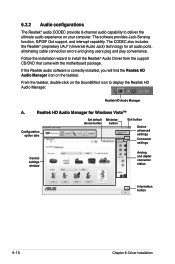
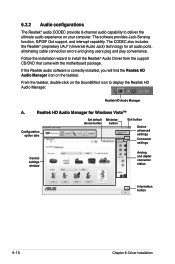
...-click on the SoundEffect icon to display the Realtek HD Audio Manager.
Realtek HD Audio Manager
A.
Realtek HD Audio Manager for Windows Vista™
Configuration option tabs
Set default Minimize device button button
Exit button
Device advanced settings Connector settings
Control settings window
Analog and digital connector status
Information button
6-16
Chapter 6: Driver installation
User Manual - Page 156
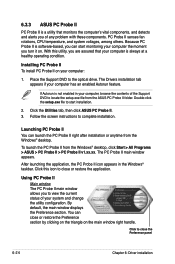
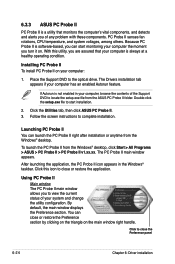
... a healthy operating condition.
Installing PC Probe II To install PC Probe II on your computer:
1. Place the Support DVD to the optical drive. The Drivers installation tab appears if your computer has an enabled Autorun feature.
If Autorun is not enabled in your computer, browse the contents of the Support DVD to locate the setup.exe file from the ASUS PC Probe II...
User Manual - Page 170
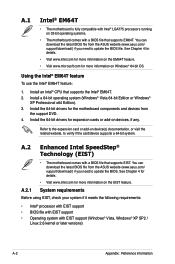
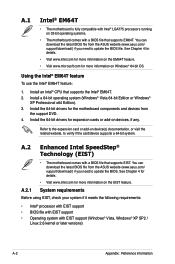
.... 4. Install the 64-bit drivers for expansion cards or add-on devices, if any.
Refer to the expansion card or add-on device(s) documentation, or visit the related website, to verify if the card/device supports a 64-bit system.
A.2 Enhanced Intel SpeedStep® Technology (EIST)
• The motherboard comes with a BIOS file that supports EIST. You can download the latest BIOS file from the ASUS...
