Asus T2-P driver and firmware
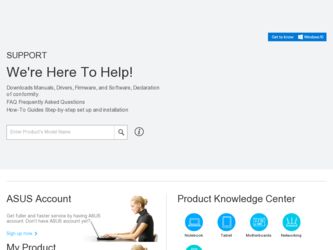
Related Asus T2-P Manual Pages
Download the free PDF manual for Asus T2-P and other Asus manuals at ManualOwl.com
T2-P 3-in-1 card User Manual - Page 2


... MAY APPEAR IN THIS MANUAL, INCLUDING THE PRODUCTS AND SOFTWARE DESCRIBED IN IT.
Products and corporate names appearing in this manual may or may not be registered trademarks or copyrights of their respective companies, and are used only for identification or explanation and to the owners' benefit, without intent to infringe.
2
ASUS T2 3-in-1 Upgrade User's Guide
T2-P 3-in-1 card User Manual - Page 4
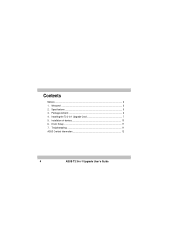
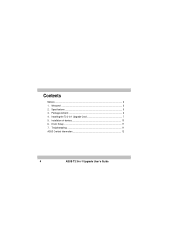
Contents
Notices ...3 1. Welcome! ...5 2. Specifications 5 3. Package contents 6 4. Installing the T2 3-in-1 Upgrade Card 7 5. Installation of devices 10 6. Driver Setup 11 7. Troubleshooting 11 ASUS Contact Information 12
4
ASUS T2 3-in-1 Upgrade User's Guide
T2-P 3-in-1 card User Manual - Page 11


... is inserted into a PCI slot, turn on your computer. A Found New Hardware Wizard window appears on the screen during startup. Follow the screen instructions to setup the card driver. If your computer failed to detect the card, click Start > Control Panel > Add New Hardware. Follow the instructions to setup the card driver manually.
NOTE: For details on device driver installation, refer to "Chapter...
T2-P User Manual - Page 4


... 60 3.6 ASUS Wireless LAN adapter 61 3.6.1 LED indicators 62 3.6.2 Antenna installation 62 3.6.3 Installing the utilities and driver 63 3.6.4 Other support CD options 63 3.6.5 The Control Center utility 64
Chapter 4: Motherboard info
4.1 Introduction 76 4.2 Motherboard layout 76 4.3 Jumper 77 4.4 Connectors 78
Chapter 5: BIOS setup
5.1 Managing and updating your BIOS 88 5.1.1 Creating...
T2-P User Manual - Page 8


... the motherboard layout, jumper settings, and connector locations.
5. Chapter 5: BIOS setup This chapter tells how to change system settings through the BIOS Setup menus and describes the BIOS parameters.
6. Appendix The Appendix includes the power supply unit specification and IEEE 802.11b channels for the wireless LAN adapter (available only on systems with installed 3-in-1 PCI upgrade package...
T2-P User Manual - Page 34
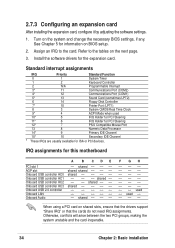
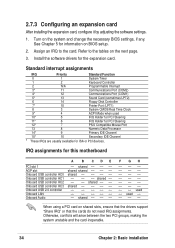
... Mouse Port
13
8
Numeric Data Processor
14*
9
Primary IDE Channel
15*
10
Secondary IDE Channel
* These IRQs are usually available for ISA or PCI devices.
IRQ assignments for this motherboard
PCI slot 1 AGP slot Onboard USB controller HC0 Onboard USB controller HC1 Onboard USB controller HC2 Onboard USB controller HC3 Onboard USB 2.0 controller Onboard LAN Onboard Audio
A B CDE...
T2-P User Manual - Page 46


... system
Terminator 2 supports Windows® 2000/XP operating systems (OS). Always install the latest OS version and corresponding updates so you can maximize the features of your hardware.
Because motherboard settings and hardware options vary, use the setup procedures presented in this chapter for general reference only. Refer to your OS documentation for more information.
3.2 Powering up
The...
T2-P User Manual - Page 47
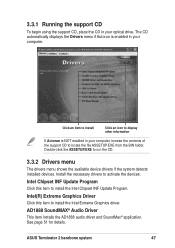
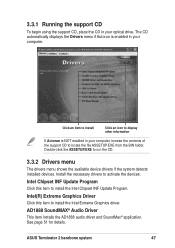
...
To begin using the support CD, place the CD in your optical drive. The CD automatically displays the Drivers menu if Autorun is enabled in your computer.
Click an item to install
Click an icon to display other information
If Autorun is NOT enabled in your computer, browse the contents of the support CD to locate the file ASSETUP.EXE...
T2-P User Manual - Page 48


... Driver
Click this item to install the USB 2.0 driver.
6 in 1 Card Reader Driver
This item installs the driver for the storage card reader. This item appears only on Deluxe models.
ASUS Wireless LAN Adapter Driver
This item installs the ASUS wireless LAN driver. See page 61 for details.
3.3.3 Utilities menu
The Utilities menu shows the applications and other software that the motherboard supports...
T2-P User Manual - Page 49
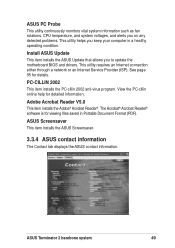
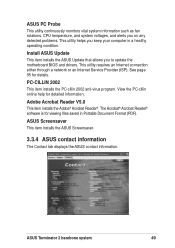
...as fan rotations, CPU temperature, and system voltages, and alerts you on any detected problems. This utility helps you keep your computer in a healthy operating condition.
Install ASUS Update
This item installs the ASUS Update that allows you to update the motherboard BIOS and drivers. This utility requires an Internet connection either through a network or an Internet Service Provider (ISP). See...
T2-P User Manual - Page 51


... the support CD to activate the 6-channel audio feature.
You must use 4-channel or 6-channel speakers for this setup.
Setting to multi-channel audio
After installing the audio driver, follow these instructions to adjust the audio settings and avail the onboard 6-channel audio feature. 1. From the taskbar, double-click on
the SoundMAX Digital Integrated Audio icon to display the SoundMAX Control...
T2-P User Manual - Page 58


... you to watch and record TV in the Terminator 2 system. Install this application if you purchased a 3-in-1 PCI card with a TV tuner.
The 3-in-1 PCI card with TV tuner will be available soon.
Using LifeView® TVR
To use the LifeView® TVR application: 1. Install the LifeView TVR application from the Utilities tab of the
support CD installation window. See page 48 for...
T2-P User Manual - Page 61
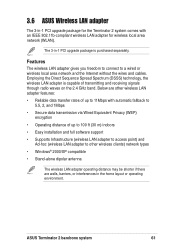
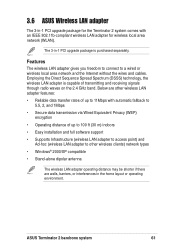
... of up to 100 ft (30 m) indoors
• Easy installation and full software support
• Supports Infrastructure (wireless LAN adapter to access point) and Ad-hoc (wireless LAN adapter to other wireless clients) network types
• Windows® 2000/XP compatible
• Stand-alone dipolar antenna
The wireless LAN adapter operating distance may be shorter if there are walls, barriers, or...
T2-P User Manual - Page 63
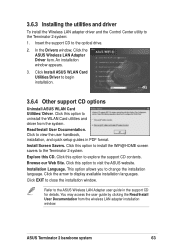
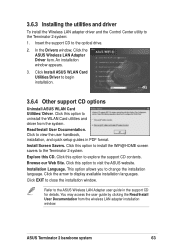
... install the Wireless LAN adapter driver and the Control Center utility to the Terminator 2 system: 1. Insert the support CD to the optical drive.
2. In the Drivers window, Click the ASUS Wireless LAN Adapter Driver item. An installation window appears.
3. Click Install ASUS WLAN Card Utilities/Driver to begin installation.
3.6.4 Other support CD options
Uninstall ASUS WLAN Card Utilities/ Driver...
T2-P User Manual - Page 71
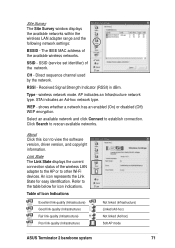
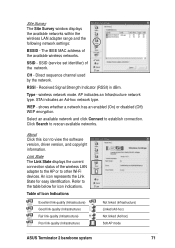
... The Site Survey window displays the available networks within the wireless LAN adapter range and the following network settings:
BSSID - The IEEE MAC address of the available wireless networks.
SSID - SSID (service set identifier) of the network.
CH - Direct sequence channel used by the network.
RSSI - Received Signal Strength Indicator (RSSI) in dBm.
Type - wireless network mode. AP indicates...
T2-P User Manual - Page 88
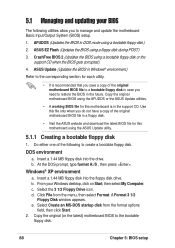
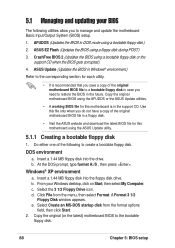
...support CD. Use this file only when you do not have a copy of the original motherboard BIOS file in a floppy disk.
• Visit the ASUS website and download the latest BIOS file for this motherboard using the ASUS Update utility.
5.1.1 Creating a bootable floppy disk
1. Do either one of the following to create a bootable floppy disk.
DOS environment
a. Insert a 1.44 MB floppy disk into the drive...
T2-P User Manual - Page 90


... the latest (or original) BIOS file that you copied to the bootable floppy disk. The screen displays the status of the update process.
The BIOS information on the screen is for reference only. What you see on your screen may not be exactly the same as shown.
A:\>afudos /ip4p8t.rom AMI Firmware Update Utility - Version 1.10 Copyright (C) 2002 American Megatrends...
T2-P User Manual - Page 95
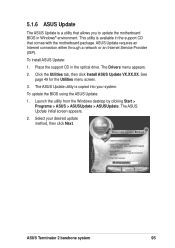
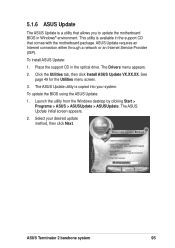
5.1.6 ASUS Update
The ASUS Update is a utility that allows you to update the motherboard BIOS in Windows® environment. This utility is available in the support CD that comes with the motherboard package. ASUS Update requires an Internet connection either through a network or an Internet Service Provider (ISP).
To install ASUS Update:
1. Place the support CD in the optical drive. The Drivers ...
T2-P User Manual - Page 96


3. If you selected updating/ downloading from the Internet, select the ASUS FTP site nearest you to avoid network traffic, or choose Auto Select. Click Next.
4. From the FTP site, select the BIOS version that you wish to download. Click Next.
5. Follow the screen instructions to complete the update process.
If you selected the option to update the BIOS from a file, a window pops up prompting...
T2-P User Manual - Page 97
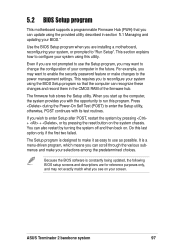
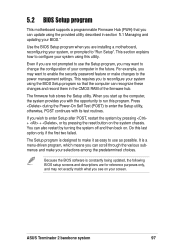
... to enable the security password feature or make changes to the power management settings. This requires you to reconfigure your system using the BIOS Setup program so that the computer can recognize these changes and record them in the CMOS RAM of the firmware hub.
The firmware hub stores the Setup utility. When you start up the computer, the system provides you...

