Asus V6-P7H55E driver and firmware
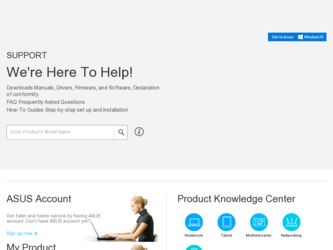
Related Asus V6-P7H55E Manual Pages
Download the free PDF manual for Asus V6-P7H55E and other Asus manuals at ManualOwl.com
User Manual - Page 3
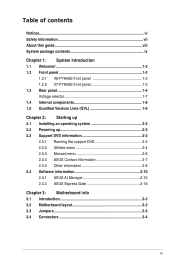
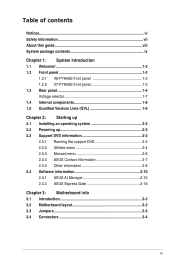
... 1-2
1.2.1 V6-P7H55E front panel 1-2 1.2.2 V7-P7H55E front panel 1-3 1.3 Rear panel 1-4 Voltage selector 1-7 1.4 Internal components 1-8 1.5 Qualified Vendors Lists (QVL 1-9
Chapter 2: Starting up 2.1 Installing an operating system 2-2 2.2 Powering up 2-2 2.3 Support DVD information 2-2
2.3.1 Running the support DVD 2-3 2.3.2 Utilities menu 2-4 2.3.3 Manual menu 2-6 2.3.4 ASUS Contact...
User Manual - Page 4
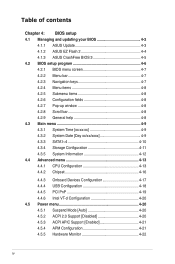
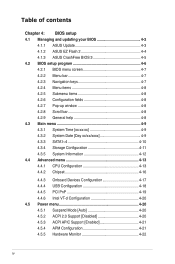
.../xxxx 4-9 4.3.3 SATA1~4 4-10 4.3.4 Storage Configuration 4-11 4.3.5 System Information 4-12 4.4 Advanced menu 4-13 4.4.1 CPU Configuration 4-13 4.4.2 Chipset 4-16
4.4.3 Onboard Devices Configuration 4-17 4.4.4 USB Configuration 4-18 4.4.5 PCI PnP 4-19 4.4.6 Intel VT-d Configuration 4-20 4.5 Power menu 4-20 4.5.1 Suspend Mode [Auto 4-20 4.5.2 ACPI 2.0 Support [Disabled 4-20 4.5.3 ACPI...
User Manual - Page 8


... introduction
This chapter gives a general description of the ASUS V-series P7H55E. The chapter lists the system features, including introduction on the front and rear panel, and internal components. 2. Chapter 2: Starting up This chapter helps you power up the system and install drivers and utilities from the support DVD. 3. Chapter 3: Motherboard info This chapter gives information about the...
User Manual - Page 9
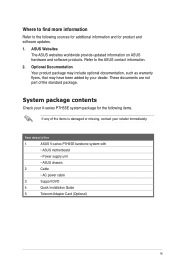
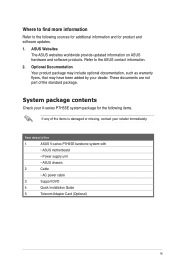
... your V-series P7H55E system package for the following items.
If any of the items is damaged or missing, contact your retailer immediately.
Item description
1.
ASUS V-series P7H55E barebone system with
• ASUS motherboatd
• Power supply unit
• ASUS chassis
2.
Cable
• AC power cable
3.
Support DVD
4.
Quick Installation Guide
5.
Telecom Adapter Card (Optional...
User Manual - Page 21


Chapter 2
This chapter helps you power up the system and install drivers and utilities from the support DVD.
R
Starting up
User Manual - Page 22


... Windows XP OS to a Serial ATA hard drive included in a RAID set.
• From the Windows XP setup screen, press F6 when prompted then follow succeeding screen instructions to install the SATA drivers.
2.2 Powering up
Press the system power button ( ) to enter the OS.
R
Press to turn ON the system
2.3 Support DVD information
The support DVD that came with the system contains useful software...
User Manual - Page 23
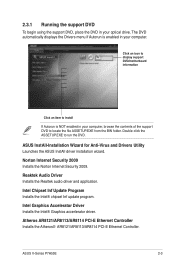
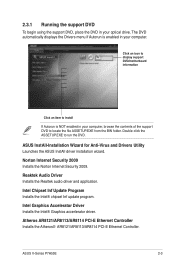
... Audio Driver Installs the Realtek audio driver and application.
Intel Chipset Inf Update Program Installs the Intel® chipset Inf update program.
Intel Graphics Accelerator Driver Installs the Intel® Graphics accerlerator driver.
Atheros AR8121/AR8113/AR8114 PCI-E Ethernet Controller Installs the Atheros® AR8121/AR8113/AR8114 PCI-E Ethernet Controller.
ASUS V-Series P7H55E
2-3
User Manual - Page 24
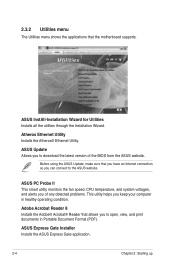
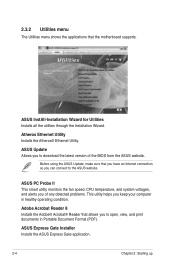
...
The Utilities menu shows the applications that the motherboard supports.
ASUS InstAll-Installation Wizard for Utilities Installs all the utilities through the Installation Wizard.
Atheros Ethernet Utility Installs the Atheros® Ethernet Utility.
ASUS Update Allows you to download the latest version of the BIOS from the ASUS website.
Before using the ASUS Update, make sure that you have an...
User Manual - Page 25
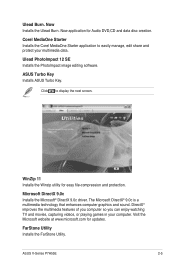
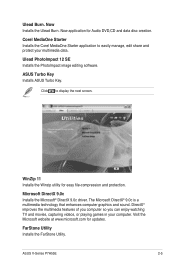
... Photolmpact 12 SE Installs the Photolmpact image editing software.
ASUS Turbo Key Installs ASUS Turbo Key.
Click to display the next screen.
WinZip 11 Installs the Winzip utility for easy file-compression and protection.
Microsoft DirectX 9.0c Installs the Microsoft® DirectX 9.0c driver. The Microsoft DirectX® 9.0c is a multimedia technology that enhances computer graphics and sound...
User Manual - Page 30
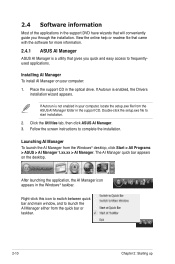
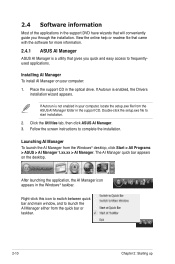
... with the software for more information.
2.4.1 ASUS AI Manager
ASUS AI Manager is a utility that gives you quick and easy access to frequentlyused applications.
Installing AI Manager To install AI Manager on your computer:
1. Place the support CD in the optical drive. If Autorun is enabled, the Drivers installation wizard appears.
If Autorun is not enabled in your computer, locate the setup.exe...
User Manual - Page 35
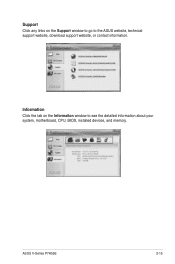
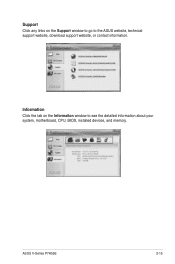
Support Click any links on the Support window to go to the ASUS website, technical support website, download support website, or contact information.
Information Click the tab on the Information window to see the detailed information about your system, motherboard, CPU, BIOS, installed devices, and memory.
ASUS V-Series P7H55E
2-15
User Manual - Page 36
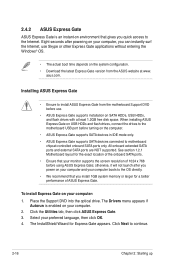
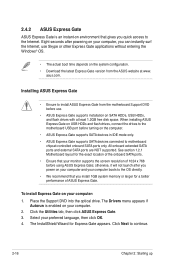
...supports installation on SATA HDDs, USB HDDs, and flash drives with at least 1.2GB free disk space. When installing ASUS Express Gate on USB HDDs and flash drives, connect the drives to the motherboard USB port before turning on the computer.
• ASUS Express Gate supports SATA devices in IDE mode only. • ASUS Express Gate supports SATA devices connected to motherboard
chipset-controlled...
User Manual - Page 37


... to zero (0); click to immediately enter the existing OS
• To enter the motherboard BIOS Setup program, click Exit on the splash screen and then hold down during POST.
• Click in the Express Gate environment for the detailed software instructions.
Splash screen hot-keys
Key ESC
Function Power off Continue to boot OS
ASUS V-Series P7H55E
2-17
User Manual - Page 38
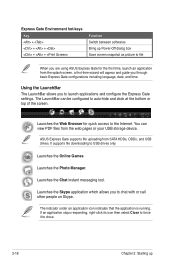
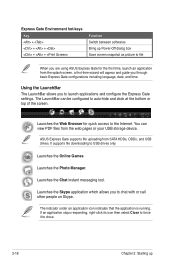
... Gate settings. The LaunchBar can be configured to auto-hide and dock at the bottom or top of the screen.
Launches the Web Browser for quick access to the Internet. You can view PDF files from the web pages or your USB storage device.
ASUS Express Gate supports file uploading from SATA HDDs, ODDs, and USB drives. It supports file downloading to USB drives...
User Manual - Page 39


...only when a removable storage device / USB drive is connected. Left-click this icon to launch the File Manager window. Rightclick it to eject the removable storage device / USB drive.
Exits ASUS Express Gate. Click Yes to enter the operating system you installed on the hard disk drive.
Powers off the computer.
Accessing the Internet To configure the network settings:
1. Click Configuration...
User Manual - Page 40
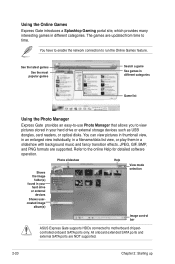
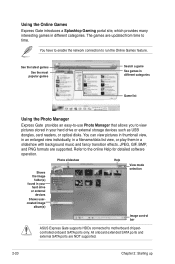
... Help for detailed software operation.
Photo slideshow
Help
Shows the image
folder(s) found in your
hard drive or external
devices
Shows usercreated image
album(s)
View mode selection
Image control bar
ASUS Express Gate supports HDDs connected to motherboard chipsetcontrolled onboard SATA ports only. All onboard extended SATA ports and external SATA ports are NOT supported.
2-20
Chapter...
User Manual - Page 41
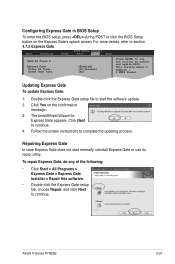
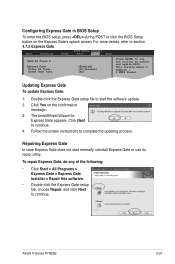
... Gate.
Main
Advanced
BIOS SETUP UTILITY
Power
Boot
Tools Exit
ASUS EZ Flash 2
Express Gate Enter OS Timer Reset User Data
[Enabled] [10 Seconds] [No]
Press ENTER to run the utility to select and update BIOS. This utility doesn't support : 1.NTFS format
Updating Express Gate To update Express Gate:
1. Double-click the Express Gate setup file to start the software update. 2. Click Yes...
User Manual - Page 51


... in using the current BIOS version, DO NOT manually update the BIOS. Inappropriate BIOS updating may result to system boot failure.
• Save a copy of the original motherboard BIOS file to a USB flash disk in case you need to restore the BIOS in the future. Copy the original motherboard BIOS using the ASUS Update utility.
• Download the latest BIOS file from the ASUS website at www...
User Manual - Page 52


..., save, and update the motherboard BIOS in Windows® environment.
• ASUS Update requires an Internet connection either through a network or an Internet Service Provider (ISP).
• This utility is available in the support DVD that comes with the motherboard package.
Installing ASUS Update To install ASUS Update: 1. Place the support DVD in the optical drive. The Drivers menu appears...
User Manual - Page 78
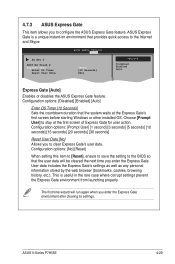
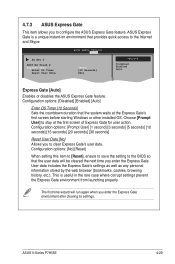
... User Data
BIOS SETUP UTILITY Tools
[Auto] [10 Seconds] [No]
Options
Disabled Enabled Auto
Express Gate [Auto] Enables or disables the ASUS Express Gate feature. Configuration options: [Disabled] [Enabled] [Auto]
Enter OS Timer [10 Seconds] Sets the countdown duration that the system waits at the Express Gate's first screen before starting Windows or other installed OS...

