Asus V7-P5G43M driver and firmware
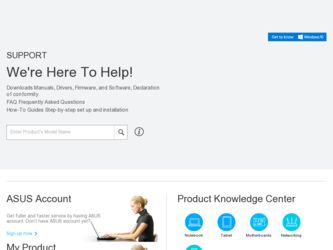
Related Asus V7-P5G43M Manual Pages
Download the free PDF manual for Asus V7-P5G43M and other Asus manuals at ManualOwl.com
User Manual - Page 3
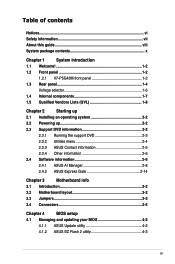
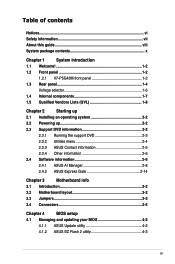
... information 2-5
2.3.4 Other information 2-6
2.4 Software information 2-8
2.4.1 ASUS AI Manager 2-8
2.4.2 ASUS Express Gate 2-14
Chapter 3
Motherboard info
3.1 Introduction 3-2
3.2 Motherboard layout 3-2
3.3 Jumpers 3-3
3.4 Connectors 3-5
Chapter 4
BIOS setup
4.1 Managing and updating your BIOS 4-2
4.1.1 ASUS Update utility 4-2
4.1.2 ASUS EZ Flash 2 utility 4-3
iii
User Manual - Page 8


... introduction
This chapter gives a general description of the ASUS V7-series P5G43M. The chapter lists the system features, including introduction on the front and rear panel, and internal components. 2. Chapter 2: Starting up This chapter helps you power up the system and install drivers and utilities from the support DVD. 3. Chapter 3: Motherboard info This chapter gives information about the...
User Manual - Page 9


...to complete a task. IMPORTANT: Instructions that you MUST follow to complete a task. NOTE: Tips and additional information to aid in completing a task.
Where to find more information
Refer to the following sources for additional information and for product and software updates. 1. ASUS Websites
The ASUS websites worldwide provide updated information on ASUS hardware and software products. Refer to...
User Manual - Page 23


Chapter 2
This chapter helps you power up the system and install drivers and utilities from the support DVD.
Starting up
User Manual - Page 24
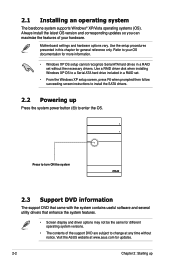
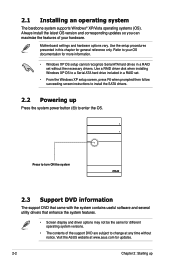
... Windows XP OS to a Serial ATA hard drive included in a RAID set.
• From the Windows XP setup screen, press F6 when prompted then follow succeeding screen instructions to install the SATA drivers.
2.2 Powering up
Press the system power button ( ) to enter the OS.
Press to turn ON the system
2.3 Support DVD information
The support DVD that came with the system contains useful software...
User Manual - Page 25


... Chipset Inf Update Program Installs the Intel® chipset Inf update program.
Intel Graphics Accelerator Driver Installs the Intel® Graphics accerlerator driver.
Realtek Audio Driver Installs the Realtek audio driver and application.
Realtek RTL8111/8112 LAN Driver Installs the Realtek® RTL8111/8112 LAN Driver.
ASUS EPU-4 Engine Installs the ASUS EPU-4 Engine.
ASUS V7-series P5G43M...
User Manual - Page 26


...and other software that the motherboard supports.
ASUS InstAll-Installation Wizard for Utilities Installs all of the utilities through the Installation Wizard.
ASUS Update Allows you to download the latest version of the BIOS from the ASUS website.
Before using the ASUS Update, make sure that you have an Internet connection so you can connect to the ASUS website.
ASUS AI Manager Installs the ASIS...
User Manual - Page 30


... with the software for more information.
2.4.1 ASUS AI Manager
ASUS AI Manager is a utility which gives you quick and easy access to frequentlyused applications.
Installing AI Manager To install AI Manager on your computer:
1. Place the support CD in the optical drive. If Autorun is enabled, the Drivers installation wizard appears.
If Autorun is not enabled in your computer, locate the setup.exe...
User Manual - Page 35
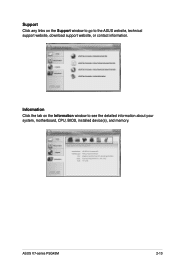
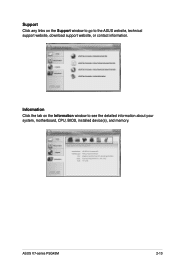
Support Click any links on the Support window to go to the ASUS website, technical support website, download support website, or contact information.
Information Click the tab on the Information window to see the detailed information about your system, motherboard, CPU, BIOS, installed device(s), and memory.
ASUS V7-series P5G43M
2-13
User Manual - Page 36
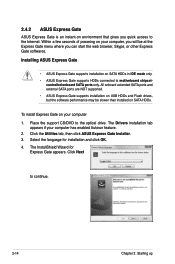
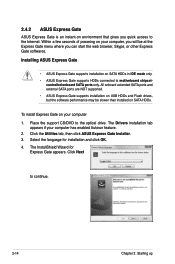
...to motherboard chipset-
controlled onboard SATA ports only. All onboard extended SATA ports and external SATA ports are NOT supported. • ASUS Express Gate supports installation on USB HDDs and Flash drives, but the software performance may be slower than installed on SATA HDDs.
To install Express Gate on your computer 1. Place the support CD/DVD to the optical drive. The Drivers installation...
User Manual - Page 37


....
6. Follow the screen instructions to complete installation.
The First Screen Express Gate's first screen appears within a few seconds after you power on the computer. From here, you can immediately start the web browser or Skype.
You can also choose to continue booting normally (e.g. to your installed OS such as Windows), enter BIOS setup, or power off.
If you don...
User Manual - Page 38


... for Express Gate.
In the First Screen:
Key PAUSE/BREAK ESC DEL F8
Function Power-off Continue to boot OS Enter BIOS setup Enter Boot selection pop-up
In the Express Gate Environment:
Key + + + + +
Function Switch between softwares Bring up Power-Off dialog box Save screen snapshot as picture to file
2-16
Chapter 2: Starting up
User Manual - Page 40


...: Click on this icon to open the File Manager window, which lets you conveniently access the files on a USB drive. If a USB device is detected, the icon contains a green arrow.
ASUS Express Gate supports file uploading from SATA HDDs, ODDs and USB drive and downloading to USB drives only.
Shows network status; click to configure network.
Shows mute status; click to change volume. Click to...
User Manual - Page 43


...detailed software operation.
Shows the image
folder(s) found in your
hard drive or external
devices
Shows usercreated image
album(s)
Photo slideshow
Help
View mode selection
Image control bar
ASUS Express Gate supports HDDs connected to motherboard chipsetcontrolled onboard SATA ports only. All onboard extended SATA ports and external SATA ports are NOT supported.
ASUS V7-series P5G43M
2-21
User Manual - Page 44
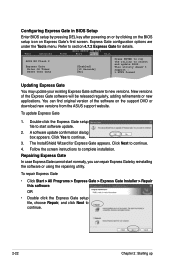
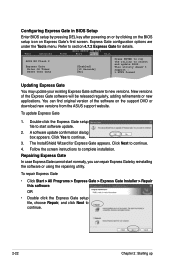
...on the support DVD or download new versions from the ASUS support website.
To update Express Gate
1. Double-click the Express Gate setup file to start software update.
2. A software update confirmation dialog box appears. Click Yes to continue.
3. The InstallShield Wizard for Express Gate appears. Click Next to continue. 4. Follow the screen instructions to complete installation.
Repairing Express...
User Manual - Page 51


4. Serial ATA connectors (7-pin SATA1-6) These connectors are for the Serial ATA signal cables for Serial ATA hard disk drives.
Install the Windows® XP Service Pack 2 or later version before using Serial ATA. 5. Optical drive audio connector (4-pin CD)
These connectors allow you to receive stereo audio input from sound sources such as a CD-ROM, TV tuner, or MPEG card.
ASUS V7-series P5G43M
...
User Manual - Page 58


..., save, and update the motherboard BIOS in Windows® environment.
• ASUS Update requires an Internet connection either through a network or an Internet Service Provider (ISP).
• This utility is available in the support DVD that comes with the motherboard package.
Installing ASUS Update To install ASUS Update:
1. Place the support DVD in the optical drive. The Drivers menu appears...
User Manual - Page 59


...file from the Open window, then click Open. 3. Follow the onscreen instructions to complete the updating process.
4.1.2 ASUS EZ Flash 2 utility
The ASUS EZ Flash 2 feature allows you to update the BIOS without using an OS‑based utility.
To update the BIOS using EZ Flash 2:
1. Insert the USB flash disk that contains the latest BIOS file to the USB port, then launch EZ Flash 2 in any of these...
User Manual - Page 60


...be the latest version. Download the latest BIOS file from the ASUS website at www.asus.com.
• The removable device that ASUS CrashFree BIOS support vary with motherboard models. For motherboards without the floppy connector, prepare a USB flash disk before using this utility.
Recovering the BIOS
To recover the BIOS: 1. Turn on the system. 2. Insert the support DVD to the optical drive or the...
User Manual - Page 61


... stability. Select the Load Setups Default item under the Exit Menu. See section 5.8 Exit Menu.
• The BIOS setup screens shown in this section are for reference purposes only, and may not exactly match what you see on your screen.
• Visit the ASUS website at www.asus.com to download the latest BIOS file for this motherboard.
ASUS V7-series P5G43M
4-5

