Belkin F1DS104U driver and firmware
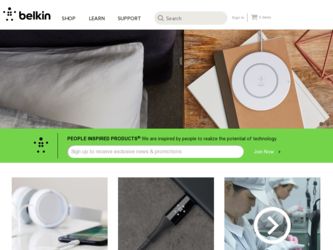
Related Belkin F1DS104U Manual Pages
Download the free PDF manual for Belkin F1DS104U and other Belkin manuals at ManualOwl.com
User Manual - Page 1
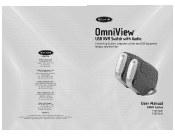
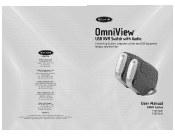
...-C
© 2002 Belkin Corporation. All rights reserved. All trade names are registered trademarks of respective manufacturers listed. Macintosh, Apple, Mac, and Mac OS are
trademarks of Apple Computer, Inc., registered in the U.S. and other countries.
OmniView™
USB KVM Switch with Audio
Control up to four computers from one USB keyboard, mouse, and monitor
User Manual
SOHO Series
F1DS102U...
User Manual - Page 2
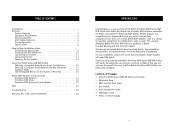
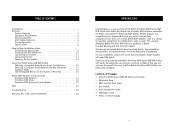
... your business and have confidence that you will soon see for yourself why over 1 million Belkin OmniView KVM Switches are being used worldwide.
Contents of Package: • OmniView SOHO Series USB KVM Switch with Audio • Attachable Base • DB25 to RJ45 Flash Cable • User Manual • Quick Installation Guide • Registration Card • 9V DC, 1A Power Supply
1
User Manual - Page 3
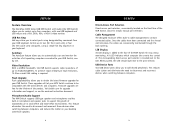
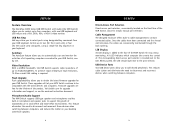
...obtain the latest firmware upgrades for your KVM Switch. These upgrades will let your KVM Switch continue to be compatible with the latest devices and computers. Firmware upgrades are free for the lifetime of the product. Visit belkin.com for upgrade information and support, or see the enclosed instruction document.
Microphone/Audio Support The KVM Switch supports USB-type speakers and microphones...
User Manual - Page 4
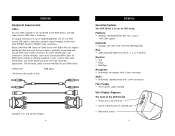
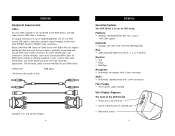
OVERVIEW
Equipment Requirements
Cables
For each USB computer to be connected to the KVM Switch, one VGA cable and one USB cable is necessary.
To support resolutions of up to 2048x1536@85Hz, use of a 75-Ohm coaxial VGA cable is required to preserve signal integrity. Cables must have HDDB15 female to HDDB15 male connectors.
Belkin OmniView KVM Cables for SOHO Series with Audio offer the highest...
User Manual - Page 6
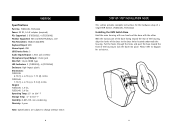
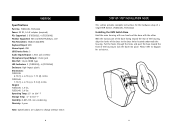
OVERVIEW
Specifications
Part No.: F1DS102U, F1DS104U Power: 9V DC, 1A AC adapter (required) PCs Supported: 2 (F1DS102U), 4 (F1DS104U) Monitor Supported: VGA and SVGA MultiSync, LCD Max Resolution: 2048x1536@85Hz Keyboard Input: USB Mouse Input: USB USB Device Ports: 2 Audio Input/Output: 3.5mm jack (stereo) Microphone Input/Output: 3.5mm jack VGA Port: 15-pin HDDB type LED Indicators: 2 (F1DS102U...
User Manual - Page 7
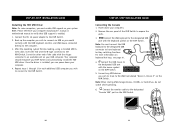
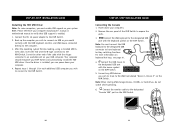
STEP-BY-STEP INSTALLATION GUIDE
Installing the HID USB Driver Note: On some computers, you must enable USB support on your system BIOS. Please reference your computer manufacturer's manual or motherboard manual to verify that USB support is enabled.
1. Connect the 9V, 1A power adapter to the KVM Switch.
2. Boot up the computer you wish to connect via USB as you would normally with the USB keyboard...
User Manual - Page 8
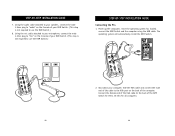
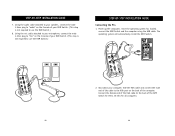
... KVM Switch.)
STEP-BY-STEP INSTALLATION GUIDE
Connecting the PCs 1. Power up the computers. Once the operating system has loaded,
connect the KVM Switch and the computer using the USB cable. The operating system will automatically install the KVM Switch.
2. Shut down your computer. Take the VGA cable and connect the male end of the cable to the VGA port on the back of the...
User Manual - Page 9
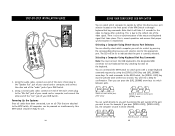
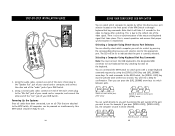
... INSTALLATION GUIDE
3. Using the audio cable, connect one end of the male 3.5mm plug to the "Speaker Out" jack of your sound card or computer, and connect the other end of the "audio" jack of your KVM Switch.
4. Using a second audio cable, connect one end of the male 3.5mm plug to the "Mic Out" jack of your sound card or computer...
User Manual - Page 10
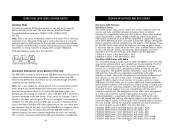
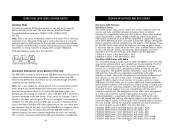
...users to download firmware updates to ensure compatibility with the latest computers and devices. The designed enclosure offers cable management in a neat and convenient manner. High-quality resolution of up to 2048x1536@85Hz is supported by the SOHO Series KVM Switch when used with coaxial VGA cabling, offering the highest resolution without compromising the quality of the display. Other standard...
User Manual - Page 11
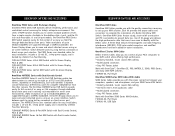
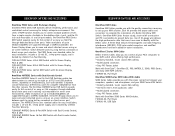
...standard cables for easy installation; includes a 12-volt DC, 1-Amp power supply; and is backed by a Belkin Five-Year Warranty.
F1DA104T PRO2 Series 4-Port KVM Switch with On-Screen Display, PS/2 & USB F1DA108T PRO2 Series 8-Port KVM Switch with On-Screen Display, PS/2 & USB F1DA116T PRO2 Series 16-Port KVM Switch with On-Screen Display, PS/2 & USB
OmniView MATRIX2 Series with Dual-Console Control...
User Manual - Page 13
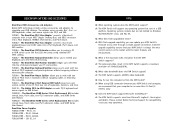
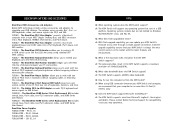
... the computer.
F1D201 - The OmniView 2-Port Reverse KVM Switch gives two users central control of one PC from two sets of keyboards, monitors, and mice.
F5U119 - The Belkin PS/2-to-USB Adapter converts PS/2 keyboard and mouse signals to USB format.
F1DR200 - The OmniView SOHO Series 2-Port Replacement Kit includes shroud, base, flash cable, two PS/2 extension cables, and SOHO Series User Manual...
User Manual - Page 15
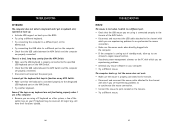
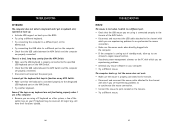
... not detect a keyboard and I get a keyboard error reported at boot up. • Activate USB support on boot up on the BIOS. • Try using a different keyboard. • Try connecting the computer to a different port on the
KVM Switch. • Try connecting the USB cable to a different port on the computer. • Check that the USB cable between the KVM Switch and the...

