Belkin F8T002 driver and firmware
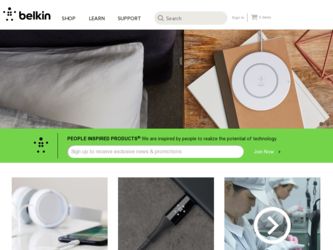
Related Belkin F8T002 Manual Pages
Download the free PDF manual for Belkin F8T002 and other Belkin manuals at ManualOwl.com
User Manual - Page 2


P74072_F8T002_man.qxd 5/22/02 10:56 AM Page 1
TABLE OF CONTENTS
Introduction 2 Product Features 3 Package Contents 5 PC Card Specifications 6 System Requirements 7 Supported Profiles 8 Software Setup 9 Installing the PC Card 13 Bluetooth Configurations Settings 17 "My Bluetooth Places" Program 20 Uninstalling the Software 24 Glossary 26 FCC/CE Statement 27 Information 30
1
User Manual - Page 3


... for purchasing the new Bluetooth PC Card (the PC Card) from Belkin featuring Bluetooth wireless technology. Now you can connect your peripherals and computing devices up to 10 meters away without cables in your home, office, or while on the road. Establish ad-hoc connections between devices without having to configure a network. Before you install and start using your new...
User Manual - Page 4
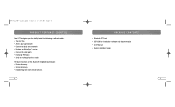
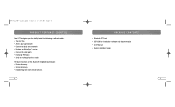
... to serial ports • Exchange PIM data • Send or exchange business cards The basic functions of the Bluetooth neighborhood include: • Device discovery • Service discovery • Establishing links with remote devices
4
PACKAGE CONTENTS
• Bluetooth PC Card • CD-ROM for installation software and documentation • User Manual • Quick Installation Guide
5
User Manual - Page 5
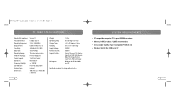
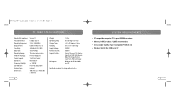
... Profiles:
OS Support:
1.35oz.
0 to 50 degrees Celsius
-33 to 55 degrees Celsius
93% (non-condensing)
5.0VDC
350mA
Service Discovery, File Transfer, Serial Port, DUN, LAN, Generic Object Exchange, Business Card, Push, Pull & Exchange
Windows 98 SE, Me, 2000, and XP
Specifications subject to change without notice
• PC-compatible computer, CPU speed 200MHz or above • Memory: 64MB or...
User Manual - Page 6
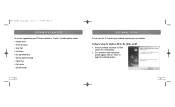
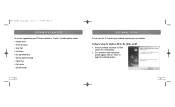
...; Service Discovery • Serial Port • LAN Access • Dial-Up Networking • Generic Object Exchange • Object Push • File Transfer • Synchronization
SOFTWARE SETUP
Do not insert the PC Card into your notebook computer prior to installation.
Software Setup for Windows 98 SE, Me, 2000, and XP
1. Insert the software installation CD-ROM into the PC's CD-ROM drive...
User Manual - Page 7
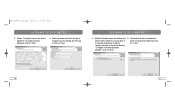
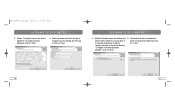
... the type of computer you are installing your PC Card in. Click on "Next".
SOFTWARE SETUP (CONT'D)
5. Specify the location where the software and driver will be installed on your hard drive. It is recommended that you install the software and driver to the default directory "C:\Program Files\belkin\Bluetooth Software". Click on "Next".
6. Confirm that the device software and driver are ready to...
User Manual - Page 8
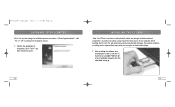
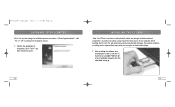
... 5/22/02 10:56 AM Page 12
SOFTWARE SETUP (CONT'D)
Note: If at any time during the installation process you receive a "Device Signature Notice", click "Yes" or "OK" to continue the installation process. 7. Confirm the completion of
installation. Click "Finish" and then restart the system.
INSTALLING THE PC CARD
Note: The PC Card is sensitive to static electricity, which...
User Manual - Page 9
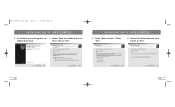
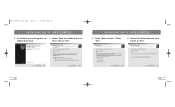
P74072_F8T002_man.qxd 5/22/02 10:56 AM Page 14
INSTALLING THE PC CARD (CONT'D)
2. You should see your system register a new 3. Choose "Search for a suitable driver for my
hardware device found.
device". Click on "Next".
INSTALLING THE PC CARD (CONT'D)
4. Choose "Specify a location". Click on "Next".
5. Confirm that the device driver was found and click on "Next".
14
15
User Manual - Page 10
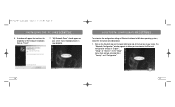
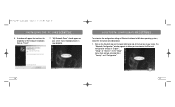
... customize the configuration settings of Bluetooth software for Windows operating systems, follow the instructions described below:
1. Click on the Bluetooth icon on the lower right-hand side of the task bar of your screen. The "Bluetooth Configuration" window appears to allow you to customize the Bluetooth configuration settings of "Explore", "Setup", or "Services". In the "Setup" menu, there are...
User Manual - Page 11
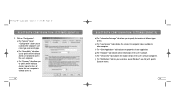
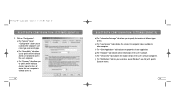
..." tab indicates the services this computer makes available to other computers.
f) The "Client Applications" tab indicates the properties of each application. g) The "Hardware" tab indicates device information of the user's hardware. h) The "Version Info" tab indicates the module version of the user's software component. i) The "Notifications" tab lets you associate a sound (Windows*.wav file) with...
User Manual - Page 13
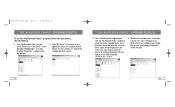
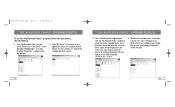
...Bluetooh Places" window to search for devices available to you. Once Bluetooth devices are detected, icons with device names will be displayed on your screen. You may initiate a search for devices by selecting "Bluetooth" from the toolbar of the "Entire Bluetooth Neighborhood" window.
4. Click on each available device, for example, a device name "Jon's Desktop" to see which services are available...
User Manual - Page 14
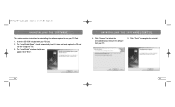
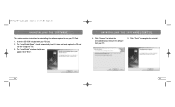
... 10:57 AM Page 24
UNINSTALLING THE SOFTWARE
This section contains instructions for uninstalling the software required to use your PC Card. 1. Insert the CD-ROM included with your PC Card. 2. The "InstallShield Wizard" should automatically load. If it does not load, explore the CD and
run the "Setup.exe" file. 3. The "InstallShield" window should now
appear. Click "Next".
UNINSTALLING...
User Manual - Page 15


P74072_F8T002_man.qxd 5/22/02 10:57 AM Page 26
GLOSSARY
Authentication
Authorization
Bluetooth Neighborhood Bonded Device
Device Device Address Device Discovery Device Group
Device Name Service Discovery
Security feature that requires users to verify a numeric password before exchanging data. Security feature that requires user approval before another user is allowed to share data. A collection...

