Belkin F5D7231-4P - Mode Wireless G Router driver and firmware
Drivers and firmware downloads for this Belkin item

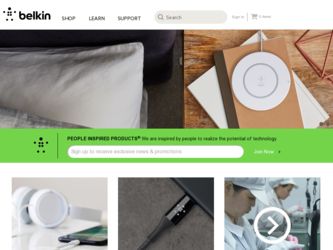
Related Belkin F5D7231-4P Manual Pages
Download the free PDF manual for Belkin F5D7231-4P and other Belkin manuals at ManualOwl.com
User Manual - Page 2


... the Wireless Network Settings 56 Securing your Wi-Fi Network 61
WEP Setup 66 WPA Setup 68 Using the Access Point Mode 76 Wireless Range Extension and Bridging 77 Configuring the Firewall 81 Setting MAC Address Filtering 84 Enabling the Demilitarized Zone (DMZ 85 Utilities Tab 87 Restarting the Router 88 Updating the Firmware 93 8 Manually Configuring Computer Network Settings 101...
User Manual - Page 8


... use. Simply install your printer's drivers and software on each computer, and then run the easy to use Print Server Setup Wizard to setup the print server. In minutes, all of your computers will have access to the same printer.
NAT IP Address Sharing Your Router employs Network Address Translation (NAT) to share the single IP address assigned to you by your Internet Service Provider while...
User Manual - Page 10


... unwanted or offensive web content before it makes it to your network. Unlike other Parental Control solutions, Parental Control is built into the Belkin Wireless Router, so there is no software to install on any computer and you will never be charged a per-computer fee for the service, ever. Your Wireless Router comes with a six-month free trial of this feature so you...
User Manual - Page 11


... Contents
• Belkin High-Speed Mode Wireless G Router with Built-In USB Print Serverr
2
• Quick Installation Guide
3
• Belkin Easy Install Wizard Software CD
• Belkin RJ45 Ethernet Networking Cable
4
• Power Supply
• User Manual
5
System Requirements
6
• Broadband Internet connection such as a cable or DSL modem with
RJ45 (Ethernet) connection...
User Manual - Page 16
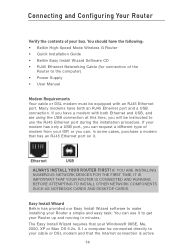
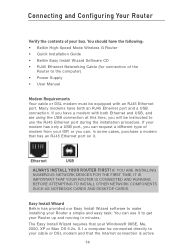
... High-Speed Mode Wireless G Router • Quick Installation Guide • Belkin Easy Install Wizard Software CD • RJ45 Ethernet Networking Cable (for connection of the
Router to the computer) • Power Supply • User Manual
Modem Requirements Your cable or DSL modem must be equipped with an RJ45 Ethernet port. Many modems have both an RJ45 Ethernet port and a USB connection. If...
User Manual - Page 24


... installing the drivers and software for your printer, you may be required to connect the PC directly to the printer in order to complete the installation. This varies according to manufacturer. You must also install the Belkin Printer Port on each of the computers you want to print from. This may be done using the Printer Server Setup Wizard, or can be done manually...
User Manual - Page 25
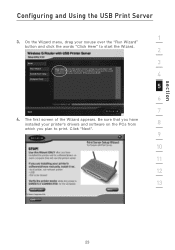
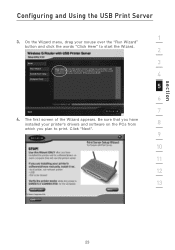
section
Configuring and Using the USB Print Server
1
3. On the Wizard menu, drag your mouse over the "Run Wizard" button and click the words "Click Here" to start the Wizard.
2
3
4
5
6
7
4. The first screen of the Wizard appears. Be sure that you have installed your printer's drivers and software on the PCs from
8
which you plan to print. Click "Next".
9
10
11
12
13
23
User Manual - Page 28
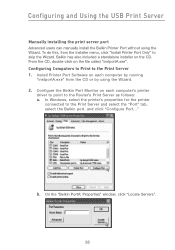
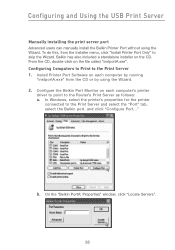
...Print Server 1. Install Printer Port Software on each computer by running
"instportA.exe" from the CD or by using the Wizard. 2. Configure the Belkin Port Monitor on each computer's printer
driver to point to the Router's Print Server as follows: a. In Windows, select the printer's properties for the printer
connected to the Print Server and select the "Port" tab, select the Belkin port, and click...
User Manual - Page 31
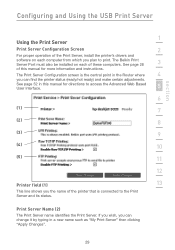
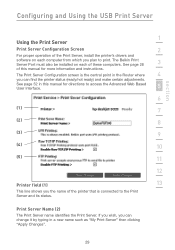
... operation of the Print Server, install the printer's drivers and
software on each computer from which you plan to print. The Belkin Print Server Port must also be installed on each of these computers. See page 26
3
of this manual for more information and instructions.
The Print Server Configuration screen is the central point in the Router where
4
you can find the...
User Manual - Page 65


... software of your wireless equipment must
be upgraded to support WPA. These updates will be found on the wireless vendors website. There are two types of WPA security, WPA-
3
PSK (no server) and WPA (with radius server).
4
WPA-PSK (no server) uses what is known as a
Pre-Shared key as the Network key. A Network key is basically a
5
password that...
User Manual - Page 70


...
WPA Setup
Note: To use WPA security, all your clients must be upgraded to drivers and software that support it. At the time of this manual's publication, a security patch download is available, for free, from Microsoft. This patch works only with the Windows XP operating system. You also need to download the latest driver for your Belkin Wireless G Desktop or Notebook Network Card from the Belkin...
User Manual - Page 75
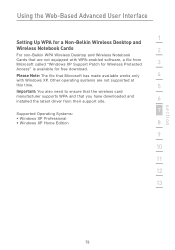
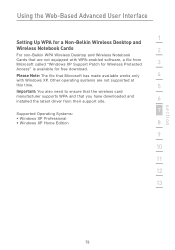
... the Web-Based Advanced User Interface
1
Setting Up WPA for a Non-Belkin Wireless Desktop and
Wireless Notebook Cards
2
For non-Belkin WPA Wireless Desktop and Wireless Notebook
Cards that are not equipped with WPA-enabled software, a file from Microsoft called "Windows XP Support Patch for Wireless Protected
3
Access" is available for free download.
Please Note: The file that Microsoft...
User Manual - Page 92


... feature. Saving your configuration will allow you to restore it later if your settings are lost or changed. It is recommended that you back up your current configuration before performing a firmware update.
1. Click "Save". A window called "File Download" will open. Click "Save".
2. A window will open that allows you to select the location where you want to...
User Manual - Page 95


... may exist. When Belkin releases new firmware,
you can download the firmware from the Belkin update website and
3
update your Router's firmware to the latest version.
4
5
(1)
6
7
8
Checking for a New Version of Firmware
The "Check Firmware" (1) button allows you to instantly check for a
9
new version of firmware. When you click the button, a new browser
window will appear informing...
User Manual - Page 96
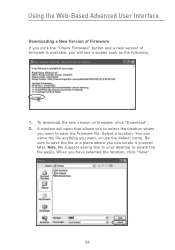
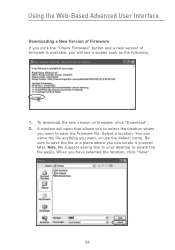
... Web-Based Advanced User Interface
Downloading a New Version of Firmware If you click the "Check Firmware" button and a new version of firmware is available, you will see a screen such as the following.
1. To download the new version of firmware, click "Download". 2. A window will open that allows you to select the location where
you want to save the firmware file. Select a location. You...
User Manual - Page 97


... Interface
3. When the save is complete, you will see the following window.
1
Click "Close".
2
3
4
5
The download of the firmware is complete. To update the firmware,
6
follow the next steps in "Updating the Router's Firmware".
7
Updating the Router's Firmware
1. In the "Firmware
8
Update" page, click
"Browse". A window
9
will open that allows
you to select the
location of the...
User Manual - Page 133
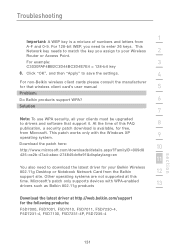
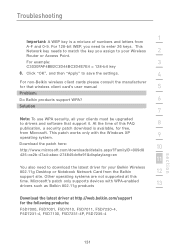
..." to save the settings.
4
For non-Belkin wireless client cards please consult the manufacturer
for that wireless client card's user manual
5
Problem:
Do Belkin products support WPA?
6
Solution
7
Note: To use WPA security, all your clients must be upgraded
to drivers and software that support it. At the time of this FAQ
8
publication, a security patch download is available, for free...
User Manual - Page 138


... that the wireless card manufacturer supports WPA and that you have downloaded and installed the latest driver from their support site. Supported Operating Systems: • Windows XP Professional • Windows XP Home Edition
Enabling WPA-PSK (no server) 1. Under Windows XP, click "Start > Control Panel > Network
Connections". 2. Right-click on "Wireless Networks" tab will display the following...
User Manual - Page 139


... settings.
5
Problem:
I can't print from one of the computers on my network. What do I do?
6
Solution:
For the PC to be able to print to the networked printer (printer on the print
7
server), the printer's software and drivers must be installed on the PC.
Every manufacturer ships its printer with a driver and, usually, printing
8
software. Be sure that you have installed the printer...
User Manual - Page 142


USB Print Server FAQs
Q: Does the print server work with Mac OS? A: No. Printing is only supported for Windows 98SE, Me, 2000, and XP.
Q: What printers work with the Router's print server functionality? A: For the latest printer compatibility list, check http://web.belkin.com/ support/printserver/list.asp
Q: Does the Print Server support multifunction printers (i.e., those that fax, copy, and scan...
