Biostar K8VHA-M driver and firmware

Related Biostar K8VHA-M Manual Pages
Download the free PDF manual for Biostar K8VHA-M and other Biostar manuals at ManualOwl.com
K8VHA M user's manual - Page 1
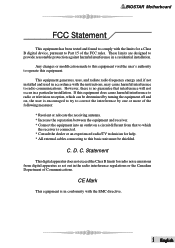
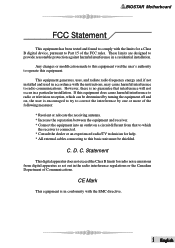
BIOSTAR Motherboard
FCC Statement
This equipment has been tested and found to comply with the limits for a Class B digital device, pursuant to Part 15 of the FCC rules. These limits are designed to provide reasonable protection against harmful interference in a residential installation.
Any changes or modification made to this equipment void the user's authority to operate...
K8VHA M user's manual - Page 2
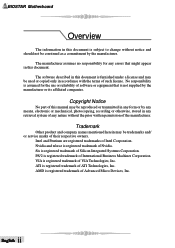
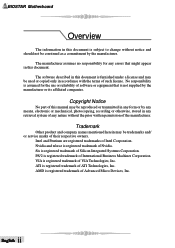
BIOSTAR Motherboard
Overview
The information in this document is subject to change without notice and should not be construed as a commitment by the manufacturer.
The manufacturer assumes no responsibility for any errors that might appear in this document.
The software described in this document is furnished under a license and may be used or copied only in...
K8VHA M user's manual - Page 3
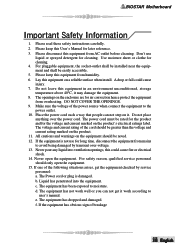
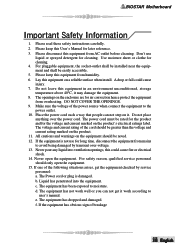
BIOSTAR Motherboard
Important Safety Information
1. Please read these safety instructions carefully. 2. Please keep this User's Manual for later reference. 3. Please disconnect this equipment from AC outlet before cleaning. Don't use
liquid or sprayed detergent for cleaning. Use moisture sheet or clothe for cleaning. 4. For pluggable equipment, the socket-outlet shall be installed near the ...
K8VHA M user's manual - Page 4
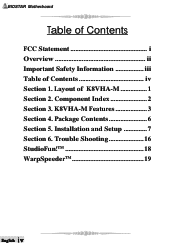
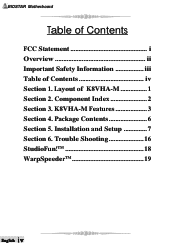
BIOSTAR Motherboard
Table of Contents
FCC Statement i Overview ii Important Safety Information iii Table of Contents iv Section 1. Layout of K8VHA-M 1 Section 2. Component Index 2 Section 3. K8VHA-M Features 3 Section 4. Package Contents 6 Section 5. Installation and Setup 7 Section 6. Trouble Shooting 16 StudioFun!TM 18 WarpSpeederTM 19
English iv
K8VHA M user's manual - Page 7
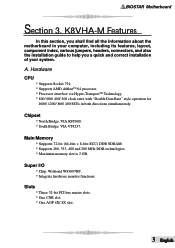
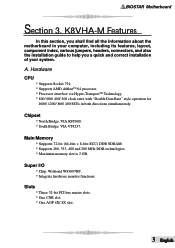
BIOSTAR Motherboard
Section 3. K8VHA-M Features
In this section, you shall find all the information about the motherboard in your computer, including its features, layout, component index, various jumpers, headers, connectors, and also the installation guide to help you a quick and correct installation of your system.
A. Hardware CPU
* Supports Socket 754. * Supports AMD AthlonTM 64 processor. * ...
K8VHA M user's manual - Page 9
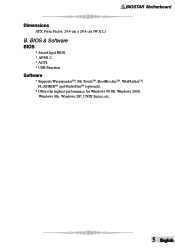
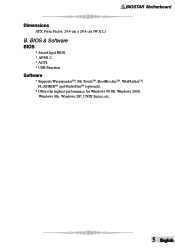
BIOSTAR Motherboard Dimensions
ATX Form Factor: 24.4 cm x 24.4 cm (W X L)
B. BIOS & Software BIOS
* Award legal BIOS. * APM1.2. * ACPI. * USB Function.
Software
* Supports WarpspeederTM, 9th TouchTM, BootBlockerTM, WinFlasherTM, FLASHERTM and StudioFunTM (optional).
* Offers the highest performance for Windows 98 SE, Windows 2000, Windows Me, Windows XP, UNIX Series, etc.
5 English
K8VHA M user's manual - Page 10
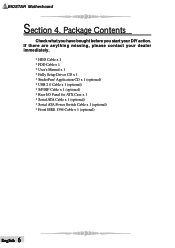
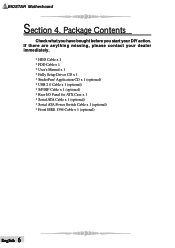
... missing, please contact your dealer immediately.
* HDD Cable x 1 * FDD Cable x 1 * User's Manual x 1 * Fully Setup Driver CD x 1 * StudioFun! Application CD x 1 (optional) * USB 2.0 Cable x 1 (optional) * S/PDIF Cable x 1 (optional) * Rear I/O Panel for ATX Case x 1 * Serial ATA Cable x 1 (optional) * Serial ATA Power Switch Cable x 1 (optional) * Front IEEE 1394 Cable x 1 (optional)
English 6
K8VHA M user's manual - Page 11
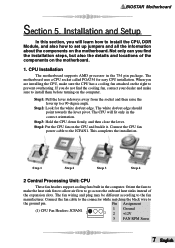
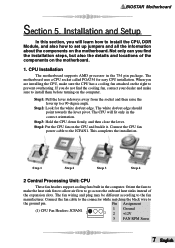
BIOSTAR Motherboard
Section 5. Installation and Setup
In this section, you will learn how to install the CPU, DDR Module, and also how to set up jumpers and all the information about the components on the motherboard. Not only can you find the installation steps, but also the details and locations of the components on the motherboard.
1. CPU Installation
The motherboard supports AMD processor in ...
K8VHA M user's manual - Page 12
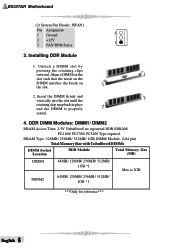
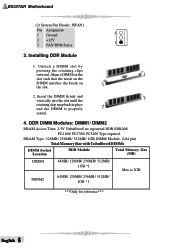
BIOSTAR Motherboard
(2) System Fan Header: JSFAN1
Pin Assignment
1 Ground
3
2 +12V
3 FAN RPM Sense
1
3. Installing DDR Module
1. Unlock a DIMM slot by pressing... required.
DRAM Type: 128MB/ 256MB/ 512MB/ 1GB DIMM Module. (184 pin) Total Memory Size with Unbuffered DIMMs
DIMM Socket Location
DDR Module
Total Memory Size (MB)
DIMM1
64MB/ 128MB/ 256MB/ 512MB/ 1GB *1
Max is 2GB
DIMM2
...
K8VHA M user's manual - Page 15


...: JUB4 port powerered with standby voltage of 5V.
Note: 1. In order to support this function "Power-on the system via USB devices", "JUSBV1/JUSBV2/ JUSBV3/ JUSBV4" jumper cap should be placed on pin 2-3 respectively.
2. Use +5V Standby Voltage for S3 mode.
(10) Power Connectors: JATXPWR1/ JATXPWR2
The motherboard supports ATX power supply for the power system. Before installing the power supply...
K8VHA M user's manual - Page 20


... places.
System does not boot from hard disk drive, * Check cable running from disk to disk but it can be booted from CD-ROM drive. controller board. Make sure both ends
are securely plugged in; check the drive type in the standard CMOS setup.
* Backing up the hard drive is extremely important. All hard disks are capable of breaking down at any time...
K8VHA M user's manual - Page 21
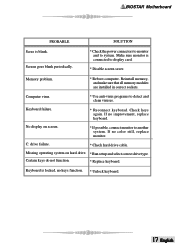
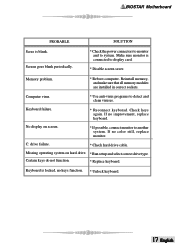
BIOSTAR Motherboard
PROBABLE
SOLUTION
Scree is blank. Screen goes blank periodically.
* Check the power connectors to monitor and to system. Make sure monitor is connected to display card.
* Disable screen saver.
Memory problem.
* Reboot computer. Reinstall memory, and make sure that all memory modules are installed in correct sockets.
Computer virus.
* Use anti-virus programs to detect ...
K8VHA M user's manual - Page 22
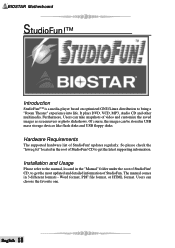
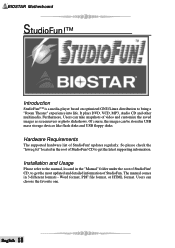
..., the images can be stored in USB mass storage devices like flash disks and USB floppy disks.
Hardware Requirements
The supported hardware list of StudioFun! updates regularly. So please check the "hwreq.txt" located in the root of StudioFun! CD to get the latest supporting information.
Installation and Usage
Please refer to the manual, located in the "Manual" folder under the root of...
K8VHA M user's manual - Page 23
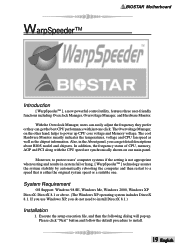
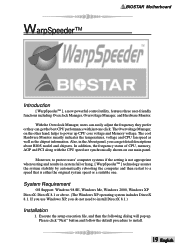
.... Also, in the About panel, you can get detail descriptions about BIOS model and chipsets. In addition, the frequency status of CPU, memory, AGP and PCI along with the CPU speed are synchronically shown on our main panel.
Moreover, to protect users' computer systems if the setting is not appropriate when testing and results in system fail or...
K8VHA M user's manual - Page 25
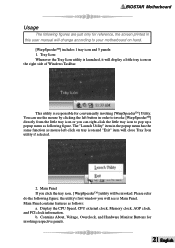
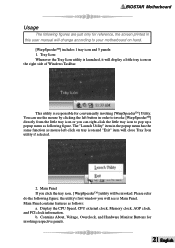
... icon, [ WarpSpeederTM ] utility will be invoked. Please refer do the following figure; the utility's first window you will see is Main Panel. Main Panel contains features as follows: a. Display the CPU Speed, CPU external clock, Memory clock, AGP clock, and PCI clock information. b. Contains About, Voltage, Overclock, and Hardware Monitor Buttons for invoking respective panels.
21...

