Biostar M7VKE driver and firmware

Related Biostar M7VKE Manual Pages
Download the free PDF manual for Biostar M7VKE and other Biostar manuals at ManualOwl.com
M7VKE user's manual - Page 1


... with the limits of a Class B digital device, the accessories associated with this equipment are as follows:
1. Shielded serial cable. (Can be obtained from multiple retail outlets) 2. Shielded printer cable. (Can be obtained from multiple retail outlets) 3. Shielded video cable. (Can be obtained from multiple retail outlets) 4. Shielded power cord. (Provided by manufacturer) These accessories...
M7VKE user's manual - Page 2


...the dealer or an experienced radio/TV technician for help. Caution: Changes ...and Remarks
MS-DOS, Windows NT, Windows 9X, Windows 2000 and Windows ME are products of ...manual are the property of their respective owners. Copyright© 2001 All Rights Reserved
Canadian D.O.C. Statement
This digital apparatus does not exceed the Class B limits for radio noise emissions from digital apparatus as set...
M7VKE user's manual - Page 3


...JPANEL1 / JPANEL2 1-8 1.3.2 Floppy Disk Connector (FDD1 1-10 1.3.3 Hard Disk Connectors (IDE1/IDE2 1-10 1.3.4 ATX 20-pin Power Connector (JATXPWR1 1-11
1.4 Back Panel Connectors 1-12 1.4.1 PS/2 Mouse / Keyboard CONN.: JKBMS1 1-12 1.4.2 USB Connectors: JUSB1 1-13
1.5 Serial and Parallel Interface Ports 1-16 1.6 CPU Installation 1-19 1.7 Jumper Settings 1-20
1.7.1 CPU Fan Connector: JCFAN1...
M7VKE user's manual - Page 4


... (Optional 1-26 1.9.4 Front Audio Connector: JF_AUDIO (Optional 1-27
2. BIOS Setup 2-1
2.1 Main Menu 2-3 2.2 Standard CMOS Features 2-5 2.3 Advanced BIOS Features 2-8 2.4 Advanced Chipset Features 2-12 2.5 Integrated Peripherals 2-17 2.6 Power Management Setup 2-22 2.7 PnP/PCI Configurations 2-27 2.8 PC Health Status 2-30 2.9 Frequency/Voltage Control 2-31 2.10 Load Fail-Safe Defaults...
M7VKE user's manual - Page 5


Contents
2.12 Set Supervisor / User Password 2-34 2.13 Save & Exit Setup 2-36 2.14 Exit Without Saving 2-37
3. Software Setup 3-1
3.1 Software List 3-1 3.2 Software Installation 3-2 3.3 Using Software 3-4
4. Trouble Shooting 4-1
iii
M7VKE user's manual - Page 6


..., supports single processors with PCI Local Bus, and AGP Bus to support upgrades to your system performance. It is ideal for multi-tasking and fully supports MS-DOS, Windows, Windows NT, Windows 2000, Novell, OS/2, Windows95/98, Windows ME, UNIX, SCO UNIX etc. This manual also explains how to install the mainboard for operation, and how to setup your CMOS configuration with the BIOS setup program...
M7VKE user's manual - Page 8


...Supports flash memory. − Supports ESCD Function.
IDE Built-in On Board − Supports four IDE hard disk drives. − Supports PIO Mode 4, Master Mode, high performance hard disk drives. − Supports Ultra DMA 33/ 66/ 100 Bus Master Mode. − Supports IDE interface with CD-ROM. − Supports high capacity hard disk drives. − Supports LBA mode.
Stereo AC 97 Digital Audio...
M7VKE user's manual - Page 10


...USB Function. − Supports ACPI.
Operating System
− Offers the highest performance for MS-DOS, OS/2, Windows NT, Windows 2000, Windows 95/98, Windows ME, Novell, UNIX, SCO UNIX etc.
1.1.3 Attachments
− HDD Cable. − FDD Cable. − Flash Memory Writer for BIOS Update. − USB2 Cable (Optional). − Rear I/O Panel for ATX Case (Optional). − Fully Setup Driver...
M7VKE user's manual - Page 11
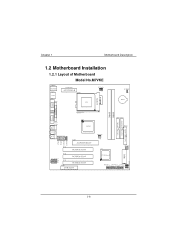
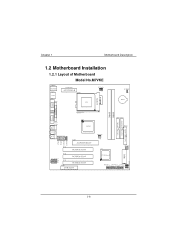
Chapter 1
Motherboard Description
1.2 Motherboard Installation
1.2.1 Layout of Motherboard Model No.M7VKE
1-6
M7VKE user's manual - Page 14
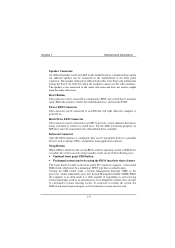
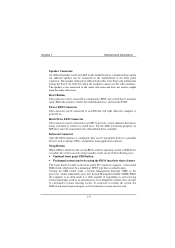
... be connected to the onboard hard drive controller.
Infrared Connector After the IrDA interface is configured, files can be transferred from or to portable devices such as laptops, PDAs, and printers using application software.
Sleep Button When APM is enabled in the system BIOS, and the operating system's APM driver is loaded, the system can enter sleep (standby) mode...
M7VKE user's manual - Page 35


... Software
► Standard CMOS Features ► Advanced BIOS Features
► Advanced Chipset Features
► Integrated Peripherals
► Power Management Setup
► PnP/PCI Configurations
► PC Health Status
Esc : Quit
F9 : Menu in BIOS
F10 : Save & Exit Setup
► Frequency/Voltage Control Load Fail-Safe Defaults Load Optimized Defaults Set Supervisor Password Set...
M7VKE user's manual - Page 44


...was being lost while using your system.
Figure 4. Advanced Chipset Setup
CMOS Setup Utility-Copyright (C ) 1984-2000 Award Software Advanced Chipset Features
► Onchip Device Control ► Chipset Specific Feature ► AGP device control
DRAM Timing By SPD DRAM Clock SDRAM Cycle Length Bank Interleave System BIOS Cacheable Video RAM Cacheable K7 CLK_CTL Select
Press Enter Press Enter...
M7VKE user's manual - Page 49


...
CMOS Setup Utility-Copyright (C ) 1984-2000 Award Software Integrated Peripherals
► OnChip IDE Control ► Muti-Media setting
Init Display First Onboard FDD Controller Onboard Serial Port 1 Onboard IR Port UART 2 Mode X IR Function Duplex X TX,RX inverting enable Onboard Parallel Port Onboard Parallel Mode X ECP Mode Use DMA X Parallel Port EPP Type
Press Enter Press Enter PCI Slot...
M7VKE user's manual - Page 50


Chapter2
BIOS Setup
OnChip IDE Channel 1 The chipset contains a PCI IDE interface with support for two IDE channels. Select Enabled to activate the secondary IDE interface. Select Disabled to deactivate this interface. The Choices: Enabled (default), Disabled.
IDE Prefetch Mode The onboard IDE drive interfaces supports IDE prefetching, for faster drive access. If you install a primary and/or ...
M7VKE user's manual - Page 52


Chapter2
BIOS Setup
Onboard FDD Controller Select Enabled if your system has a floppy disk controller (FDC) installed on the system board and if you wish to use it. If install and FDC or the system has no floppy drive, select Disabled in this field. The Choices: Enabled (default), Disabled.
Onboard Serial Port 1 Select an address and corresponding interrupt for the serial port. The Choices: ...
M7VKE user's manual - Page 59
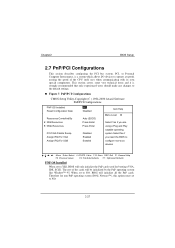
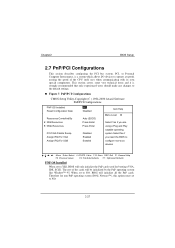
...experienced users should make any changes to the default settings.
Figure 7. PnP/PCI Configurations
CMOS Setup Utility-Copyright (C ) 1984-2000 Award Software PnP/PCI Configurations
PNP OS Installed Reset Configuration Data
Resources Controlled By X IRQ Resources X DMA Resources
PCI/VGA Palette Snoop Assign IRQ For VGA Assign IRQ For USB
No Disabled
Auto (ESCD) Press Enter Press Enter
Disabled...
M7VKE user's manual - Page 70


... DCOM *
Install the MicroSoft Distributed Windows 95/98 Component Object Model
Microsoft DirectX 8.0 *
(Dcom) server for Windows O.S.
Microsoft DirectX runtime library
Windows 95/98/ME/2000
Location in CD \Driver\Chipset\
Via\Service
\Driver\Chipset\ Via\Sysdiag
\Software\Flash
\Driver\Audio\ Via686
\Driver\Audio\ Creative
\Driver\Chipset\ Via\VGA\8365 \Software\DCOM
\Software\DirectX
3-1
M7VKE user's manual - Page 71
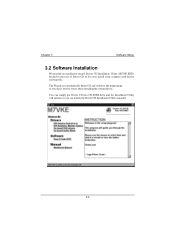
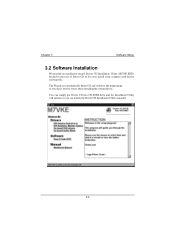
...3
Software Setup
3.2 Software Installation
We provide an installation wizard, Driver CD Installation Utility (SETUP.EXE), located in the root of Driver CD to let users install some common used drivers conveniently.
The Wizard can automatically detect OS and switch to the proper page, so you don't need to worry about installing the wrong drivers.
You can simply put Driver CD into CD-ROM drive and...
M7VKE user's manual - Page 72


Chapter 3
Software Setup
There are two kinds of Installation Procedure:
Automatically Install drivers from CD by using CD Installation Utility: Use the mouse cursor to click the proper option on the page. Utility will invoke other applications to complete the rest of installation.
When the drivers CAN NOT be installed directly from CD by using CD Installation Utility, please do the...
M7VKE user's manual - Page 73
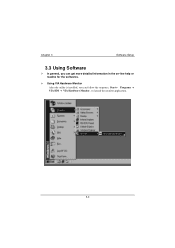
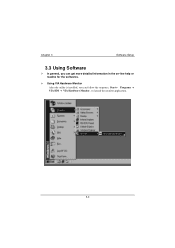
Chapter 3
Software Setup
3.3 Using Software
In general, you can get more detailed information in the on-line help or readme for the softwares.
Using VIA Hardware Monitor After the utility is installed, you can follow the sequence, Start→ Programs → VIA HM → VIA Hardware Monitor , to launch the monitor application.
3-4

