Brother International BES-1263 driver and firmware
Drivers and firmware downloads for this Brother International item

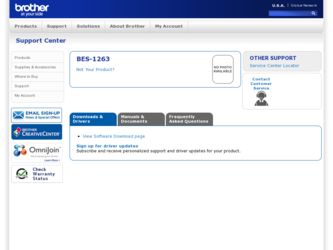
Related Brother International BES-1263 Manual Pages
Download the free PDF manual for Brother International BES-1263 and other Brother International manuals at ManualOwl.com
Thread Tensions - English - Page 1
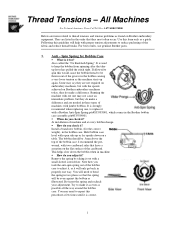
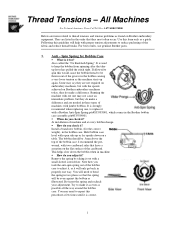
... tension problems as found on Brother embroidery equipment. They are listed in the order that they most often occur. Use this form only as a guide. Following this guideline will help...a Brother Anti-Spin Spring p/n#S35583001, which comes in the Brother bobbin case assembly p/n#S35584001. !" When do you check it? At installation of machine and at every bobbin change. !" How do you check it? Install a...
Thread Tensions - English - Page 2
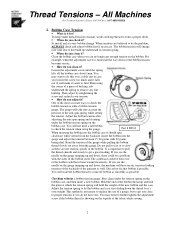
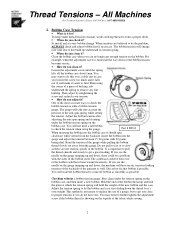
...constant, works with top thread to form a proper stitch. !" When do you check it?
At install and at every bobbin change. When tensions are believed to be the problem,
ALWAYS check and adjust ...tension
gauge. The guage will take into account the
pressure of the anti-spin spring while setting
the tension. Adjust the bobbin tension after
adjusting the anti-spin spring and cleaning
under the ...
Thread Tensions - English - Page 3
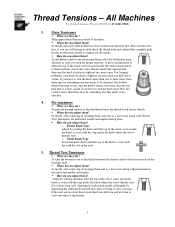
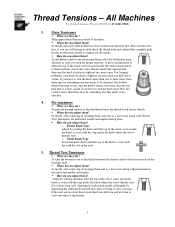
...-4BROTHER
3. Main Tensioners
!" What are they for? Main upper thread tension control of machine. !" When do you adjust them? At install, then only after bobbin has been cleaned and adjusted first. Run a tension test first, if you are still having trouble check the thread path and rethread the complete path for the troublesome...
Knife Adjustments - English - Page 3


... machine and re-check the adjustment. You may have to do this more than once to achieve the correct position.
Moving Knife Adjustment Screws
Re-install the arm cover and the needle plate and your finished. If you find that the machine will still not cut the thread cleanly, you might...
Motor Locks - English - Page 1
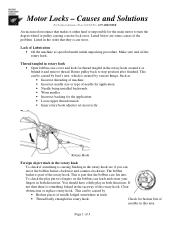
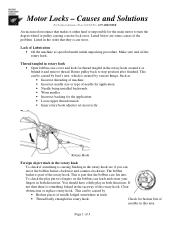
... for the main motor to turn the degree wheel or pulley causing a motor lock error. Listed below are some causes of the problem. Listed in the order that they occur... application • Needle being installed backwards • Worn needles • Incorrect backing for the application. • Loose upper thread tension • Inner rotary hook adjuster set incorrectly
Rotary Hook
Foreign object...
Upper Thread Breaks - English - Page 1


... thread is not threaded correctly o Correctly thread the machine
• Upper thread tension is to tight o Reduce upper thread tension
• Needle is not installed correctly o Install needle correctly
• Needle is bent or worn o Replace the needle
• Presser foot height is incorrect o Adjust presser foot height to thickness of material...
Optional Functions Instruction Manual - English - Page 9


... only when the device to read from is set to
floppy disk,
personal
computer or memory.
network. Automatic input is not available if the device to read from is set to
■ To choose
network as the device and to read the data via the network will require another software
and so on. Please consult our sales office or service station nearby in...
Maintenance Schedule - English - Page 3
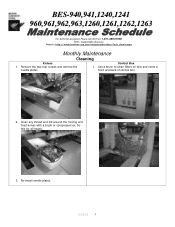
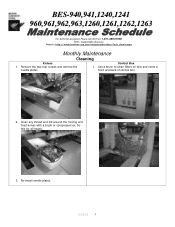
...1261,1262,1263
For Technical Assistance Please Call Toll Fre e 1-877-4BROTHER Email: tsupport@brother.com
Website: http://www.brother-usa.com/industembroidery/tech_down.aspx
Monthly Maintenance
Cleaning
Knives
Control Box
... back of control box.
2. Clean any thread and lint around the moving and fixed knives with a brush or compressed air. Do this for all heads.
3. Re-install needle plates....
Tubular to Cap - English - Page 1
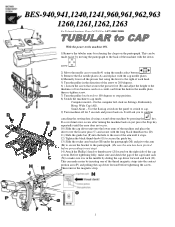
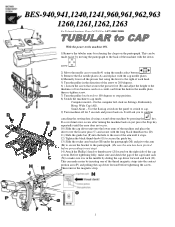
... or stop position.
8) Switch the machine to cap mode.
Computer model - On the computer left click on Settings, Embroidery
Hoop, Wide Cap (All).
Stand Alone - Use the flat/cap switch on the panel to switch to cap.
9) Turn machine off for 5 seconds and power back on. It will ask you to confirm
canceling the...
Cap to Tubular - English - Page 1
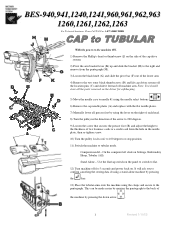
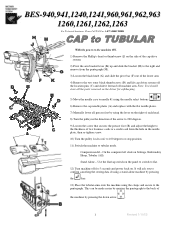
...the driver for safekeeping.
5) Move the needle case to needle #1 using the needle select buttons
.
6) Remove the cap needle plates (A) and replace with the flat needle plates.
7) Manually ...Computer model - On the computer left click on Settings, Embroidery Hoop, Tubular (All).
Stand Alone - Use the flat/cap switch on the panel to switch to flat.
12) Turn machine off for 5 seconds and power...
