Brother International QL-1050N - P-Touch B/W Direct Thermal Printer driver and firmware
Drivers and firmware downloads for this Brother International item

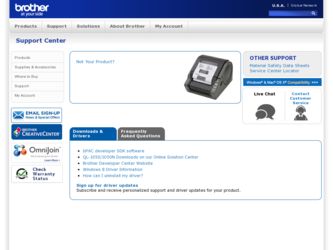
Related Brother International QL-1050N Manual Pages
Download the free PDF manual for Brother International QL-1050N and other Brother International manuals at ManualOwl.com
Software Users Manual - English - Page 3


... Guide (HTML Manual 56
Appendix 58
Sharing the printer ...58 Using this printer as a Shared Printer 58 Using the PS-9000 Print Server (sold separately 58
Controlling with the ESC/P Commands 59 Available Commands 59 Serial Cables ...59
Printing Directly from Other Applications 60 Installing the Printer Driver 60 Printing from Other Applications 62
Uninstalling the Software 63 For Windows...
Software Users Manual - English - Page 7
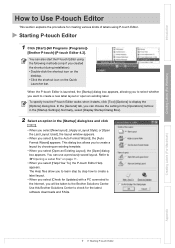
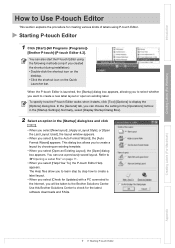
... To], the P-touch Editor Help appears. The Help files allow you to learn step by step how to create a label layout. • When you select [Check for Updates] with a PC connected to the Internet, you will be taken to the Brother Solutions Center. Use this Brother Solutions Center to check for the latest software downloads and FAQs...
Software Users Manual - English - Page 60
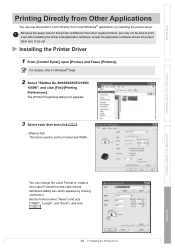
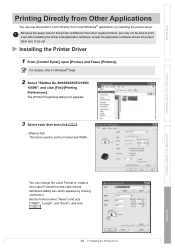
... is different from other regular printers, you may not be able to print even after installing the driver and application software, unless the application software allows the proper label size to be set
Installing the Printer Driver
1 From [Control Panel], open [Printers and Faxes (Printers)].
For details, refer to Windows® Help.
2 Select "Brother QL-500/550/650TD/1050/
1050N", and click [File...
Users Manual - English - Page 7


... Help appears.
The Help files allow you to learn step by step how
to create a label layout.
• When you choose [Check for Updates] with a
computer connected to the Internet, you will be
taken to the Brother Solutions Center. Use the
Brother Solutions Center to check for the latest
software downloads and FAQs.
Appendix
7
Starting P-touch® Editor
Users Manual - English - Page 13


...All
Programs(Programs)]-[Brother P-touch]-[P-touch Tools]-[P-touch Editor 5.0 Add-Ins Utility].
The [Brother P-touch Add-In Settings] dialog box appears.
2 Click on the checkboxes for the Microsoft
application where you would like the P-touch Editor add-in function button to be installed.
Now for each Microsoft application you must select which version of the label creation software you would like...
Users Manual - English - Page 33


...print directly from most Windows® applications, by installing the printer driver. Because the paper size for this machine is different from other regular printers, you may not be able to print even after installing the driver and application software, unless the application software allows the correct label size to be set.
Setting the Printer Driver
In the following steps, you will see QL-XXX...
Quick Setup Guide - English - Page 1
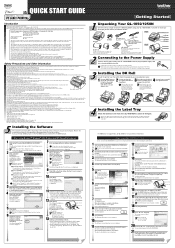
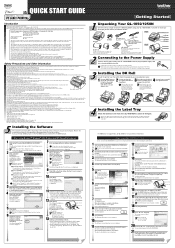
... operating system to install the software. If you use the QL-1050N, please see the PS-9000 manuals and follow the PS-9000 manuals.
When using Microsoft® Windows® 2000 Professional/XP (Home/Professional)
1 Start up the PC and put the CD-ROM into the CD-ROM drive.
The QL-series Installer starts up and the P-touch Setup screen is displayed.
• It may...
Network Users Manual - English - Page 7


... of Brother network connected devices. This utility can search for Brother products on your network, view the status and configure basic network settings, such as IP address. The BRAdmin Light utility is available for Windows® 2000/XP, Windows Vista®, Windows Server® 2003 and Mac OS® X 10.3.9 or greater computers. For installing BRAdmin Light, see the Setup & Operation Guide we...
Network Users Manual - English - Page 15


... your network printer
2
2
BRAdmin Light
2
The BRAdmin Light utility is designed for initial setup of Brother network connected devices. It can also search for Brother products in a TCP/IP environment, view the status and configure basic network settings, such as IP address. The BRAdmin Light utility is available for Windows® 2000/XP, Windows Vista®, Windows Server® 2003 and Mac...
Network Users Manual - English - Page 18


... BRAdmin Light.
1 Programs for Windows® 2000 users
„ For Mac OS® X 10.3.9 or greater users Double-click Macintosh HD (Startup Disk) / Library / Printers / Brother / P-touch Utilities / BRAdmin Light.jar file.
b Choose the print server which you want to change the settings. c Choose Network Configuration from the Control menu. d Enter a password. The default Password is access. e You...
Network Users Manual - English - Page 20


...-to-Peer environment, follow
the instructions in this chapter. This chapter explains how to install the network software and the printer driver which you will need in order to use your network printer. Normally, you can install them with "Custom
3
Installation" of the included CD-ROM.
Note • You must configure the IP address on your printer before you proceed with this chapter...
Network Users Manual - English - Page 21


... configured the port, you must specify which printer driver you wish to use. Choose
the appropriate driver from the list of supported printers. If you are using a driver supplied with the printer on CD-ROM then choose the Have Disk option to browse to the CD-ROM.
h For example, choose the "X:\your language\P-touch\Drivers\QL-1060N\x86 or x64\Driver" folder (where
X is your drive letter). Click...
Network Users Manual - English - Page 26
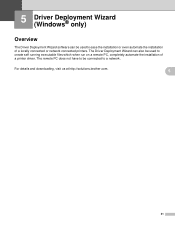
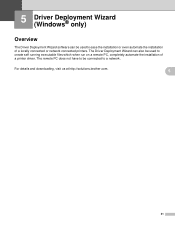
... Wizard (Windows® only) 5
Overview 5
The Driver Deployment Wizard software can be used to ease the installation or even automate the installation of a locally connected or network connected printers. The Driver Deployment Wizard can also be used to create self running executable files which when run on a remote PC, completely automate the installation of a printer driver. The remote PC does...
Network Users Manual - English - Page 28
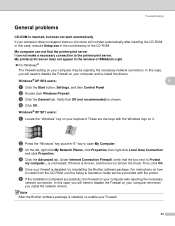
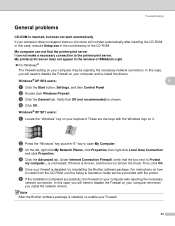
.... For instructions on how
to install from the CD-ROM, use the Setup & Operation Guide we have provided with the printer.
f If the installation completed successfully, the Firewall on your computer was rejecting the necessary
network connection. In this case, you will need to disable the Firewall on your computer whenever you install the network drivers.
Note After the Brother software package is...
Network Users Manual - English - Page 29
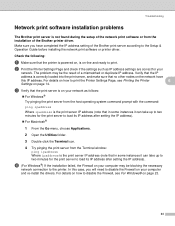
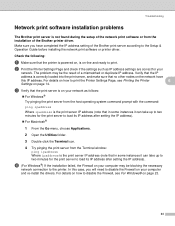
... server is not found during the setup of the network print software or from the
installation of the Brother printer driver.
6
Make sure you have completed the IP address setting of the Brother print server according to the Setup & Operation Guide before installing the network print software or printer driver.
Check the following:
6
a Make sure that the printer is powered on, is on-line and...
Network Users Manual - English - Page 36


... the IP address
A
The Web BRAdmin server software is designed to manage all LAN/WAN Brother network connected devices. By installing the Web BRAdmin server software on a computer running IIS 1, Administrators with a web browser can connect to the Web BRAdmin server, which then communicates with the device itself. Unlike the BRAdmin Professional utility - which is designed for Windows® systems...
Setup & Operation Guide - English - Page 15


... then press the
STEP
1
FEED button to set the roll.
4 Close the DK Roll compartment cover until it clicks right and left side.
Getting started
STEP
2
Installing the Software
For Macintosh® For Windows®
4 Connecting the Power Supply
Connect the power cord to the
QL-1060N and then plug the power
cord into a electrical outlet.
STEP
3
•...
Setup & Operation Guide - English - Page 17


...put the CD-ROM into the CD-ROM drive. If it does not start up automatically, open the files on the CD-ROM and double click on "Setup.exe".
STEP
1
Getting started
Installing the Software
For Macintosh® For Windows®
2 Click "Standard Installation". Installation items:
1 Standard Installation
P-touch Editor 5.0,
1
P-touch Address Book 1.1,
2
Printer Driver, User's Guide (PDF), and...
Setup & Operation Guide - English - Page 21


... device. In that case, disable your Personal Firewall software, try BRAdmin Light again. Re-start your Personal Firewall software after the address information is set.
Introduction
STEP
1
Getting started
1 Click Utility Installation. This screen is the same screen as you see when you insert the CD-ROM.
STEP
2
2 Click BRAdmin Light and follow the onscreen instructions.
If the Windows...
Setup & Operation Guide - English - Page 33


...Main Specifications
Introduction
Installing the Software
For Macintosh® For Windows®
„Product specifications
Items
Specifications
Display
LED lamp (green, red, orange)
Printing method
Direct thermal printing via thermal head
Speed of printing Print Print head
Max. 4.3 inch (110 mm)/sec, Max. 69 labels/min. (Standard Address Labels) (When connecting USB cable)
300 dpi/1296...
