Brother International HL-1670N driver and firmware
Drivers and firmware downloads for this Brother International item

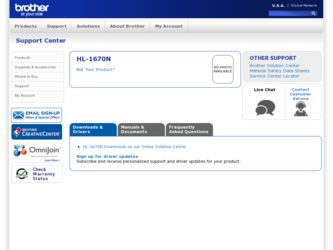
Related Brother International HL-1670N Manual Pages
Download the free PDF manual for Brother International HL-1670N and other Brother International manuals at ManualOwl.com
Users Manual - English - Page 6


... in the PS printer driver (Windows users only 2-11 Features in the bonus software (Windows users only 2-16 Software for networks 2-17 Software installation for Windows computers 2-19 Software installation for Macintosh computers 2-20
Automatic Emulation Selection 2-23 Automatic Interface Selection 2-25 Printer Settings 2-26
Factory settings 2-26
CHAPTER 3 CONTROL PANEL
Control panel...
Users Manual - English - Page 21
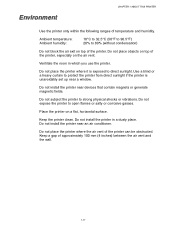
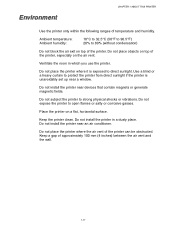
... vent.
Ventilate the room in which you use the printer.
Do not place the printer where it is exposed to direct sunlight. Use a blind or a heavy curtain to protect the printer from direct sunlight if the printer is unavoidably set up near a window.
Do not install the printer near devices that contain magnets or generate magnetic fields.
Do not...
Users Manual - English - Page 54


...://solutions.brother.com.
For Windows® 95/98/Me, Windows NT® 4.0 and Windows® 2000. • PCL (Hewlett-Packard Laserjet laser printer) driver • BR-Script (PostScript Level3 language emulation) driver
For Macintosh • BR-Script (PostScript Level3 language emulation) driver (For more
information, see the Network User's Guide on the CD-ROM.) • USB printer driver for...
Users Manual - English - Page 64


CHAPTER 2 DEIVER AND SOFTWARE
Features in the PS printer driver (Windows users only)
For more detailed information, please see the on-line Help in the printer driver.
™ Details tab
Select the port where your printer is connected or the path to the network printer you are using. Select the printer driver that you installed.
2-11
Users Manual - English - Page 71


♦ Network Printer Driver Wizard
This installer includes the Windows PCL driver and Brother network port driver (LPR and NetBIOS). The administrator should set up the IP address, Gateway, Subnet without BRAdmin Professional before using this software. If the administrator then installs the printer driver and port driver using this software, he can save the file to the File server or send the ...
Users Manual - English - Page 72
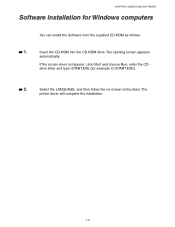
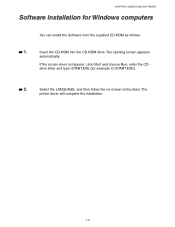
...:
☛ 1.
Insert the CD-ROM into the CD-ROM drive. The opening screen appears automatically.
If the screen does not appear, click Start and choose Run, enter the CD drive letter and type \START.EXE (for example: D:\START.EXE).
☛ 2.
Select the LANGUAGE, and then follow the on-screen instructions. The printer driver will complete the installation.
2-19
Users Manual - English - Page 74
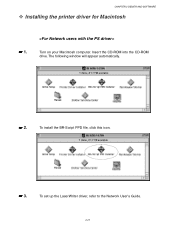
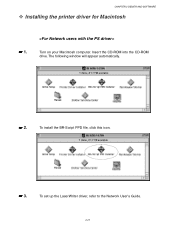
CHAPTER 2 DEIVER AND SOFTWARE
™ Installing the printer driver for Macintosh
☛ 1.
Turn on your Macintosh computer. Insert the CD-ROM into the CD-ROM drive. The following window will appear automatically.
☛ 2.
To install the BR-Script PPD file, click this icon.
☛ 3.
To set up the LaserWriter driver, refer to the Network User's Guide.
2-21
Users Manual - English - Page 204
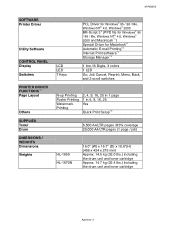
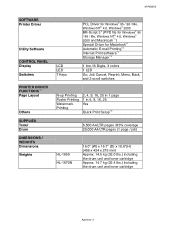
... Printing*13 Internet Print software*14 Storage Manager*15
1 line,16 Digits, 3 colors 1 LED Go, Job Cancel, Reprint, Menu, Back, and 2 scroll switches
N-up Printing Poster Printing Watermark Printing
2, 4, 9, 16, 25 in 1 page 1 in 4, 9, 16, 25 Yes
Quick Print Setup*16
6,500 A4/LTR pages @5% coverage 20,000 A4/LTR pages (1 page / job)
HL-1650 HL-1670N
16...
Quick Setup Guide - English - Page 1
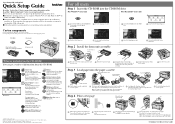
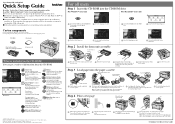
... administrators -BRAdmin Professional -Network Printer Driver Wizard -Network Print Software -Storage Manager
Printer Driver Installer (only for Macintosh® with USB)
BR-Script PPD Installer (only for Macintosh® with Network)
Manual View the Printer User's Guide, Network User's Guide and other documentation.
Brother Solutions Center Introduction to the Brother user support web page. You...
Network Users Manual - English - Page 6


... in the PS printer driver (Windows users only 2-11 Features in the bonus software (Windows users only 2-16 Software for networks 2-17 Software installation for Windows computers 2-19 Software installation for Macintosh computers 2-20
Automatic Emulation Selection 2-23 Automatic Interface Selection 2-25 Printer Settings 2-26
Factory settings 2-26
CHAPTER 3 CONTROL PANEL
Control panel...
Network Users Manual - English - Page 21
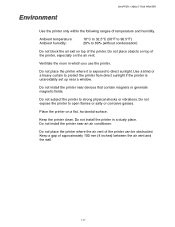
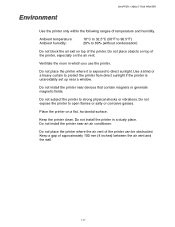
... vent.
Ventilate the room in which you use the printer.
Do not place the printer where it is exposed to direct sunlight. Use a blind or a heavy curtain to protect the printer from direct sunlight if the printer is unavoidably set up near a window.
Do not install the printer near devices that contain magnets or generate magnetic fields.
Do not...
Network Users Manual - English - Page 53


CHAPTER 2 DEIVER AND SOFTWARE
CHAPTER 2
2
DRIVER AND SOFTWARE
Network Users Manual - English - Page 54


...://solutions.brother.com.
For Windows® 95/98/Me, Windows NT® 4.0 and Windows® 2000. • PCL (Hewlett-Packard Laserjet laser printer) driver • BR-Script (PostScript Level3 language emulation) driver
For Macintosh • BR-Script (PostScript Level3 language emulation) driver (For more
information, see the Network User's Guide on the CD-ROM.) • USB printer driver for...
Network Users Manual - English - Page 64


CHAPTER 2 DEIVER AND SOFTWARE
Features in the PS printer driver (Windows users only)
For more detailed information, please see the on-line Help in the printer driver.
™ Details tab
Select the port where your printer is connected or the path to the network printer you are using. Select the printer driver that you installed.
2-11
Network Users Manual - English - Page 71


♦ Network Printer Driver Wizard
This installer includes the Windows PCL driver and Brother network port driver (LPR and NetBIOS). The administrator should set up the IP address, Gateway, Subnet without BRAdmin Professional before using this software. If the administrator then installs the printer driver and port driver using this software, he can save the file to the File server or send the ...
Network Users Manual - English - Page 72
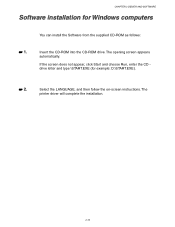
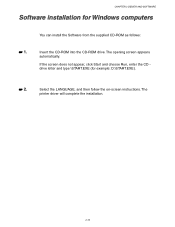
...:
☛ 1.
Insert the CD-ROM into the CD-ROM drive. The opening screen appears automatically.
If the screen does not appear, click Start and choose Run, enter the CD drive letter and type \START.EXE (for example: D:\START.EXE).
☛ 2.
Select the LANGUAGE, and then follow the on-screen instructions. The printer driver will complete the installation.
2-19
Network Users Manual - English - Page 74
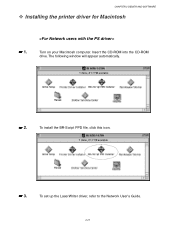
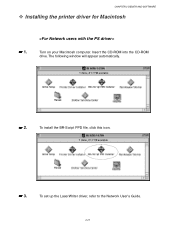
CHAPTER 2 DEIVER AND SOFTWARE
™ Installing the printer driver for Macintosh
☛ 1.
Turn on your Macintosh computer. Insert the CD-ROM into the CD-ROM drive. The following window will appear automatically.
☛ 2.
To install the BR-Script PPD file, click this icon.
☛ 3.
To set up the LaserWriter driver, refer to the Network User's Guide.
2-21
Network Users Manual - English - Page 204
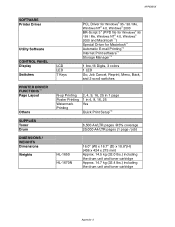
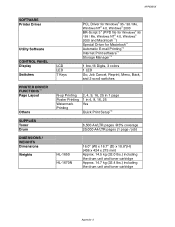
... Printing*13 Internet Print software*14 Storage Manager*15
1 line,16 Digits, 3 colors 1 LED Go, Job Cancel, Reprint, Menu, Back, and 2 scroll switches
N-up Printing Poster Printing Watermark Printing
2, 4, 9, 16, 25 in 1 page 1 in 4, 9, 16, 25 Yes
Quick Print Setup*16
6,500 A4/LTR pages @5% coverage 20,000 A4/LTR pages (1 page / job)
HL-1650 HL-1670N
16...
Network Quick Setup Guide - English - Page 1
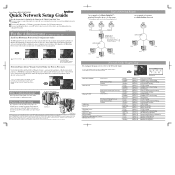
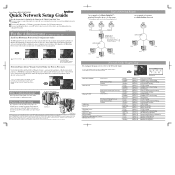
...; 4.0 does not support USB printing.
LAN (Network)
Client
Client
Client
Client
Client
Client
Network Guide Chapter Map
To configure the print server refer to the Network Guide
To access the Network Guide, insert the CD-ROM supplied with the printer, click the Manual icon and select the Network Guide.
Windows® 95/98/Me Windows NT®
Peer-to-Peer
Brother Internet Print Netware Peer...

