Brother International HL-4150CDN driver and firmware
Drivers and firmware downloads for this Brother International item

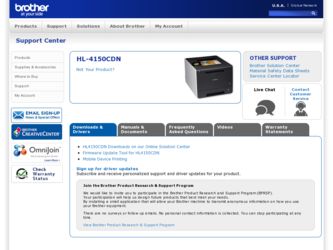
Related Brother International HL-4150CDN Manual Pages
Download the free PDF manual for Brother International HL-4150CDN and other Brother International manuals at ManualOwl.com
Users Manual - English - Page 2
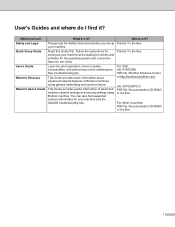
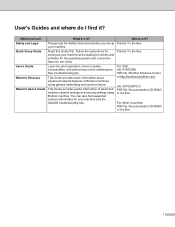
... of wired and wireless network settings and security settings using Brother machine. You can also find supported protocol information for your machine and the detailed troubleshooting tips.
Where is it? Printed / In the Box
Printed / In the Box
For USA: (HL-4150CDN) PDF file / Brother Solutions Center at http://solutions.brother.com/
(HL-4570CDW(T)) PDF file / Documentation CD-ROM / In the Box...
Users Manual - English - Page 4


... ...19 Manual duplex printing ...21
Printing data from a USB flash memory drive with direct print 22 Supported file formats ...22 Direct Print default settings...22 Creating a PRN or PostScript® 3™ file for direct printing 23 Printing data directly from the USB flash memory drive 24
2 Driver and Software
26
Printer driver ...26 Features in the printer driver (for Windows 28 Using...
Users Manual - English - Page 23
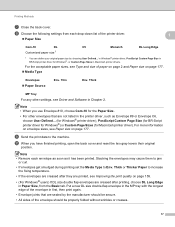
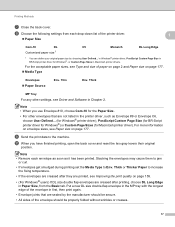
... any other settings, see Driver and Software in Chapter 2.
Note • When you use Envelope #10, choose Com-10 for the Paper Size. • For other envelopes that are not listed in the printer driver, such as Envelope #9 or Envelope C6,
choose User Defined... (for Windows® printer driver), PostScript Custom Page Size (for BR-Script printer driver for Windows®...
Users Manual - English - Page 25
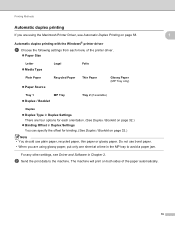
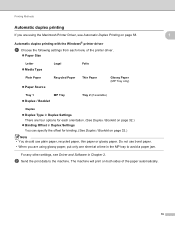
... using the Macintosh Printer Driver, see Automatic Duplex Printing on page 58.
1
1
Automatic duplex printing with the Windows® printer driver 1
a Choose the following settings from each menu of the printer driver.
Paper... in the MP tray to avoid a paper jam.
For any other settings, see Driver and Software in Chapter 2.
b Send the print data to the machine. The machine will ...
Users Manual - English - Page 26
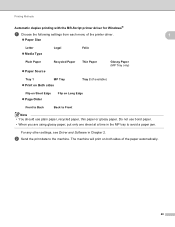
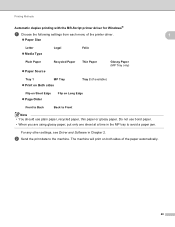
Printing Methods
Automatic duplex printing with the BR-Script printer driver for Windows®
a Choose the following settings from each menu of the printer driver.
Paper Size
1
1
Letter Media Type... a time in the MP tray to avoid a paper jam.
For any other settings, see Driver and Software in Chapter 2.
b Send the print data to the machine. The machine will print on ...
Users Manual - English - Page 27
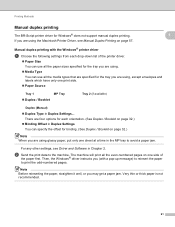
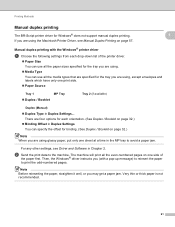
...duplex printing
The BR-Script printer driver for Windows® does not support manual duplex printing. If you are using the Macintosh Printer Driver, see Manual Duplex Printing on page 57.
1
1
Manual duplex printing with the Windows® printer driver 1
a Choose the following settings from each drop-down list of the printer driver.
Paper Size You can use all the paper sizes specified...
Users Manual - English - Page 32


...page description language (PDL).
The printer drivers for the supported versions of Windows® and Macintosh are on the CD-ROM we have supplied or on the Brother Solutions Center at http://solutions.brother.com/. Install the drivers by following the Quick Setup Guide. The latest printer driver can be downloaded from the Brother Solutions Center at http://solutions.brother.com/.
(If you want to...
Users Manual - English - Page 33


Driver and Software
You can change the following printer settings when you print from your computer:
Paper Size
Orientation
Copies
2
Media Type
Print Quality
Color / Mono
Multiple Page
Duplex 4 / Booklet 2 4
Paper Source
Scaling
Reverse Print
Use ...
Users Manual - English - Page 34
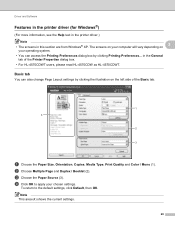
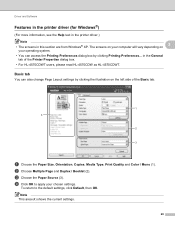
Driver and Software
Features in the printer driver (for Windows®) 2
(For more information, see the Help text in the printer driver.)
Note • The screens in this section are from Windows® XP. The screens on your computer will vary depending on
2
your operating system.
• You can access the Printing Preferences dialog box by clicking Printing Preferences... in...
Users Manual - English - Page 38
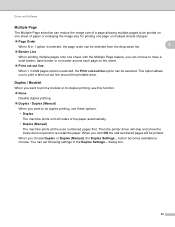
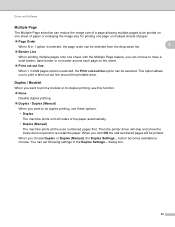
Driver and Software
Multiple Page 2
The Multiple Page selection can reduce the image size of a page ...printer driver will stop and show the instructions required to re-install the paper. When you click OK the odd numbered pages will be printed. When you choose Duplex or Duplex (Manual), the Duplex Settings... button becomes available to choose. You can set following settings in the Duplex Settings...
Users Manual - English - Page 39
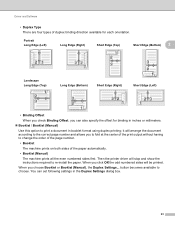
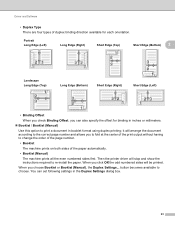
Driver and Software
• Duplex Type There are four types of duplex binding direction available ...printer driver will stop and show the instructions required to re-install the paper. When you click OK the odd numbered sides will be printed.
When you choose Booklet or Booklet (Manual), the Duplex Settings... button becomes available to choose. You can set following settings in the Duplex Settings...
Users Manual - English - Page 46
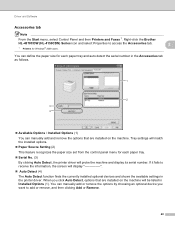
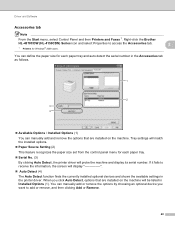
Driver and Software
Accessories tab
Note From the Start menu, select Control Panel and then Printers and Faxes 1. Right-click the Brother HL-4570CDW (HL-4150CDN) Series icon and select Properties to access the Accessories tab.
1 Printers for Windows® 2000 users.
2
2
You can define the paper size for each paper tray and auto detect the serial number in the Accessories tab as...
Users Manual - English - Page 47
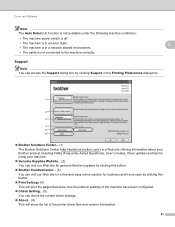
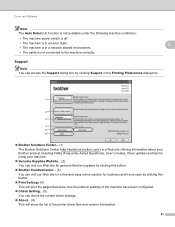
Driver and Software
Note The Auto Detect (4) function is not available under the following machine conditions:
• The machine power switch is off.
• The machine is in an error state.
2
• The machine is in a network shared environment.
• The cable is not connected to the machine correctly.
Support 2
Note You can access the Support dialog box by...
Users Manual - English - Page 48
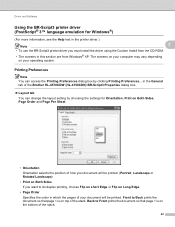
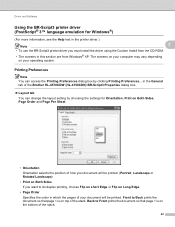
... install the driver using the Custom Install from the CD-ROM.
• The screens in this section are from Windows® XP. The screens on your computer may vary depending on your operating system.
Printing Preferences 2
Note You can access the Printing Preferences dialog box by clicking Printing Preferences... in the General tab of the Brother HL-4570CDW (HL-4150CDN...
Users Manual - English - Page 67
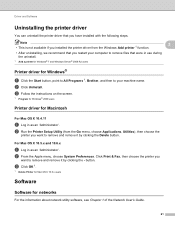
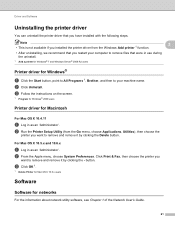
...® 2008 R2 users
Printer driver for Windows® 2
a Click the Start button, point to All Programs 1, Brother, and then to your machine name. b Click UnInstall. c Follow the instructions on the screen.
1 Program for Windows® 2000 users
Printer driver for Macintosh 2
For Mac OS X 10.4.11 2
a Log in as an 'Administrator'. b Run the Printer Setup Utility (from the Go menu...
Quick Setup Guide - English - Page 2
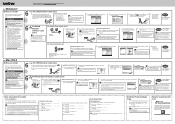
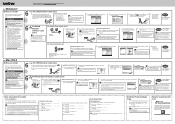
... IP Address for the machine, you must set the Boot Method to Static by using the control panel. For more information, see Network menu in the Network User's Guide.
For shared network users
TCP/IP
a Client computer b Also known as "Server" or "Print server" c TCP/IP or USB d Machine
Install the printer driver
a. Put the installation CD‑ROM into your CD‑ROM
drive. If...
Network Users Manual - English - Page 24
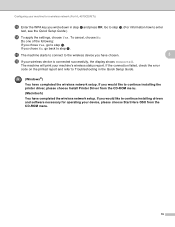
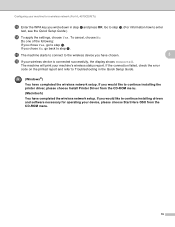
... the error
code on the printed report and refer to Troubleshooting in the Quick Setup Guide.
(Windows®)
You have completed the wireless network setup. If you would like to continue installing the printer driver, please choose Install Printer Driver from the CD-ROM menu.
(Macintosh)
You have completed the wireless network setup. If you would like to continue installing drivers and software...
Network Users Manual - English - Page 28
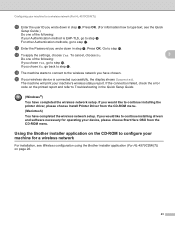
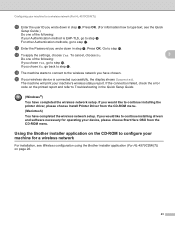
... the error
code on the printed report and refer to Troubleshooting in the Quick Setup Guide.
(Windows®)
You have completed the wireless network setup. If you would like to continue installing the printer driver, please choose Install Printer Driver from the CD-ROM menu.
(Macintosh)
You have completed the wireless network setup. If you would like to continue installing drivers and software...
Network Users Manual - English - Page 29
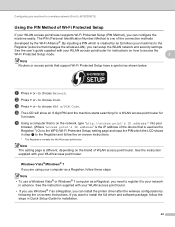
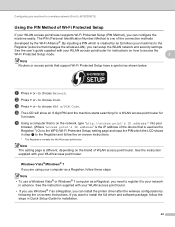
...computer as a Registrar, you need to register it to your network
in advance. See the instruction supplied with your WLAN access point/router. • If you use Windows® 7 as a Registrar, you can install the printer driver after the wireless configuration by
following the on-screen instructions. If you want to install the full driver and software package, follow the steps in Quick Setup Guide...
Network Users Manual - English - Page 30
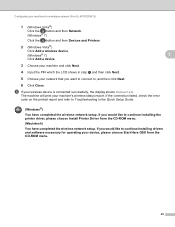
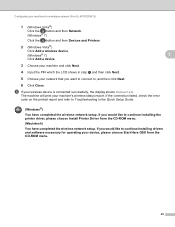
... the error
code on the printed report and refer to Troubleshooting in the Quick Setup Guide.
(Windows®)
You have completed the wireless network setup. If you would like to continue installing the printer driver, please choose Install Printer Driver from the CD-ROM menu.
(Macintosh)
You have completed the wireless network setup. If you would like to continue installing drivers and software...
