Brother International HL-5070N driver and firmware
Drivers and firmware downloads for this Brother International item

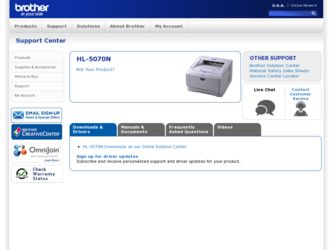
Related Brother International HL-5070N Manual Pages
Download the free PDF manual for Brother International HL-5070N and other Brother International manuals at ManualOwl.com
Users Manual - English - Page 16


... printing from the manual feed tray (For HL-5030 and HL-5040 1-44 Manual duplex printing from the multi-purpose tray (For HL-5050 and HL-5070N) ......... 1-45 Guidelines for printing on both sides of the paper 1-46
2 Driver and software ...2-1
Printer driver ...2-1 For Windows® 95 and Windows NT® 4.0 (HL-5040, HL-5050 and HL-5070N 2-1 For Windows® 98/Me and Windows® 2000/XP...
Users Manual - English - Page 65
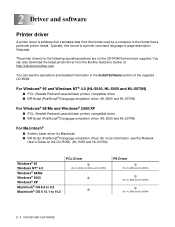
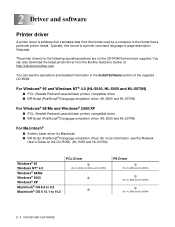
... supplied. You can also download the latest printer driver from the Brother Solutions Center at http://solutions.brother.com
You can see the operations and detailed information in the Install Software section of the supplied CD-ROM.
For Windows® 95 and Windows NT® 4.0 (HL-5040, HL-5050 and HL-5070N)
■ PCL (Hewlett-Packard LaserJet laser printer) compatible driver ■ BR-Script...
Users Manual - English - Page 66
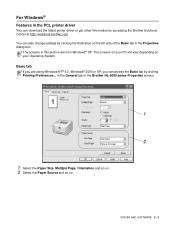
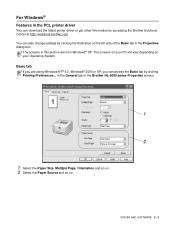
... Windows®
Features in the PCL printer driver
You can download the latest printer driver or get other information by accessing the Brother Solutions Center at http://solutions.brother.com You can also change settings by clicking the illustration on the left side of the Basic tab in the Properties dialog box.
The screens in this section are from Windows...
Users Manual - English - Page 67


Advanced tab
If you are using Windows NT® 4.0, Windows® 2000 or XP, you can access the Advanced tab by clicking Printing Preferences... in the General tab of the Brother HL-5000 series Properties screen.
12 3
45
Change the tab settings by clicking the following icons:
1 Print Quality 2 Duplex 3 Watermark 4 Page Setting 5 Device Options
2 - 3 DRIVER AND SOFTWARE
Users Manual - English - Page 68
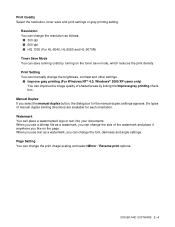
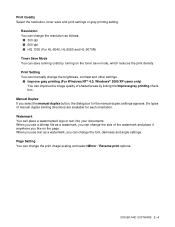
... the resolution as follows:
■ 300 dpi ■ 600 dpi ■ HQ 1200 (For HL-5040, HL-5050 and HL-5070N) Toner Save Mode You can save running costs by turning on the toner save mode, which reduces the print density. Print Setting You can manually change the brightness, contrast and other settings. ■ Improve gray printing (For Windows...
Users Manual - English - Page 69


...; Density adjustment ■ HRC (High Resolution Control)* ■ TrueType Mode (For HL-5040, HL-5050 and HL-5070N)* The Printer Function list may differ depending on the model. * If you are using Windows® 95, 98 or Me, you can change settings of HRC and TrueType Mode in Print Setting in the Print Quality option of the Advanced tab.
2 - 5 DRIVER AND SOFTWARE
Users Manual - English - Page 70
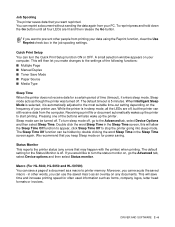
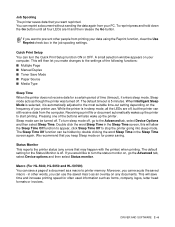
... errors that may happen with the printer) when printing. The default setting for the Status Monitor is off. If you would like to turn the status monitor on, go the Advanced tab, select Device options and then select Status monitor.
Macro (For HL-5040, HL-5050 and HL-5070N) You can save a page of a document as a macro to printer memory...
Users Manual - English - Page 71
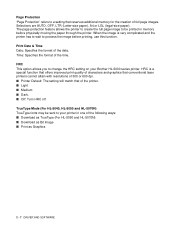
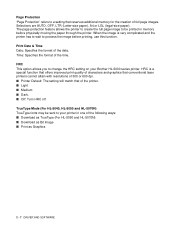
... setting will match that of the printer. ■ Light ■ Medium ■ Dark. ■ Off: Turn HRC off TrueType Mode (For HL-5040, HL-5050 and HL-5070N) TrueType fonts may be sent to your printer in one of the following ways: ■ Download as TrueType (For HL-5050 and HL-5070N) ■ Download as Bit Image ■ Print as Graphics
2 - 7 DRIVER AND SOFTWARE
Users Manual - English - Page 72
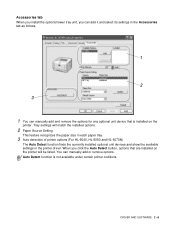
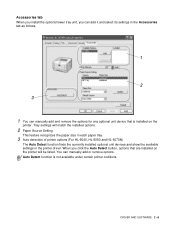
... each paper tray.
3 Auto detection of printer options (For HL-5040, HL-5050 and HL-5070N)
The Auto Detect function finds the currently installed optional unit devices and show the available settings in the printer driver. When you click the Auto Detect button, options that are installed on the printer will be listed. You can manually add or remove options. Auto Detect function...
Users Manual - English - Page 73
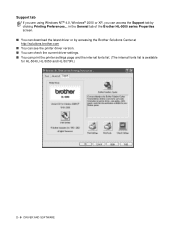
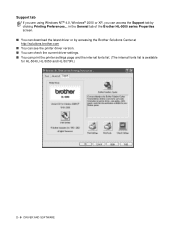
.... ■ You can download the latest driver or by accessing the Brother Solutions Center at http://solutions.brother.com ■ You can see the printer driver version. ■ You can check the current driver settings. ■ You can print the printer settings page and the internal fonts list. (The internal fonts list is available for HL-5040, HL-5050 and HL-5070N.)
2 - 9 DRIVER AND SOFTWARE
Users Manual - English - Page 74
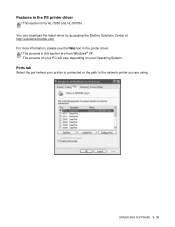
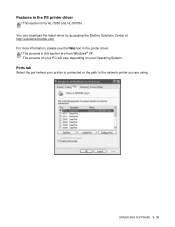
... printer driver
This section is for HL-5050 and HL-5070N. You can download the latest driver by accessing the Brother Solutions Center at http://solutions.brother.com For more information, please see the Help text in the printer driver.
The screens in this section are from Windows® XP. The screens on your PC will vary depending on your Operating System.
Ports...
Users Manual - English - Page 75


Device Settings tab
Select the options you installed.
2 - 11 DRIVER AND SOFTWARE
Users Manual - English - Page 76
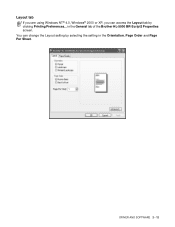
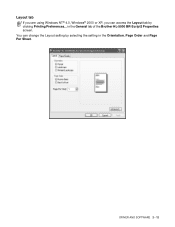
Layout tab
If you are using Windows NT® 4.0, Windows® 2000 or XP, you can access the Layout tab by clicking Printing Preferences... in the General tab of the Brother HL-5000 BR-Script3 Properties screen. You can change the Layout setting by selecting the setting in the Orientation, Page Order and Page Per Sheet.
DRIVER AND SOFTWARE 2 - 12
Users Manual - English - Page 77


Paper / Quality tab
Select the Paper Source.
2 - 13 DRIVER AND SOFTWARE
Users Manual - English - Page 78
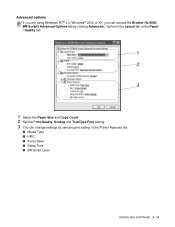
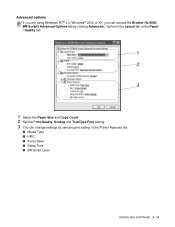
... Windows NT® 4.0, Windows® 2000 or XP, you can access the Brother HL-5000 BR-Script3 Advanced Options tab by clicking Advanced... button in the Layout tab or the Paper / Quality tab.
1 2
3
1 Select the Paper Size and Copy Count. 2 Set the Print Quality, Scaling and TrueType Font setting. 3 You can change settings by selecting the setting in the Printer...
Users Manual - English - Page 79


...;
This printer supports Mac® OS 8.6 to 9.2 and Mac® OS X 10.1 to 10.2. You can download the latest driver by accessing the Brother Solutions Center at http://solutions.brother.com
The screens in this section are from Mac® OS X 10.1 The screens on your Macintosh® will vary depending on your Operating System.
Page setup
You can set the...
Users Manual - English - Page 80


Specific settings
Set the Media Type, Resolution, Toner Save, and other settings. Brother Laser driver
PS driver
DRIVER AND SOFTWARE 2 - 16
Users Manual - English - Page 81
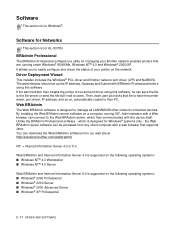
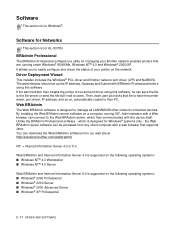
... to users. Then, each user just clicks that file to have the printer driver, port driver, IP address, and so on, automatically copied to their PC.
Web BRAdmin
The Web BRAdmin software is designed to manage all LAN/WAN Brother network connected devices. By installing the Web BRAdmin server software on a computer running IIS*, Administrators with a Web browser can connect to the Web BRAdmin...
Users Manual - English - Page 82
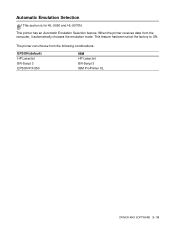
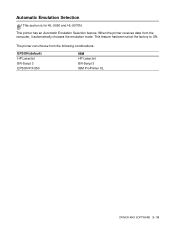
... Emulation Selection feature. When the printer receives data from the computer, it automatically chooses the emulation mode. This feature has been set at the factory to ON.
The printer can choose from the following combinations:
EPSON (default) HP LaserJet BR-Script 3 EPSON FX-850
IBM HP LaserJet BR-Script 3 IBM ProPrinter XL
DRIVER AND SOFTWARE 2 - 18
Quick Setup Guide - English - Page 3
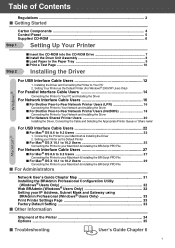
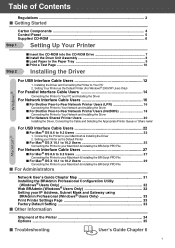
... 4 Control Panel ...5 Supplied CD-ROM 6
Step 1 Setting Up Your Printer
Step 2
■ Insert the CD-ROM into the CD-ROM Drive 7 ■ Install the Drum Unit Assembly 8 ■ Load Paper in the Paper Tray 9 ■ Print a Test Page 10
Installing the Driver
For USB Interface Cable Users 12
1. Installing the Driver and Connecting the Printer to Your PC 2. Setting Your Printer as...
